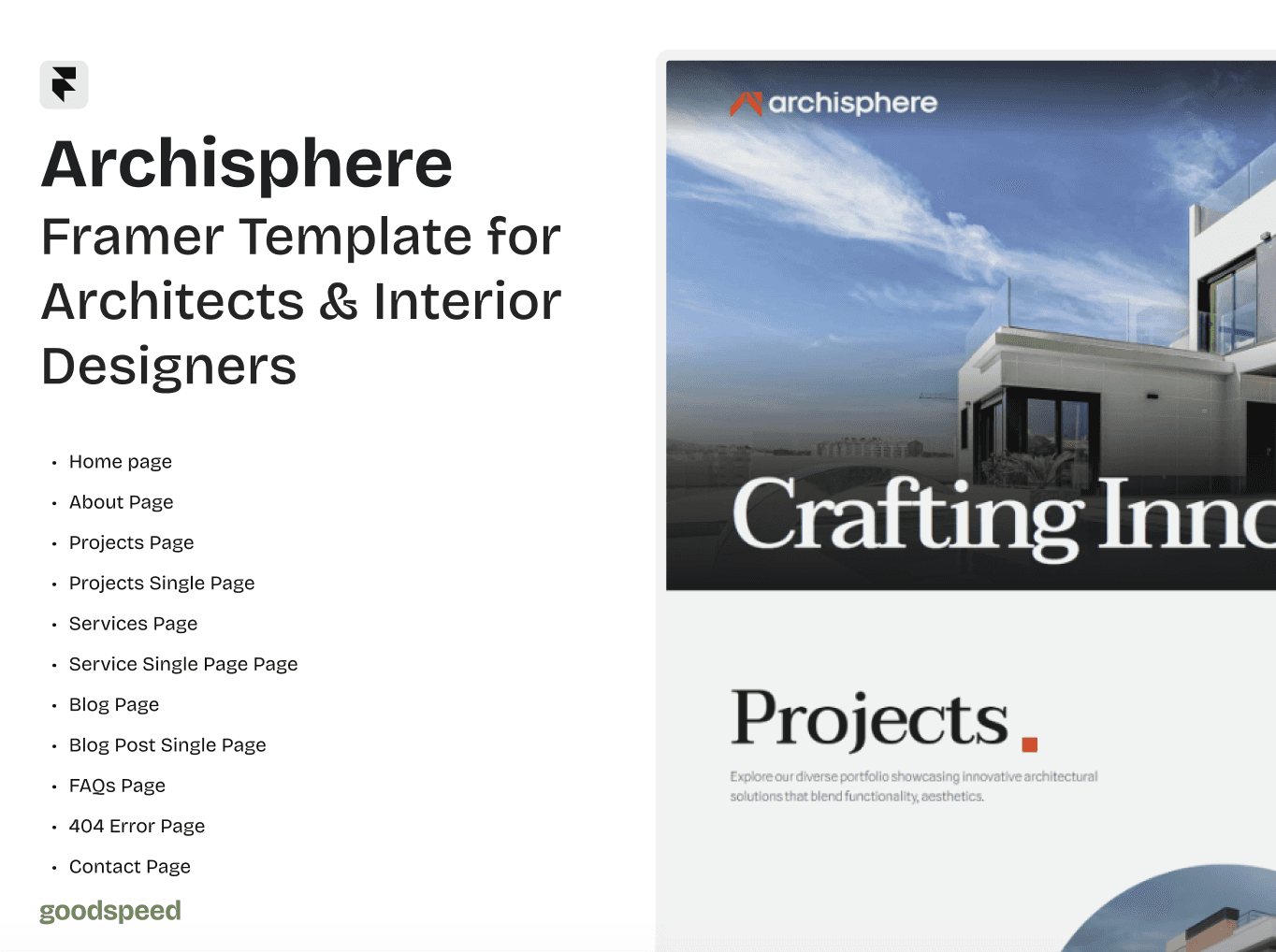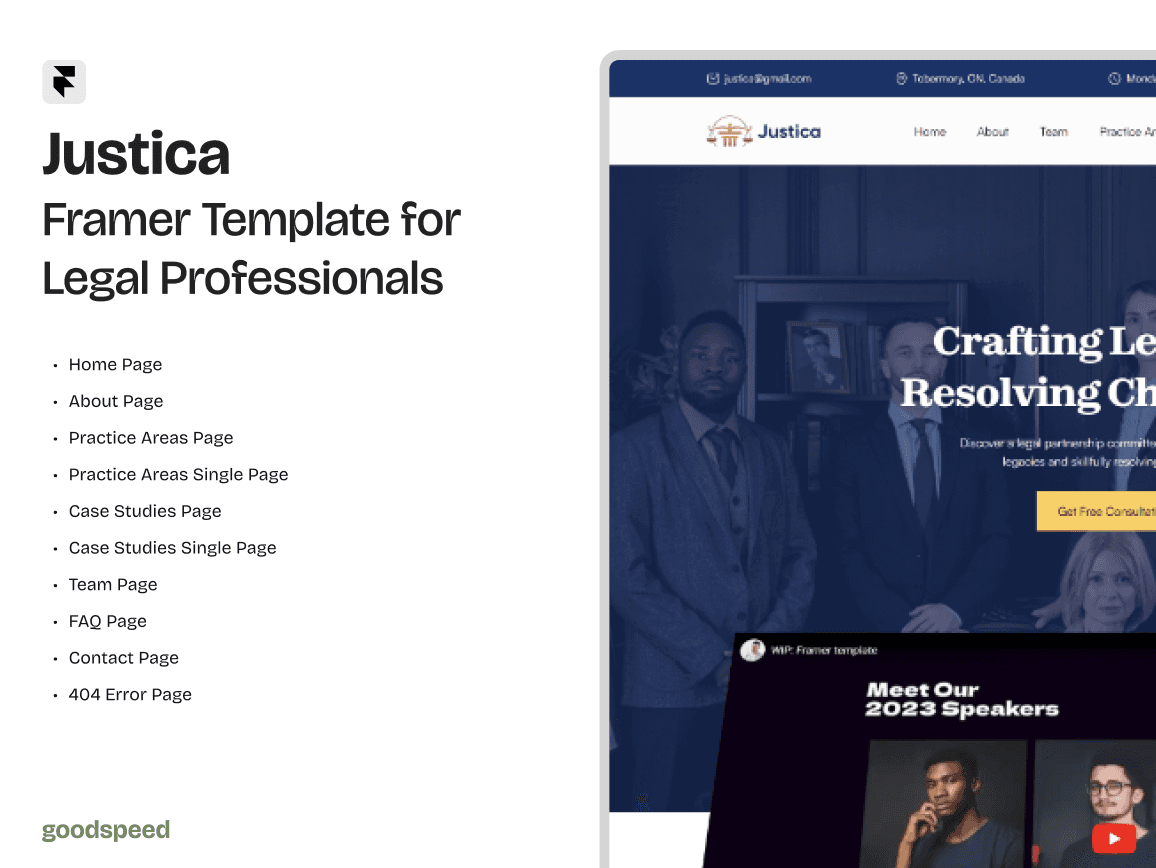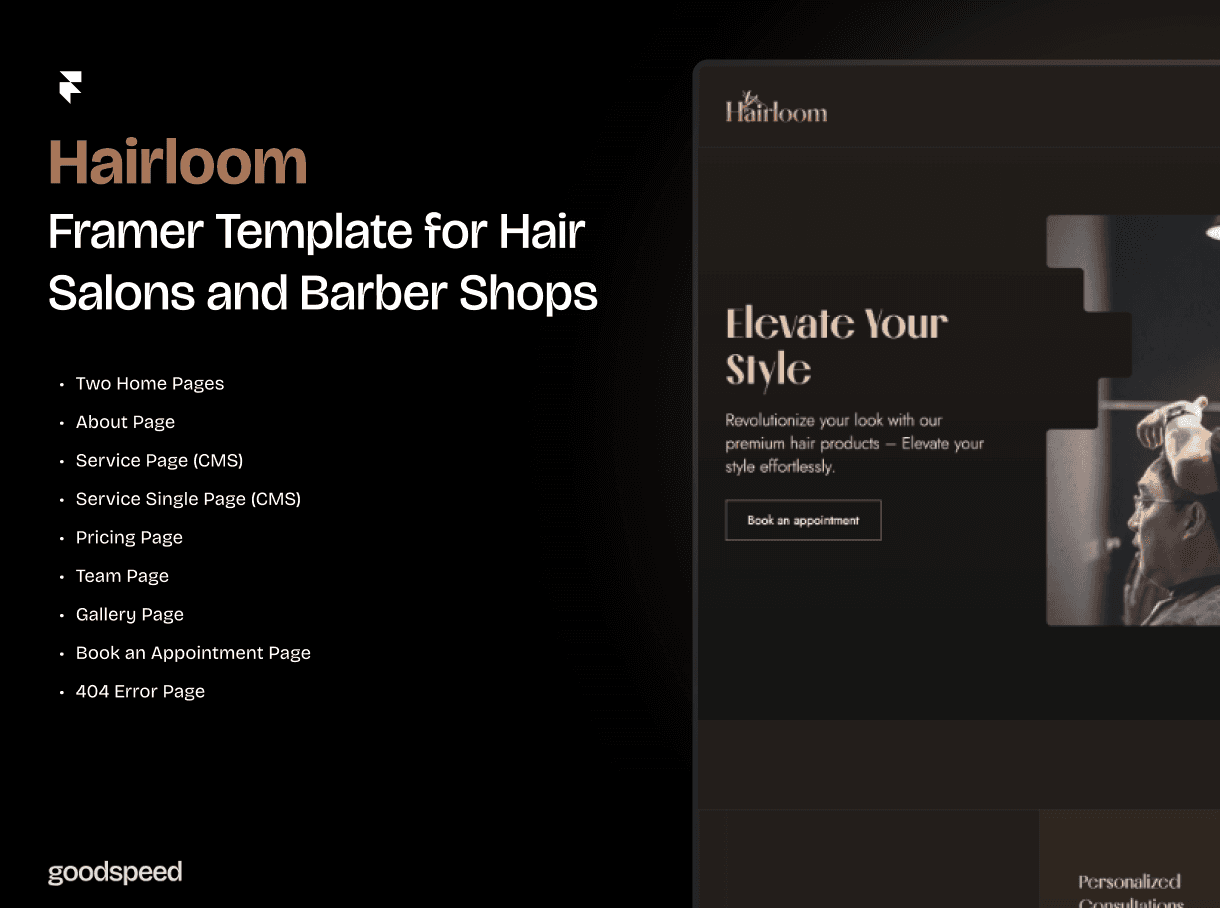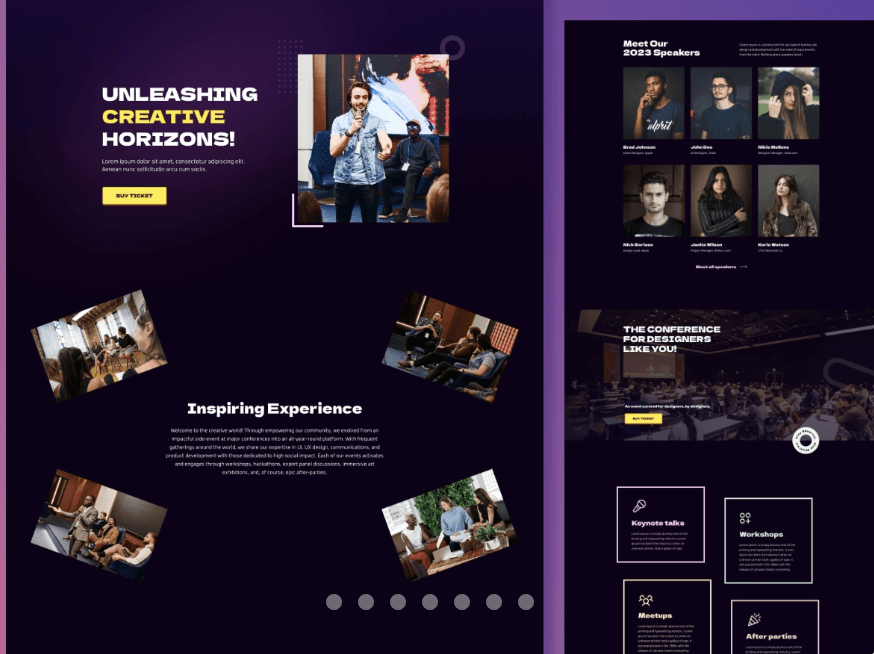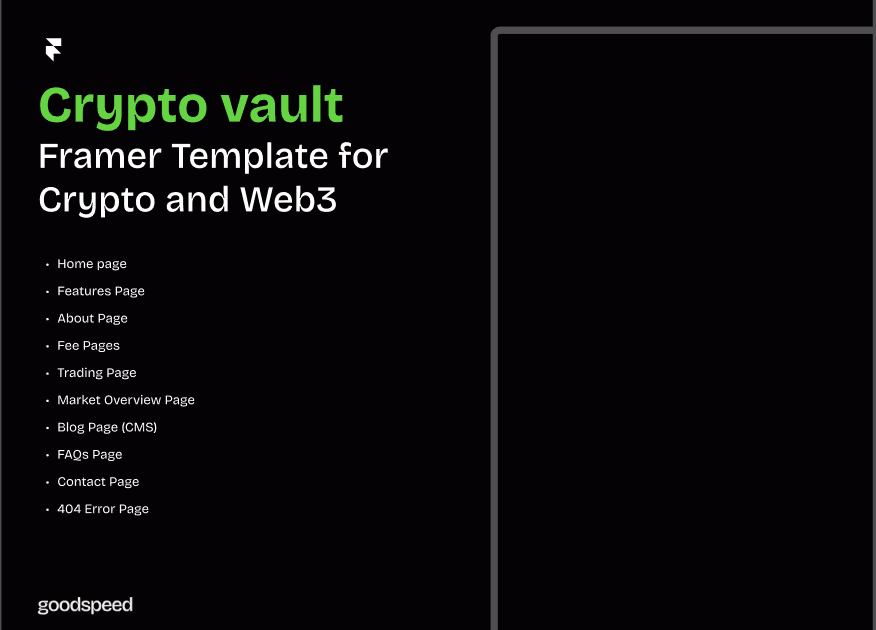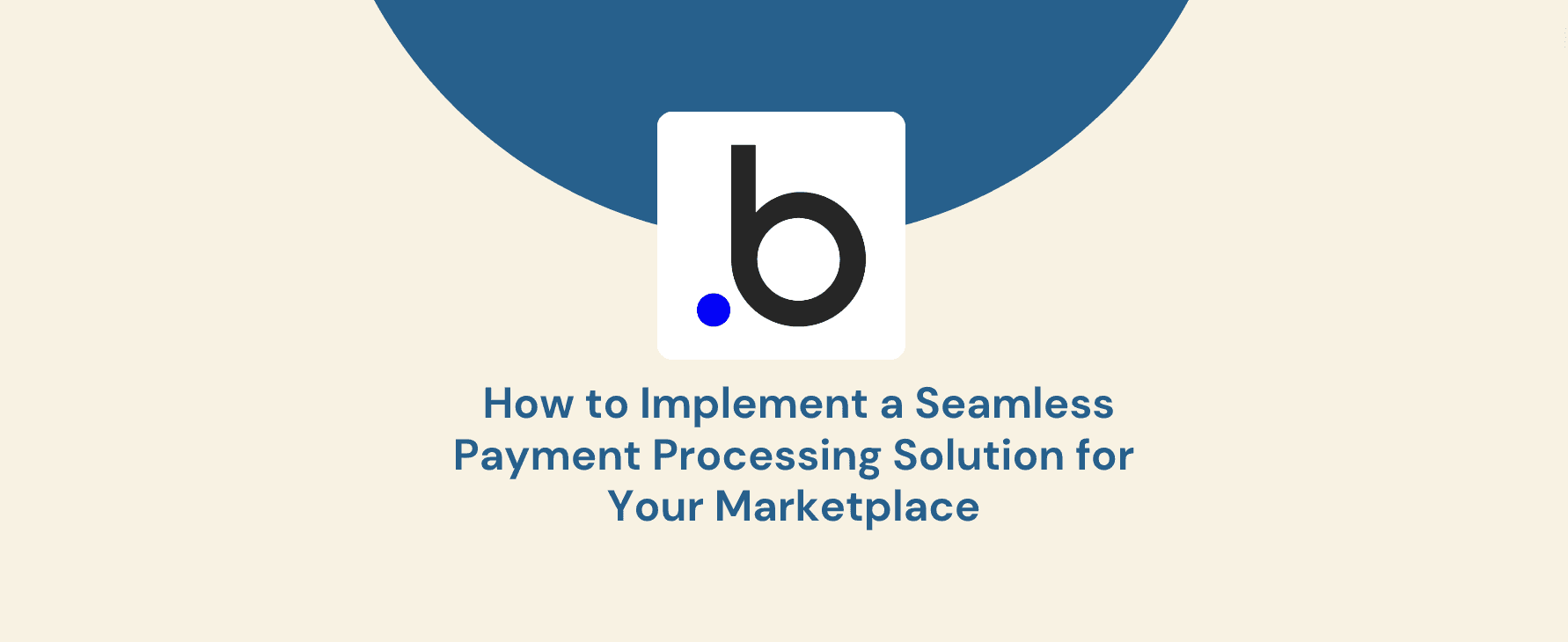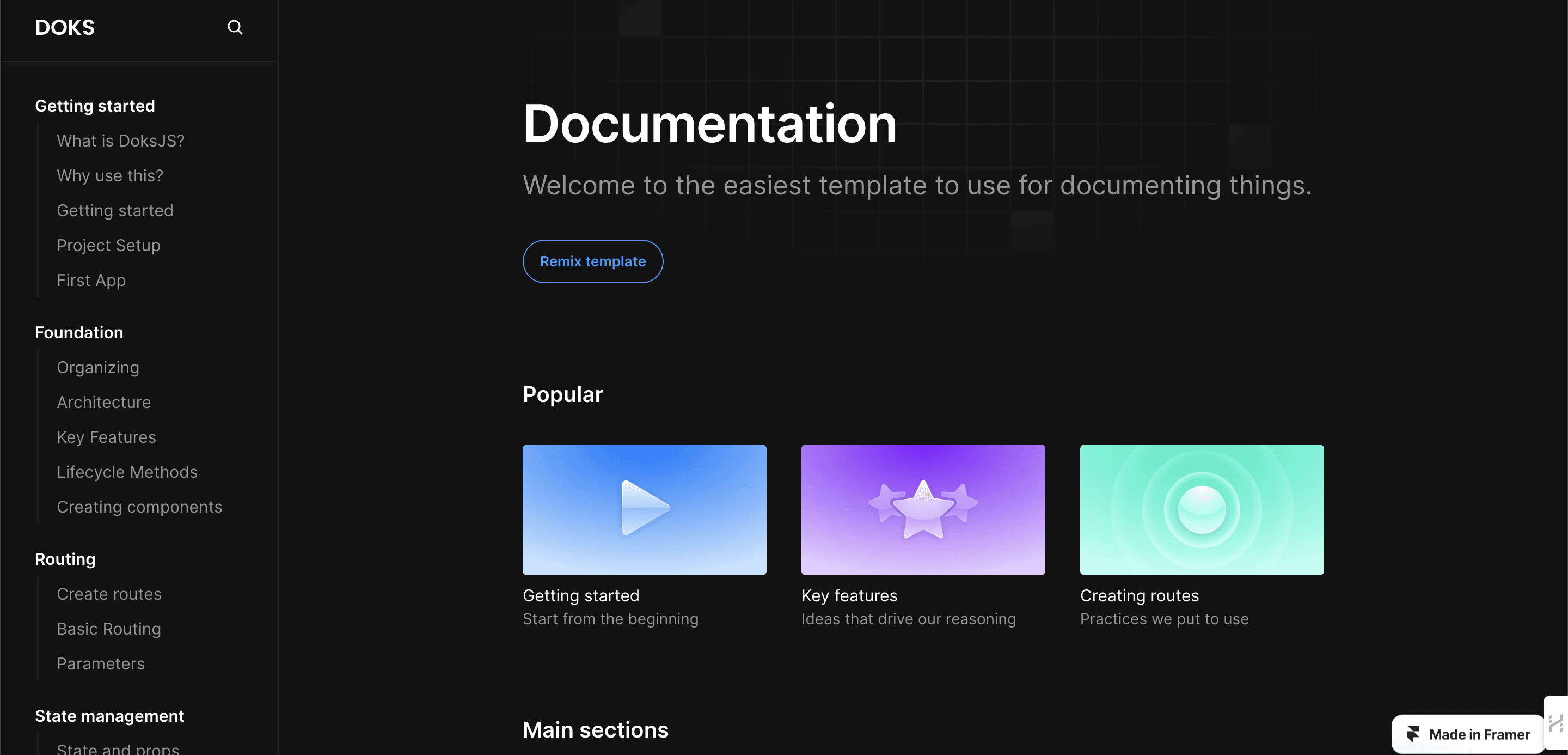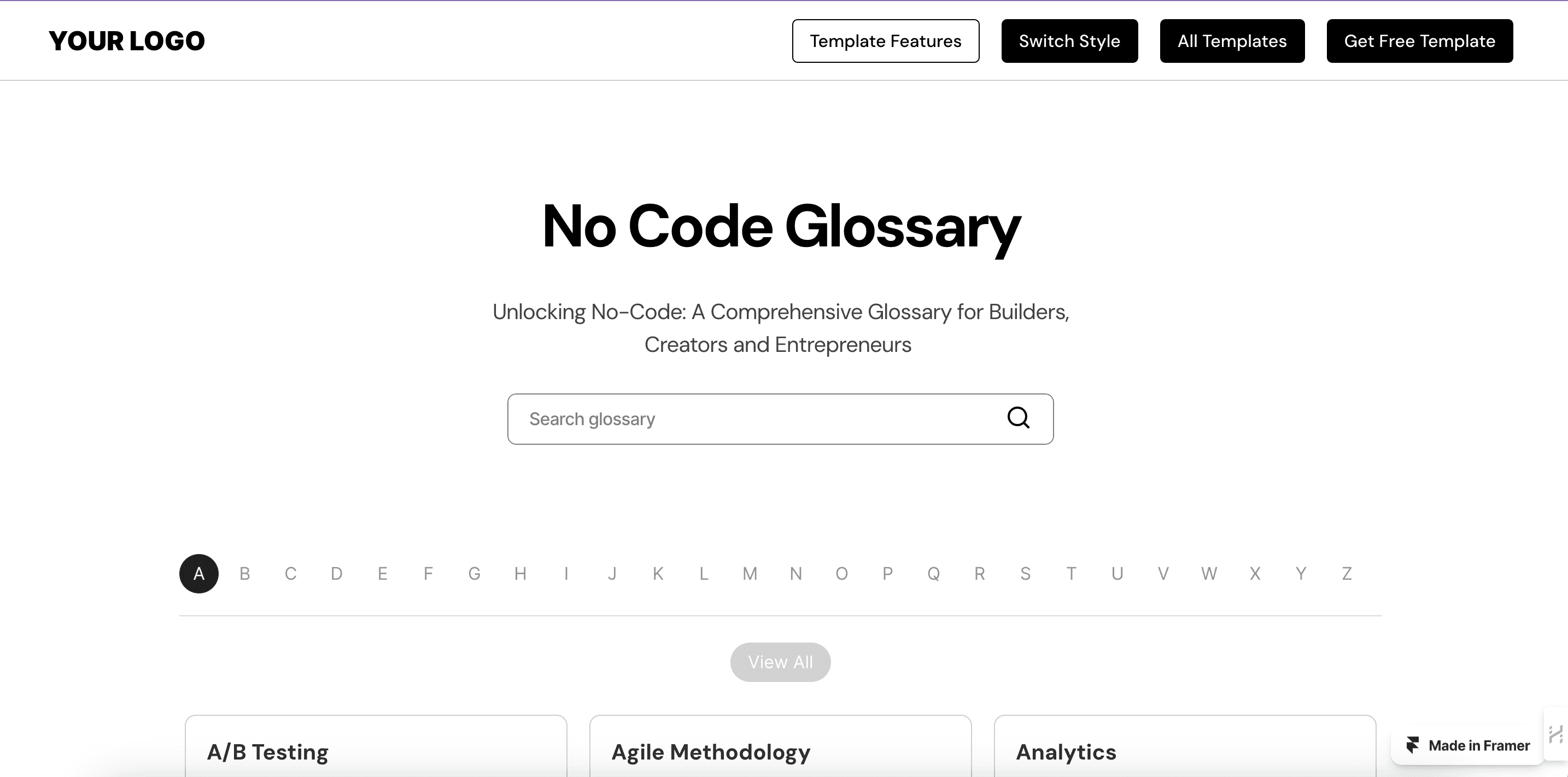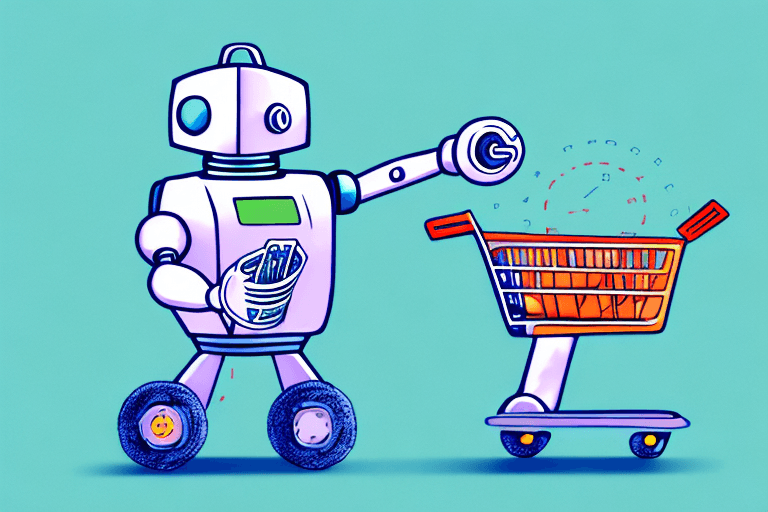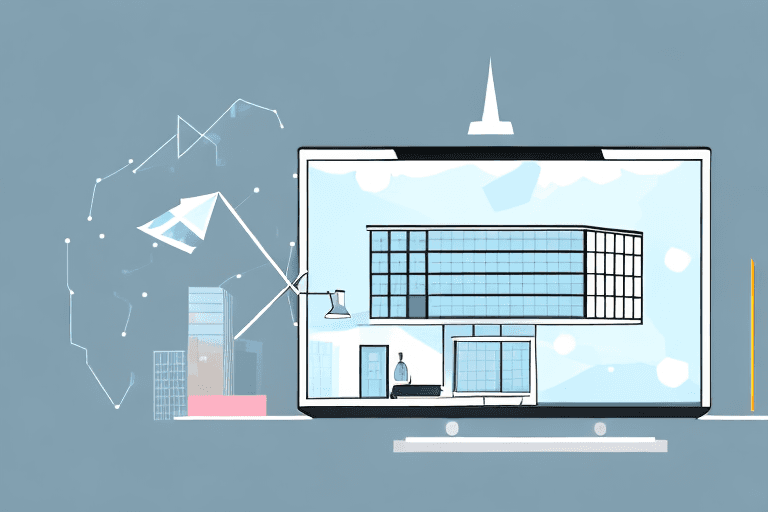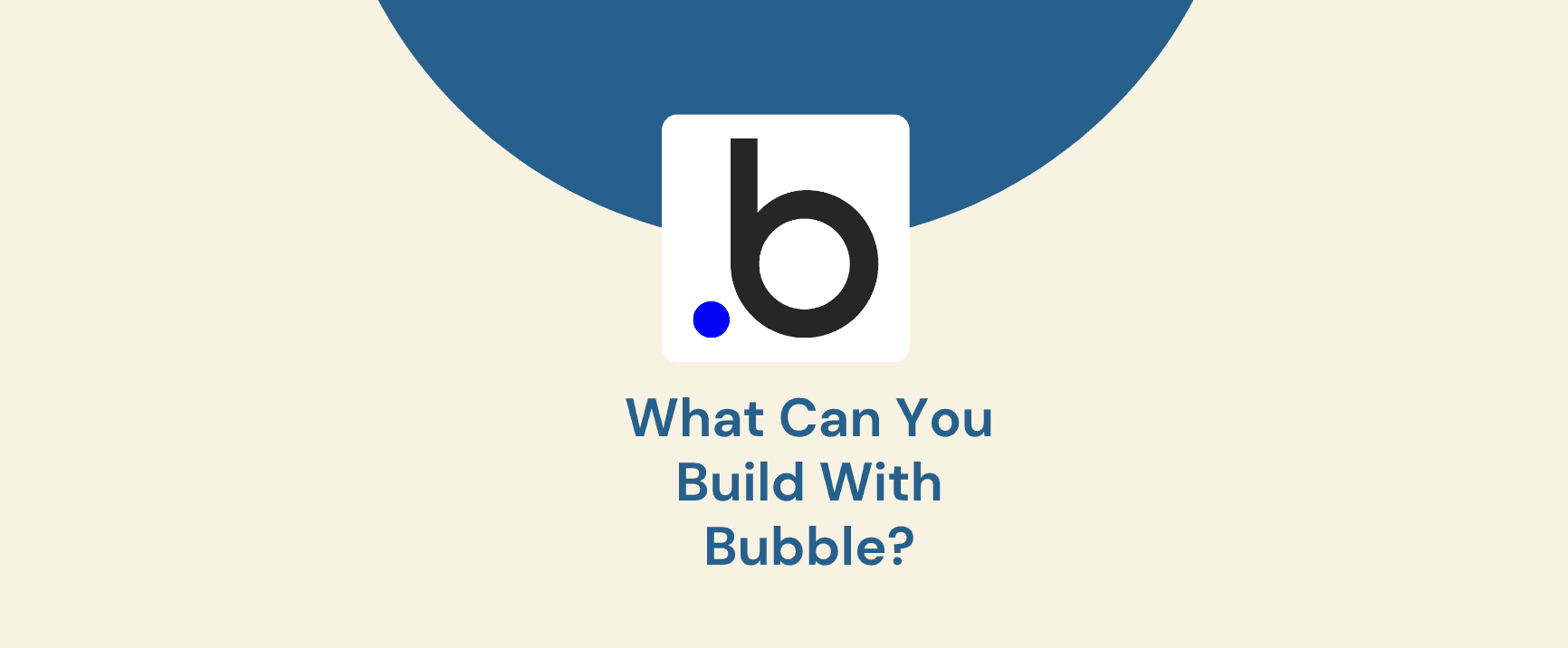Understanding Archisphere's Customization Capabilities
Archisphere, a Framer template designed for architectural firms, offers a high degree of flexibility and customization options, allowing users to create unique and visually appealing websites that reflect their brand identity and design philosophy.
The Flexibility of Archisphere as a Framer Template
Code-Free Editing: Archisphere offers a code-free editing interface, making it accessible to users with varying levels of technical expertise. This allows designers and architects to focus on creating visually appealing content without getting bogged down in complex coding.
Component-Based Design: Archisphere is built using a component-based design approach, which means you can create reusable components and easily customize them across your website. This streamlines the design process and ensures consistency throughout your site.
Framer's Powerful Features: Archisphere benefits from the full range of features offered by the Framer platform, including advanced animation capabilities, interactions, and integrations with other tools. This provides users with a rich toolkit for creating dynamic and engaging websites.
Customization Features: A Deep Dive
Homepage Customization
The homepage is the first impression visitors have of your website, and Archisphere offers extensive customization options to create a visually stunning and informative landing page.
Banner Image and Text Customization: Choose a captivating banner image that showcases your firm's work and add compelling text to grab visitors' attention.
Hero Section Customization: Customize the hero section, which typically includes the banner image, headline, and a brief description of your firm. You can adjust the layout, typography, and color scheme to match your branding.
Featured Projects and Services Sections: Highlight your most impressive projects and services in dedicated sections on the homepage. Customize the layout, content, and design of these sections to showcase your firm's expertise.
Call-to-Action Buttons: Encourage visitors to take action by adding strategically placed call-to-action buttons. Customize the text, design, and link destination of these buttons to guide users towards desired actions, such as contacting you or scheduling a consultation.
About Page Customization
The About page is an opportunity to provide visitors with valuable information about your firm and its team. Archisphere allows you to customize this page to create a compelling and informative profile.
Team Member Profiles with Images and Bios: Showcase your team members with individual profiles that include their names, titles, images, and brief bios. This helps visitors get to know your team and understand their expertise.
Firm History and Mission Statement: Share your firm's history, mission, and values to convey your unique identity and purpose. This can help build trust and credibility with potential clients.
Awards and Recognitions: Highlight any awards or recognitions your firm has received to demonstrate your accomplishments and industry standing.
Social Media Integration: Integrate your social media accounts into the About page to connect with visitors and drive traffic to your other online channels.
Projects Page Customization
The Projects page is a crucial component of your website, allowing you to showcase your portfolio and attract potential clients. Archisphere offers a variety of customization options to create a visually appealing and informative projects page.
Project Filtering and Sorting Options: Provide visitors with the ability to filter and sort projects based on categories, tags, or other criteria. This helps them easily find the projects they are most interested in.
Project Thumbnail Customization: Customize the appearance of project thumbnails to create a visually consistent and appealing presentation. You can adjust the size, shape, and content of the thumbnails to highlight key project details.
Project Details Page Customization: Create detailed project pages that include high-quality images, descriptions, and any relevant information, such as project specifications, client testimonials, or videos.
Client Testimonials: Include client testimonials on your project pages to showcase your firm's positive reputation and build trust with potential clients.
Services Page Customization
The Services page is an essential tool for informing visitors about the range of services your firm offers. Archisphere provides customization options to create a clear and informative services page.
Service Category and Sub-Category Creation: Organize your services into categories and subcategories to make them easier for visitors to navigate. This helps them quickly find the services they are looking for.
Service Description and Pricing Information: Provide detailed descriptions of each service, including the benefits, target audience, and pricing information. This helps visitors understand the value your firm offers.
Service Portfolio Showcasing: Showcase examples of your completed projects within each service category to demonstrate your expertise and capabilities. This can help attract potential clients.
Blog Page Customization
A blog can be a valuable tool for generating traffic, building authority, and engaging with your audience. Archisphere offers customization features to create a visually appealing and informative blog.
Blog Post Layout and Formatting Options: Choose from various layout options and formatting tools to create visually appealing and readable blog posts. This includes options for headings, subheadings, images, and text formatting.
Featured Image Customization: Add a featured image to each blog post to grab attention and make the post more visually appealing.
Social Sharing Buttons: Include social sharing buttons to encourage visitors to share your blog posts with their network.
Comment Section: Enable comments on your blog posts to encourage discussion and engagement with your audience.
Additional Customization Features
In addition to the specific page-level customization options mentioned above, Archisphere offers several other customization features to help you create a truly unique website.
Color Palette Customization: Choose a color palette that reflects your brand identity and creates a visually cohesive website.
Typography Customization: Select fonts that are easy to read and align with your brand aesthetic.
Layout and Structure Customization: Customize the overall layout and structure of your website to fit your specific needs and preferences.
Mobile Responsiveness and Optimization: Ensure your website looks great and functions well on all devices, including smartphones and tablets.
Best Practices for Archisphere Customization
To create a successful website using Archisphere, follow these best practices:
Create a Clear and Consistent Brand Identity: Develop a strong brand identity and ensure that your website reflects your brand values and messaging.
Prioritize User Experience: Design your website with the user experience in mind, making it easy to navigate and find information.
Optimize for Mobile Devices: Ensure your website is fully responsive and optimized for mobile devices to cater to the growing number of mobile users.
Utilize High-Quality Images and Visuals: Use high-quality images and visuals to enhance the visual appeal of your website and make it more engaging.
Regularly Update and Maintain Your Website: Keep your website fresh and up-to-date by regularly adding new content and ensuring it is well-maintained.
Track and Analyze Website Performance: Use analytics tools to track your website's performance and identify areas for improvement.
Stay Informed About Website Design Trends: Stay up-to-date with the latest website design trends to ensure your website remains modern and relevant.
By following these best practices and leveraging the customization features of Archisphere, you can create a stunning and effective website that showcases your architectural firm's expertise and attracts new clients.