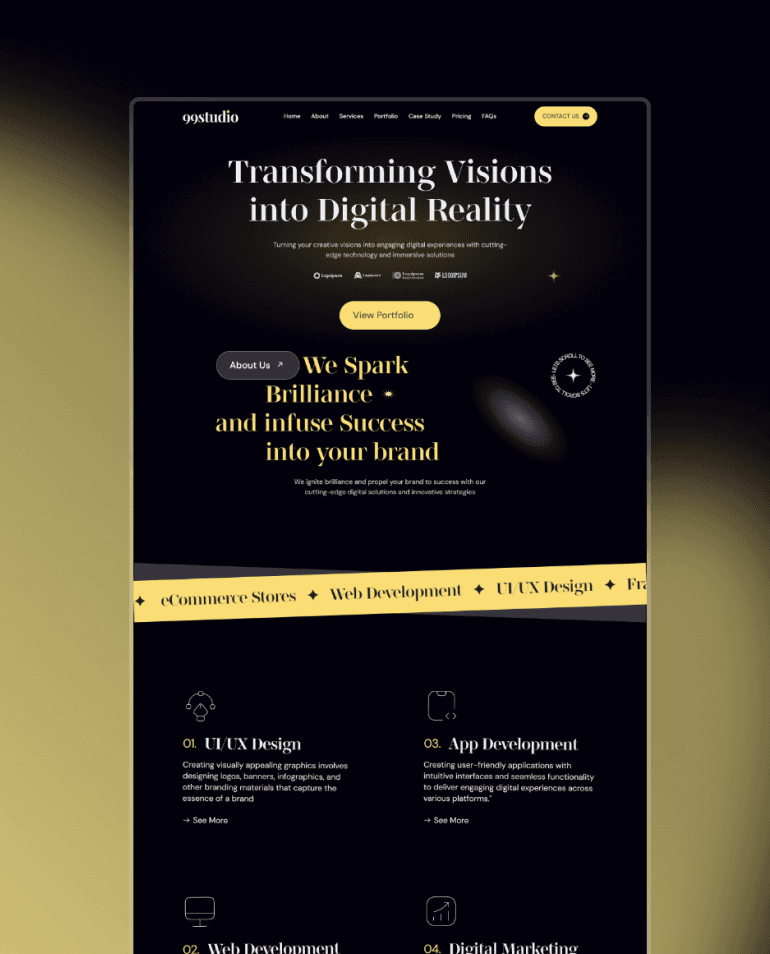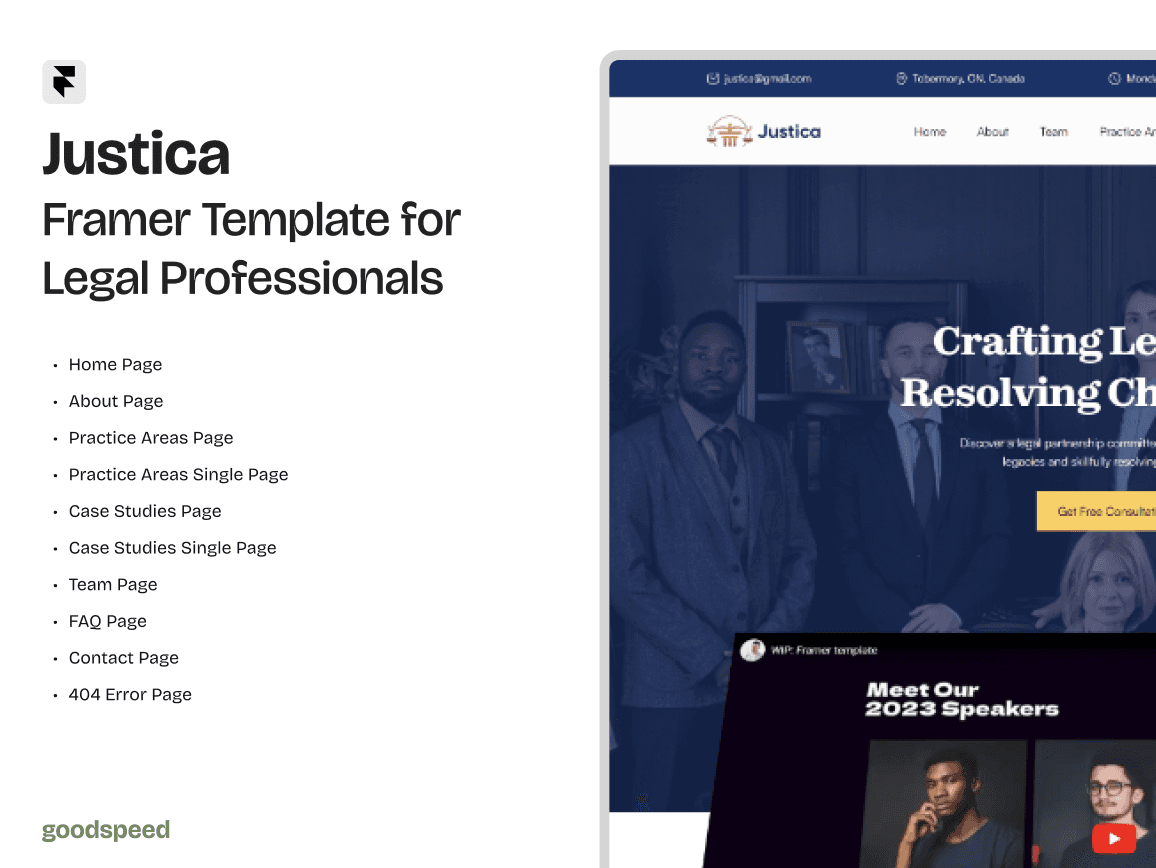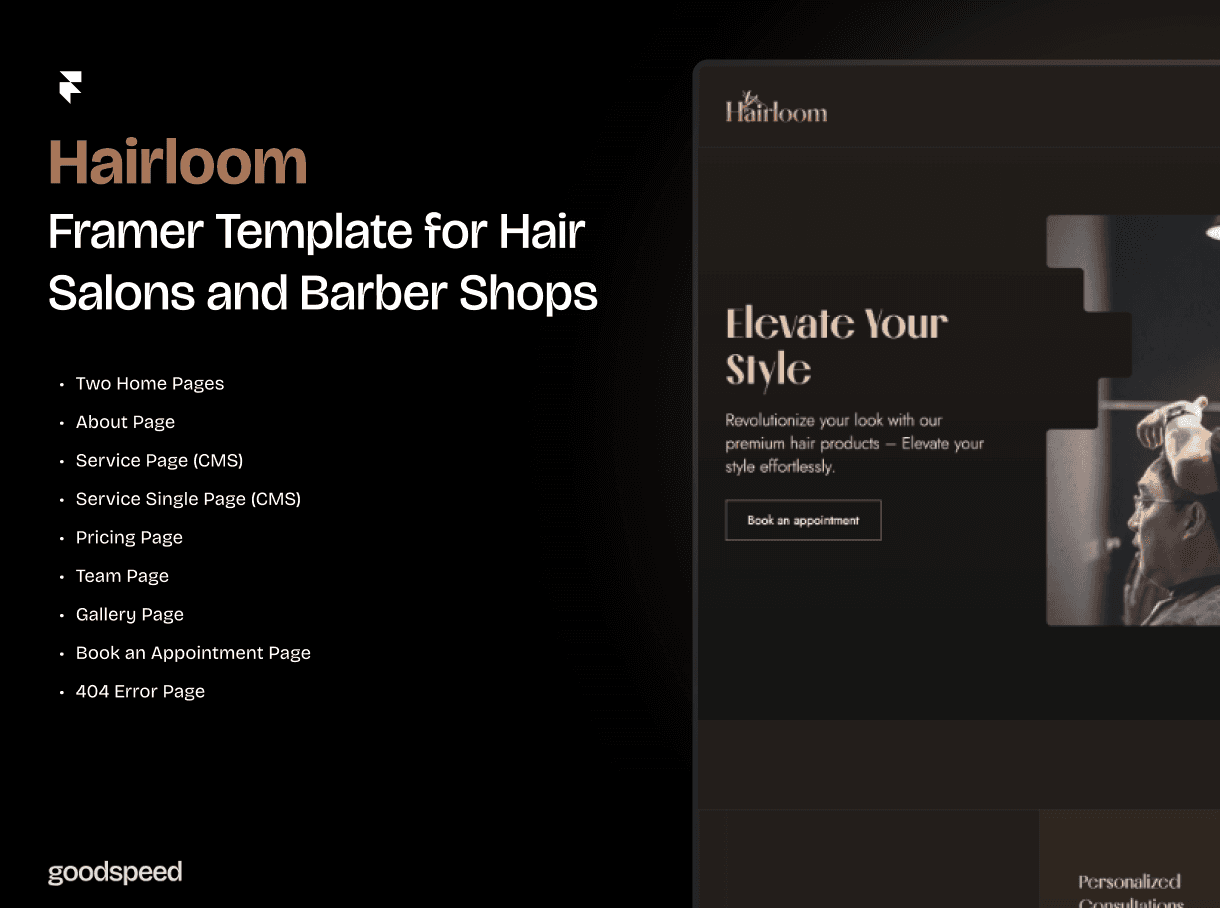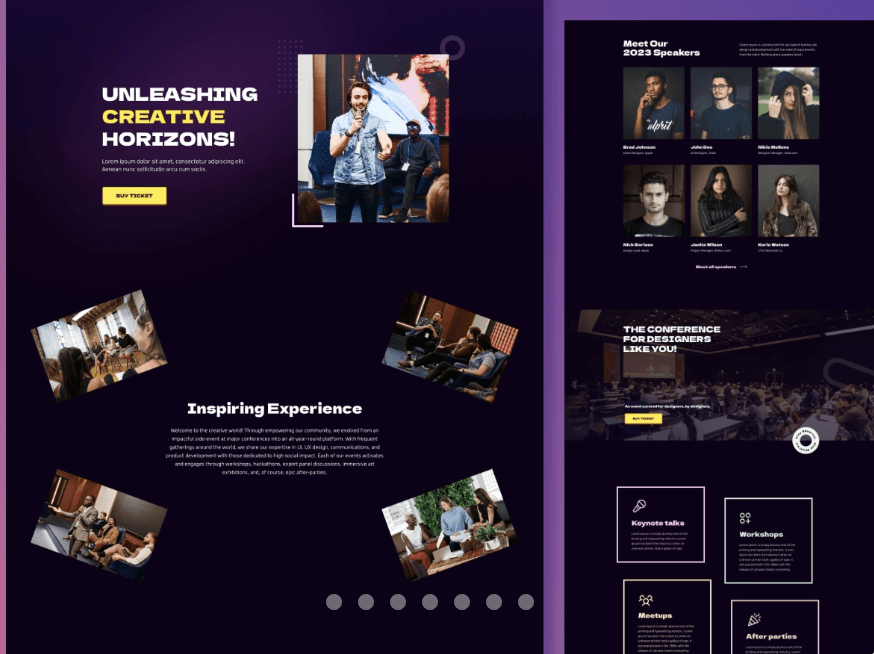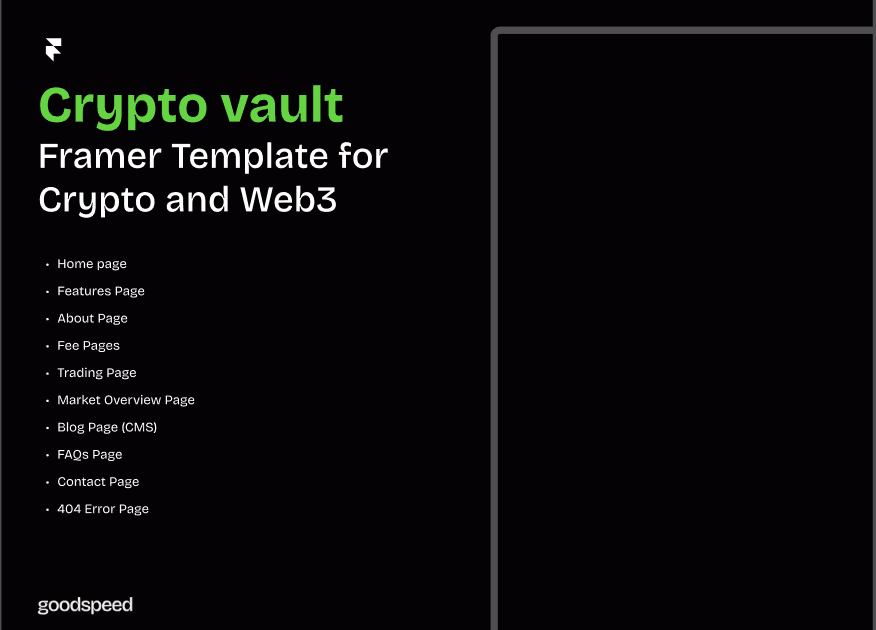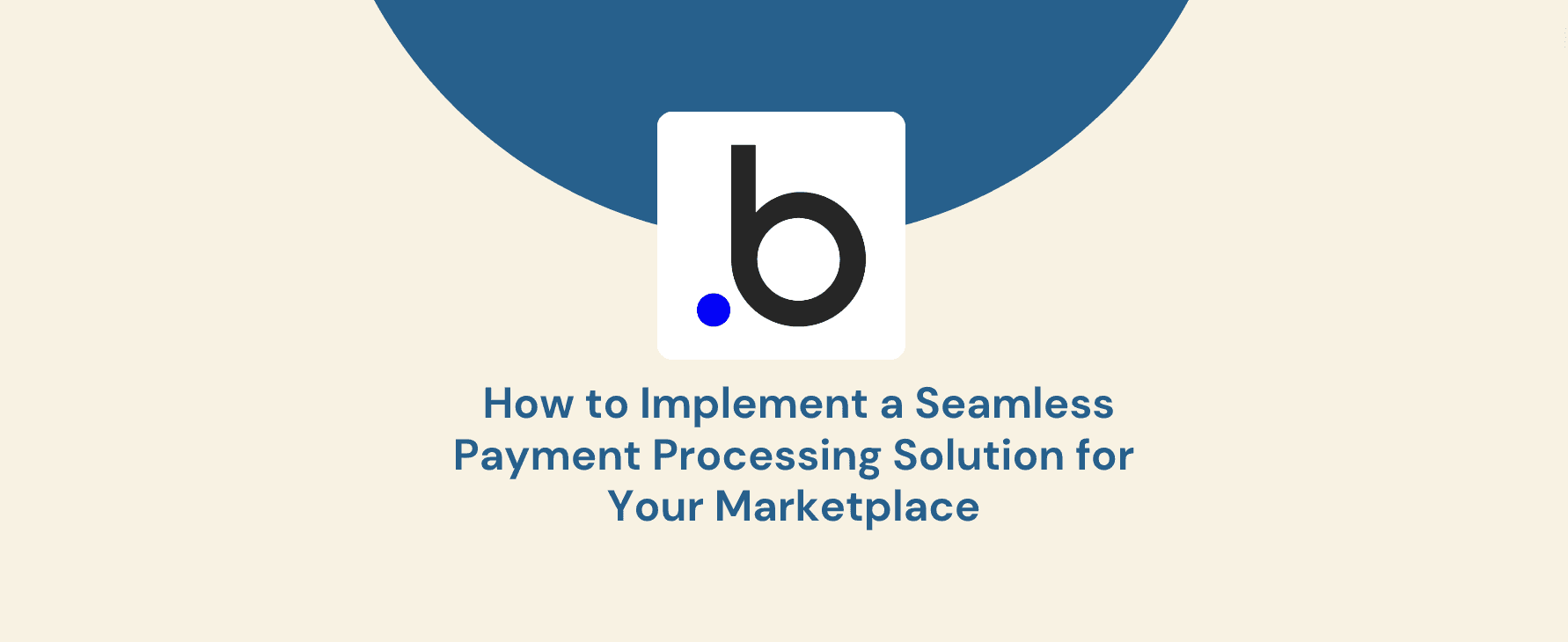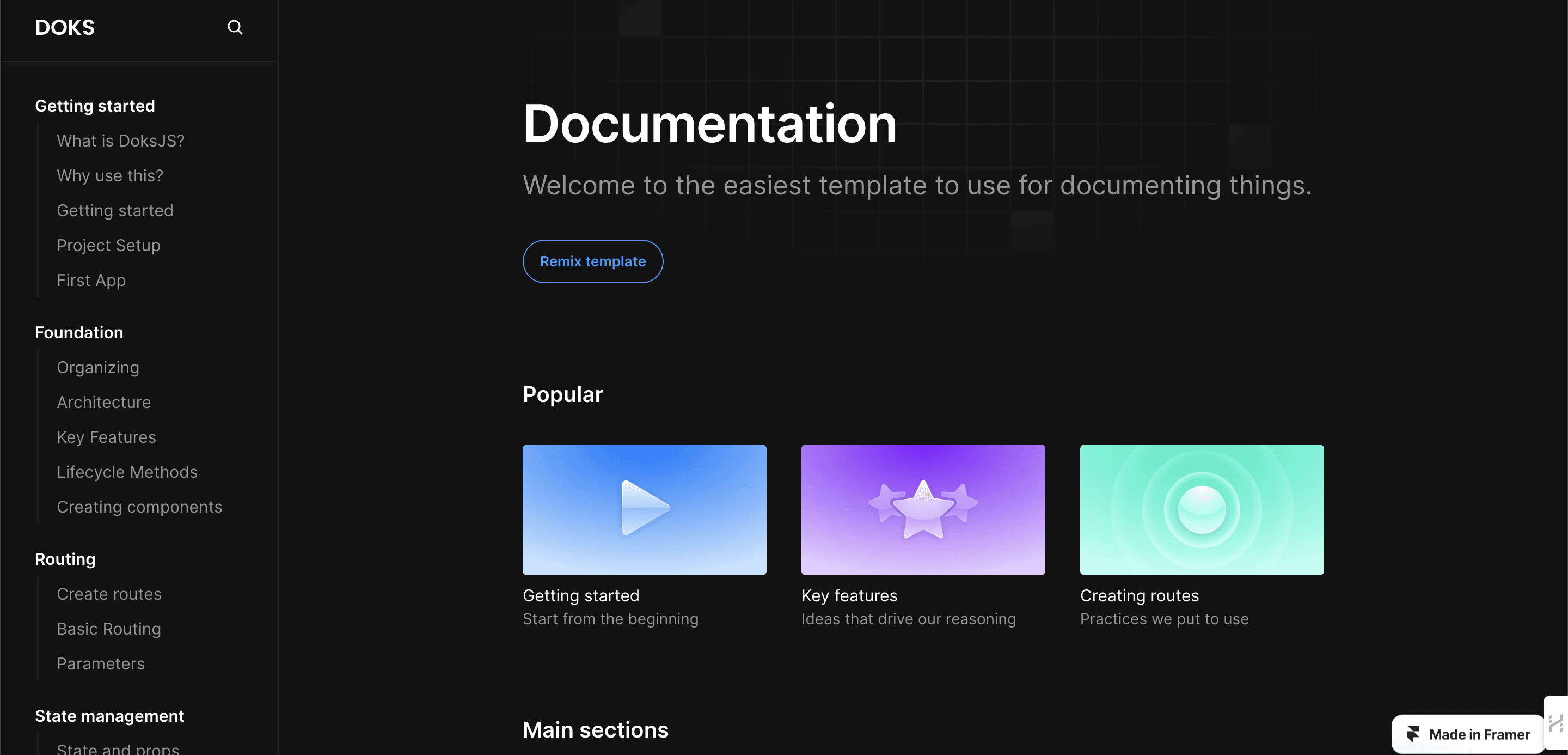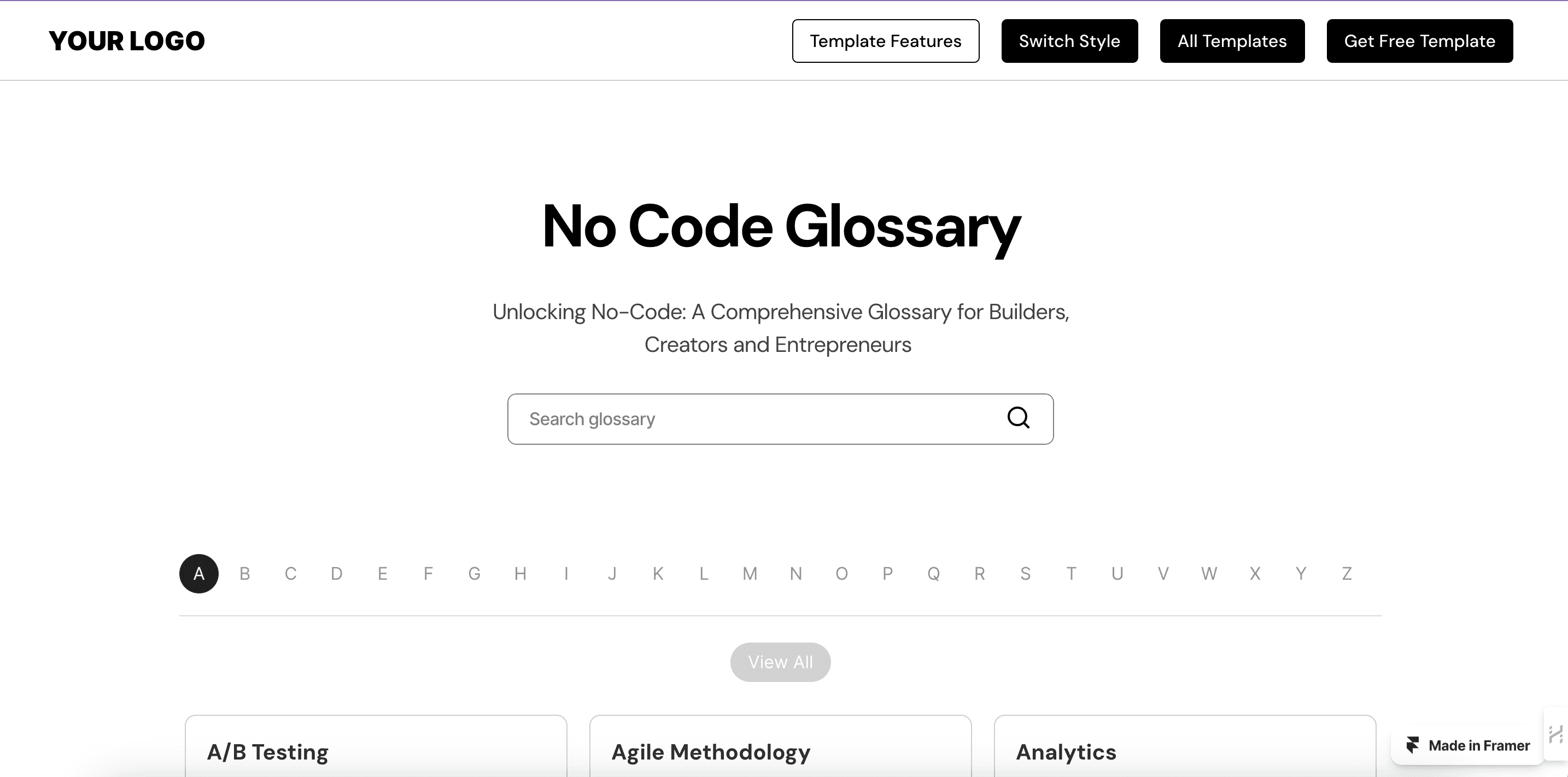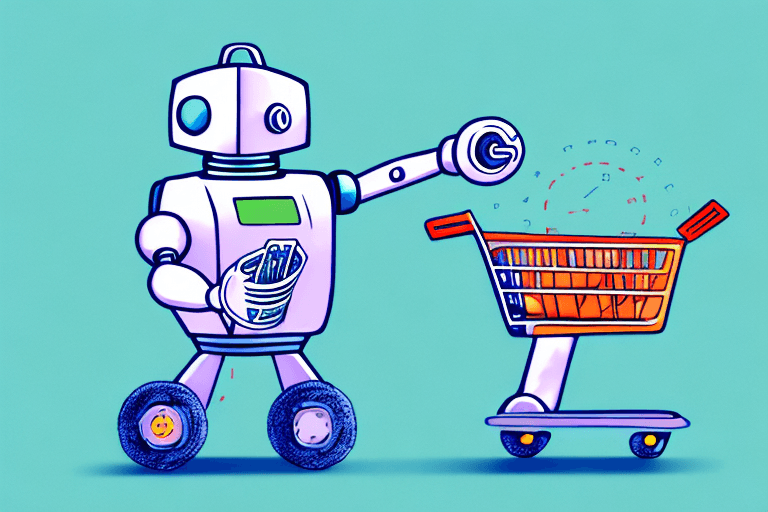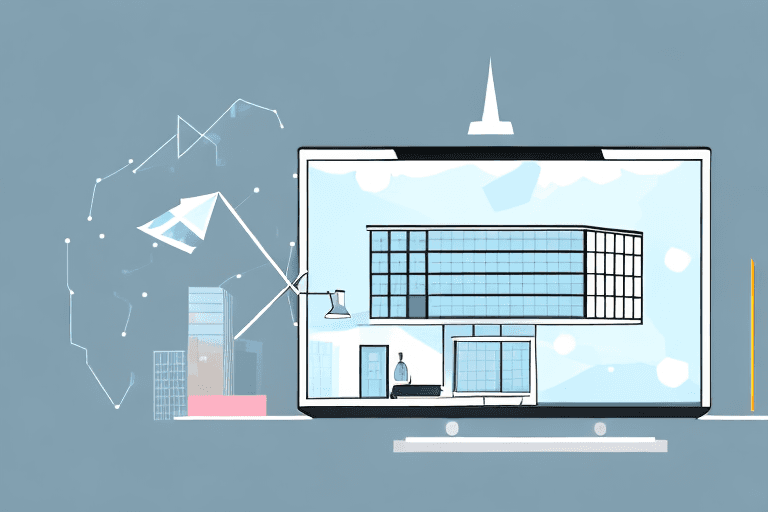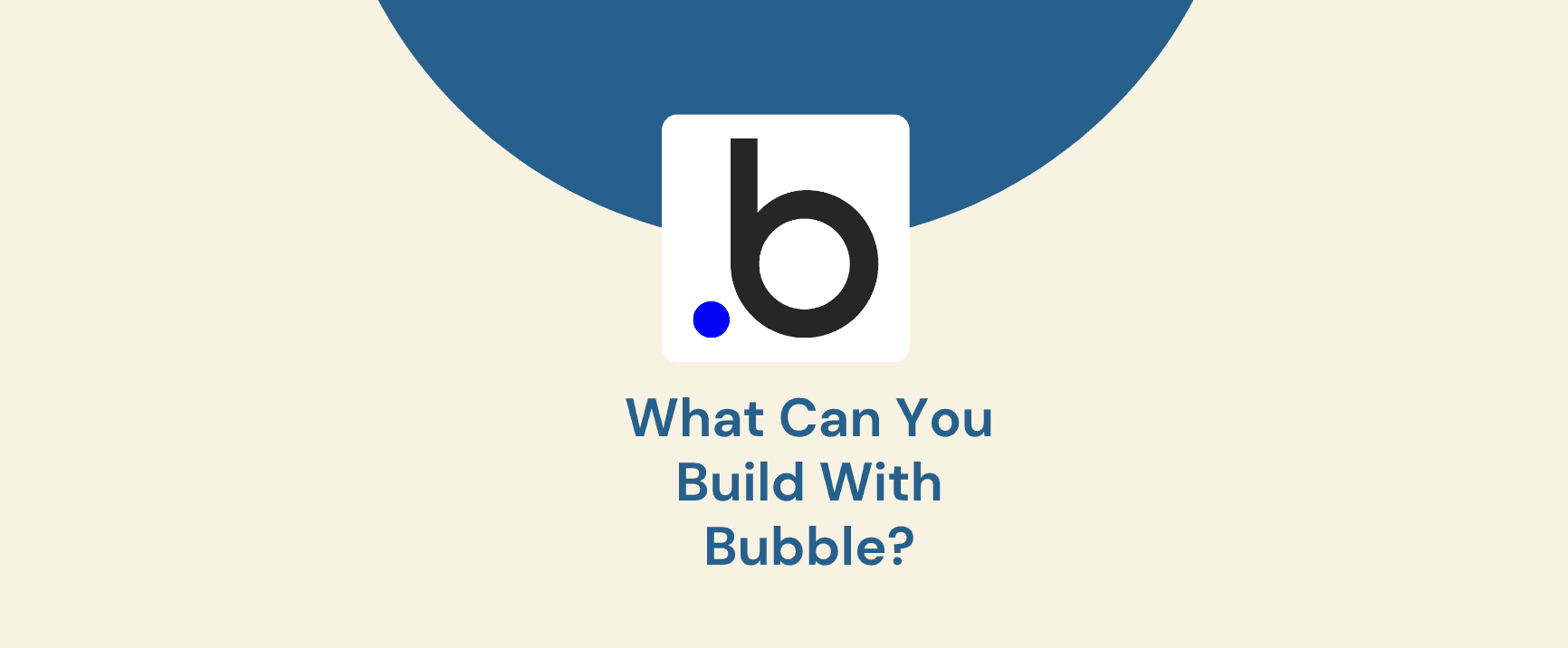Understanding the 99 Studio Template
Overview of Key Features and Components
The 99 Studio template is a versatile and comprehensive Framer template designed to empower digital design agencies. It offers a wide range of features and components to help agencies showcase their expertise, portfolio, and services in a visually appealing and user-friendly manner. Key Features include:
Modern and Responsive Design: Ensure a seamless user experience across all devices with a visually appealing and mobile-friendly design.
Customizable Layout: Tailor the template to your brand's unique identity by customizing the layout, colors, fonts, and imagery.
Some of the key components include:
Homepage customization: Easily customize the homepage with your own text, images, and call-to-action buttons.
Portfolio section: Showcase your projects with customizable project pages and filtering options.
About Us page: Share your agency's story, team, and contact information.
Service section: Highlight your agency's services with clear descriptions and icons.
Contact form: Allow visitors to easily contact your agency.
Modular Structure and Customization
One of the strengths of the 99 Studio template is its modular structure. This means that the template is composed of individual components or modules that can be easily customized and rearranged. This modular approach offers a high degree of flexibility and allows agencies to tailor the template to their specific needs.
Key benefits of the modular structure:
Customization: Easily customize individual components to match your brand and style.
Flexibility: Rearrange components to create different layouts and structures.
Efficiency: Reuse components across multiple pages to save time.
Scalability: Easily add or remove components as your agency grows.
By understanding the key features and components of the 99 Studio template, as well as its modular structure, agencies can effectively customize their website to create a unique and professional online presence.
Essential Customization Features
Homepage Customization
The homepage is the first impression your visitors will have of your agency. 99 Studio provides extensive customization options to create a visually appealing and informative homepage. Here are some of the key features:
Header and logo customization: Easily customize the header and logo to match your brand identity.
Hero section customization: Personalize the hero section with your own text, images, and call-to-action buttons.
Featured projects section customization: Showcase your most impressive projects with customizable cards and images.
Service section customization: Clearly highlight your agency's services with customizable icons and descriptions.
Portfolio Customization
Your portfolio is a crucial component of your online presence, where you can showcase your agency's work. 99 Studio offers a flexible and customizable portfolio section:
Project page customization: Create unique project pages with detailed descriptions, images, videos, and client testimonials.
Portfolio filtering and sorting options: Allow visitors to easily filter and sort your projects based on categories or tags.
Case study page customization: Showcase in-depth case studies to demonstrate your agency's expertise and problem-solving abilities.
About Us Page Customization
The About Us page provides an opportunity to share your agency's story, mission, and values. Customize this page to:
Team member profiles and bios: Highlight your team's skills and experience.
Company history and mission statement: Clearly communicate your agency's purpose and goals.
Contact information: Make it easy for visitors to get in touch with your agency.
Contact Us Customization
The Contact Us page is a crucial component of your website, allowing visitors to easily get in touch with your agency.
Contact form customization: Customize the contact form's fields, layout, and messaging to match your agency's preferences.
Map and location customization: Integrate Google Maps or other mapping services to display your agency's location on your website.
Social media integration: Link your agency's social media profiles to your website to engage with your audience and drive traffic.
Advanced Customization Options
In addition to the essential features mentioned above, 99 Studio offers advanced customization options that allow you to further personalize your portfolio.
Color Palette and Typography
Changing the overall color scheme: Customize the colors used throughout your website to match your brand aesthetic.
Selecting different fonts and font styles: Choose fonts that complement your brand and enhance readability.
Customizing font sizes and spacing: Adjust font sizes and spacing to create a visually appealing and easy-to-read layout.
Layout and Structure
Rearranging page elements: Move and reposition elements on your pages to create a desired layout.
Adding or removing sections: Customize the structure of your pages by adding or removing sections as needed.
Adjusting column widths and spacing: Control the layout of your content by adjusting column widths and spacing.
Interactive Elements
Implementing animations and transitions: Add visual interest and engagement to your website with animations and transitions.
Adding parallax scrolling effects: Create a more immersive experience with parallax scrolling effects that make elements appear to move at different speeds.
Using interactive elements like sliders and carousels: Showcase multiple images or pieces of content in a visually appealing and space-saving manner.
Custom Code
Using custom CSS and JavaScript for advanced styling: Customize the appearance and behavior of your website with custom code.
Considerations for maintaining template integrity: Ensure that your custom code doesn't interfere with the template's core functionality.
Third-Party Integrations
Integrating with popular tools (e.g., Google Analytics, social media platforms): Enhance your website's functionality by integrating with third-party tools.
Benefits of third-party integrations: Gain valuable insights, improve engagement, and streamline processes.
Responsive Design
Ensuring your portfolio looks great on all devices: Optimize your website for different screen sizes and devices to provide a consistent user experience.
Tips for responsive design optimization: Use responsive design frameworks, test your website on various devices, and prioritize mobile-first design.
Best Practices for Customization
To ensure your customized portfolio is effective and visually appealing, follow these best practices:
Brand Consistency
Aligning customizations with the agency's brand identity: Maintain a consistent look and feel throughout your website by aligning customizations with your brand's colors, fonts, and imagery.
Using consistent colors, fonts, and imagery: Create a cohesive and professional appearance by using consistent elements across your website.
User Experience (UX)
Prioritizing a clean and intuitive design: Design your website to be easy to navigate and understand.
Ensuring easy navigation and accessibility: Make it simple for visitors to find the information they need.
Optimizing for different screen sizes and devices: Ensure your website looks and functions well on various devices, including desktops, tablets, and smartphones.
SEO Optimization
Using relevant keywords in page titles, headings, and content: Incorporate relevant keywords to improve your website's search engine ranking.
Optimizing images with alt text: Provide descriptive alt text for your images to help search engines understand their content.
Creating a sitemap and submitting it to search engines: Help search engines index your website's pages by creating a sitemap and submitting it.
Additional Tips and Tricks
Using Framer's Code Editor
For advanced customizations and custom code, Framer provides a powerful code editor. With the code editor, you can:
Create custom components: Build reusable components to streamline your design process.
Integrate external libraries and APIs: Connect your website to third-party services and data sources.
Write custom JavaScript code: Customize the behavior of your website with custom JavaScript functions.
Leveraging Framer's Component Library
Framer offers a library of pre-built components that you can use to speed up the customization process. These components include:
Buttons: Various styles of buttons for different purposes.
Cards: Customizable cards for displaying content in a visually appealing way.
Forms: Pre-designed forms for collecting user information.
Navigation elements: Menus, headers, and footers to structure your website.
Seeking Professional Help
If you're not comfortable with advanced customizations or don't have the time to do it yourself, consider hiring a professional designer or developer like Goodspeed, a team of Expert Framer Developers. They can help you:
Create a custom design that perfectly matches your brand.
Implement complex customizations that require coding knowledge.
Optimize your website for performance and SEO.
99 Studio offers a wide range of customization features that allow you to create a unique and personalized portfolio for your digital design agency. By following the best practices outlined in this guide and leveraging the advanced customization options available, you can create a website that effectively showcases your agency's work and attracts new clients.
Remember, customization is key to standing out in a competitive market. Take advantage of 99 Studio's flexibility and create a portfolio that reflects your agency's unique brand and style.
Ready to transform your digital design agency's online presence? Start customizing your 99 Studio template today! Download the template and explore the endless possibilities for creating a unique and impactful portfolio.