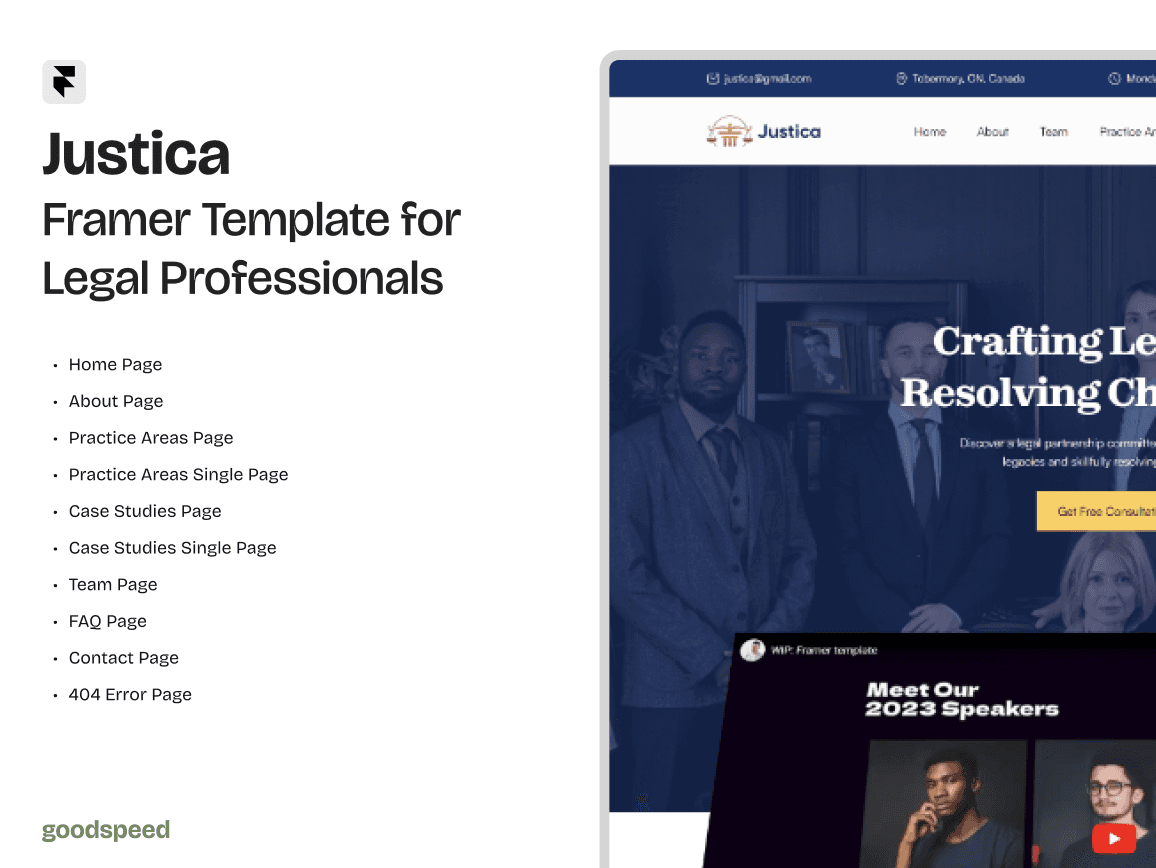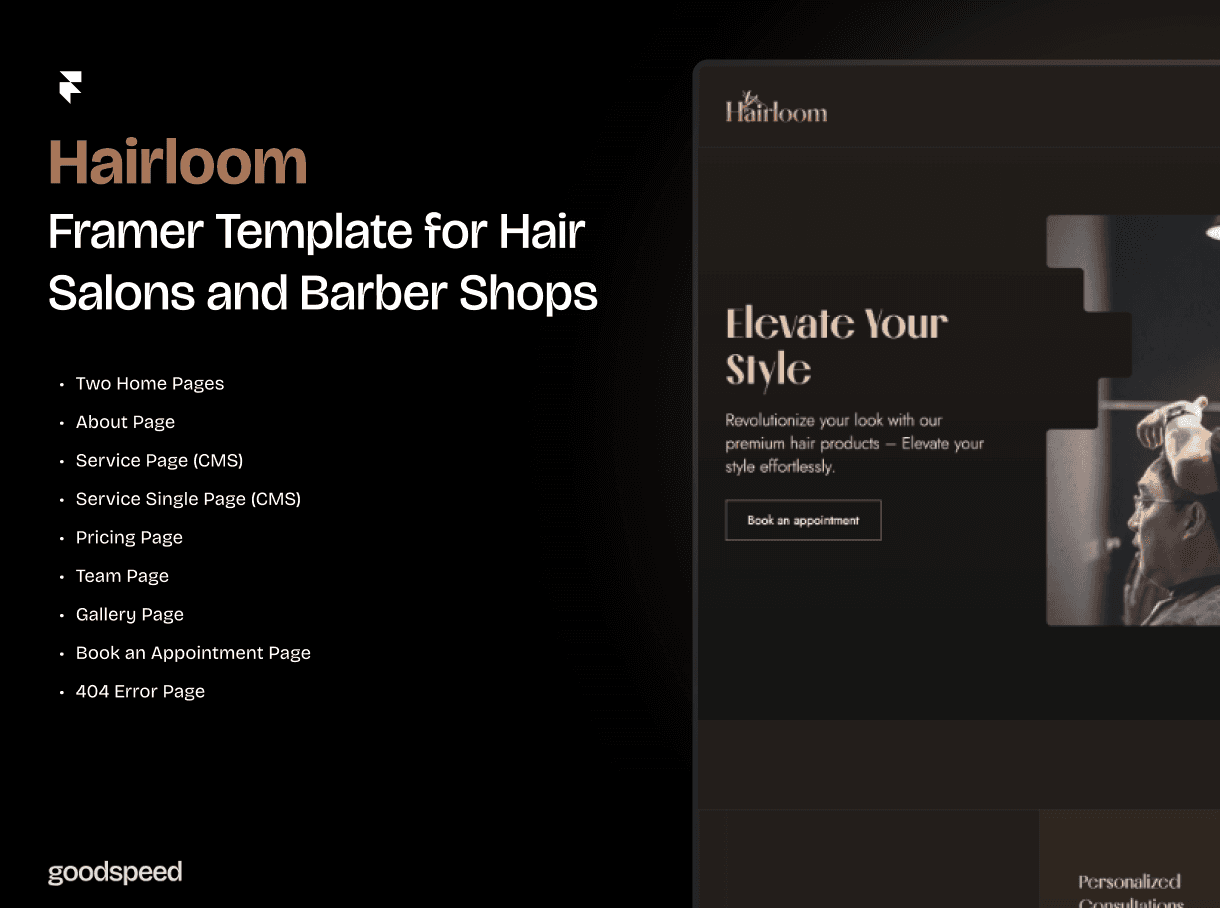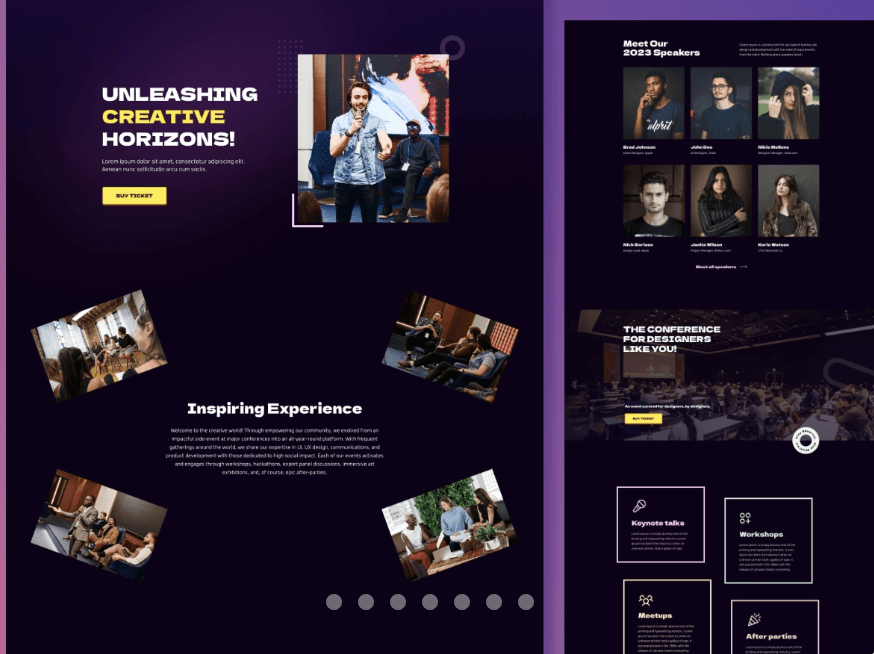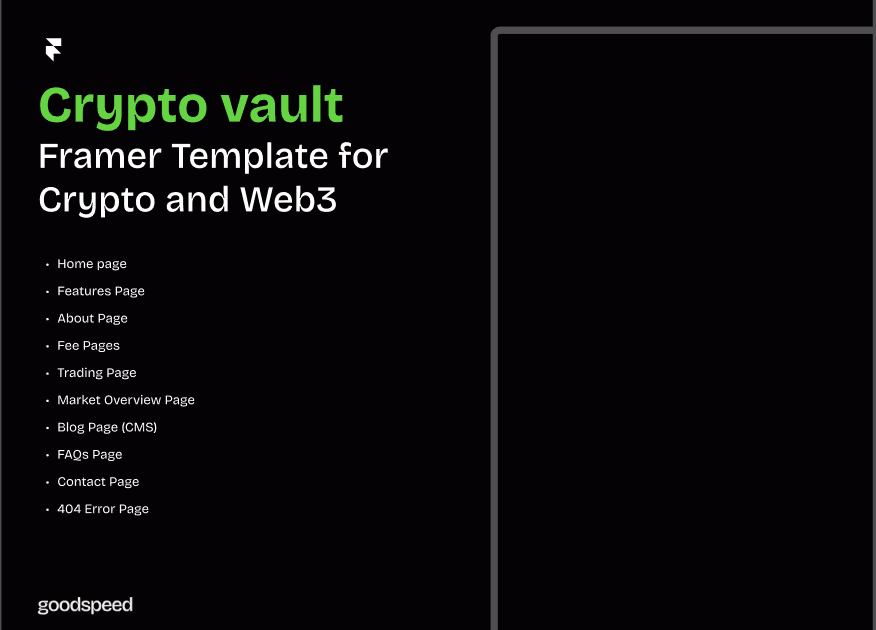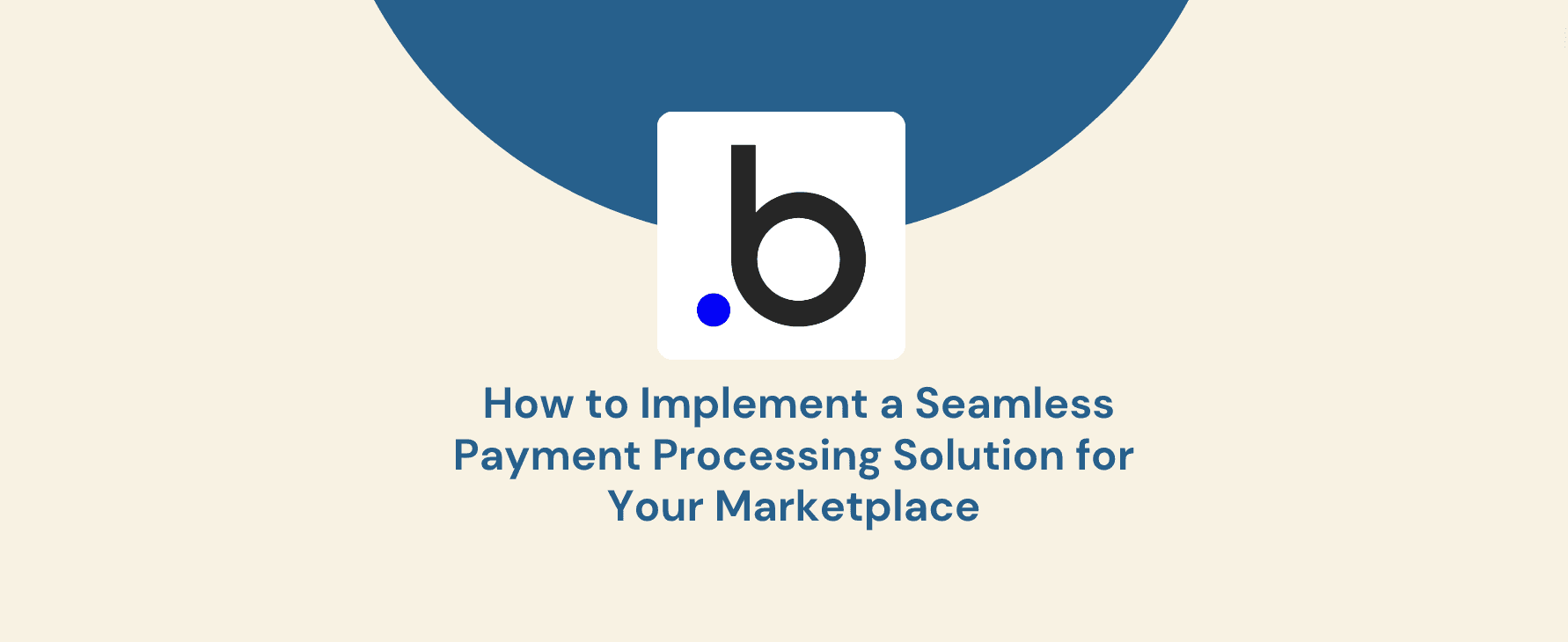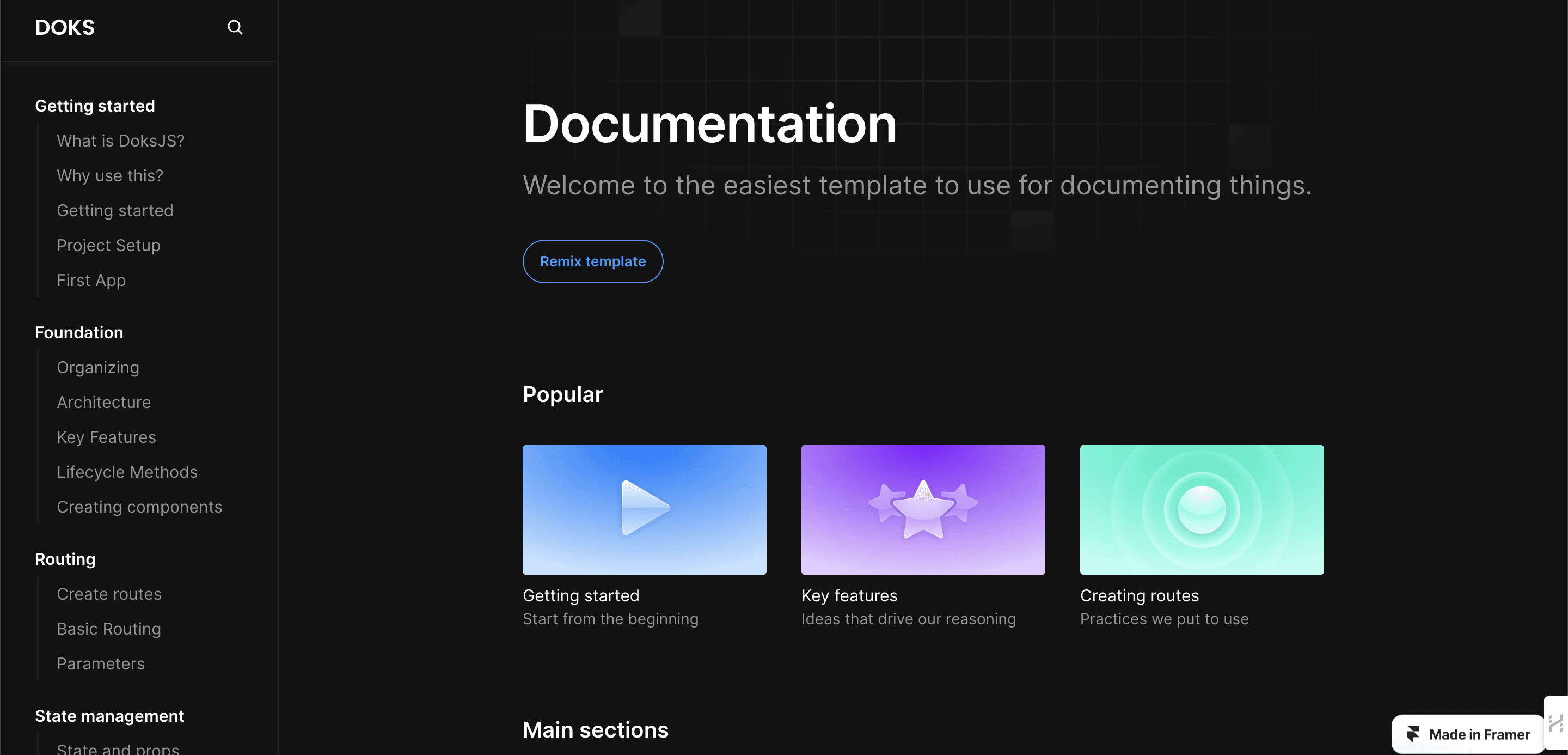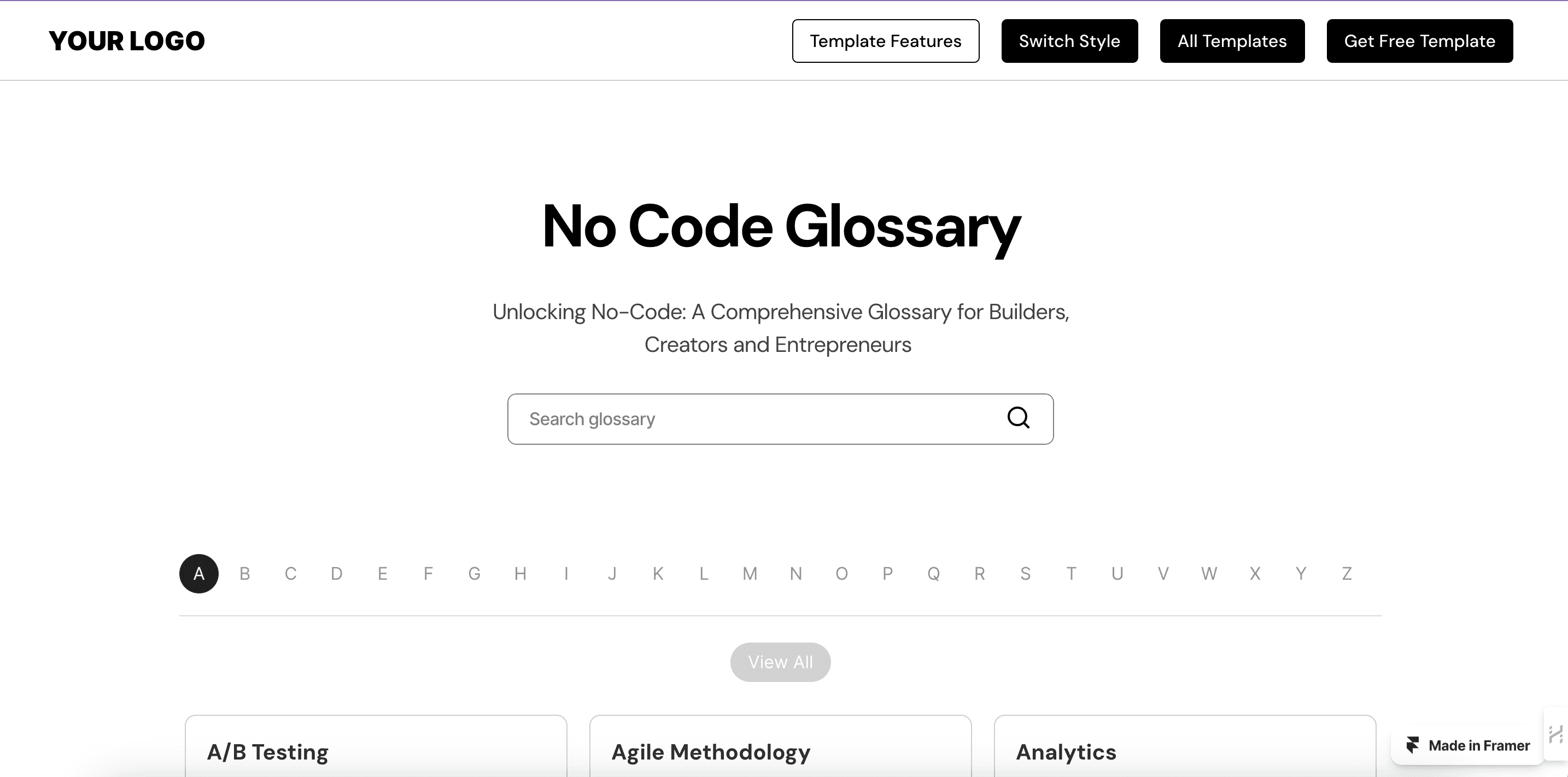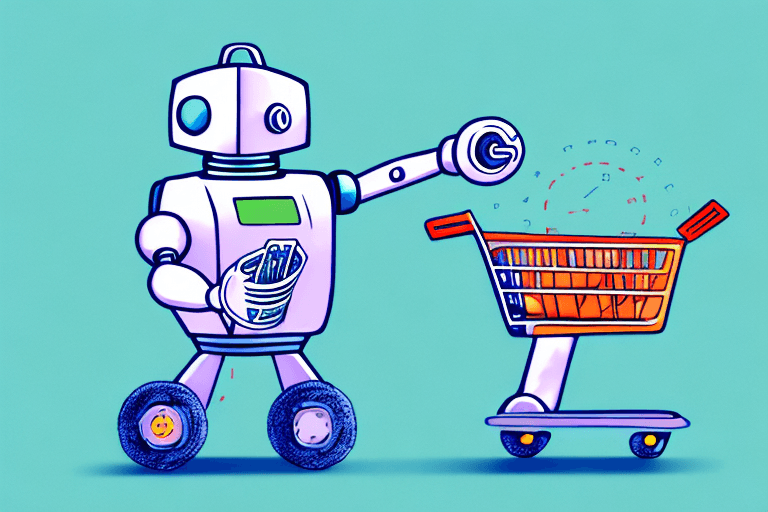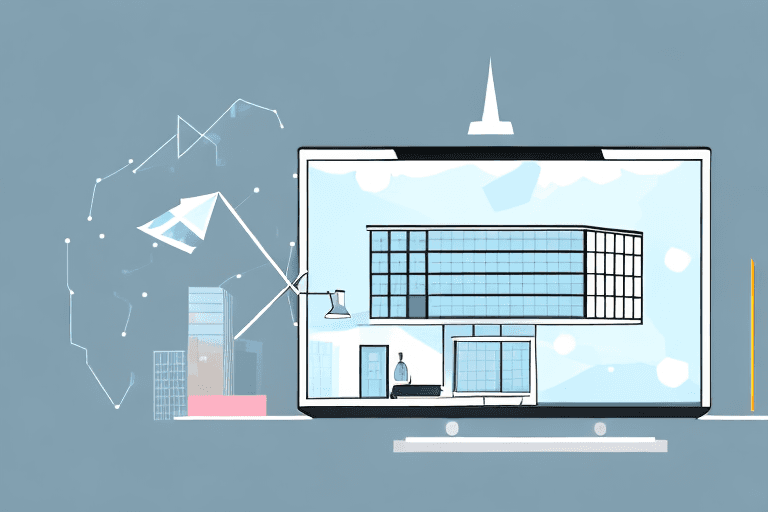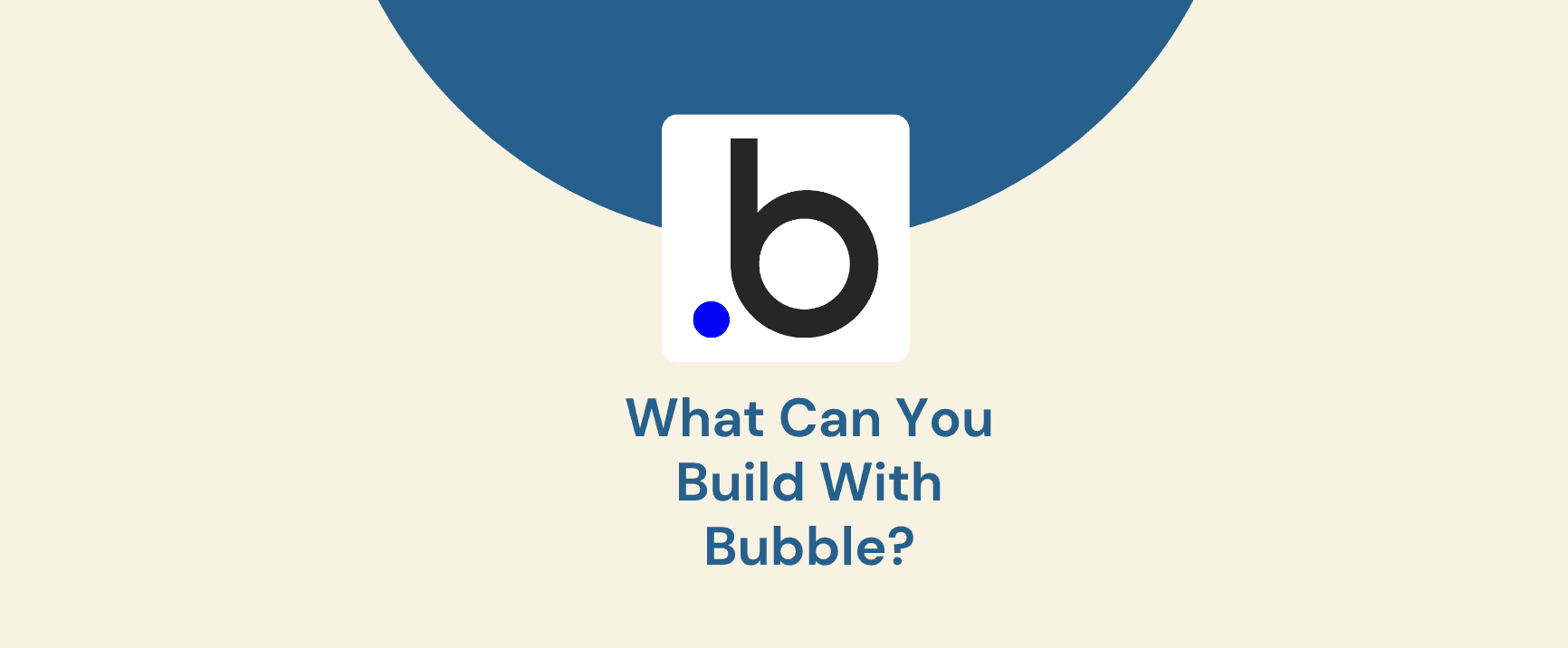Table of Contents
Building and managing a website shouldn’t require coding expertise. Yet, for many non-technical teams, traditional website builders can feel overwhelming, demanding knowledge of HTML, CSS, and hosting configurations.
Framer changes this reality by offering a powerful yet intuitive solution that enables anyone to create a professional-quality website without writing a single line of code.
At Goodspeed, our Framer agency services help businesses design, launch, and manage websites independently. With its drag-and-drop interface, real-time editing, and flexible integrations, Framer makes web design accessible to marketers, startup founders, and small business owners alike.
Below, we explore the top 10 features of Framer for non-technical users that make it the perfect no-code website builder for effortless website creation.
1. Drag-and-Drop Canvas
Creating a website in Framer feels as intuitive as designing a presentation slide. Its drag-and-drop functionality allows users to position images, text, and sections freely—without dealing with complex code or rigid templates.
Immediate Familiarity: Anyone familiar with design tools like Figma or PowerPoint will find Framer’s interface easy to grasp. Click, drag, and reposition elements precisely where you want them.
Visual Precision: Built-in alignment guides and rulers help users maintain a professional and well-structured layout without requiring CSS adjustments.
Why It Empowers Non-Tech Users: Instead of writing CSS to adjust margins, users can simply drag elements into place, making website building feel natural and effortless.
Since 94% of a website's first impressions are design-related, having an intuitive, precise editor is crucial for engaging visitors from the moment they land on your page.
Need more help? Read how Non-Tech Teams can easily update their websites using Framer.
2. Template & Component Library
Starting from scratch can feel overwhelming, but Framer offers ready-to-use templates and a comprehensive component library, allowing users to create visually stunning websites in minutes.
Pre-Designed Layouts: Framer provides customisable sections like hero banners, pricing tables, and testimonial sliders. Instead of designing each section manually, users can drag and drop pre-built components to assemble a complete page quickly.
Consistent Branding: Teams can apply site-wide colour schemes, fonts, and button styles without having to adjust each element individually, ensuring a uniform brand identity.
How We Use It: At Goodspeed, we help clients choose the right Framer template that aligns with their brand, making it easy for them to swap text and images without worrying about design inconsistencies.
Browse through our professionally designed Framer templates to jumpstart your project.
3. Live Preview & Real-Time Editing
One of Framer’s biggest advantages is the ability to see changes instantly. Unlike traditional platforms where updates require multiple steps, Framer’s real-time preview ensures users can test and perfect their designs without delays.
Instant Feedback: Any edit—whether it’s a text update, colour change, or image swap—appears immediately on the preview, giving users confidence in their design choices.
Device Responsiveness: With a built-in preview for desktop, tablet, and mobile, users can ensure their site looks perfect on all screen sizes without needing a developer to adjust breakpoints.
Reduced Guesswork: No need to publish or refresh the page multiple times—every change happens live, reducing time spent troubleshooting errors.
Since 53% of mobile users abandon sites that take more than three seconds to load, having a real-time editor ensures that designers can make optimisations quickly to improve performance.
Enhance your site's speed even further with our dedicated Framer speed optimisation services.
4. Built-In Animations & Interactions
A static website can feel lifeless, but adding animations and interactive elements usually requires coding skills. Framer simplifies this by providing a visual animation editor, allowing non-technical users to enhance their website’s engagement effortlessly.
Easy Motion Effects: With drag-and-drop animation controls, users can create hover effects, smooth transitions, and scrolling animations without touching JavaScript.
Dynamic User Experience: Motion elements guide user attention, making key sections—like CTAs and product showcases—more engaging without sacrificing performance.
Practical for Marketers: Marketers can highlight promotions, new product launches, or testimonials using subtle animations to boost conversions.
5. Collaboration & Team Access
Website management often involves multiple team members—marketers, content writers, and brand managers—who all need access to make edits without waiting on a developer. Framer’s real-time collaboration tools streamline this process.
Multi-User Workspaces: Team members can edit pages, update content, and add design elements simultaneously, ensuring projects move faster.
Commenting & Feedback: Internal stakeholders can leave real-time comments on specific sections of a page, reducing long email chains and approval delays.
Why It’s Crucial: Businesses with multiple non-technical editors avoid development bottlenecks, ensuring updates happen seamlessly.
Framer allows unlimited real-time collaborators, making it ideal for marketing and content teams that require shared editing access.
Learn how your team can maximise these features in our post on Real-Time Collaboration in Framer: Working with Your Marketing Team.
6. Customisable CMS for Content Updates
For a website to stay relevant, businesses need to update content frequently—whether it’s blog posts, product descriptions, or promotional banners. Framer’s built-in CMS allows non-technical users to manage content independently.
Content Management Simplified: Users can edit text, images, and structured data without modifying the site’s layout or design.
Dynamic Data: Pre-built CMS fields allow businesses to update recurring content (e.g., product listings or testimonials) without needing a developer.
Our Approach: At Goodspeed, we configure Framer CMS for non-tech users, ensuring they can update headlines, service details, and blog content seamlessly. This is one of the most powerful features of Framer for non-technical users, allowing them to manage content with ease.
Framer’s CMS makes it easy for teams to update website content independently, eliminating the need for developers to manage text, images, and structured data.
7. Seamless Integrations
A website isn’t just a standalone page—it needs to connect with marketing tools, analytics platforms, and third-party applications to maximise its functionality. Framer makes this integration process effortless, eliminating the need for manual plugin installations or custom coding.
Marketing & Analytics Tools: Users can easily connect Framer with platforms like Google Analytics, HubSpot, and Zapier to track performance and automate workflows.
Embed & Widget Support: Adding videos, social media feeds, contact forms, or scheduling widgets is as simple as pasting a link—no coding required.
Non-Tech Benefit: Unlike traditional website builders that require manual plugin installations, Framer handles integrations visually, making it easy for marketers and business owners to manage. With Framer drag-and-drop features, even complex third-party tools can be integrated effortlessly.
Framer provides GDPR-compliant analytics, ensuring businesses can track visitor interactions while maintaining data privacy standards.
8. Flexible Publishing & Hosting
Launching a website often involves complex hosting configurations, FTP uploads, and domain management—but Framer eliminates these hurdles with one-click publishing and built-in hosting.
One-Click Launch: With a single button press, users can take their website live, skipping technical deployment steps.
Free vs. Custom Domains: Framer offers free test domains, allowing users to refine their sites before switching to a custom URL for their business.
Why It Matters: Many website builders require separate hosting services and domain configurations, but Framer keeps everything in one place, simplifying the entire process for non-technical users.
For details on financial advantages, read about the Cost Savings of Using No-Code Solutions for Marketing Websites.
9. Custom Code Blocks
While Framer is a no-code website builder, it still provides an option for customisation, allowing businesses to enhance functionality without overcomplicating workflows. However, non-technical users can completely ignore this feature if they prefer a purely visual approach.
Optional Advanced Tweaks: Businesses that grow comfortable over time or collaborate with developers can introduce custom JavaScript, HTML, or CSS for additional personalisation.
No Compulsory Coding: Framer ensures that 100% of essential website functions can be managed without writing a single line of code.
Our Perspective: At Goodspeed, we leverage custom code blocks only when necessary, ensuring the majority of our clients experience a fully no-code workflow.
Learn more about how to add unique features to your Framer template without coding.
10. User-Friendly Documentation & Support
Even with an intuitive no-code website builder, users sometimes need guidance to unlock its full potential. Framer provides extensive resources, ensuring non-technical users can troubleshoot issues and explore new features with ease.
Guided Onboarding: Framer’s structured tutorials and step-by-step guides help beginners get started quickly without external assistance.
Active Community: With 83 global meetups across 26 countries, users can connect, learn, and share best practices with others in the Framer ecosystem.
Ongoing Empowerment: At Goodspeed, we direct clients to Framer’s official documentation and community forums so they can resolve minor issues and continue building with confidence.
Framer has redefined website building by offering powerful design capabilities without the complexity of coding. From drag-and-drop editing and pre-built templates to live previews and seamless integrations, Framer provides everything a non-technical user needs to create and manage a professional-grade website with ease.
At Goodspeed, we use these features of Framer for non-technical users to help our clients take full control of their websites—eliminating the constant reliance on developers.
Whether it’s a startup founder launching their first site or a marketing team managing content updates, Framer ensures the process is fast, intuitive, and frustration-free. Check out successful examples in our Case Studies of Successful Marketing Websites Built with No-Code Platforms.
If you’re ready to experience the effortless workflow of Framer, now is the perfect time to explore its capabilities. With the right tools and resources, anyone can build a stunning website—no coding required. Get the expert guidance you need- book a free consultation.