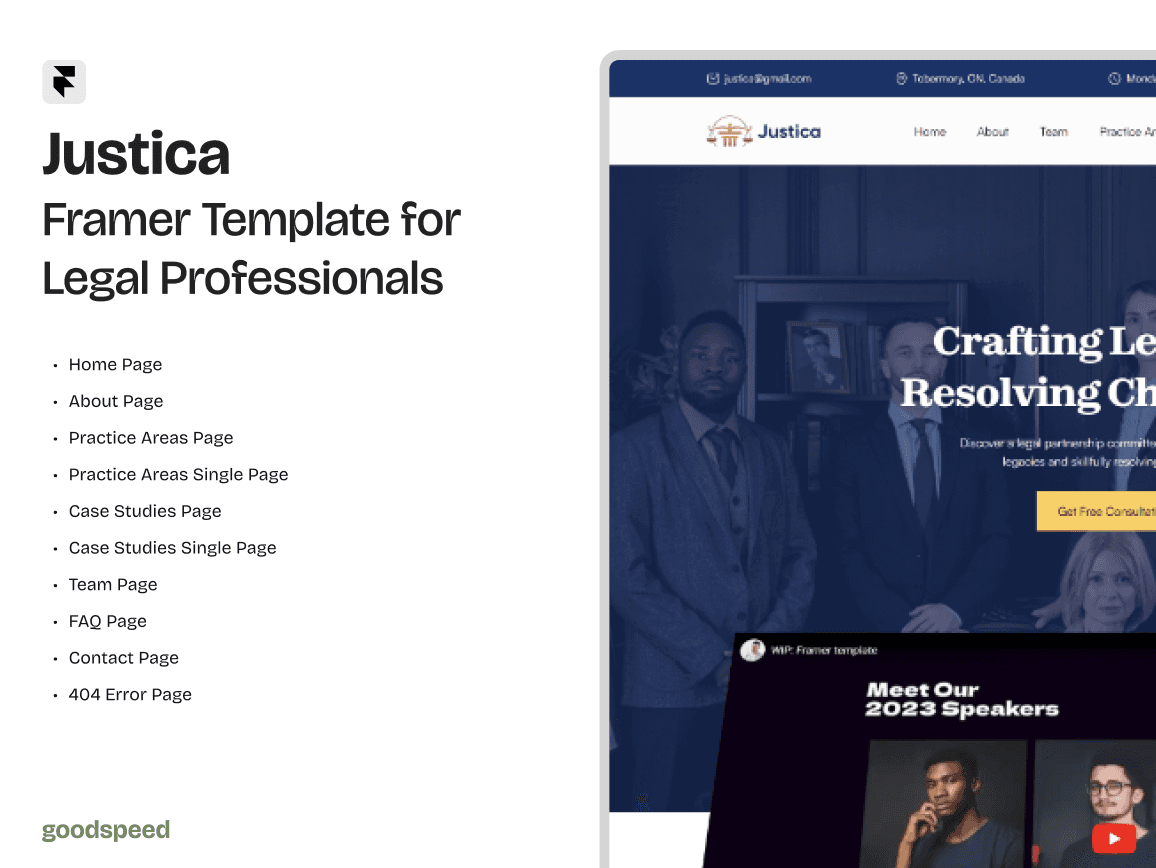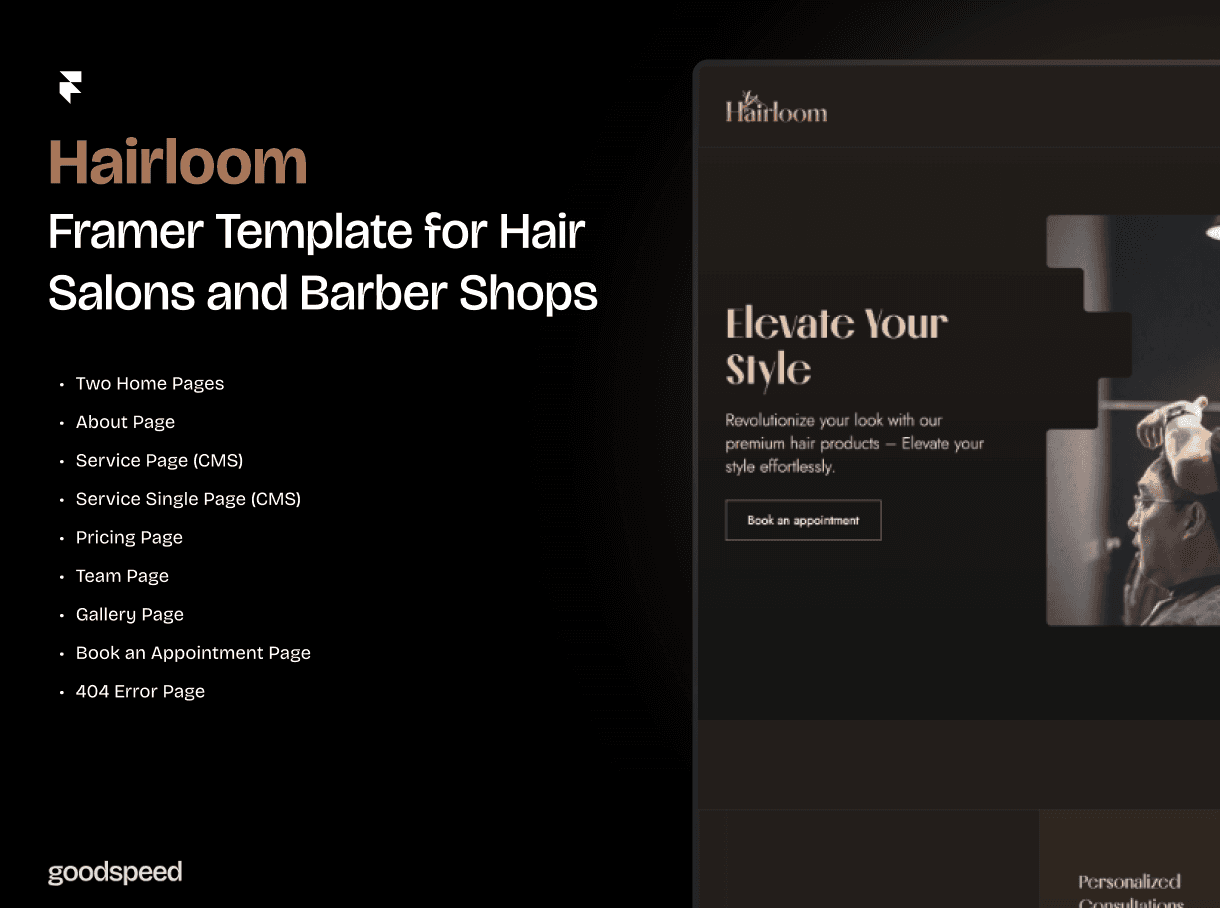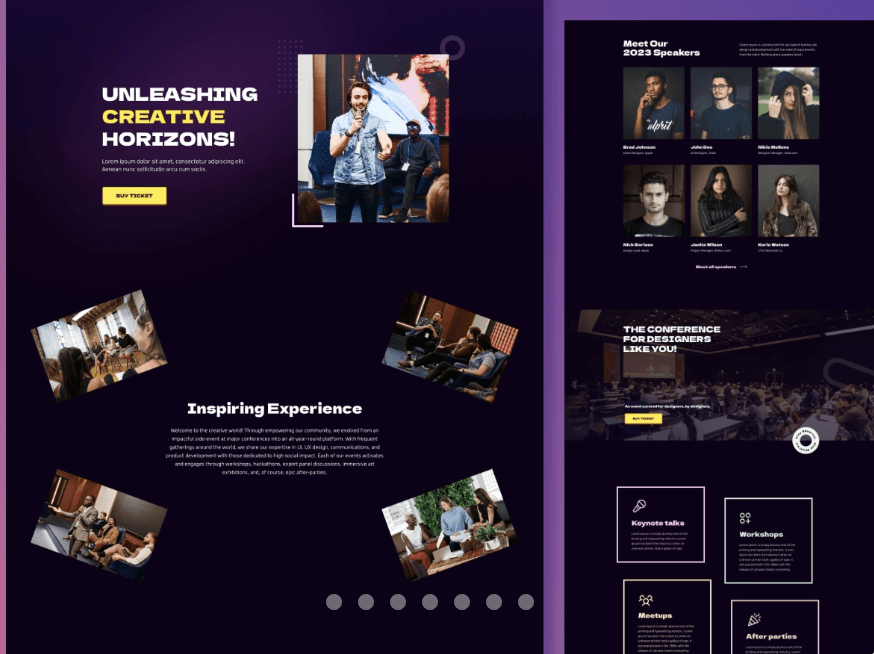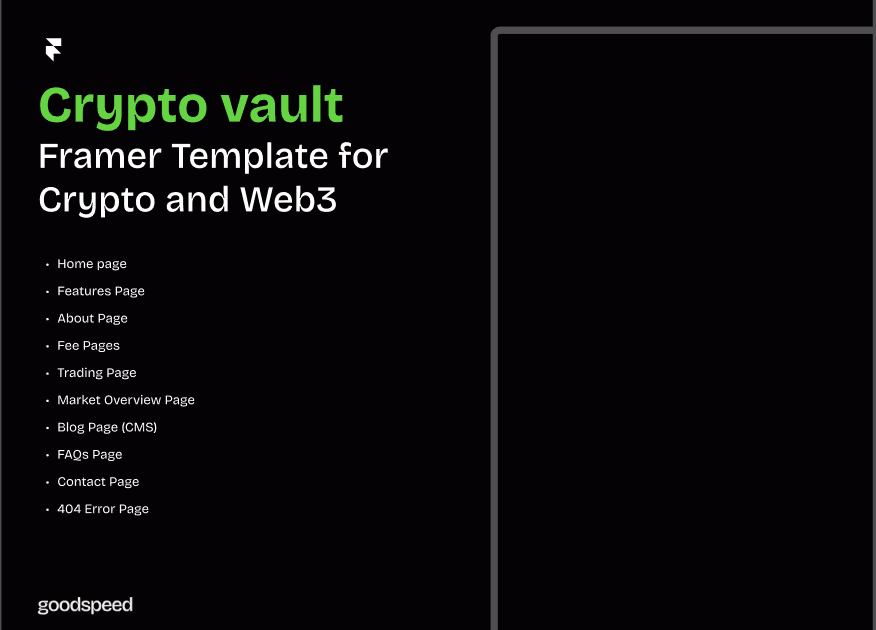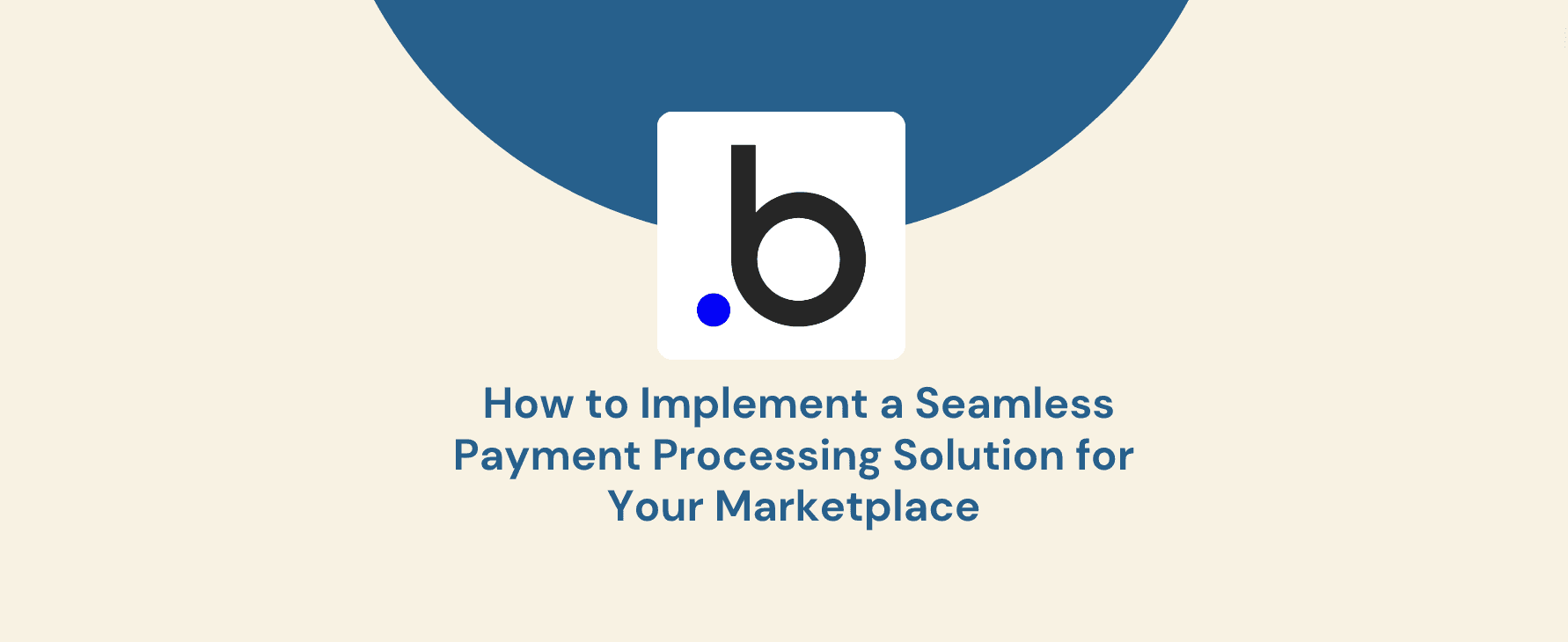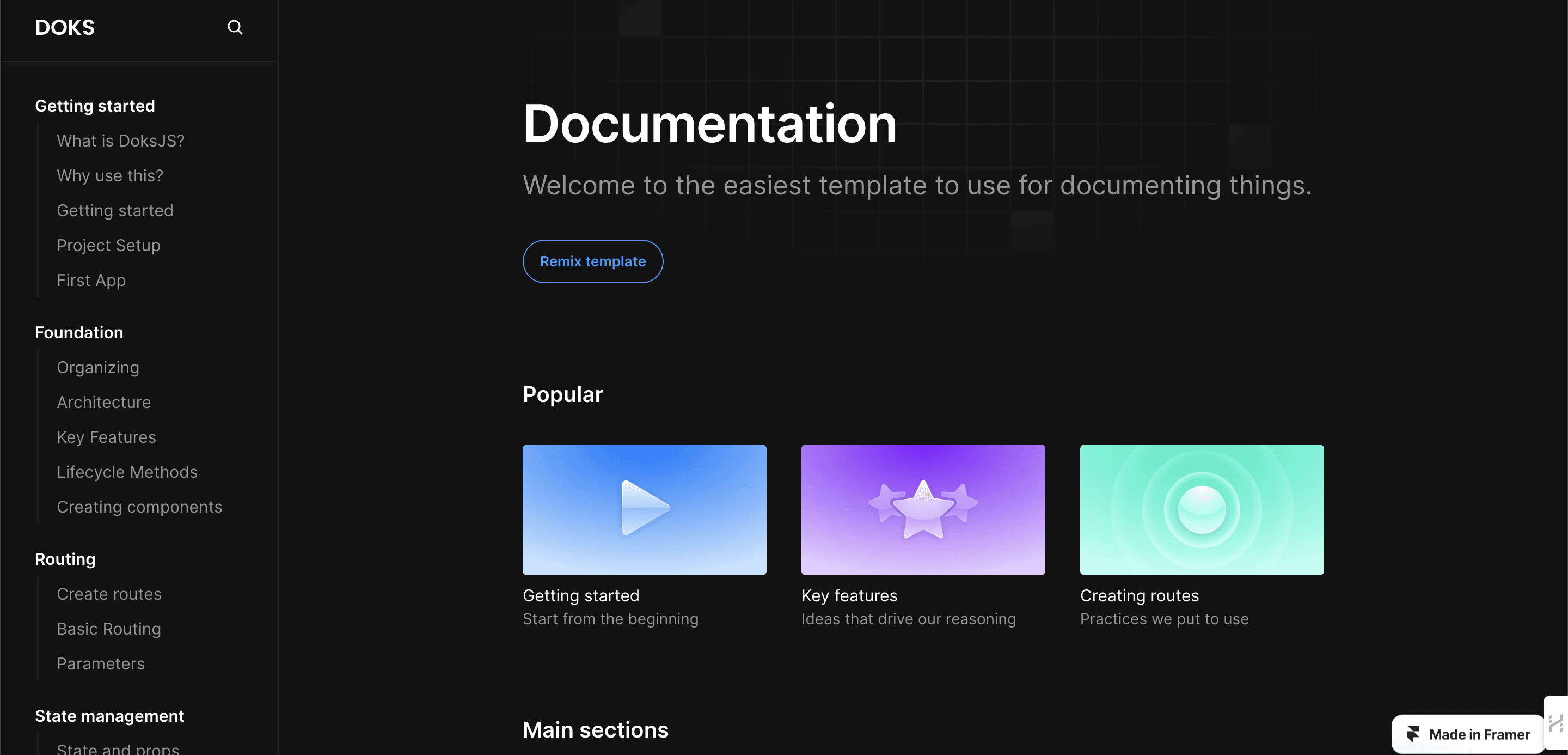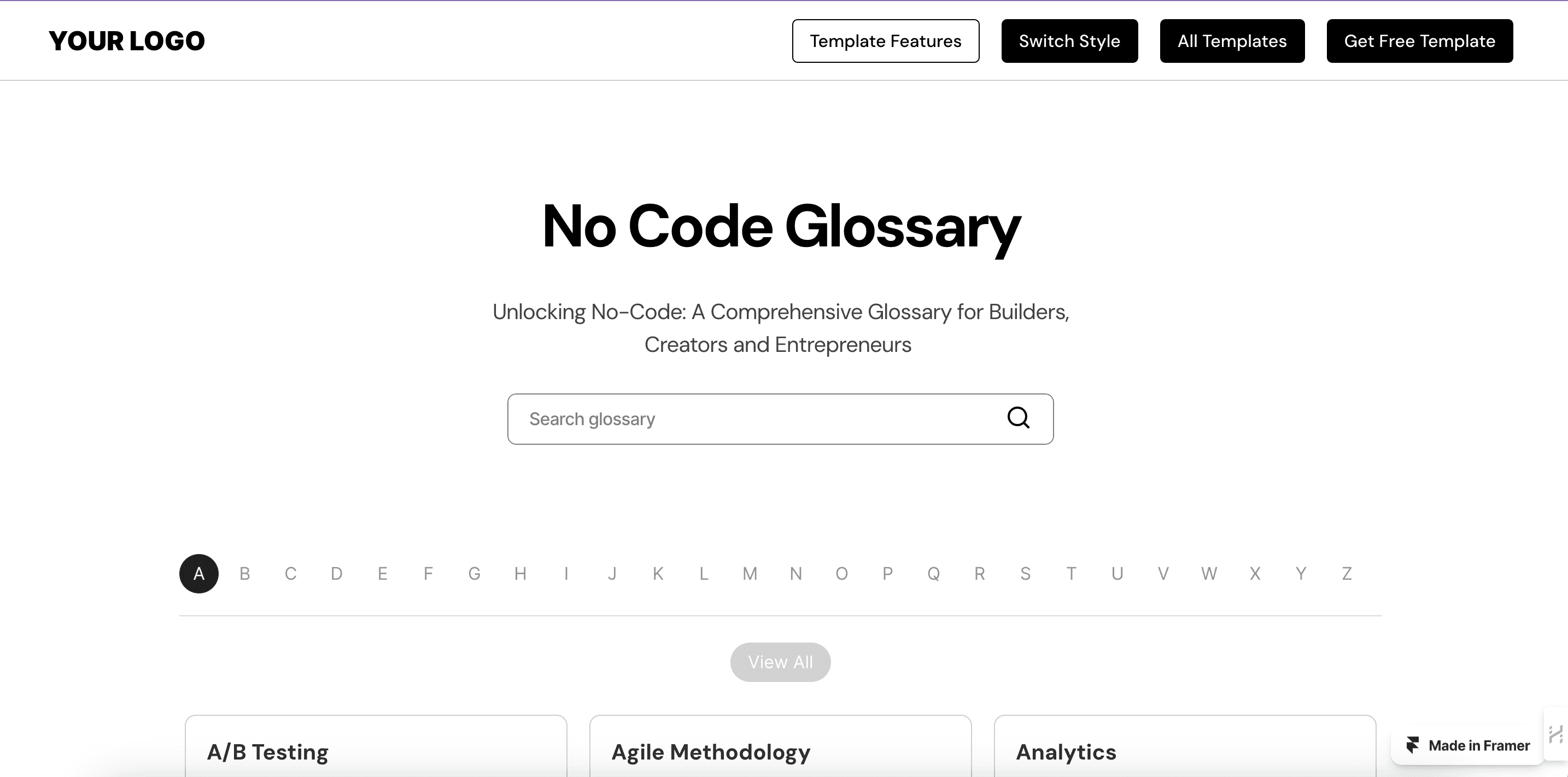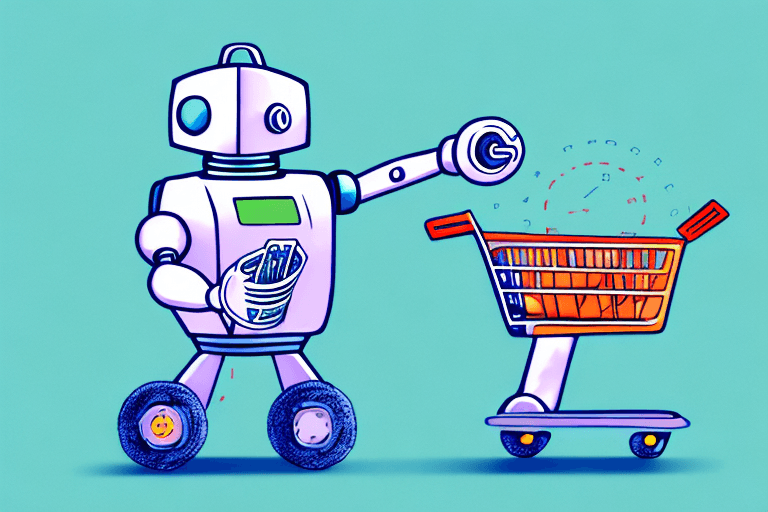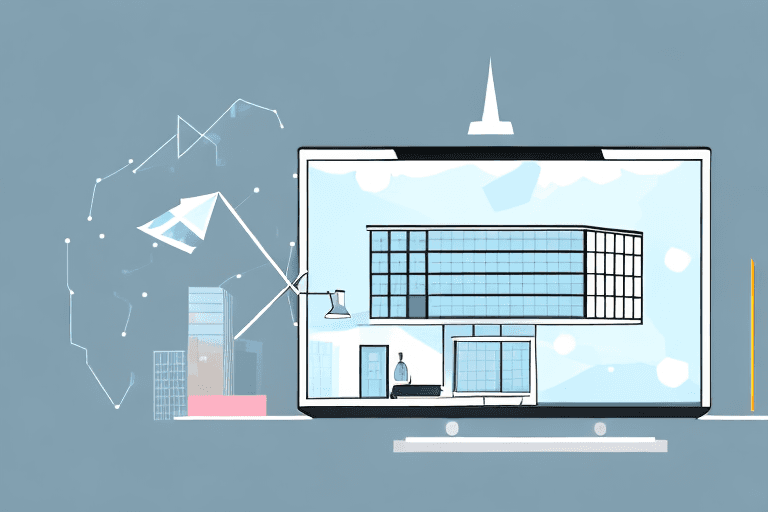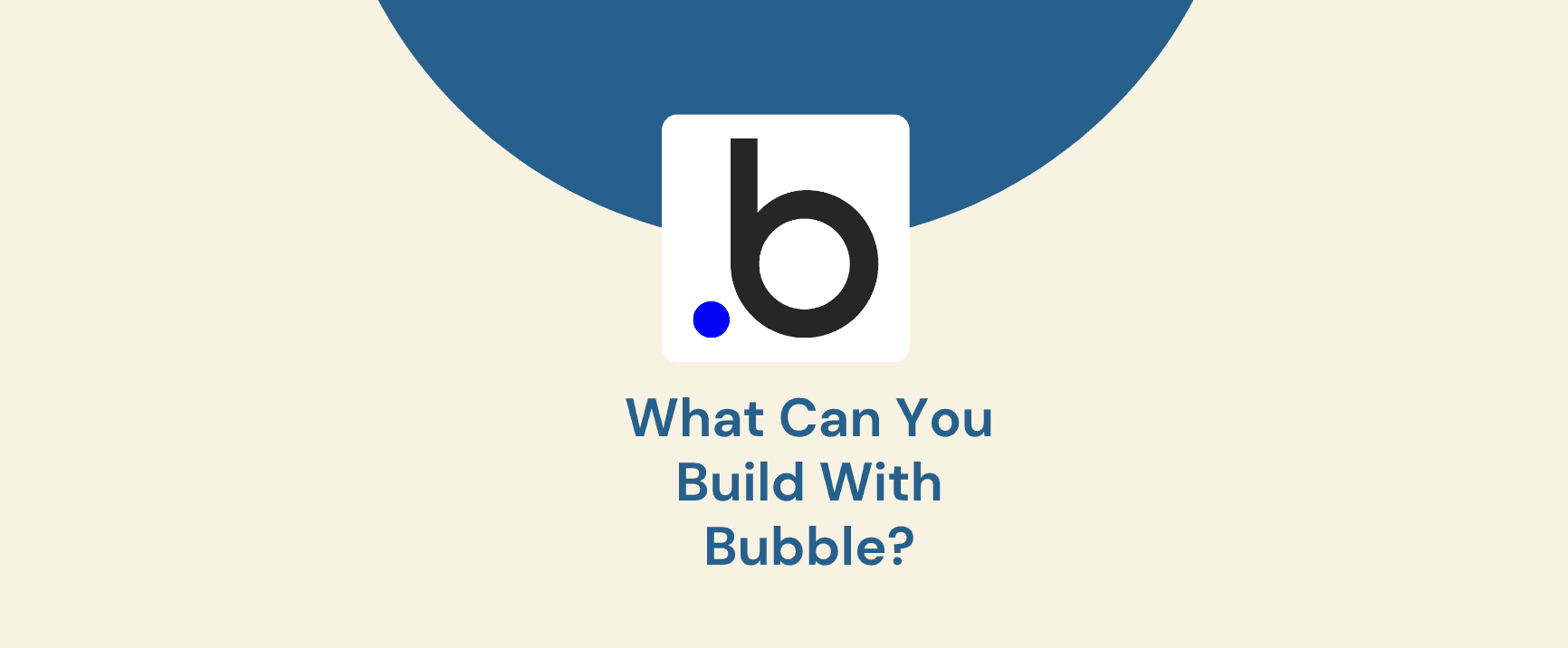Table of Contents
23 May 2024
Enhance Project Management: Build Custom Project Tracking & Management Apps with Bubble.io
Successful project execution hinges on efficient project management. Juggling multiple stakeholders, diverse tasks, and tight deadlines requires a well-orchestrated approach. Traditional project management tools offer some support, but often lack the flexibility to adapt to your specific workflows. This can hinder progress tracking, resource allocation, and communication, ultimately impacting project success.
Bubble.io offers a powerful solution: build custom project management apps. This user-friendly platform empowers anyone, regardless of coding experience, to design robust and scalable applications. With its intuitive drag-and-drop interface and pre-built functionalities, Bubble.io allows you to transform your project management vision into a reality. This guide will explore the compelling reasons for building your own app, dissect its essential features, and provide a roadmap for creating your custom project management masterpiece.
The Benefits of Custom Project Management Apps
Limitations of Traditional Methods
Traditional project management often relies on generic tools like spreadsheets and email communication, leading to several limitations:
Limited Functionality: Off-the-shelf solutions may not offer the specific features required for your unique project needs.
Data Silos: Information gets scattered across various platforms, hindering transparency and making it difficult to track progress effectively.
Inefficient Collaboration: Communication becomes cumbersome with email threads and fragmented document sharing.
Lack of Customization: Traditional tools offer limited options for tailoring the interface and functionalities to fit your specific workflow.
Custom Apps: A Competitive Edge
Custom project management apps built on platforms like Bubble.io address these limitations and provide a significant competitive advantage:
Increased Efficiency: Streamlined workflows, automated tasks, and centralized data management lead to faster project execution.
Improved Collaboration: Real-time communication tools, task delegation features, and centralized file storage foster seamless team collaboration.
Enhanced Data Analysis: Integrated dashboards and reporting tools provide real-time insights into project performance.
Customization: Tailor-made functionalities and visualizations cater to your specific project needs and reporting requirements.
Organizations that leverage the power of custom project management apps are better positioned to deliver projects on time, within budget, and exceeding client expectations.
Bubble.io's Capabilities in Building Custom Project Management Apps
Empowering Users with a No-Code Platform
Bubble.io stands out as a powerful no-code development platform. This means you can build sophisticated web applications without writing a single line of code. Its intuitive visual interface allows you to drag-and-drop pre-built elements to create the functionalities you need.
Here's a closer look at Bubble.io's features that make it ideal for building custom project management apps:
Flexible Database Structure: Design a database that perfectly reflects your project data, accommodating elements like projects, tasks, users, deadlines, and resource allocation.
Drag-and-Drop Interface: Build your app's interface visually using pre-built components like buttons, forms, and charts.
Custom Workflows: Automate repetitive tasks and define custom logic using Bubble's visual workflow editor. This allows you to create triggers and actions based on specific events within the app.
Real-Time Collaboration: Foster seamless collaboration with features like real-time chat, task assignment, and notification systems.
Templates and Integrations: A Head Start
Bubble.io offers a library of pre-built templates to jumpstart your project management app development. These templates provide a solid foundation and can be customized to your specific needs.
Furthermore, Bubble.io integrates seamlessly with various third-party tools and services. Popular integrations include:
Productivity Tools: Connect your app to tools like Google Sheets, Slack, and Dropbox to streamline workflows and centralize data.
Communication Tools: Integrate with communication platforms like Zoom or Microsoft Teams to facilitate seamless team interactions.
Payment Gateways: Integrate with payment gateways like Stripe or PayPal to manage project finances directly within your app.
These integrations extend the capabilities of your custom app and allow you to leverage existing tools your team already uses.
Building Without Limits: Scalability and Security
Bubble.io applications are built to scale with your business needs. As your project complexity and team size grow, your app can seamlessly adapt to accommodate increased data and functionality demands.
Security is paramount, and Bubble.io takes data security seriously. They employ industry-standard security protocols to ensure your data is protected. Additionally, Bubble.io offers various features for user access control and data encryption, allowing you to customize the level of security required for your project.
Bubble's Capabilities in Building Custom Project Management Apps
Empowering Users with a No-Code Platform
Bubble stands out as a powerful no-code development platform. This means you can build sophisticated web applications without writing a single line of code. Its intuitive visual interface allows you to drag-and-drop pre-built elements to create the functionalities you need.
Here's a closer look at Bubble.io's features that make it ideal for building custom project management apps:
Flexible Database Structure: Design a database that perfectly reflects your project data, accommodating elements like projects, tasks, users, deadlines, and resource allocation.
Drag-and-Drop Interface: Build your app's interface visually using pre-built components like buttons, forms, and charts.
Custom Workflows: Automate repetitive tasks and define custom logic using Bubble's visual workflow editor. This allows you to create triggers and actions based on specific events within the app.
Real-Time Collaboration: Foster seamless collaboration with features like real-time chat, task assignment, and notification systems.
Templates and Integrations: A Head Start
Bubble.io offers a library of pre-built templates to jumpstart your project management app development. These templates provide a solid foundation and can be customized to your specific needs.
Furthermore, Bubble.io integrates seamlessly with various third-party tools and services. Popular integrations include:
Productivity Tools: Connect your app to tools like Google Sheets, Slack, and Dropbox to streamline workflows and centralize data.
Communication Tools: Integrate with communication platforms like Zoom or Microsoft Teams to facilitate seamless team interactions.
Payment Gateways: Integrate with payment gateways like Stripe or PayPal to manage project finances directly within your app.
These integrations extend the capabilities of your custom app and allow you to leverage existing tools your team already uses.
Building Without Limits: Scalability and Security
Bubble applications are built to scale with your business needs. As your project complexity and team size grow, your app can seamlessly adapt to accommodate increased data and functionality demands.
Security is paramount, and Bubble.io takes data security seriously. They employ industry-standard security protocols to ensure your data is protected. Additionally, Bubble.io offers various features for user access control and data encryption, allowing you to customize the level of security required for your project.
Building a Custom Project Management App with Bubble.io
Step-by-Step Guide: From Vision to Reality
Now that you understand the power of Bubble, let's embark on the exciting journey of building your own custom project management app! Here's a step-by-step guide to get you started:
Define Your Needs: Before diving into Bubble, clearly define your project management needs. Identify the functionalities crucial for your workflow, such as task management, resource allocation, progress tracking, or communication tools.
Sign Up and Get Familiar: Head to Bubble and create a free account. Explore the platform's interface and familiarize yourself with the drag-and-drop elements and pre-built components. Take advantage of Bubble.io's comprehensive tutorials and documentation to get a deeper understanding of its capabilities.
Data Structure Design: This is the foundation of your app. Define the data types you'll need, such as "Project," "Task," "User," and any additional custom fields relevant to your specific needs. Establish relationships between these data types – for example, a "Project" can have many "Tasks" assigned to it.
Building the User Interface (UI): Now it's time to bring your app to life! Use Bubble's drag-and-drop interface to design your app's layout. Consider user experience (UX) by creating an intuitive and visually appealing interface for easy navigation. Customize the UI with your brand colours and logo for a professional touch.
Creating Key Features:
Let's delve into building some core functionalities:
Project Dashboard: Create a dashboard that provides an overview of all ongoing projects. Use elements like charts and lists to display key metrics like project status, deadlines, and resource allocation.
Task Management: Implement features for creating and managing tasks within each project. Include functionalities like assigning tasks to team members, setting deadlines, and tracking progress with visual indicators (e.g., progress bars, completion checkboxes).
Real-Time Collaboration: Integrate features like chat functionalities and notification systems to facilitate seamless communication within your team. Allow users to comment on tasks, share files, and receive updates in real-time.
Case Study: Diaspo - Connecting Generations Through Food
Scenario:
Diaspo recognized an untapped opportunity in connecting older adults with younger generations through the shared experience of cooking. They sought to create a platform to empower older adults to share their culinary knowledge and skills online.
Building the Platforms:
Diaspo partnered with Goodspeed, a product team specializing in UI design and development, to build a series of digital tools:
Data Structure: Established data types for users (both cooks and learners), recipes, classes, courses, and payment information.
Marketplace for Live Classes: Developed a platform allowing users to browse, filter, and book live cooking classes. Implemented features like scheduling, payment processing, and user reviews.
Online Learning Platform: Created an environment for hosting asynchronous video lessons, live classes, and structured courses with step-by-step recipes.
Team Social Tool: Designed a platform for companies to book team-building cooking classes led by expert home cooks, including automated scheduling and recipe delivery.
Shopify for Home Cooks: Built a SaaS tool enabling home cooks to set up online stores to sell their food products easily.
Customization:
Intuitive UI for Older Adults: Conducted user research to understand the specific needs of older adults and designed the platforms with simplicity and ease of use in mind.
Rapid Prototyping and Testing: Utilized Figma for wireframing and prototyping, allowing for quick iteration and user feedback to refine the designs.
Results:
Diaspo successfully ran over 200 live cooking classes.
Partnered with Spotify, Amazon, and Accenture to expand their reach and offerings.
Received media coverage from Sky News, BBC, ITV, and others.
Supported older adults in sharing their culinary knowledge and connecting with younger generations.
Helped home cooks transition to selling their food online.
Key Takeaways:
User-Centric Design: Prioritizing the needs of the target audience (older adults) was critical to creating successful products.
Agile Development: Rapid prototyping and user feedback facilitated quick iterations and ensured product-market fit.
Adaptability: Diaspo's willingness to pivot and adapt to changing circumstances (e.g., post-pandemic shift to online food sales) was key to their success.
Partnerships: Collaborating with established brands expanded Diaspo's reach and provided valuable resources.
Enhancing Project Management with Bubble.io's Integrations
The true power of Bubble lies in its extensive library of integrations. These integrations allow you to connect your custom project management app with various third-party tools and services, streamlining workflows and unlocking new functionalities. Let's explore some popular integrations and how they can enhance your app:
Productivity Tools:
Google Sheets: Integrate with Google Sheets to automatically export project data for further analysis or reporting. This allows you to leverage the power of spreadsheets while maintaining real-time data synchronization within your app.
Slack: Enhance communication and collaboration by integrating Slack. Team members can receive real-time notifications within Slack for assigned tasks, project updates, or critical discussions.
Dropbox: Streamline file management by integrating with Dropbox. Users can easily upload and access project files directly within the app, ensuring all team members have access to the latest versions.
Communication Tools:
Zoom or Microsoft Teams: Integrate video conferencing tools like Zoom or Microsoft Teams to facilitate face-to-face meetings and team discussions directly within the app. This eliminates the need for context switching and fosters a more collaborative environment.
Project Management Tools:
Trello: Integrate with Trello if your team utilizes Trello boards for project visualization. Bubble.io allows you to import and manage Trello tasks within your custom app, creating a unified project management experience.
Payment Gateways:
These are just a few examples, and Bubble.io offers a vast array of integrations to cater to diverse project management needs. By strategically utilizing these integrations, you can extend the functionality of your app, automate repetitive tasks, and create a truly comprehensive project management solution.
Bubble empowers businesses to break free from the limitations of traditional project management tools. Its no-code platform allows anyone to build custom project management apps that perfectly align with their unique workflows and processes. By leveraging Bubble.io's capabilities, you can achieve:
Increased Efficiency: Streamlined workflows, automated tasks, and centralized data management lead to faster project execution.
Enhanced Collaboration: Real-time communication tools, task delegation features, and file storage foster seamless team collaboration.
Improved Decision-Making: Gain valuable insights with integrated dashboards and reporting tools, allowing for data-driven decision making.
Competitive Advantage: Stand out in the competitive landscape by delivering projects on time, within budget, and exceeding client expectations.
The future of project management is no longer limited by pre-built software. With Bubble.io, you have the power to build the perfect project management solution for your unique needs.
Want to leverage Bubble.io to build your dream project management app but need some expert guidance? Contact Goodspeed, a team of Bubble Developers, to unlock the full potential of this revolutionary platform and streamline your project management processes.
Frequently Asked Questions (FAQs)
1. Is Bubble.io secure for building business-critical applications?
Bubble.io takes data security seriously and employs industry-standard security protocols. They offer features for user access control and data encryption, allowing you to customize the security level for your project management app.
2. Does building a project management app on Bubble.io require any coding knowledge?
No, Bubble.io is a no-code platform. You can build your app using its visual interface with drag-and-drop functionalities and pre-built elements. However, basic programming knowledge can be helpful for complex functionalities.
3. What happens to my app data if I stop using Bubble.io?
Bubble.io allows you to export your app data at any time. You can also choose to migrate your app to another platform if needed.
4. Can Bubble.io handle complex project management needs?
Bubble.io is a powerful platform that can handle a wide range of project management complexities. With its extensive features and integrations, you can build robust apps to manage large projects with multiple teams and intricate workflows.
5. Is there a limit to the number of users who can access my custom project management app?
Bubble.io offers various pricing plans with different user capacity limits. You can choose a plan that best suits the number of team members who will be using your app.
6. How long does it take to build a custom project management app with Bubble.io?
The development time depends on the complexity of your app's features. However, Bubble.io's intuitive interface allows for faster development compared to traditional coding methods.