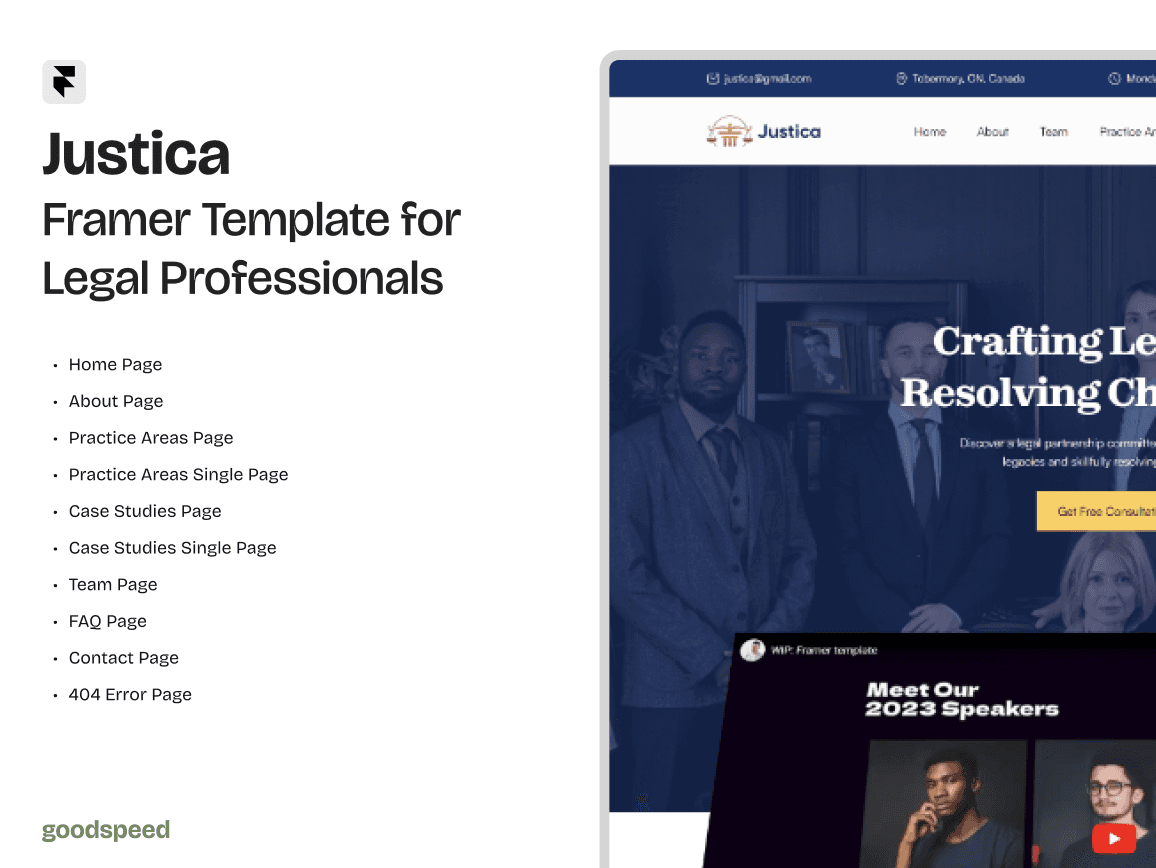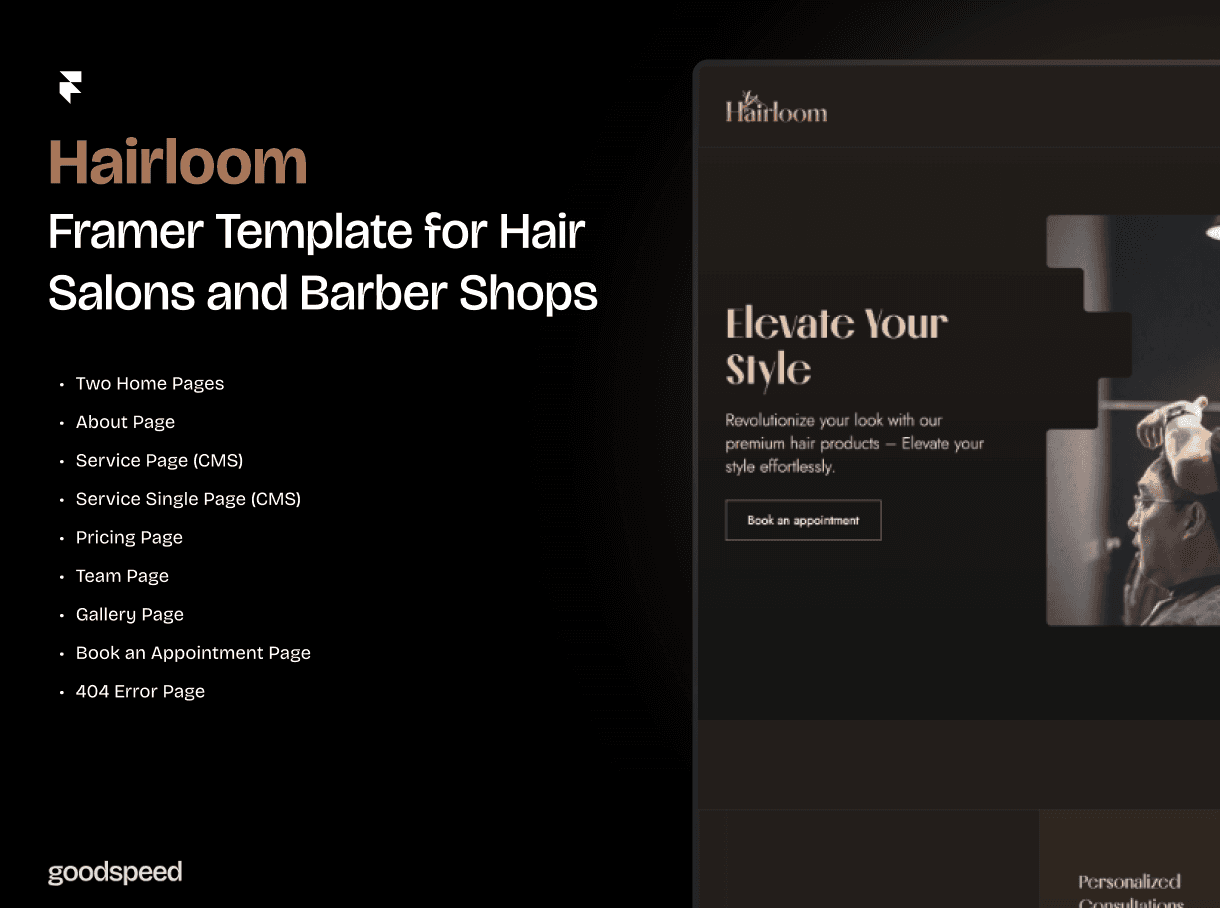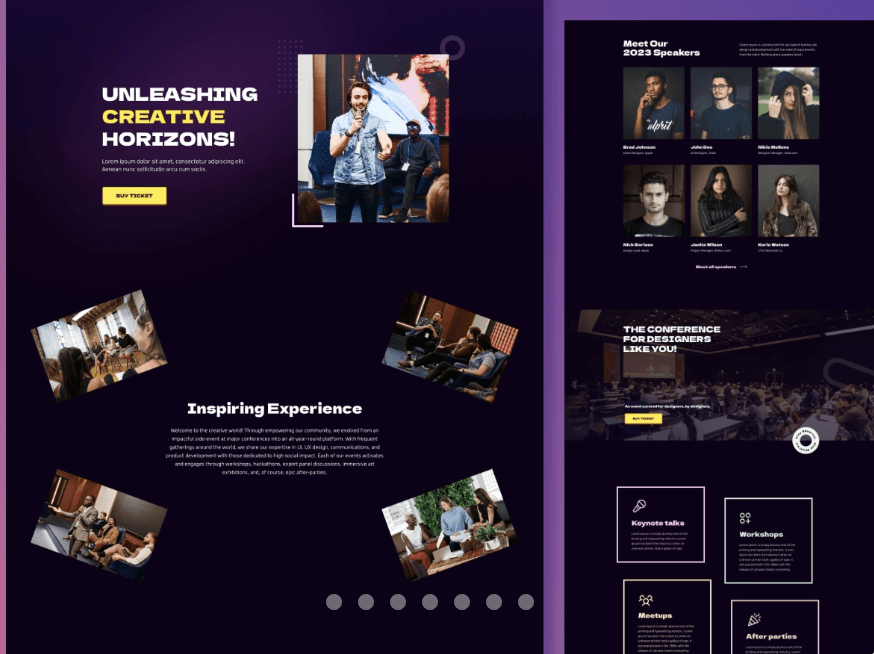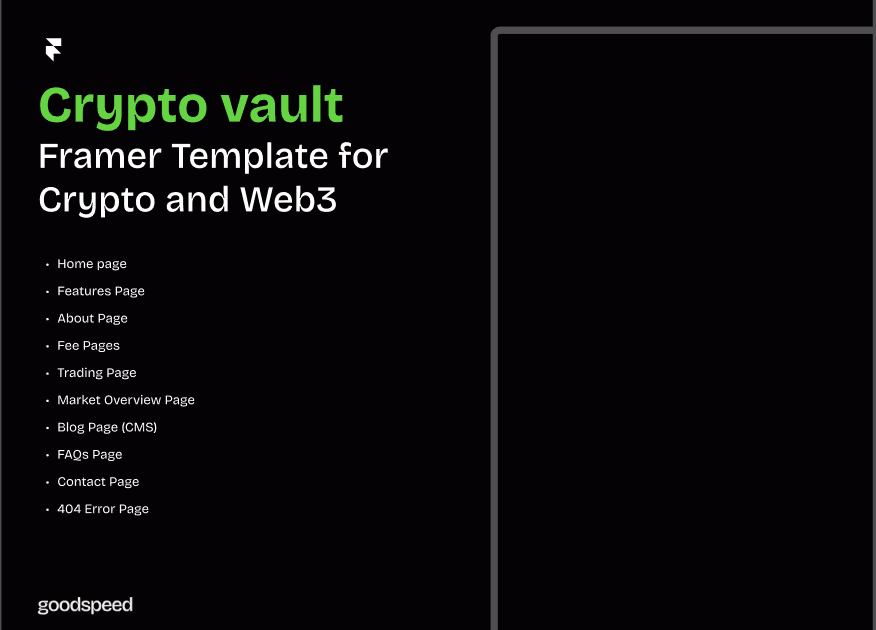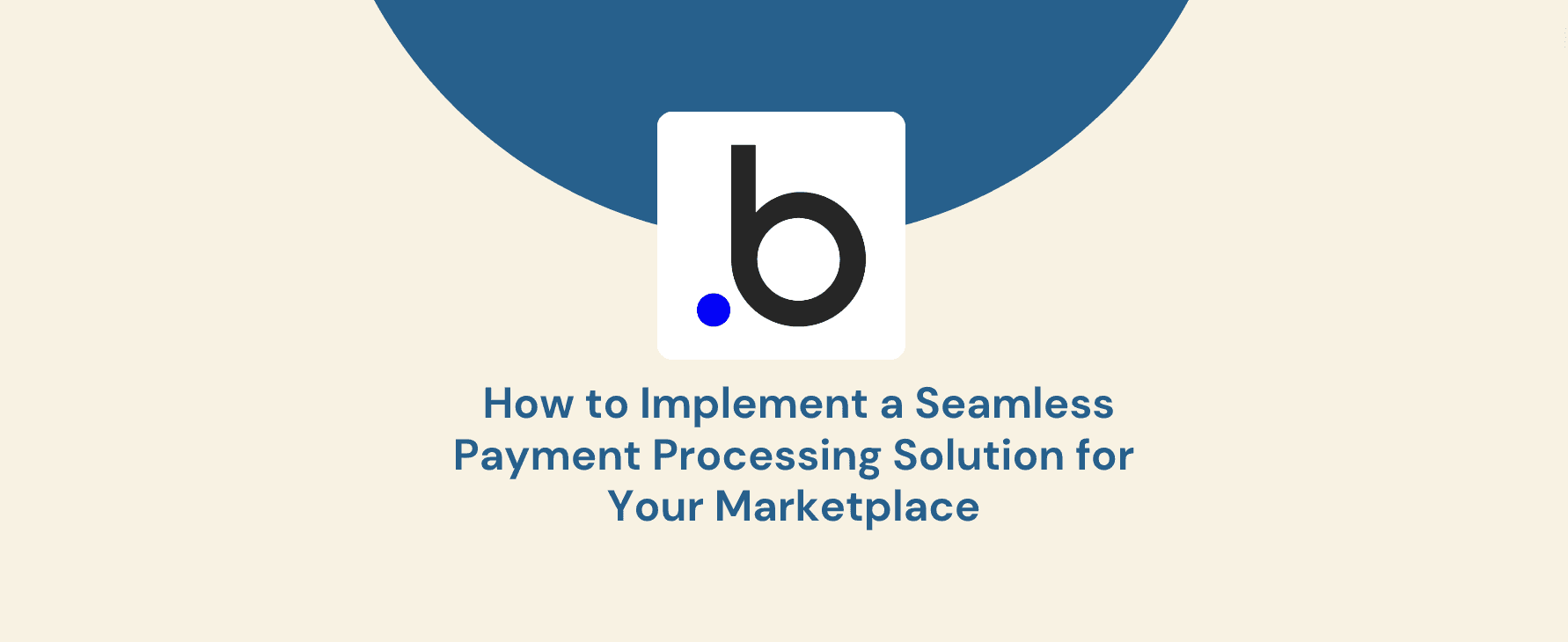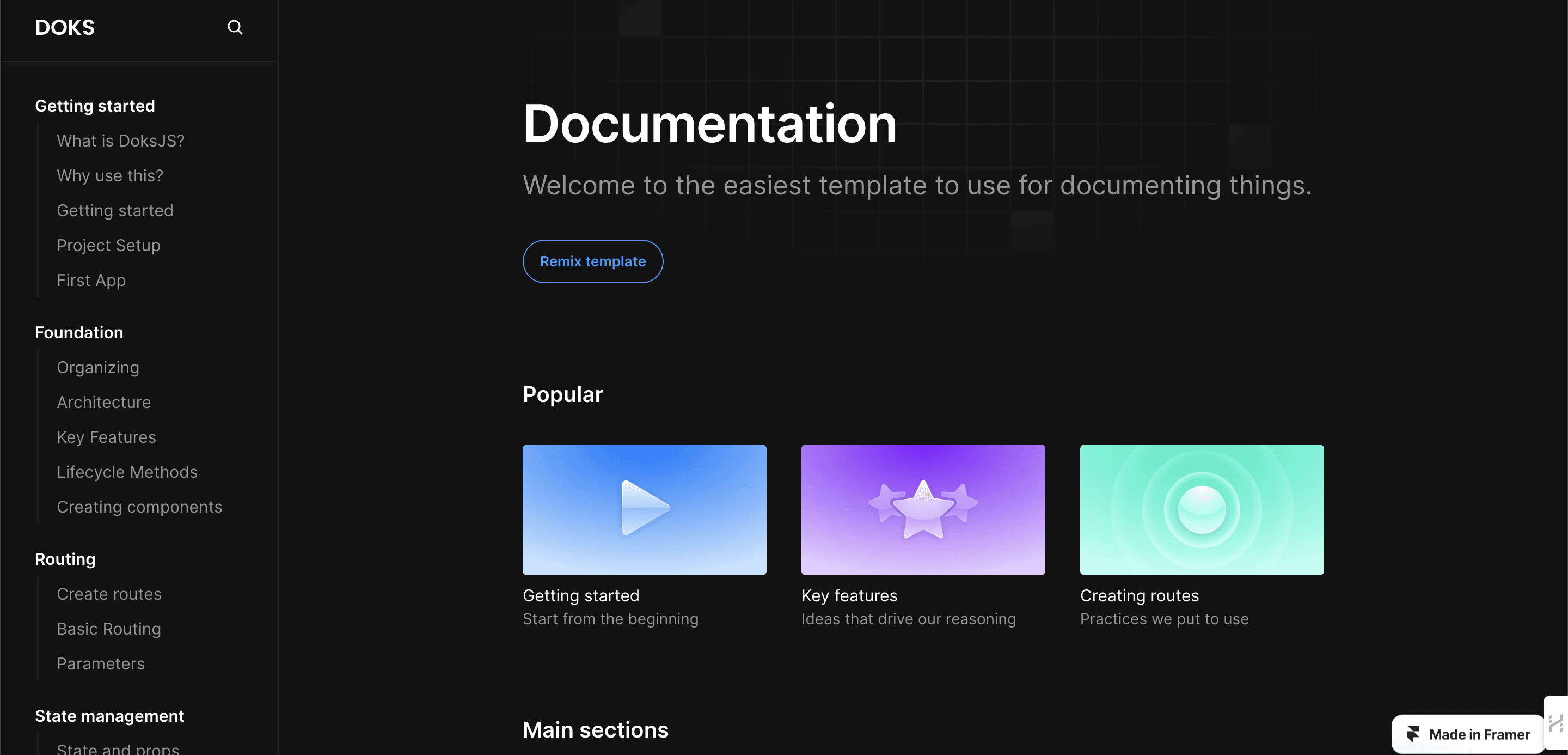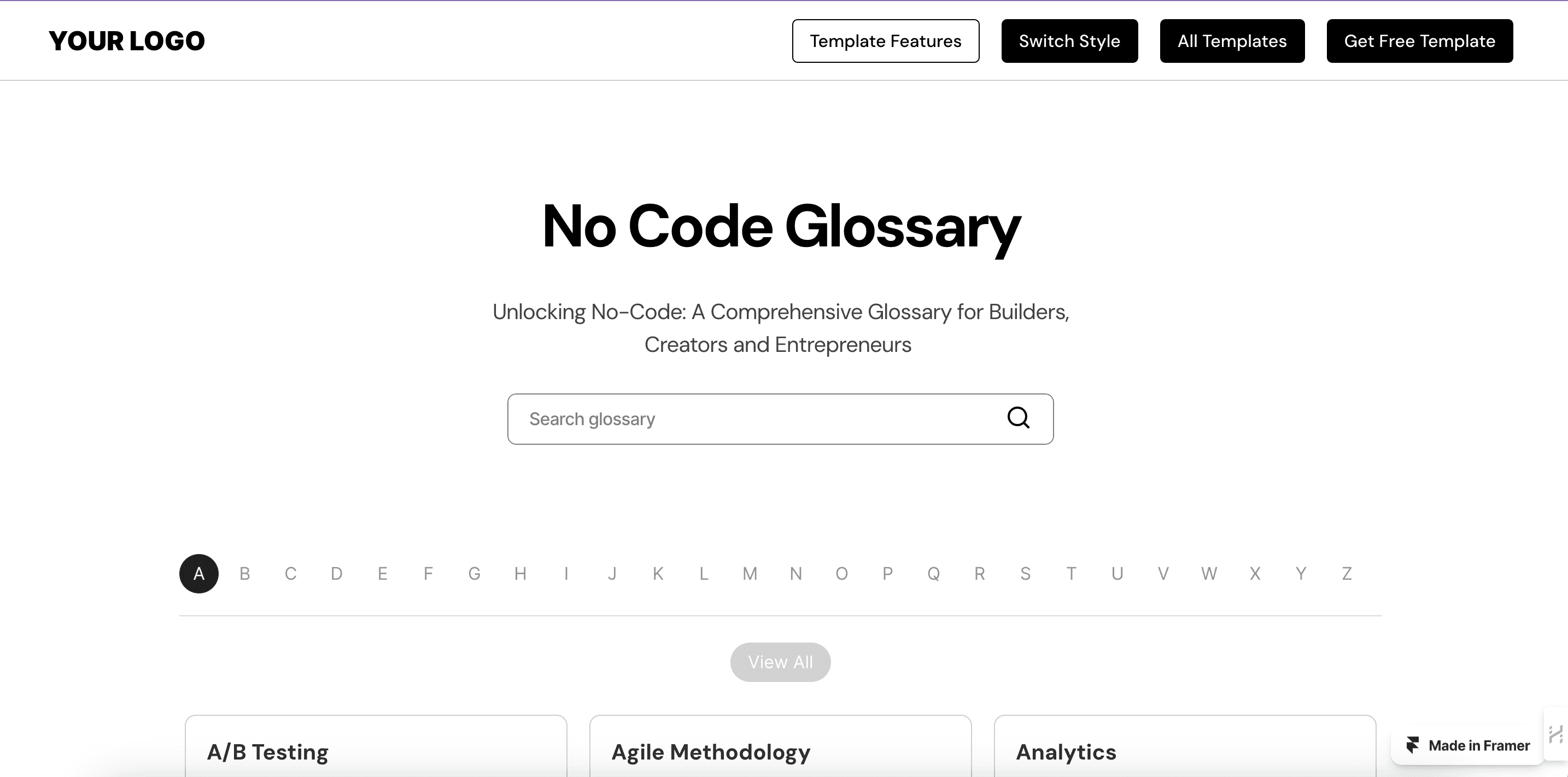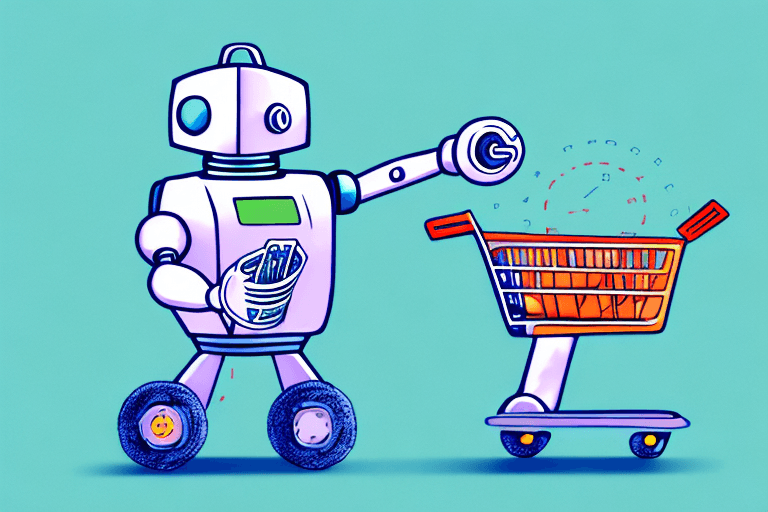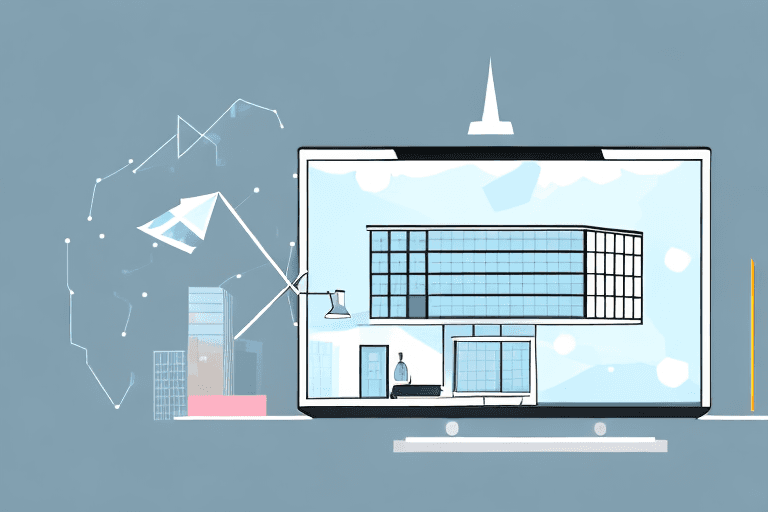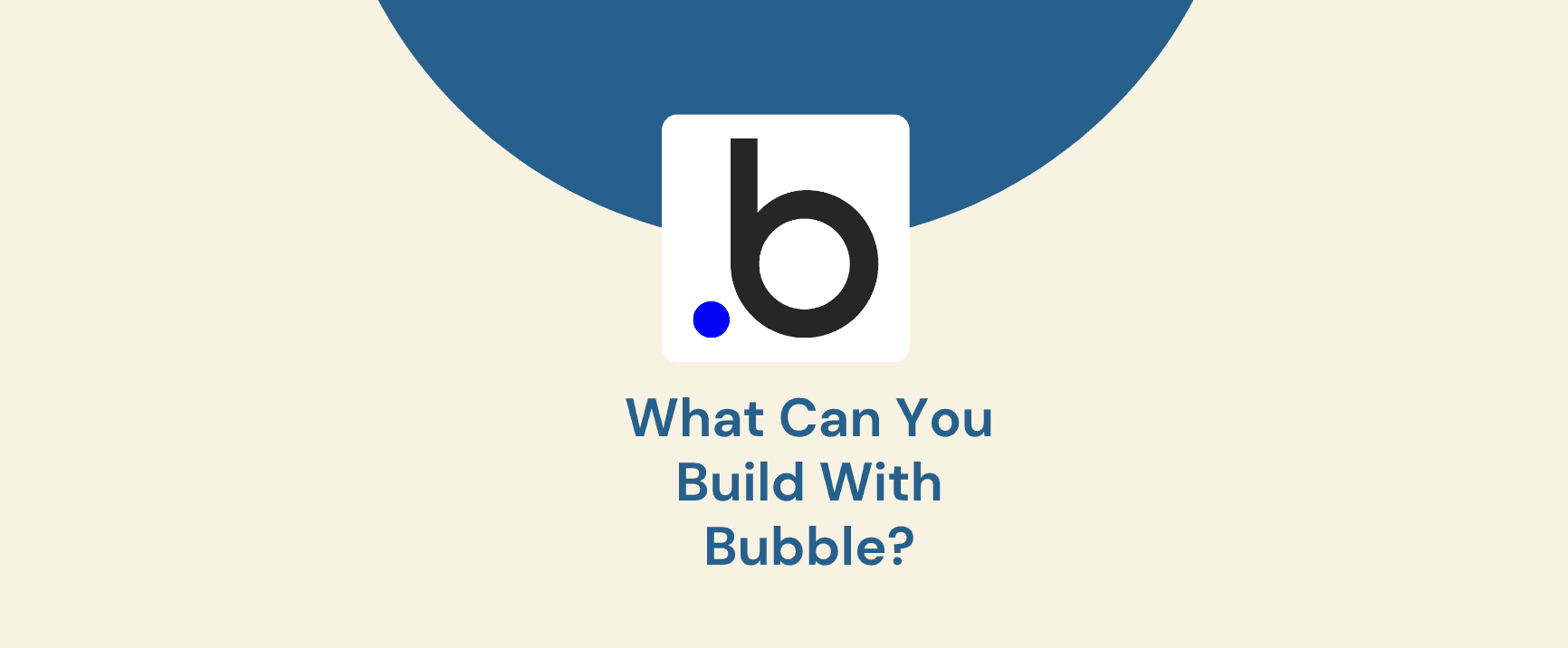Table of Contents
When launching your next web project, one critical decision stands out clearly: Should you use Squarespace, known for beginner-friendly simplicity, or Framer, renowned for unmatched Framer design flexibility?
Squarespace is widely recognised as a go-to option for small businesses and creators seeking beautiful, easy-to-manage sites, although certain Squarespace limitations in customisation and interactivity can become evident as your business grows. Meanwhile, Framer is rapidly becoming a preferred Framer website builder among startups and creative teams aiming for unique, high-performing interactive experiences.
In this comprehensive Squarespace vs Framer review and website builder comparison, you'll gain an in-depth understanding of both platforms' features, clearly evaluating Squarespace performance vs Framer, as well as exploring SEO capabilities, costs (Framer vs Squarespace pricing), and key considerations for a successful Squarespace to Framer migration. By the end, you'll confidently choose the ideal solution for your business goals.
Squarespace vs Framer
Choosing between Squarespace and Framer means deciding between two fundamentally distinct approaches to website building.
Squarespace relies on ready-to-go templates that let you quickly launch polished, professional websites—ideal if you're short on time or resources.
Framer, on the other hand, adopts a code-optional, prototyping-first philosophy, enabling your team to craft fully customised interactive websites without heavy coding constraints.
Both platforms have their strengths—it's a matter of aligning these capabilities with your specific project needs, audience expectations, and long-term growth ambitions.
What Is Framer?
Before diving deeper into the comparison, let’s first explore Framer—a platform born from the world of product design prototyping.
A Glimpse into Framer’s World
Originally developed as a prototyping tool, Framer has evolved into a comprehensive Framer website builder favoured by forward-thinking teams. With its roots in interactive UX prototyping, Framer emphasises design flexibility and superior user experiences, making it ideal for startups aiming for innovative, brand-forward web presences.
Key Features of Framer
Framer stands out for its intuitive visual design interface, enabling your team to rapidly create responsive, pixel-perfect layouts. Its interactive animation tools allow for sophisticated user interactions without extensive coding, significantly enhancing user engagement.
Additionally, Framer's lean infrastructure, like HTTP/3, which improves page load times by 55%, ensures exceptional site speed and performance.
Real-time collaboration is another key advantage, as Framer supports unlimited real-time collaborators—ideal for seamless teamwork during the design process.
Who Is Framer For?
Framer is particularly appealing if your team includes designers or developers who seek greater creative control, clearly highlighting Framer customisation vs Squarespace template constraints.
For example, if you're launching an interactive landing page for a new product campaign or migrating content as part of your Squarespace to Framer migration, Framer’s code-optional workflow is ideal. If you’re a startup founder or product manager prioritising innovation, interactive UX, or custom functionality, Framer should be high on your consideration list.
What Is Squarespace?
Now that you have a clear picture of Framer, let's shift our focus to Squarespace—a platform renowned for making website creation accessible to users of all technical backgrounds.
Unpacking the Power of Squarespace
Squarespace emerged as one of the most popular all-in-one hosted platforms by providing visually appealing templates that help users launch professional-looking websites effortlessly.
With integrated hosting, security, and built-in analytics, Squarespace simplifies website management, allowing small businesses and individuals to focus more on content creation and marketing rather than technical upkeep.
Key Features of Squarespace
Squarespace's most prominent features include its stunning template library, comprehensive e-commerce functionality, built-in SEO tools, and easy-to-use analytics dashboard.
These built-in tools mean you can launch a polished website quickly, complete with SSL security and mobile-responsive designs. The platform's simplicity makes it an excellent choice if you prefer not to engage extensively with coding or complex customisation tasks.
Who Is Squarespace For?
Squarespace typically attracts small businesses, freelancers, bloggers, and creators who need to establish an online presence swiftly. For example, if you're an artist or photographer looking to showcase a portfolio quickly, or you're running a small online store and prefer minimal setup, Squarespace is a practical option.
However, it's essential to remain aware of Squarespace's limitations, particularly if you're anticipating the need for extensive custom functionality or unique interactive experiences in the future. In such cases, exploring Squarespace to Framer migration might eventually become relevant.
Advantages of Squarespace
One of Squarespace's standout advantages is its highly intuitive interface, allowing non-technical users to manage websites comfortably. Its managed hosting significantly reduces downtime risk—a critical factor, considering downtime can cost small-to-medium businesses at least $5000 per server per minute. Moreover, built-in marketing and analytics tools streamline your workflow, letting you spend more time on creative or strategic tasks.
Challenges of Squarespace
Despite these benefits, Squarespace's approach can sometimes limit your ability to customise beyond its preset options. Such constraints might affect your site's long-term performance, especially when assessing Squarespace performance vs Framer.
Sites with heavy multimedia content may experience slower load speeds due to template overhead, negatively impacting user experience—another reason why forward-thinking businesses often consider a more flexible option like Framer.
Considering that 75% of consumers judge a company’s credibility based on website design, limited customisation could directly affect how your brand is perceived online.
Key Differences Between Squarespace and Framer
Understanding the fundamental differences between Squarespace and Framer will significantly simplify your decision-making process, ensuring your choice aligns perfectly with your project's scope and objectives.
Design and Development Processes
Squarespace provides a structured, template-based workflow, which is excellent for quickly launching standard websites without extensive development resources. In contrast, Framer’s prototyping-oriented process allows more creative freedom and flexibility. Framer’s environment encourages experimenting with interactive elements and precise layouts—critical for brands looking to differentiate themselves online.
For example, if you plan to update your site's look frequently or need highly interactive pages, Framer’s customisable framework gives you clear advantages. You can learn more about this flexibility by exploring how to add unique features to your Framer template without coding.
Customisation and Control
When it comes to customisation, the debate around Framer customization vs Squarespace clearly favours Framer. With Framer, your design team can achieve pixel-perfect precision, essential for brand-specific interactive experiences or high-performance landing pages. This advantage also extends into SEO considerations—making it a crucial point when comparing Squarespace vs Framer SEO capabilities.
Squarespace offers moderate customisation within predefined templates, which is ideal for straightforward branding but restrictive for ambitious design goals. These limitations matter significantly for long-term site performance, user engagement, and search engine visibility. If your brand demands deeper customisation and SEO flexibility, you might soon find yourself evaluating a Squarespace to Framer migration—or exploring premium Framer templates designed for flexibility and performance.
Ease of Use
Squarespace undeniably provides an easier onboarding experience, making it more accessible for non-tech users or teams with limited design expertise. However, this ease comes at the cost of flexibility. Framer, while initially presenting a steeper learning curve, offers powerful visual design tools and real-time collaboration that simplify the design process for teams after the initial learning phase.
If ease of use combined with long-term flexibility appeals to your team, exploring resources like this beginner’s guide to customising your Framer template can smooth the transition, balancing initial complexity with ongoing advantages.
SEO Considerations
The right website builder significantly impacts your visibility in search engines. Both Squarespace and Framer offer SEO capabilities, but their flexibility and performance differ considerably. Understanding these distinctions is essential when comparing Squarespace vs Framer SEO potential.
SEO with Framer
Framer gives you substantial control over technical SEO elements, including metadata customisation, URL structures, and image optimisation. Its advanced features, such as pre-rendered pages that reduce load times, help improve your site's ranking potential by offering superior speed and mobile responsiveness. Moreover, built-in HTTP/3 integration further enhances performance, a critical factor for search visibility.
A real-world example of Framer’s SEO effectiveness is Goodspeed's work with Formula Bot, where their migration to Framer led to an improved Google Ranking (moving from 6th to 2nd position), significantly enhancing organic visibility and traffic.
SEO with Squarespace
Squarespace provides fundamental SEO tools out of the box, such as customisable meta descriptions, structured URLs, automated sitemaps, and mobile responsiveness. These features are sufficient if your SEO needs are basic, such as maintaining a straightforward blog or a simple online portfolio.
However, Squarespace's limitations in customisation—especially around schema markup, structured data, and code-level optimisations—can restrict your site's full potential. These constraints could eventually impact your brand’s online visibility. If advanced SEO is vital for your business, the path of Squarespace to Framer migration might prove beneficial long-term.
Performance and Speed
Website performance directly influences user experience and SEO rankings. When evaluating Squarespace performance vs Framer, the distinct infrastructure of each platform plays a pivotal role in determining which best suits your project’s needs.
Performance with Framer
Framer excels in speed and responsiveness, offering a leaner and faster infrastructure due to its streamlined architecture and advanced web technologies. Its ability to manage asset optimisation, interactive animations, and robust hosting choices provides noticeable improvements in page load speed and overall site performance—especially when aligned with Core Web Vitals optimisation best practices.
For instance, when Goodspeed helped build a Financial Services Site on Framer, they achieved notably rapid load times and enhanced user experiences—factors crucial for conversions and engagement, particularly considering 53% of mobile users abandon sites that take longer than three seconds to load.
Performance with Squarespace
Squarespace sites perform reliably well for standard websites; however, their template-based structure and limited customisation may lead to performance bottlenecks, especially on image-heavy or multimedia-rich pages. The platform's dependency on its proprietary hosting infrastructure means limited opportunities for deep optimisation.
This can become problematic for highly interactive or content-intensive websites. Slow load speeds negatively affect conversions, considering a 1-second delay in page load time can lead to a 7% reduction in conversions. If you anticipate higher traffic, interactive content, or performance-critical pages, Squarespace’s limitations might soon become noticeable.
Cost Comparison
Selecting a website builder is influenced significantly by budget considerations. In this comprehensive Framer website builder review, comparing Framer vs Squarespace pricing reveals differences that impact both your short-term investment and long-term returns.
Costs Associated with Framer
Framer offers competitively priced subscription tiers, beginning at $5/month, making it cost-effective, especially for teams or businesses planning longer-term commitments. While initially seeming slightly premium, Framer’s advanced features, customisation options, performance optimisation, and real-time collaboration capabilities typically result in a strong ROI over time.
For startups and growth-stage businesses, investing in Framer often proves financially wise, particularly as scalability and customisation requirements increase.
Costs Associated with Squarespace
Squarespace operates on a clear monthly subscription model, offering all-inclusive plans that start at affordable rates for personal or small-business websites. However, pricing scales quickly as your needs expand, particularly for advanced e-commerce features, integrations, or plug-ins.
Additionally, hidden costs may emerge if your customisation requirements grow, potentially requiring third-party solutions or specialised development support, leading to unexpected expenses over time.
Therefore, while Squarespace initially seems budget-friendly, it can become less cost-effective as your business scales and requires more sophisticated functionality.
Migrating a Site from Squarespace to Framer
If your website currently runs on Squarespace and you're feeling constrained by its limitations, a Squarespace to Framer migration can unlock new opportunities for customisation, performance, and SEO. To help you understand what's involved, here's a structured overview of the migration process.
Export Squarespace Data
The first step is exporting your existing Squarespace data. Squarespace allows you to export content such as blog posts, pages, images, and metadata via its built-in export tool, typically delivered as a CSV file. However, keep in mind that certain content types, like multimedia galleries or product pages, may require manual handling or third-party tools.
Prepare CSV for Framer Import
Once exported, you'll need to prepare your CSV file for import into Framer’s CMS. This involves cleaning up unnecessary HTML code, reformatting content structures, and ensuring compatibility with Framer's content management fields. Pay particular attention to adjusting image URLs and matching text fields accurately to avoid manual corrections later.
Set Up Framer CMS
Next, you'll set up your Framer CMS collections, aligning them with the structure of your exported CSV file. Accurate field mapping and content type definitions are essential at this stage as they streamline your import process and reduce post-migration adjustments.
Import Data into Framer
After configuring your CMS, you can import your prepared CSV directly into Framer. Ensure all slugs match the original Squarespace URLs to maintain SEO integrity and prevent broken links. Given that poorly executed migrations can cause up to 80% organic traffic loss, this step requires careful verification and testing.
Important Considerations
It's crucial to account for design and functionality differences between Squarespace and Framer during migration. Interactive elements, plugins, or custom functionalities in Squarespace may need re-creation or modification in Framer. Engage your design and development teams early to avoid delays and ensure a smooth transition—and don’t forget to watch out for red flags when hiring a Framer agency, especially during time-sensitive migrations.
Choosing the Right Tool for Your Project
Deciding between Squarespace and Framer ultimately hinges on your project's unique requirements and your team's skill set. Squarespace is ideal for simpler, content-driven sites where quick setup and minimal ongoing technical involvement are priorities.
Conversely, Framer shines brightest when your website requires intricate customisation, exceptional speed, and interactive user experiences—qualities increasingly vital for ambitious startups and brands focused on growth.
As highlighted in this Framer website builder review, the debate around Framer customization vs Squarespace distinctly favours Framer when advanced functionality and bespoke user experiences are critical.
If your priorities include robust SEO, advanced performance optimisation, and superior design flexibility, Framer generally provides greater long-term value. As demonstrated by the success of Goodspeed’s client projects—like the Financial Services Site on Framer—the flexibility offered by Framer can significantly enhance user experience and search visibility, positively impacting overall business growth.
Squarespace vs Framer At-a-Glance Comparison
To help crystallise your decision, here’s a concise summary of the essential differences between Squarespace and Framer:
Feature | Squarespace | Framer |
|---|---|---|
Pricing | Affordable initially; scales up | Competitive, scalable pricing |
Design | Template-based; limited options | Highly customisable, interactive |
Performance | Good for simple sites; limited | Exceptional performance and speed |
SEO | Basic SEO; limited customisation | Advanced SEO; extensive optimisation |
Ease of Use | Excellent for beginners | Moderate learning curve initially |
Content | Limited automated tools | Flexible, powerful CMS import |
Team | Limited real-time collaboration | Unlimited real-time collaboration |
As evident from this comparison, if advanced customisation, SEO performance, and scalability are your priorities, Framer emerges as the superior choice. However, if your needs are more straightforward, Squarespace offers a viable, user-friendly alternative.
How to Export Content from Squarespace to Framer
Once you decide on a Squarespace to Framer migration, the next step involves careful planning and execution of your content transfer. Here's a structured process to ensure no data is lost and SEO rankings remain intact.
Export Your Squarespace Data
Squarespace provides built-in tools to export blog content, pages, and media assets into a CSV file. Although this method covers most standard content types like posts, titles, tags, categories, and publication dates, some site elements—like custom CSS or advanced plugin-generated features—may require manual extraction.
Prepare the CSV for Framer Import
After exporting, prepare the data by cleaning unnecessary HTML, correcting image URLs, and ensuring consistency across text fields. Accurate preparation is essential to prevent post-import issues, particularly considering that poorly handled migrations can result in a drop in organic traffic. Investing time upfront here significantly reduces the risk of traffic loss or SEO setbacks later.
Set Up Your Framer CMS
Create corresponding CMS collections in Framer, clearly defining fields and content types that match the CSV structure. Proper field mapping ensures content imports smoothly, maintaining URL structures and metadata crucial for retaining SEO integrity.
Import Data into Framer
Upload your CSV data directly into Framer's CMS. Double-check slugs, metadata, and content fields thoroughly to avoid broken links or formatting issues. Rigorous testing post-import is essential, as migrations can significantly impact organic traffic; research shows many sites experience 10–30% traffic loss in the first month post-migration if not carefully managed.
Important Considerations
After importing, carefully assess your site’s functionality and design consistency. Features like interactive elements, customised layouts, or advanced animations need manual adjustment in Framer to ensure continuity and optimal user experience. Leveraging guidance from specialised resources like the step-by-step guide to migrating your website to Framer can significantly simplify this process.
Example: Exporting Blog Posts
Commonly exported fields include post titles, main content body, images, publish dates, tags, and categories. Verify each element carefully to ensure no data gaps or SEO disruptions occur post-migration.
The Right Tool for the Job
As you evaluate the detailed website builder comparison between Squarespace and Framer, it becomes evident that your decision largely hinges on your specific goals, growth ambitions, and the level of design flexibility you require.
Squarespace suits projects needing quick deployment, straightforward management, and moderate flexibility. Conversely, Framer clearly excels for brands prioritising custom designs, performance optimisation, and superior user experiences. Consider an example like Formula Bot, which benefitted greatly from migrating to Framer—achieving 75% faster loading speeds, improved Google rankings, and a dramatically better user experience.
Our Verdict: We Pick Framer
Considering critical factors such as Framer customization vs Squarespace, Squarespace vs Framer SEO, Squarespace performance vs Framer, and long-term scalability—including Framer vs Squarespace pricing considerations—we believe Framer is the superior solution, particularly for growth-oriented startups and ambitious creative teams. Framer empowers your brand to stand out with unique interactive designs, robust SEO capabilities, and unmatched control over your website's performance.
Goodspeed’s client projects repeatedly validate this recommendation. For instance, the CEO of an AI Education Platform highlighted Goodspeed’s quick responsiveness and receptiveness to feedback, demonstrating the value of working with Framer’s agile, customisable platform.
To explore custom solutions tailored to your needs, consider working with a premier Framer agency like Goodspeed Studio.
Framer isn't merely a choice—it's an investment in your brand's future growth, credibility, and digital presence. If your goal is a truly unique, scalable, and high-performance website, our Framer website builder review clearly positions Framer as your ideal long-term solution.
Additional Resources
To support your decision-making and ensure a smooth Squarespace to Framer migration, explore these valuable resources and guides:
Guide to Choosing the Right Framer Template for Your Startup
Optimising Your Framer Template for Speed and Performance: Tips and Tricks
How to Ensure SEO Best Practices When Using Framer Templates
Where to Find the Best Free and Premium Framer Templates Online
Engaging with Framer’s vibrant community via global meetups in over 26 countries can also provide practical insights and networking opportunities.
Frequently Asked Questions (FAQs)
Q: Is there a way to convert a Framer project into a Squarespace site or vice versa?
A: Converting a Framer project to a Squarespace site or vice versa can be complex. Each platform has different underlying structures and design philosophies, so this often means rebuilding or adapting significant parts of your design. Depending on your project’s scope, you may need to reconstruct layouts, re-import content manually, or engage a developer familiar with both platforms.
Q: Are there agencies or developers who specialise in both Framer and Squarespace?
A: While you may find agencies or freelancers proficient in both platforms, many professionals typically focus on one. If your project demands expertise with both Framer’s design-centric features and Squarespace’s template-based environment, clarify your specific needs when researching providers or posting job listings.
Q: How do I stay up to date with the latest features and updates for Framer and Squarespace?
A: For Framer, follow the official website, blog posts, and community forums. Also, subscribe to newsletters or social channels provided by Framer. Squarespace users can regularly check the Squarespace blog, official help centre, and release notes. Additionally, industry news sites and design/development communities often cover important platform announcements.
Q: Can I use Framer and Squarespace together in a single project?
A: In some cases, you can integrate elements from one platform into the other, but doing so typically involves custom code or embedding iframes/widgets—potentially leading to maintenance overhead. Deciding to run both platforms jointly should be based on whether your project’s unique needs truly justify the added complexity.
Q: What are the security considerations when using Framer and Squarespace for web projects?
A: Security is critical on any web platform. Squarespace offers managed hosting and regular updates within a closed ecosystem. Framer, especially if self-hosted or tied to custom deployments, relies on your chosen hosting environment and how frequently you update the Framer platform. For both platforms, following general security best practices—like using secure passwords, managing permissions, applying updates promptly, and enabling SSL—is essential.
Choosing between Squarespace and Framer ultimately depends on your brand's vision, growth plans, and technical ambitions. As revealed in this detailed Framer website builder review, while Squarespace provides excellent ease-of-use, it has clear limitations regarding design customisation, SEO potential, and site performance.
If you’re a startup founder or marketing leader who values flexibility, interactive UX, and robust performance, the choice between Squarespace vs Framer distinctly favours Framer.
Ultimately, this comprehensive Framer website builder review positions Framer not just as a tool but as a strategic investment in your brand’s future.