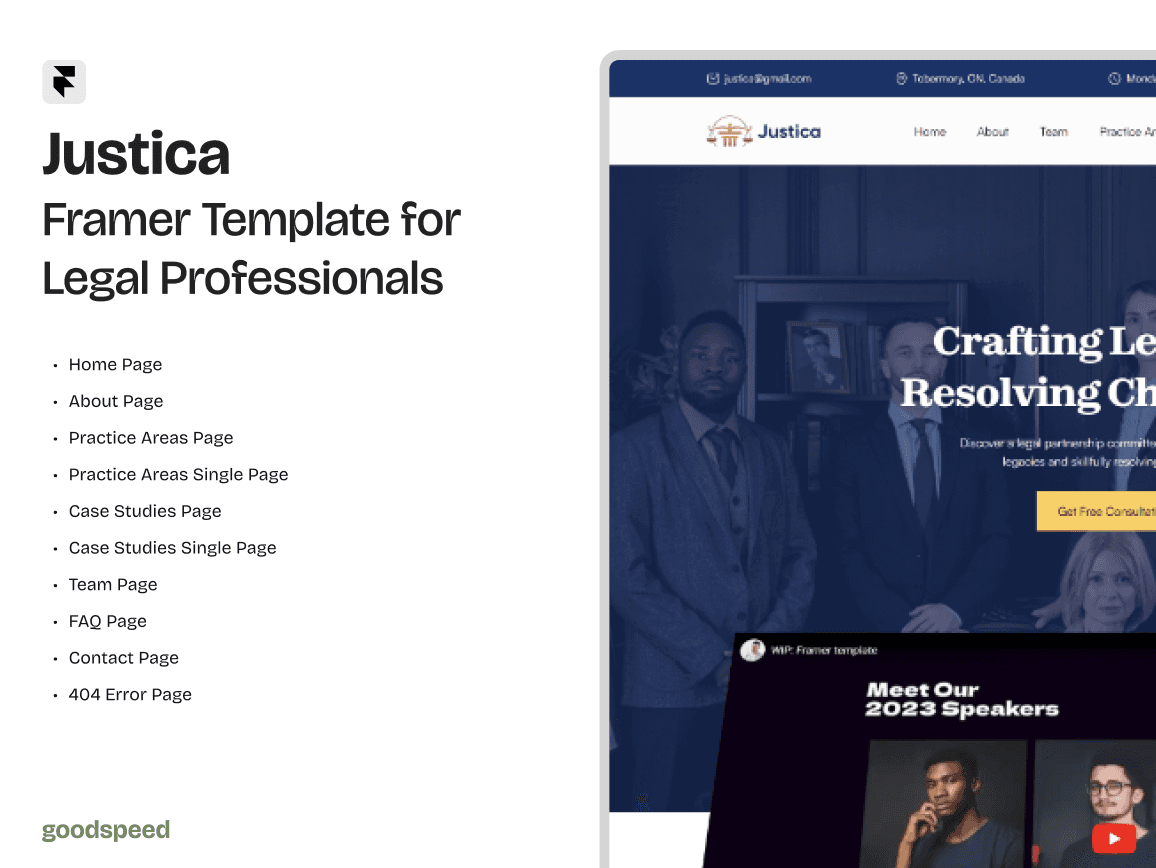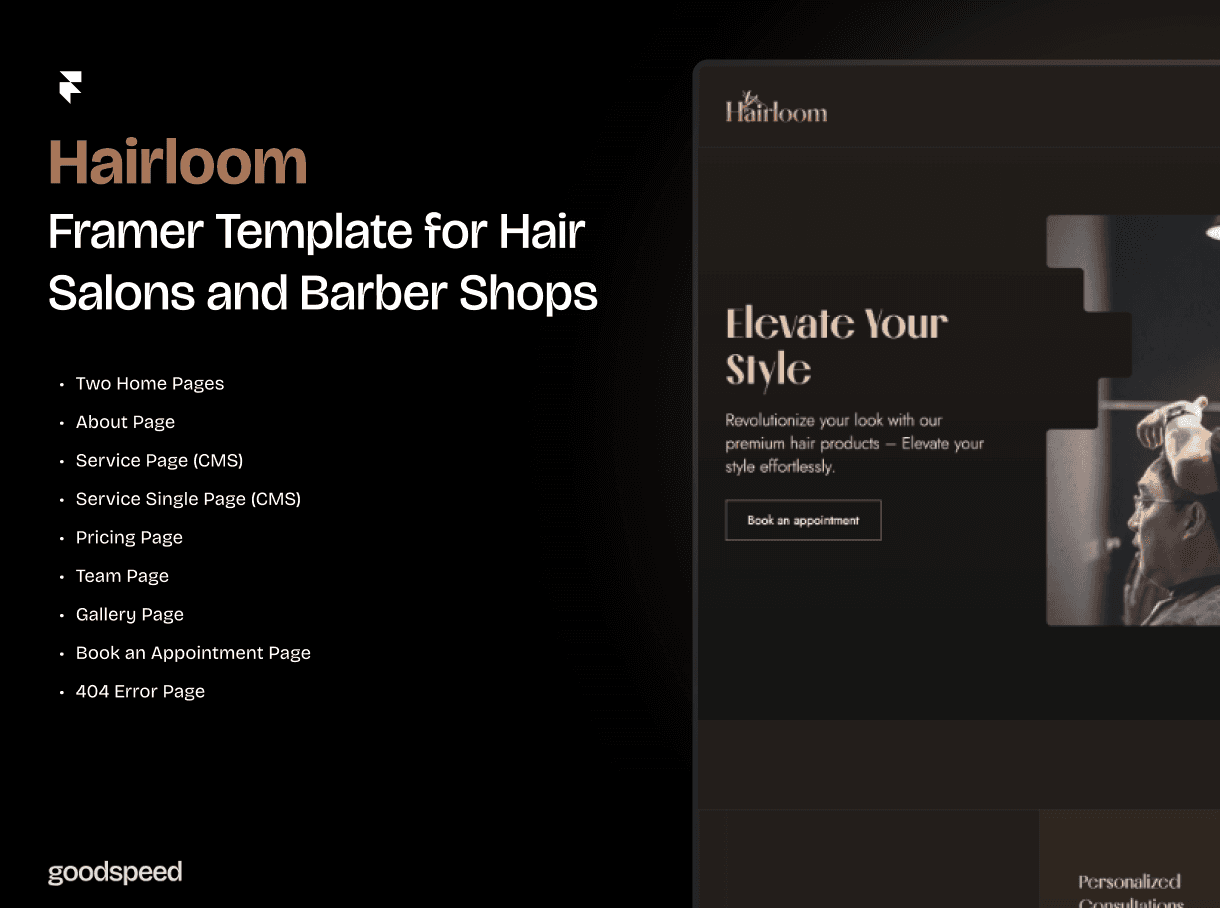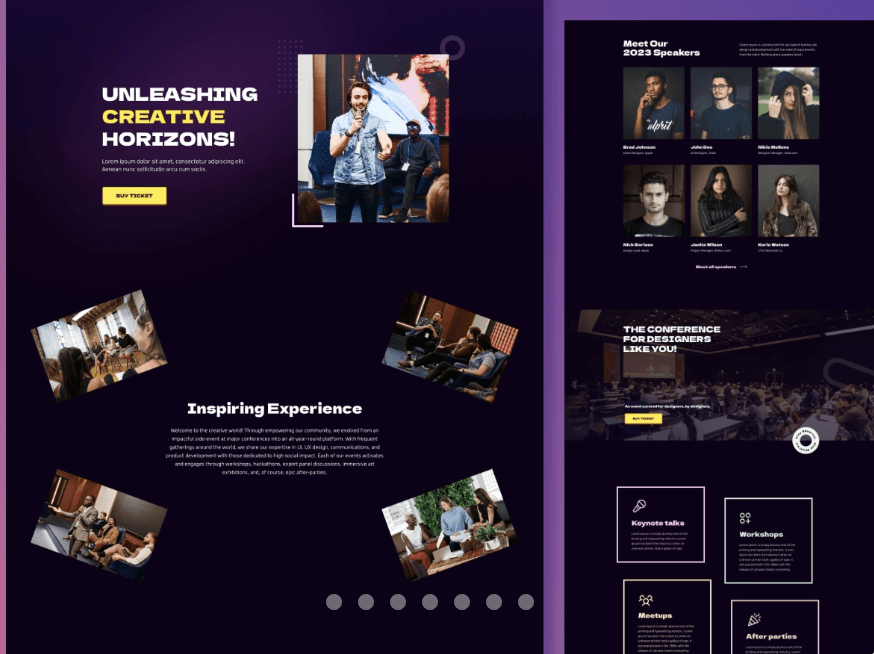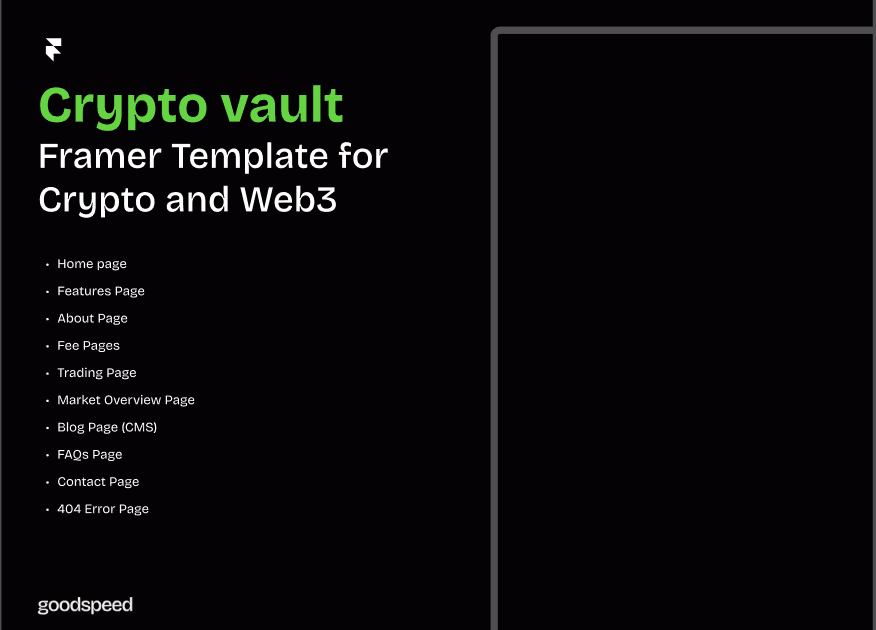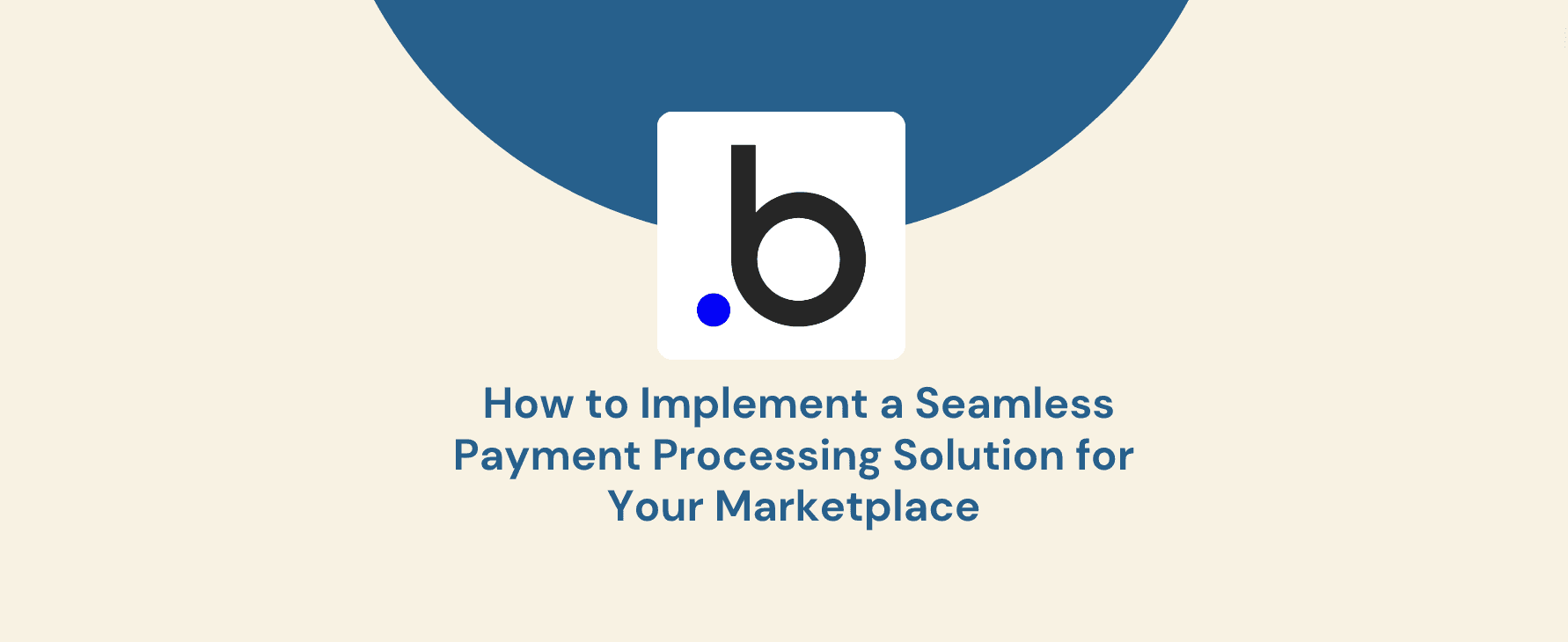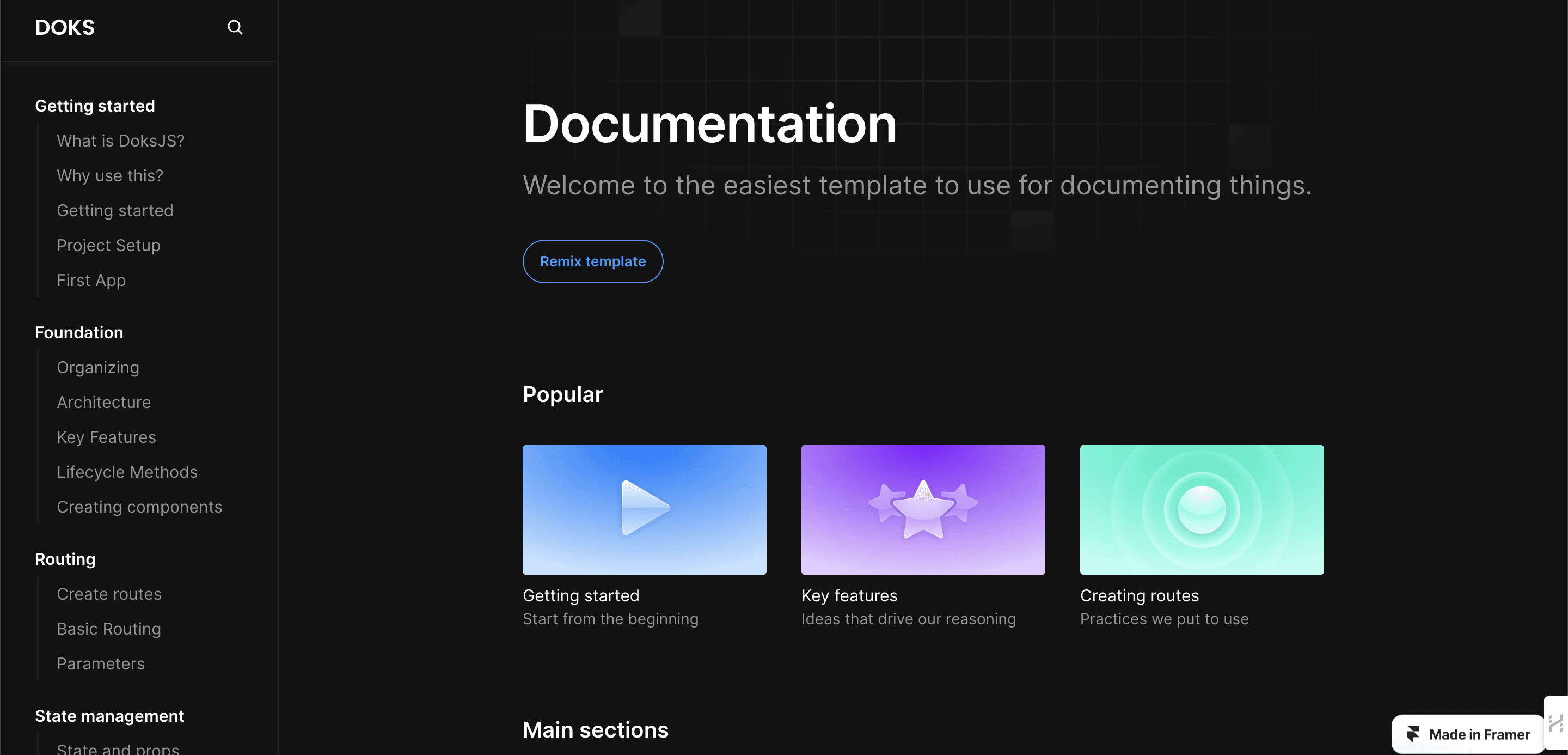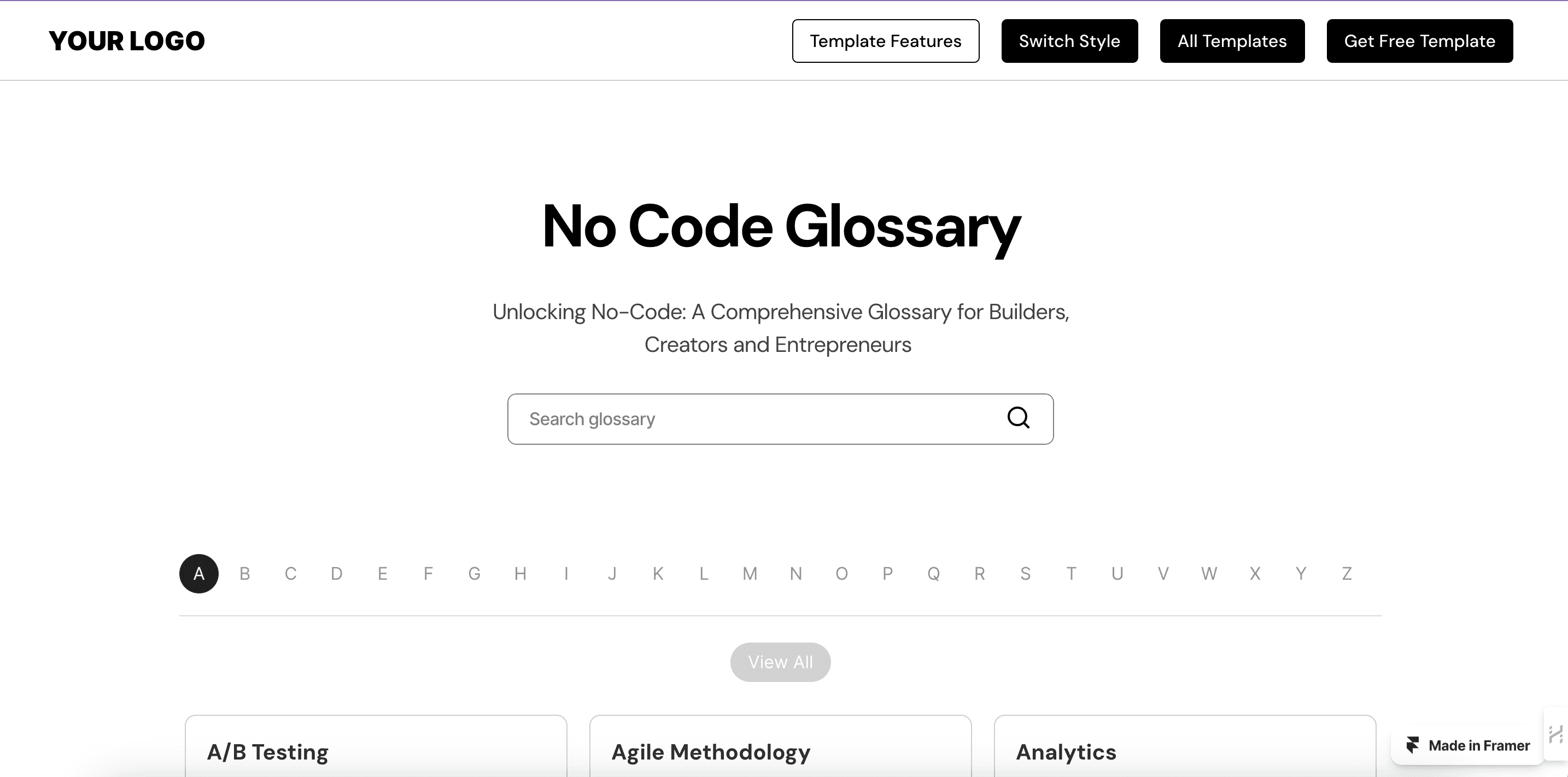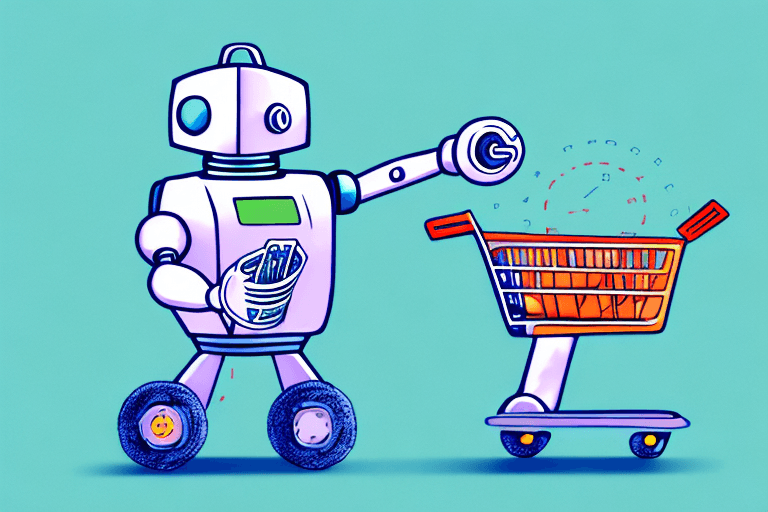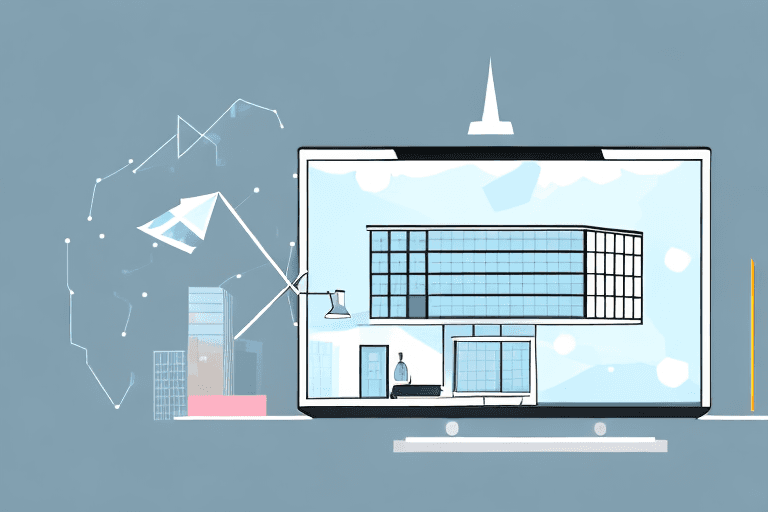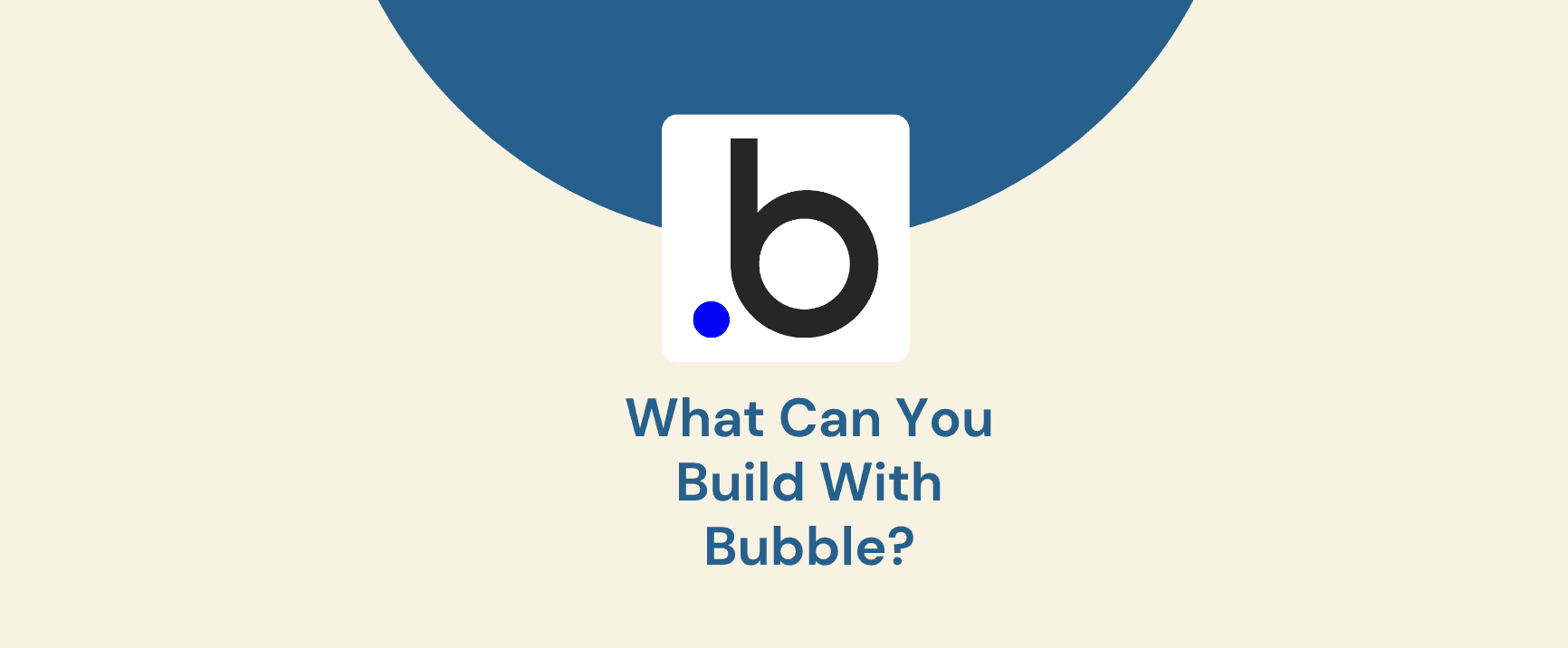Table of Contents
When building a website, the choice between Wix and Framer often comes down to simplicity versus creative freedom. Wix’s drag-and-drop interface makes it easy for beginners to launch a website quickly, while Framer’s design-centric workflow provides greater flexibility for interactive and high-performance web experiences. But which one is the better fit for your project?
Wix is a user-friendly, all-in-one website builder with a vast selection of pre-designed templates and an extensive app marketplace, making it ideal for small businesses and freelancers. However, its template-driven structure can limit deep customisation and impact performance on content-heavy sites. In contrast, Framer is a modern, code-optional platform designed for teams that prioritise pixel-perfect design, interactive animations, and faster load speeds.
In this guide, we’ll be comparing popular website builders: Wix vs. Framer across key factors such as design flexibility, performance, SEO capabilities, costs, and migration options. By the end, you’ll have a clear understanding of which platform aligns best with your brand’s goals and scalability needs.
Wix vs. Framer – A High-Level Comparison
Wix and Framer cater to different types of users. While Wix provides an all-in-one website-building experience, Framer is ideal for those who need greater design freedom and interactivity.
For instance, a freelance photographer launching a portfolio site would benefit from Wix’s pre-built templates and built-in SEO tools. However, for businesses considering a Wix to Framer transition, the ability to fine-tune animations and optimise performance makes Framer a compelling choice.
One key difference is how these platforms handle performance. Sites built with Framer leverage pre-rendered pages that cut load times and directly improve search rankings and conversion rates. In contrast, Wix’s template-based system sometimes results in heavier code, affecting speed when content scales up.
Key Differences at a Glance:
Wix: Best for small businesses, freelancers, and non-tech users who need a plug-and-play solution.
Framer: Best for designers, developers, and teams who want full control over visuals and interactions.
It’s important to note here that Framer also has a good library of templates and if you want to learn more about choosing Framer templates, check out this guide to choosing the right Framer template for your startup.
What Is Framer?
Framer has evolved from a prototyping tool into a full-fledged website builder, offering a unique approach to web design. To understand its strengths and limitations, let's explore its origins, standout features, ideal users, and potential challenges.
A Glimpse into Framer’s World
Originally launched as a prototyping tool, Framer has evolved into a powerful no-code/low-code website builder. It is particularly valuable for startups looking for high-performance, interactive web experiences.
One of Goodspeed’s clients, a Financial Services site, demonstrates this well. This successful Framer migration resulted in near-instant load speeds, demonstrating how businesses can improve performance by switching to a more optimised platform.
Key Features of Framer
Framer stands out due to its:
Real-time collaboration, allowing multiple team members to edit designs simultaneously.
Interactive animations making websites more engaging.
Pre-rendered pages that cut load time, ensuring seamless user experiences.
Websites built on Framer use HTTP/3 integration that improves page load times by 55%, improving responsiveness and overall site performance.
Who Is Framer For?
Startups & SaaS companies needing custom landing pages with seamless animations.
Designers & creative teams who prioritise interactive visuals.
Developers looking for a flexible, code-optional web-building tool.
However, Framer isn’t for everyone.
Drawbacks of Framer
Learning Curve: While powerful, Framer requires some design experience.
Limited Plugin Ecosystem: Unlike Wix’s extensive app marketplace, Framer has fewer third-party integrations.
Subscription Costs: Framer’s entry-level pricing starts at $5/month, but advanced features require higher-tier plans.
What Is Wix?
Wix is one of the most popular website builders, known for its ease of use and extensive template library. To fully grasp its capabilities, let’s take a closer look at its history, key features, who benefits most from it, and the challenges it presents.
Unpacking the Power of Wix
Launched in 2006, Wix has become one of the most widely used website builders, powering millions of websites across various industries. It is particularly popular among small businesses, freelancers, and non-technical users due to its intuitive drag-and-drop interface and extensive template library.
For businesses that prioritise ease of use over deep customisation, Wix provides a hassle-free setup with built-in hosting and SEO tools. This makes it an attractive option for users who want to launch a website quickly without handling complex configurations. However, its design flexibility and performance optimisation options can be limiting, especially when compared to Framer’s highly customisable, interactive framework.
Key Features of Wix
Wix is known for:
A vast selection of templates – Over 800+ pre-designed themes for different industries.
Built-in SEO tools – Offer features like meta tags, structured URLs, and sitemap generation.
Wix ADI (Artificial Design Intelligence) – Automatically generates a website based on user preferences.
E-commerce capabilities – Supports product listings, payments, and marketing integrations.
Despite these features, performance limitations arise as sites scale in complexity. While Wix provides a straightforward site-building process, pre-built templates often come with heavier code, impacting page speed and SEO performance.
Who Is Wix For?
Small business owners who need an easy-to-manage online presence.
Freelancers and bloggers looking for a cost-effective solution.
Non-technical users who prefer drag-and-drop simplicity over complex customisation.
However, for businesses that require more advanced animations, interactivity, and performance optimisations, migrating from Wix to Framer is often a strategic move to enhance user experience and search visibility.
Advantages of Wix
For businesses that need a low-maintenance, user-friendly solution, Wix offers several advantages:
Beginner-friendly editor – Drag-and-drop functionality allows users to create sites with no coding.
Wide app marketplace – Access to hundreds of third-party integrations for additional functionality.
Pre-built security and hosting – Sites are automatically secured with SSL and hosted on Wix’s infrastructure.
Challenges of Wix
Despite its strengths, Wix has limitations that can become restrictive as businesses scale:
Limited deep customisation – Advanced interactive elements and animations are harder to implement.
Template lock-in – Once a template is chosen and published, switching to a new template requires rebuilding the entire site.
Performance concerns – Some Wix websites struggle with load speed due to excess code and third-party app dependencies.
For businesses that require more advanced animations, interactivity, and performance optimisations, migrating from Wix to Framer is often a strategic move to enhance user experience and search visibility.
Key Differences Between Wix and Framer
While both Wix and Framer allow users to build websites without extensive coding, they take fundamentally different approaches to design, development, and performance. Let’s break down their core differences to see how they compare in terms of customisation, flexibility, and overall user experience.
Design and Development Processes
Both Wix and Framer cater to different design needs. Wix offers pre-built templates that allow users to quickly customise layouts with drag-and-drop elements, whereas Framer gives users full control over their designs with its highly flexible, interaction-driven framework.
Framer’s Approach to Design & Development
With Framer, designers can:
Create pixel-perfect layouts that adapt to any screen size.
Use auto-layouts and interactive animations to enhance engagement.
Optimise site performance by leveraging pre-rendered pages for faster load times.
A great example of this can be seen in the Formula Bot migration, where transitioning to Framer resulted in a 75% improvement in site speed and a higher Google Lighthouse performance score.
Wix’s Approach to Design & Development
Wix, on the other hand:
Relies on structured templates, making it ideal for users who want quick results.
Provides an easy drag-and-drop interface, reducing the need for design experience.
Limits advanced animation capabilities, making it harder to create dynamic, modern web experiences.
For businesses seeking a more interactive and visually engaging website, the limitations of Wix’s template-driven system make a Wix to Framer migration a practical choice.
Customisation and Control
The level of design flexibility and control differs significantly between Wix and Framer, affecting how users customise layouts, animations, and site functionality.
Framer’s Customisation Capabilities
Full code-optional design environment.
Granular control over animations, spacing, and interactions.
Supports third-party integrations and custom scripts for greater flexibility.
Wix’s Customisation Limitations
Template-driven layouts restrict deep customisation.
Cannot switch templates after a site is live, requiring a full redesign if a change is needed.
Fewer advanced animation options compared to Framer’s design workflow.
Choosing the Right Platform for Your Needs
When conducting a website builder comparison, the best platform ultimately depends on your project’s scope, audience, and design ambitions.
If you need a simple, low-maintenance website with minimal customisation, Wix is a reliable choice.
If you require a high-performance, fully interactive design that stands out, Framer is the superior option.
Studies show that 94% of first impressions of a website are based on design. If your goal is to create a visually striking site with engaging animations, Framer provides the tools to leave a lasting impact.
Additionally, a testimonial from a FinTech Project Manager reinforces the importance of working with a flexible, high-performance platform: "Everything was delivered on time, and all of our questions were answered almost instantly!"
For businesses that outgrow Wix’s capabilities, migrating to Framer can enhance site speed, search performance, and design flexibility.
You can accelerate results by working with expert Framer developers who can guide both strategy and implementation.
If you’re looking to learn more about Framer performance, read this guide on optimising your Framer template for speed and performance.
Migrating a Site from Wix to Framer
As businesses grow, they often find that Wix’s template-driven system limits scalability and performance. Migrating to Framer allows for greater design flexibility, faster load times, and improved SEO capabilities. However, a poorly executed migration can lead to significant organic traffic loss—in some cases, up to 80%—making careful planning essential.
Considerations for Migration
Before beginning a Wix to Framer migration, businesses should assess:
Current SEO performance: Ensuring rankings and search visibility are not lost.
Content structure: Mapping how blog posts, product pages, and media assets will transfer.
Design fidelity: Ensuring the transition preserves brand identity while leveraging Framer’s capabilities.
It’s important to anticipate migration risks in advance. Here are some common challenges when migrating to Framer and how to overcome them.
A strong example of a successful migration is The Nations, which moved from a template-based system to Framer. This transition resulted in faster load speeds, improved SEO performance, and a more visually engaging website experience. The key takeaway? A well-planned migration preserves SEO while enhancing user experience.
Steps to Export Content from Wix to Framer
Export Wix Data: Download all blog content, images, and metadata using Wix’s export tools.
Prepare the CSV for Framer: Ensure that content is structured properly for import.
Set Up Framer CMS: Map blog posts, product pages, and media to Framer’s CMS collections.
Import Content: Upload the cleaned CSV and verify URL structures, internal linking, and SEO settings.
The Right Tool for the Job
When conducting a website builder comparison, choosing between Wix and Framer depends on the unique needs of a project. While Wix provides a quick and easy setup, it lacks the advanced design controls and performance optimisations that Framer offers.
If ease of use and a large app ecosystem are priorities, Wix is the better choice.
If performance, SEO, and customisation matter more, Framer is the ideal solution.
Consider Goodspeed’s consulting marketplace client, who needed a highly scalable platform with tailored user segmentation. The business launched its landing page on Framer before developing the full platform, allowing it to generate leads while optimising for long-term growth. This approach highlights Framer’s flexibility for startups and businesses looking to expand over time.
Why Performance Matters
A website’s speed and responsiveness directly impact conversion rates, SEO, and user experience. Research shows that 53% of users abandon a mobile site if it takes longer than 3 seconds to load. By leveraging Framer’s pre-rendering capabilities, businesses can significantly reduce latency and improve search rankings.
SEO Considerations
Search engine rankings play a crucial role in a website’s visibility and organic traffic growth. Both Wix and Framer offer built-in SEO tools, but Framer provides greater flexibility in optimising site speed, metadata, and structured content.
SEO in Framer
Framer’s lightweight architecture and pre-rendering contribute to faster page loads and better search engine performance. A well-optimised Framer site can:
Improve crawlability by offering clean, structured HTML.
Enhance mobile performance, ensuring seamless user experiences.
Support custom metadata and Open Graph settings for better indexing.
SEO in Wix
Wix has made significant improvements to its SEO capabilities, including:
Built-in tools for metadata, structured URLs, and sitemap generation.
Automated 301 redirects to prevent ranking drops during migration.
App integrations for analytics and keyword tracking.
However, due to its heavier code structure and reliance on third-party plugins, Wix sites may experience longer load times, which can impact search rankings.
Performance and Speed
A website’s performance directly impacts user experience, SEO rankings, and conversion rates. Studies show that an improvement of 1 second in the load time yields 2.5-3x higher conversion rates.
Performance in Framer
Framer is built for high performance, leveraging pre-rendering and lightweight architecture to ensure fast load times and smooth interactions. Key benefits include:
Pre-rendered pages reduce server response time, cutting load times.
HTTP/3 integration improves page load times by 55%, enhancing responsiveness.
Optimised animations deliver interactivity without affecting performance.
You can further enhance performance by leveraging Framer speed optimisation services from specialists focused on faster load times and better conversions.
Performance in Wix
Wix has improved its performance capabilities over the years, offering built-in caching and automatic image compression. However, its template-based system can introduce heavier code, affecting load times. Key considerations:
Template-based layouts can lead to slower rendering for content-heavy pages.
Wix’s hosting infrastructure limits advanced speed optimisations.
Custom scripts and animations can impact page load speeds if not properly optimised.
Businesses needing high-performance, interactive experiences often choose to migrate from Wix to Framer to achieve faster load speeds and improved SEO rankings.
Cost Comparison
Website builder pricing varies based on features, scalability, and business needs. Let’s look at a detailed cost comparison- Wix vs Framer.
Framer’s Pricing
Framer offers a competitive pricing structure, with plans starting at $5/month, significantly lower than Wix’s $17/month starting plan.
Free plan – Ideal for personal projects and testing.
Mini Plan ($5/month) – Good for simple landing pages- allows creating 2 pages.
Basic plan ($15/month) – For individual creators launching a simple site.
Pro plan ($30/month) – Adds CMS functionality, animations, and custom code.
Enterprise plans – Tailored for larger businesses needing advanced integrations and dedicated support.
Wix’s Pricing
Wix offers a wide range of pricing tiers depending on features and business size:
Light plan ($17/month) – Includes a free domain and 2 GB storage.
Core plan ($29/month) – Offers a free domain, 50 GB storage and 5 site collaborators.
Business & Business Elite plans ($36–$159/month) – Unlocks online selling, advanced analytics, and more collaborators.
Enterprise plans – Designed for scalable eCommerce and advanced site functionality.
While Wix offers a low barrier to entry, its costs increase significantly for businesses that need advanced features, making Framer a more cost-effective choice for design-focused teams.
Wix vs. Framer – Side-by-Side Comparison
For a quick comparison of key features, see the table below:
Feature | Framer | Wix |
|---|---|---|
Design Flexibility | Full control, interactive animations | Pre-built templates, limited |
Ease of Use | Moderate learning curve, drag-and-drop | Beginner-friendly, easy setup |
Performance | Pre-rendered pages, 40% faster load times | Can be slow on content-heavy |
SEO Features | Full metadata control, structured | Built-in SEO tools, but heavier |
E-commerce | Requires integrations | Built-in store features |
Pricing | Starts at $5/month | Starts at $17/month |
This side-by-side breakdown makes it easier for you to determine whether Framer’s advanced design control or Wix’s ease of use aligns with your needs.
How to Export Content from Wix to Framer
Migrating a website involves more than just copying and pasting content—it requires a structured approach to ensure SEO preservation, design consistency, and data integrity. A well-executed Wix to Framer migration can improve both site performance and search rankings, but skipping key steps can result in data loss and broken links.
Step 1: Export Your Wix Data
Wix does not offer a one-click export function, so businesses must manually extract:
Blog content (titles, text, images, categories).
Product pages (if applicable).
Media assets (logos, banners, videos).
Step 2: Prepare the CSV for Framer Import
Since Framer’s CMS requires a clean data structure, exported Wix content must be formatted correctly:
Remove unnecessary HTML tags from copied text.
Standardise image links to match Framer’s asset management system.
Ensure each data column aligns with Framer’s CMS structure (e.g., blog title, slug, content, categories).
Step 3: Set Up Your Framer CMS
Unlike Wix, which relies on fixed templates, Framer enables full design flexibility. When setting up CMS collections, businesses should:
Match imported content fields to Framer’s data structure.
Configure dynamic pages for blogs, case studies, and product listings.
Use auto-layouts to ensure content adapts across different screen sizes.
Step 4: Import Content to Framer
Upload the CSV file containing the formatted content.
Verify URL slugs match previous Wix URLs to prevent SEO disruptions.
Use Framer’s live preview mode to check formatting before publishing.
Step 5: Important Considerations
SEO impact: Redirect old URLs to new ones using 301 redirects.
Third-party integrations: Manually re-add analytics, lead capture forms, and embedded tools.
Design differences: Rebuild interactive components using Framer’s animation tools for a better user experience.
A well-planned Framer migration helps businesses avoid traffic loss —especially when following a step-by-step Wix to Framer migration process.
Example: Exporting Blog Posts
Many businesses prioritise blog content when migrating because organic search rankings rely heavily on well-structured articles.
Key Data Fields for Blog Post Migration
Data Field | Description |
|---|---|
Title | The blog post's heading. |
Slug | URL-friendly version of the title. |
Body Content | Full text, including formatting. |
Categories | Tags for content organisation. |
Feature Image | Primary image associated with the post. |
Publish Date | Original date for SEO continuity. |
Our Verdict: We Pick Framer
After conducting a comprehensive website builder comparison, it’s clear that both Wix and Framer serve different audiences. Wix is a great solution for non-technical users looking for a quick and easy website setup, while Framer offers advanced design capabilities, better performance, and greater SEO control.
Why Framer Wins for Modern Web Design
Better Performance: Framer’s pre-rendered pages cut load times, while HTTP/3 integration improves load times by 55%, ensuring a smoother browsing experience.
More Design Flexibility: Unlike Wix’s template-based constraints, Framer offers full control over animations, layouts, and interactions.
Superior SEO Capabilities: Sites built on Framer benefit from cleaner code, structured metadata, and better page speed scores, which are all critical ranking factors for Google.
For businesses seeking tailored, scalable websites, working with an expert Framer agency can streamline your path to a more interactive and performant web presence.
Additional Resources
To further explore the differences between Wix vs Framer, check out these expert resources:
The Ultimate Guide to Migrating Your Website to Framer – A step-by-step guide to ensure a smooth transition.
How to Ensure SEO Best Practices When Using Framer Templates – Learn how to structure your Framer site for maximum search visibility.
Frequently Asked Questions (FAQs)
Q: Is there a way to convert a Framer project into a Wix site or vice versa?
A: Converting a Framer project to Wix (or vice versa) is not straightforward, as both platforms have different design structures and frameworks. Most migrations require manual content transfer and a complete site rebuild. If considering a Wix to Framer migration, following a structured approach ensures content consistency and SEO preservation.
Q: Are there agencies or developers who specialise in both Framer and Wix?
A: While some agencies work with both platforms, many specialise in one. If a project requires Framer’s design capabilities and Wix’s app-based functionality, businesses should look for agencies that offer migration support and platform expertise.
Q: How do I stay up to date with the latest features and updates for Framer and Wix?
A: To stay updated, follow:
Framer Blog & Community Forums – Regular updates on new features and best practices.
Wix Blog & Release Notes – Insights on new SEO, performance, and eCommerce updates.
Q: Can I use Framer and Wix together in a single project?
A: It’s possible to embed elements from one platform into another using iframes or third-party scripts, but this can complicate maintenance. Businesses should evaluate whether integrating both platforms is necessary or if a full migration to one platform would be more efficient.
Q: What are the security considerations when using Framer and Wix for web projects?
A: Wix offers built-in security with SSL, automatic updates, and managed hosting. Framer, on the other hand, relies on external hosting, meaning security depends on chosen infrastructure and best practices. Regardless of the platform, businesses should:
Use strong passwords and two-factor authentication.
Keep third-party integrations updated.
Enable SSL for data encryption.
When conducting a website builder comparison, choosing between Wix vs Framer ultimately depends on your website goals, technical expertise, and long-term vision. If you need a quick and easy setup with pre-built templates and an intuitive drag-and-drop interface, Wix is a solid option. However, if you’re looking for high-performance, interactive design flexibility, and superior SEO capabilities, Framer is the better investment.
For startups, product managers, and creative teams who prioritise design precision, scalability, and speed, Framer is the clear winner. By migrating from Wix to Framer, businesses can create a visually stunning, high-performing website that aligns with modern digital standards.