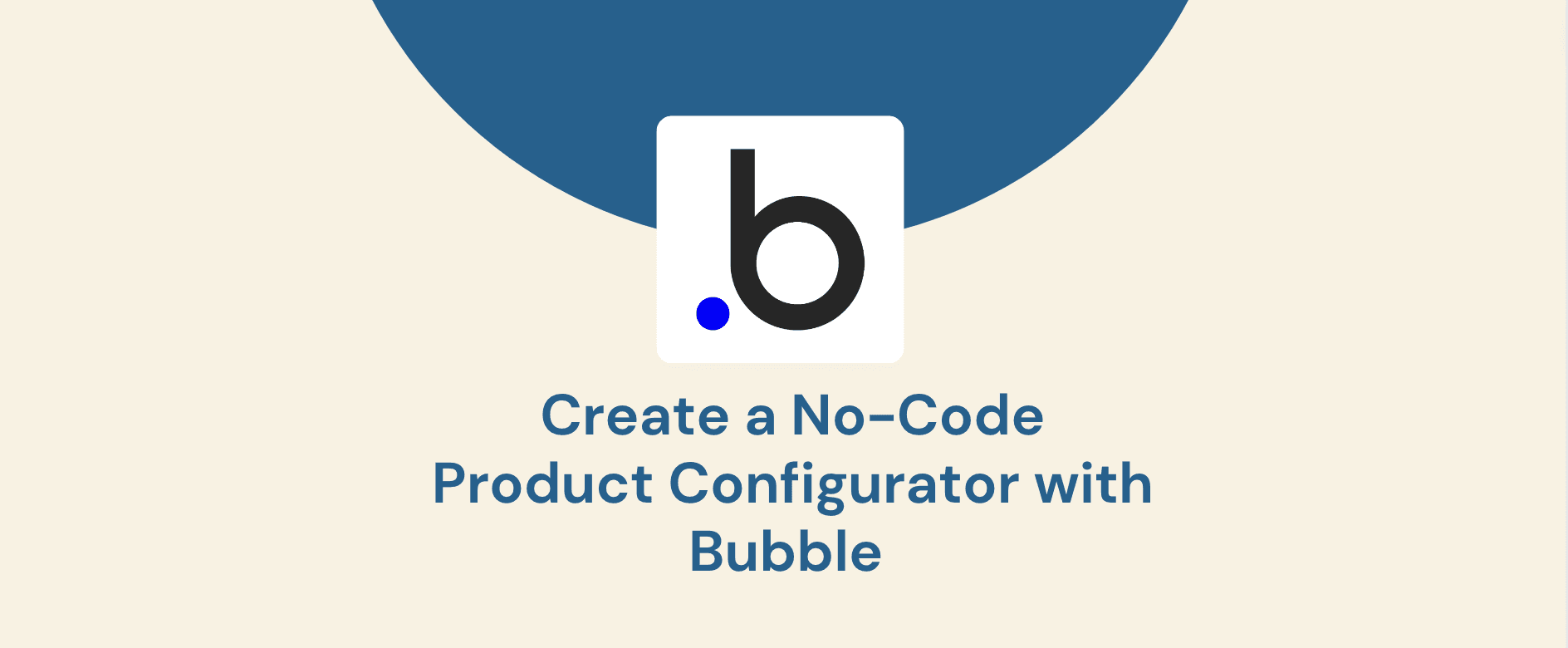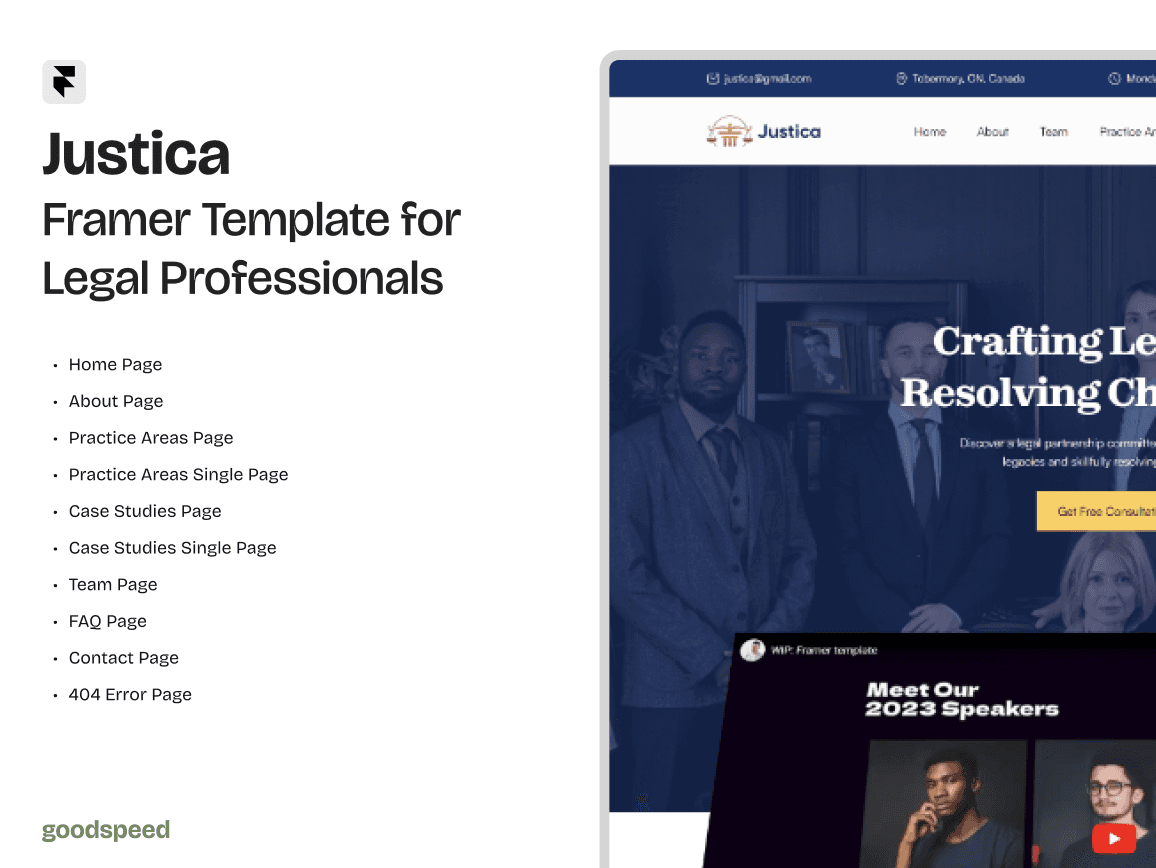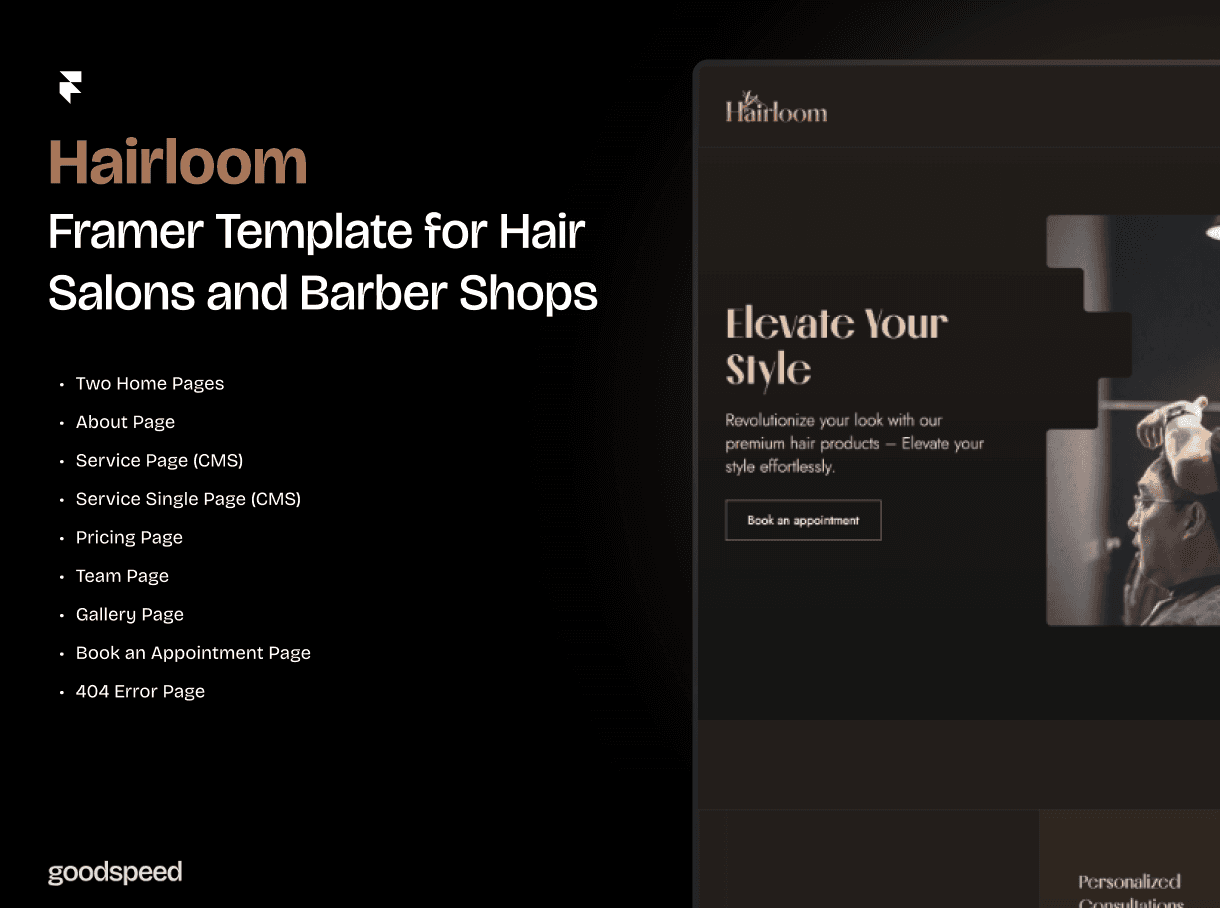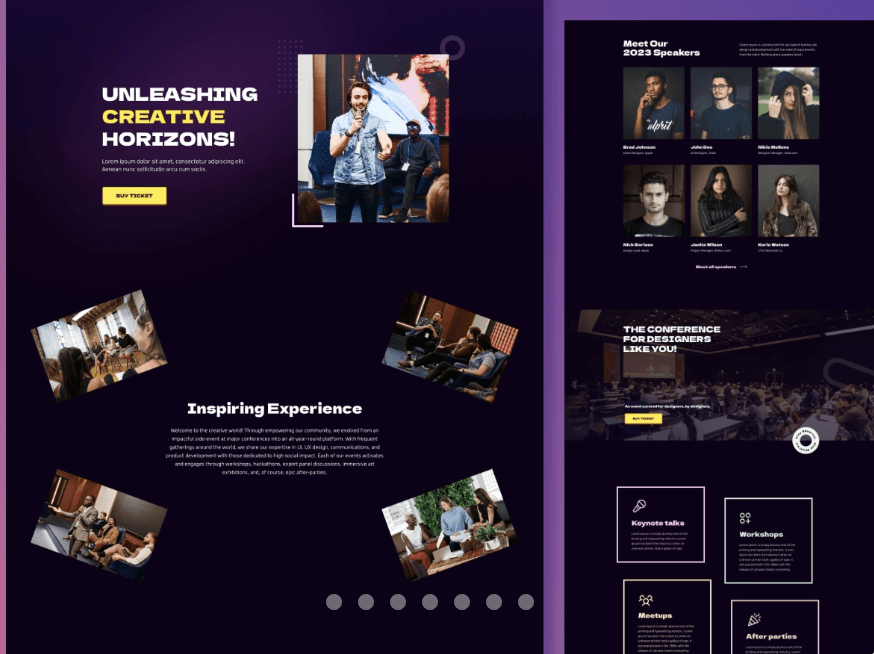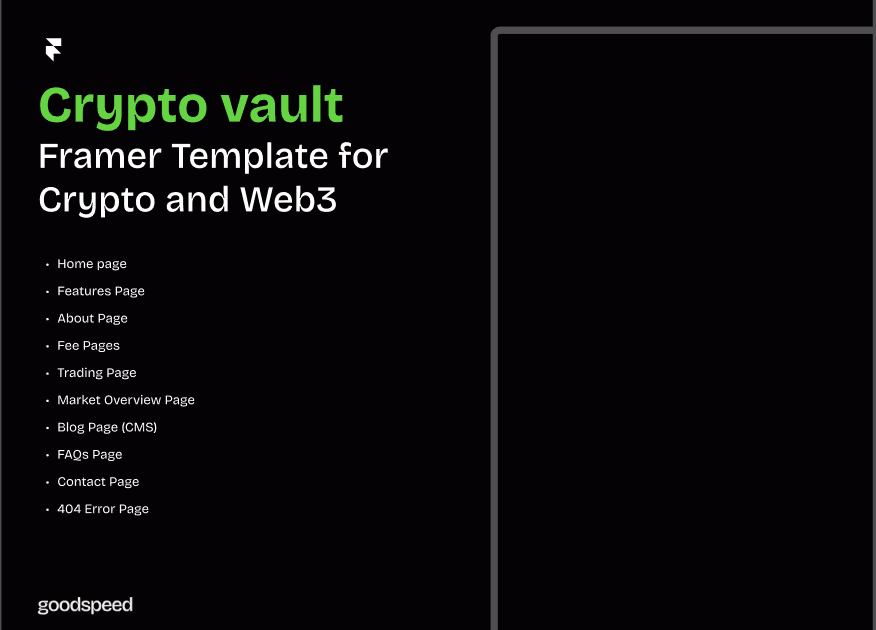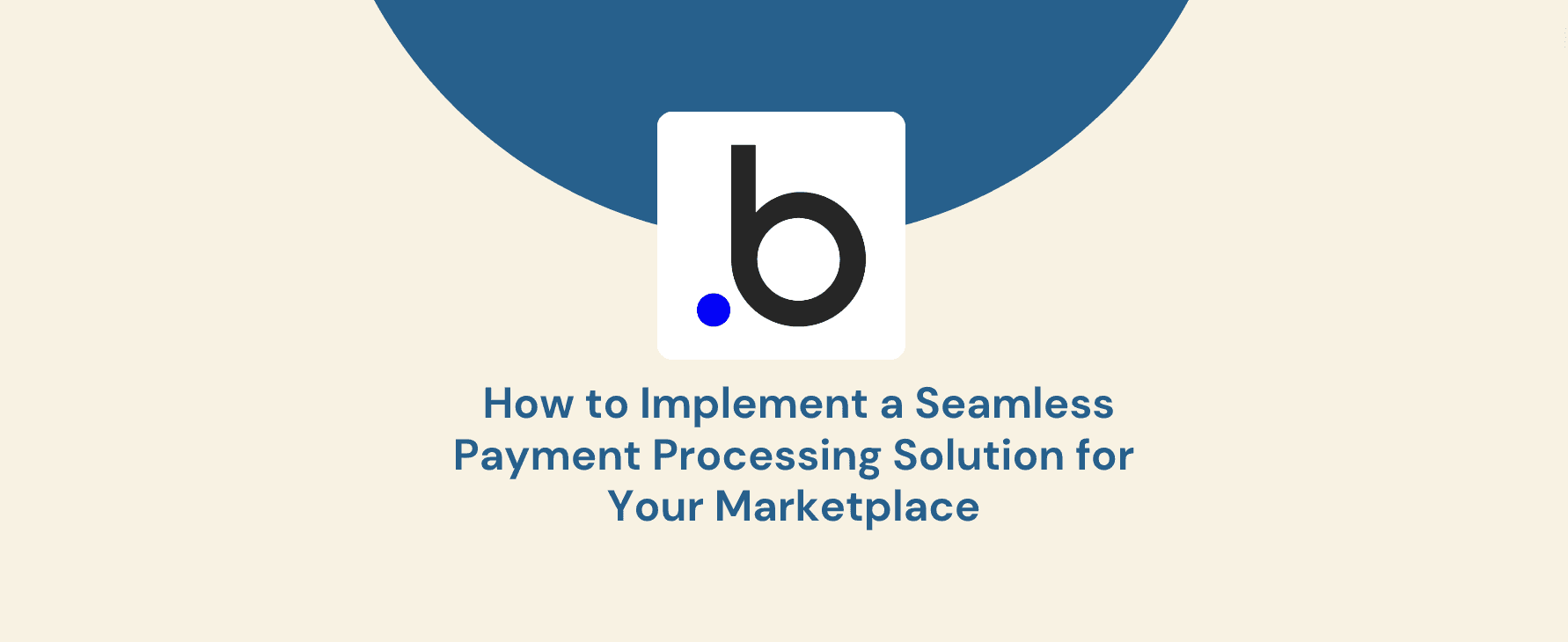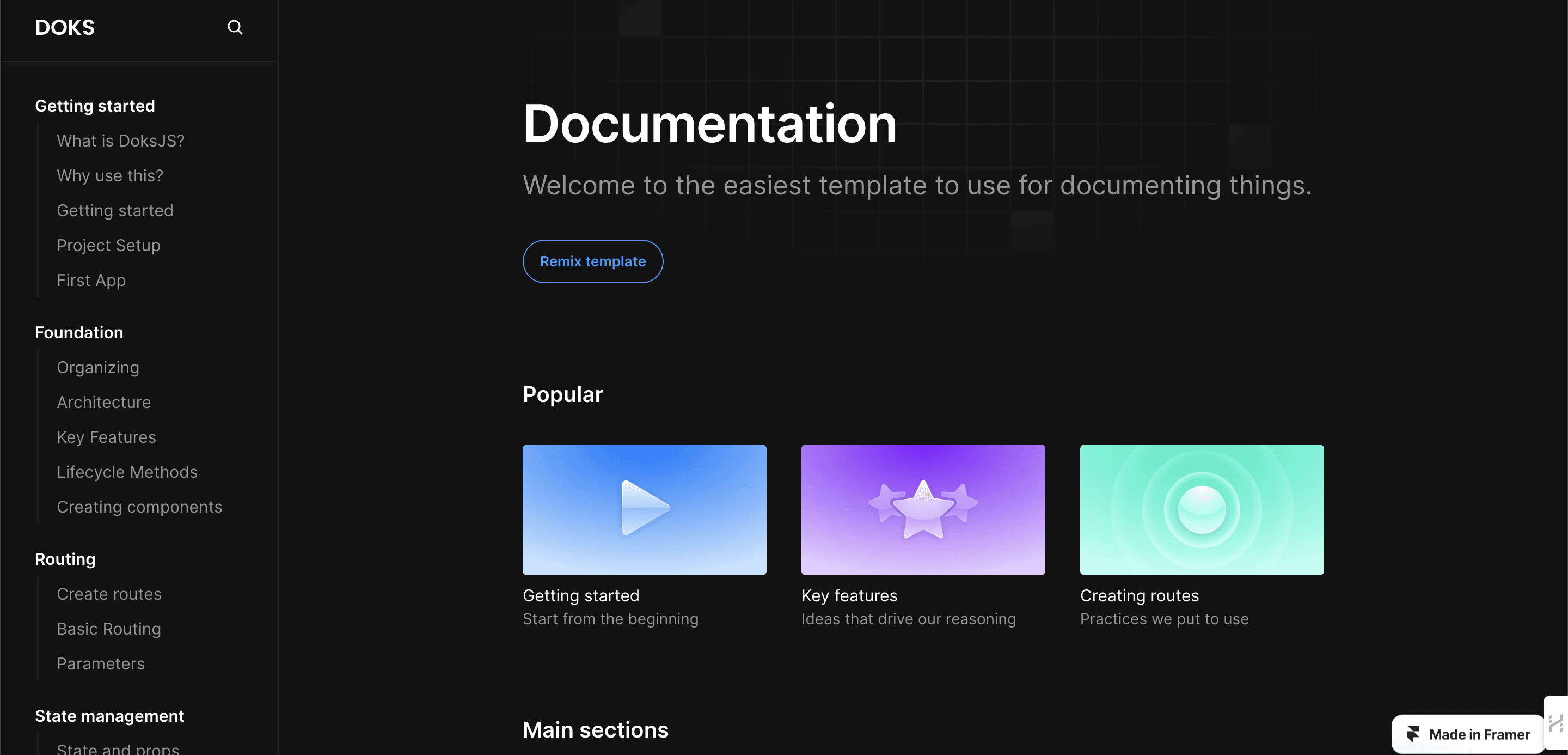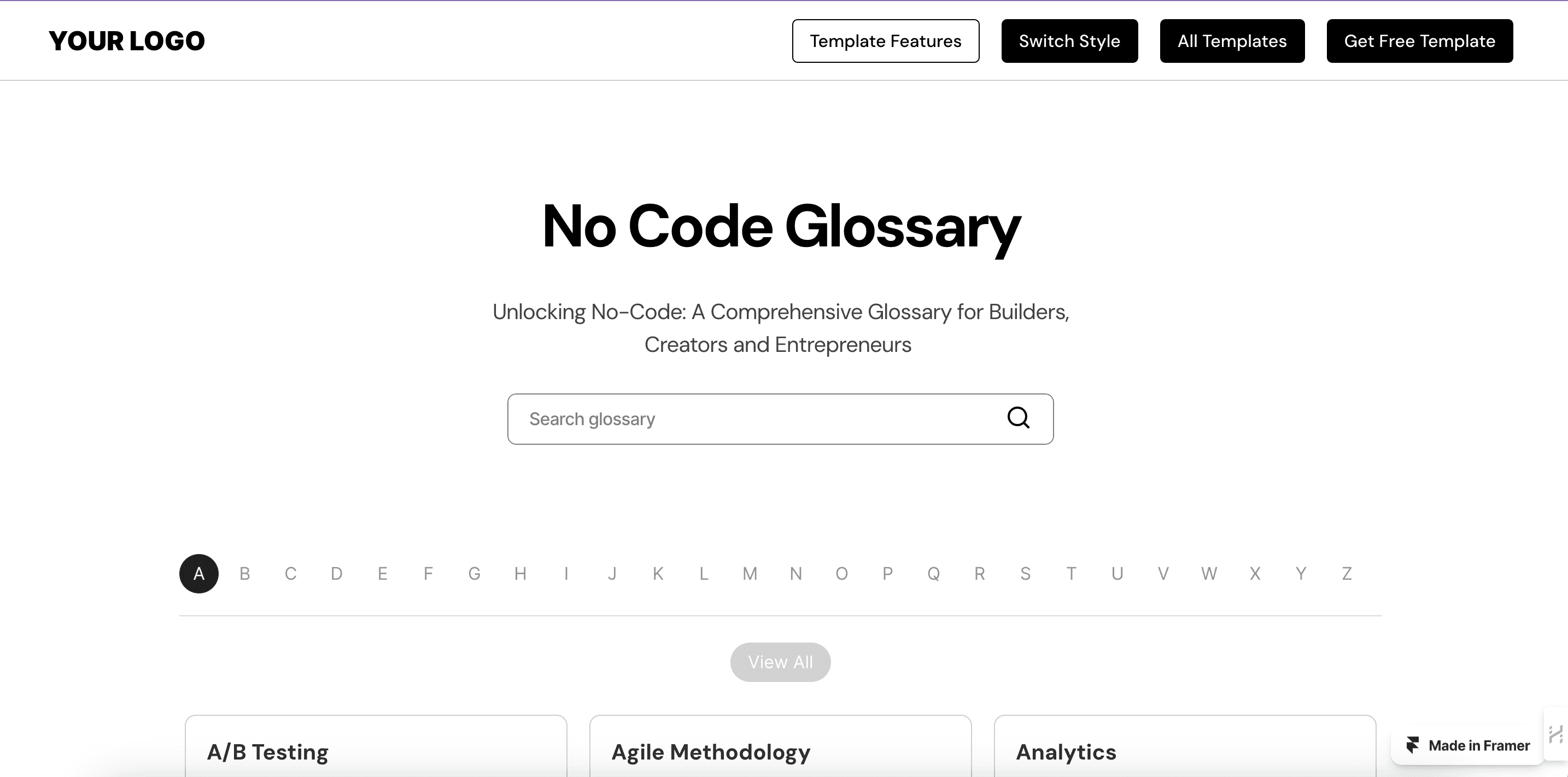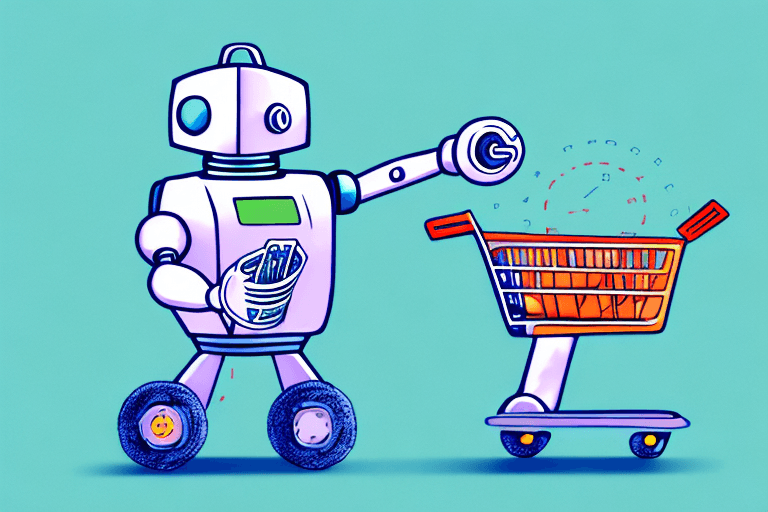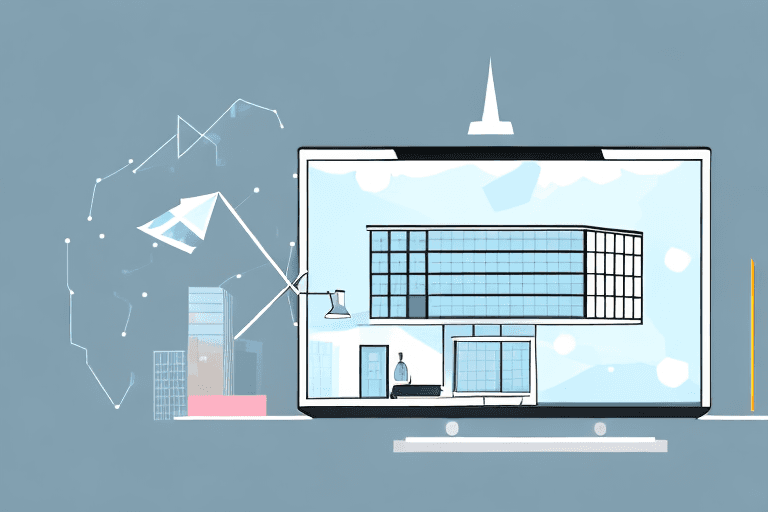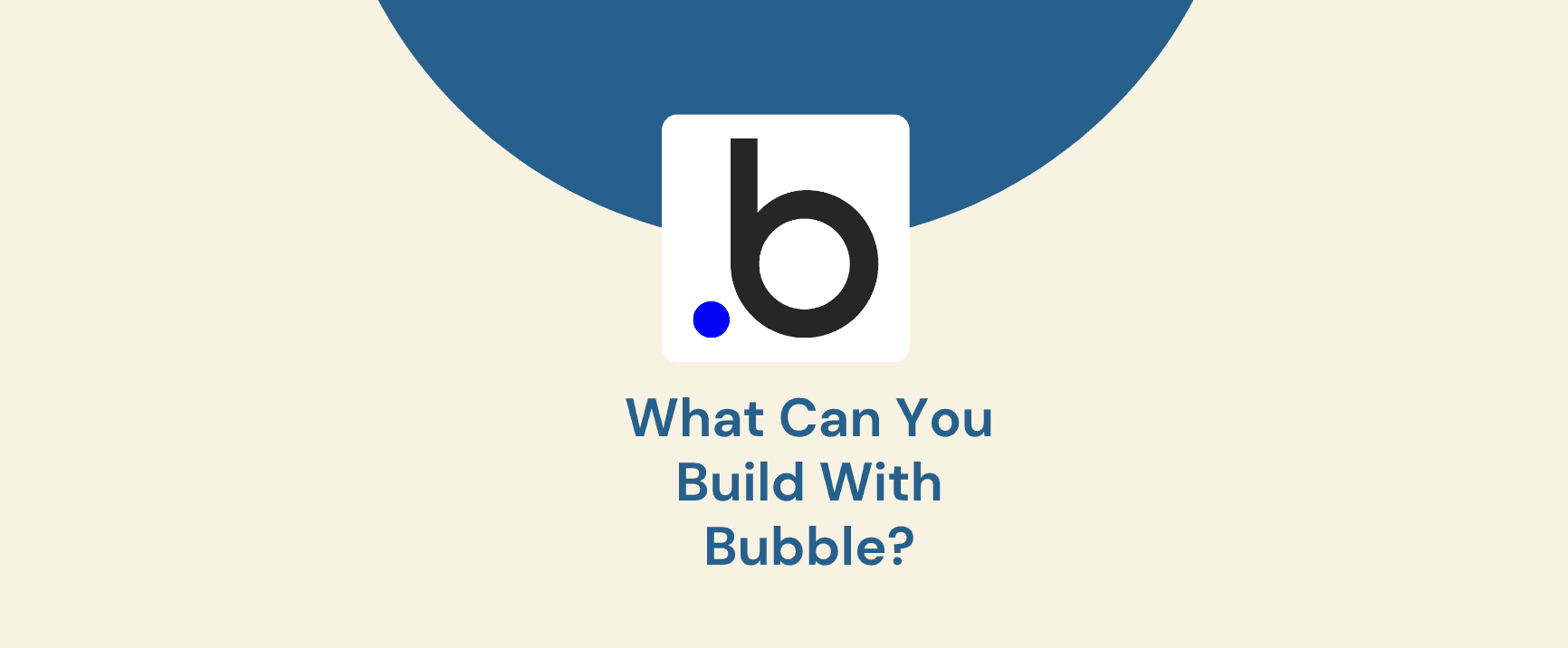No more browsing generic options - product configurators put the power of customization in your customers' hands. Imagine them designing products to their exact specifications, fostering a deeper connection with your brand. This interactive approach is transforming e-commerce, leading to increased customer engagement and sales. But what if you could create one without coding expertise?
This guide introduces Bubble, a platform that makes complex functionalities like product configurators accessible to everyone. Through its drag-and-drop interface, Bubble.io puts the power of customization in your hands. This step-by-step guide will equip you with the knowledge to build your own no-code product configurator, from understanding Bubble.io's features to integrating with popular e-commerce platforms. Get ready to create a personalized shopping experience that boosts sales and sets your business apart.
Understanding Bubble.io and the Power of Product Configurators
Demystifying Bubble.io:
Bubble.is a revolutionary platform designed to empower anyone, regardless of technical background, to build robust web applications. Imagine building websites and functionalities like product configurators using a visual approach. Bubble.io's user-friendly interface features a drag-and-drop functionality. Think of it like building with Lego bricks - you simply select pre-built elements and arrange them on a canvas to bring your application to life.
Product Configurators: The E-commerce Game Changer
Product configurators are interactive tools that enable customers to personalize products by selecting various options, features, and customizations. This empowers them to create products that perfectly suit their needs and preferences. From designing custom furniture to crafting personalized phone cases, product configurators offer a range of benefits for both businesses and customers.
Benefits of Product Configurators:
Increased Customer Satisfaction: By offering personalization options, businesses can cater to individual preferences, leading to higher customer satisfaction and loyalty.
Enhanced Brand Image: Product configurators project a brand that is innovative and customer-centric.
Boosted Sales: Personalized products often command premium prices, potentially increasing revenue.
Reduced Inventory Costs: With on-demand customization, businesses don't need to stock a vast array of pre-configured products, leading to reduced inventory management costs.
Bubble.io: The Missing Piece for Powerful No-Code Configurators
While product configurators offer immense potential, building them traditionally required coding expertise. This is where Bubble bridges the gap. By leveraging Bubble.io's drag-and-drop interface and pre-built functionalities, you can create powerful full-stack product configurators without writing a single line of code. Bubble.io empowers you to:
Build Dynamic Applications: Design interactive product configurators that allow users to customize various aspects of your product.
Manage Data Efficiently: Bubble.io's built-in database functionality lets you store product information, customer preferences, and configuration details seamlessly.
Integrate with Ease: Connect your product configurator to popular e-commerce platforms like Shopify or WooCommerce, ensuring a smooth buying experience for your customers.
Automate Workflows: Utilize Bubble.io's workflow engine to automate tasks like updating prices based on chosen options or saving configurations for future purchases.
Benefits of Using Bubble.io for Product Configurators:
Accessibility: Anyone with an idea can build a product configurator, regardless of coding experience.
Speed and Efficiency: Bubble.io's visual approach allows for faster development compared to traditional coding methods.
Cost-Effectiveness: Building with Bubble.io can be significantly more cost-effective than hiring developers.
Scalability: As your business grows, your Bubble.io product configurator can scale to accommodate increasing needs.
By utilizing Bubble.io, you can unlock the power of product configurators and create a personalized shopping experience that sets your business apart in the ever-evolving world of e-commerce.
Creating a No-Code Product Configurator
Now that we've established the core functionalities of Bubble. and the value proposition of product configurators, let's move on to the practical implementation. Here's a step-by-step breakdown of the creation process using Bubble.io's intuitive platform.
Define Your Product: This might seem obvious, but clearly outlining the product you'll be configuring is crucial. Identify the different components, customization options (e.g., size, color, material), and any pricing variations. This will serve as a blueprint as you build your configurator.
Data Modeling: Think of data as the heart of your configurator. In Bubble.io, "Things" represent data types. Here, you'll create a "Thing" specifically for your product. Define its properties like name, price, and available options. This data will be dynamically displayed and updated based on user selections.
Building the User Interface: This is where the magic happens! Use Bubble.io's drag-and-drop interface to design the user interface (UI) for your product configurator. Here are some key elements to include:
Product Image: Showcase your product with a high-quality image that can dynamically update based on selected customizations.
Customization Options: Utilize dropdowns, radio buttons, and image elements to allow users to choose different options for your product.
Price Display: Dynamically update the price based on the user's selections, ensuring transparency throughout the configuration process.
"Add to Cart" Button: Enable users to seamlessly add their customized product to their shopping cart.
Power Up with Workflows: Bubble.io's powerful workflow engine allows you to automate various actions within your product configurator. Here are some examples:
Automatic Price Updates: Create a workflow that calculates the final price based on the user's selections, ensuring real-time accuracy.
Saving Configurations: Implement a workflow to save a user's customized product for future reference or purchase.
Adding Product Options and Customization
A key advantage of product configurators is the ability to offer a wide range of customization options. Here's how to leverage Bubble.io's functionalities to achieve this:
Defining Options: Start by listing all the customization options you want to offer for your product. This could include things like:
Size: (e.g., Small, Medium, Large)
Color: Implement a color picker or provide pre-defined color options.
Material: Allow users to choose from different materials (e.g., cotton, leather)
Engravings: Offer a text input field for users to personalize their product with engravings.
Creating Option Sets: In Bubble.io, organize your options into "Option Sets." This will help categorize and manage your options efficiently. For example, you might create separate Option Sets for "Size," "Color," and "Material."
Adding Options to Products: Once you've defined your options and created Option Sets, link them to your product "Thing" in Bubble.io. This establishes the connection between the product and its available customizations.
Dynamic Content: Make your product configurator truly interactive! Utilize Bubble.io's dynamic content features to update product images and descriptions based on user selections. For example, displaying a red t-shirt image when the user chooses "Red" from the color options.
Tips for Optimizing Product Options and Customization:
Keep it Simple: Don't overwhelm users with too many options. Focus on offering the most relevant and popular customization choices.
Provide Clear Descriptions: Ensure each customization option is clearly labeled and explained. High-quality product images that showcase different options are also crucial.
Offer Visual Previews: Enhance user experience by providing visual previews of how their chosen customizations will affect the final product.
User-Friendly Interface: Organize your options logically and ensure intuitive navigation for a seamless user experience.
Conditional Logic: Leverage Bubble.io's conditional logic to display or hide customization options based on user selections. For example, only display engraving options if the user chooses a product that supports engraving.
Test and Refine: Gather user feedback and test your product configurator thoroughly. Identify and address any usability issues to optimize conversion rates.
By following these steps and tips, you can create a product configurator that empowers users to personalize their selections with ease, leading to increased satisfaction and conversion rates.
Integrating with E-commerce Platforms
Seamless integration with your existing e-commerce platform is essential for a functional product configurator. Bubble offers a variety of plugins and integrations for popular platforms like Shopify, WooCommerce, and BigCommerce. Here's a general overview of the integration process:
Identify Your Platform: Determine which e-commerce platform you're using (e.g., Shopify).
Install the Plugin: Bubble.io Marketplace provides plugins specifically designed to connect with different e-commerce platforms. Install the relevant plugin for your platform.
Configure the Integration: Follow the plugin's specific instructions to establish the connection between Bubble.io and your e-commerce platform. This typically involves providing API keys and configuring data mapping between the two platforms.
Sending Product Data: Set up workflows in Bubble.io to send the user's customized product data (e.g., name, options, price) to your e-commerce platform. This allows users to seamlessly add their creation to their shopping cart and proceed with checkout.
Optimizing and Testing the Product Configurator
Once you've built the core functionalities of your no-code product configurator, it's time to refine and optimize it for a smooth user experience. Here's how Bubble.io empowers you to achieve this:
1. User Interface (UI) Optimization:
Responsiveness: Ensure your product configurator displays and functions flawlessly across different devices (desktop, mobile, tablet). Bubble.io provides responsive design features to optimize your layout for various screen sizes.
Clarity and Usability: Prioritize user-friendliness. Organize your options logically, use clear labels, and consider adding tooltips for additional information.
Visual Appeal: Don't underestimate the power of aesthetics! Incorporate high-quality product images, consistent design elements, and a visually appealing color scheme to enhance user engagement.
2. Testing and Debugging:
Internal Testing: Before launching your product configurator live, conduct thorough internal testing. Simulate user interactions, test all functionalities, and identify any bugs or glitches.
User Testing: Consider conducting user testing with a small group of target customers. Observe their interactions, gather feedback, and refine your product configurator based on their insights.
Bubble.io Debugging Tools: Bubble.io offers built-in debugging tools to help identify and resolve any errors within your application.
Tips for Optimizing and Testing:
Focus on Conversion Rates: Throughout the optimization process, keep conversion rates in mind. Analyze user behavior and identify any roadblocks that might prevent users from completing their configurations.
A/B Testing: Bubble.io allows for A/B testing, a powerful technique to compare different versions of your product configurator and see which one performs better with users.
Iterate and Improve: Building a successful product configurator is an ongoing process. Continuously gather user feedback, analyze data, and make iterative improvements to enhance the user experience.
Bubble has democratized the world of application development, making it possible for anyone to build sophisticated tools like product configurators without needing to write a single line of code. As you delve deeper into building your product configurator, don't hesitate to explore Bubble.io's extensive documentation, tutorials, and community resources. With dedication and continuous learning, you can create a no-code product configurator that sets your business apart and drives customer satisfaction.
Want to take your product configurator to the next level? Contact Goodspeed, a team of Bubble Developers to unlock the full potential of no-code customization for your business.
Frequently Asked Questions (FAQs)
1. Is Bubble.io secure for building e-commerce applications?
Bubble.io takes security seriously and employs robust measures to protect user data. They offer features like role-based access control and data encryption to ensure the safety of your customer information.
2. Can I integrate my product configurator with payment gateways?
Yes, Bubble.io integrates with various payment gateway plugins, allowing customers to seamlessly complete their purchases after configuring their products.
3. Are there any limitations to what I can build with a no-code product configurator?
While Bubble.io offers a vast range of functionalities, highly complex applications might require coding expertise. However, the platform is constantly evolving, and its capabilities are expanding.
4. Does Bubble.io offer any pre-built templates for product configurators?
The Bubble.io marketplace offers a variety of templates, including some for product configurators. These templates can serve as a starting point, but customization is highly encouraged to tailor the experience to your specific product and brand.
5. What are the ongoing costs associated with using a no-code product configurator built with Bubble.io?
Beyond Bubble.io's subscription plan, there might be additional costs depending on your chosen integrations and functionalities. For example, some e-commerce platform integrations might have transaction fees.
6. How long does it take to build a no-code product configurator with Bubble.io?
The development time depends on the complexity of your product and desired features. A basic configurator can be built in a few days, while more intricate ones might require weeks.
7. Does Bubble.io offer any customer support for building product configurators?
Bubble.io provides extensive documentation, tutorials, and a vibrant online community forum. Additionally, their paid plans offer varying degrees of email and chat support.
8. Can I export the data collected through my no-code product configurator?
Yes, Bubble.io allows you to export your data in various formats like CSV or Excel. This data can be used for analysis, marketing purposes, or integrating with other business systems.