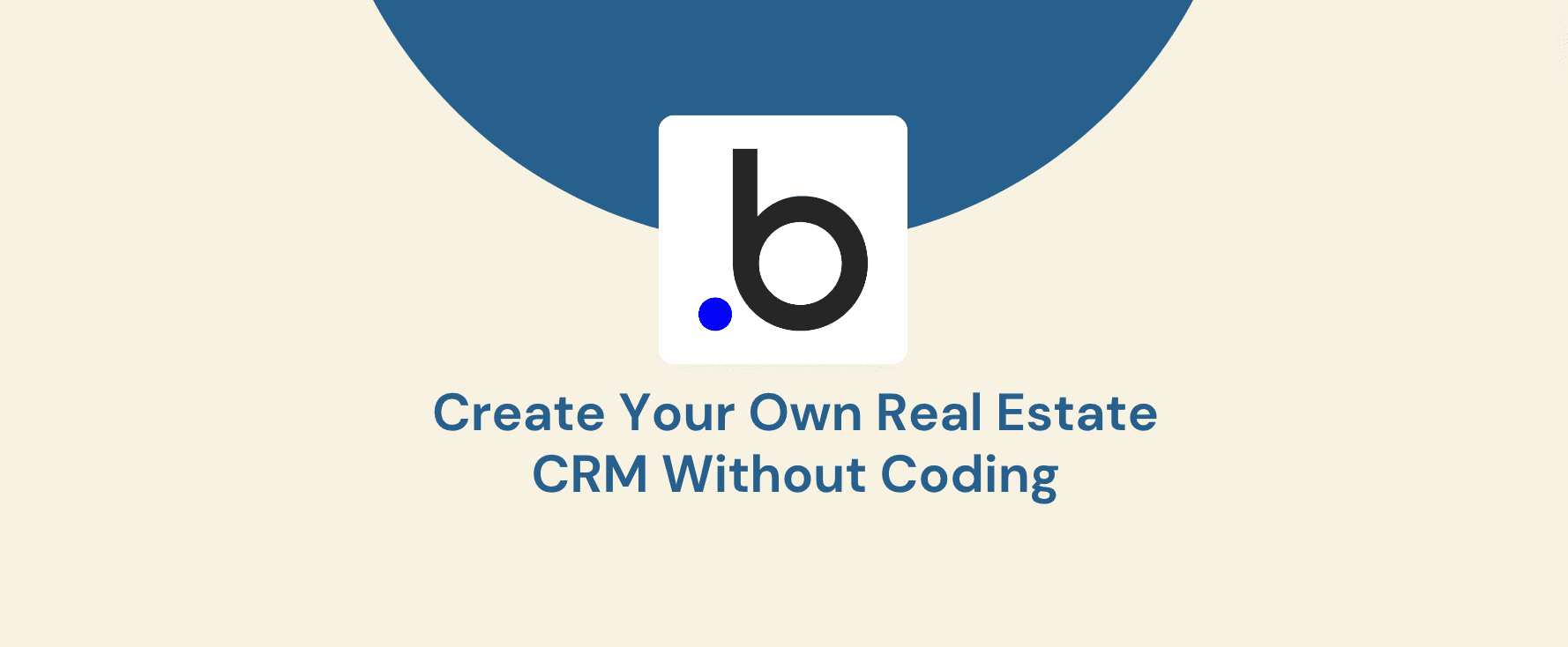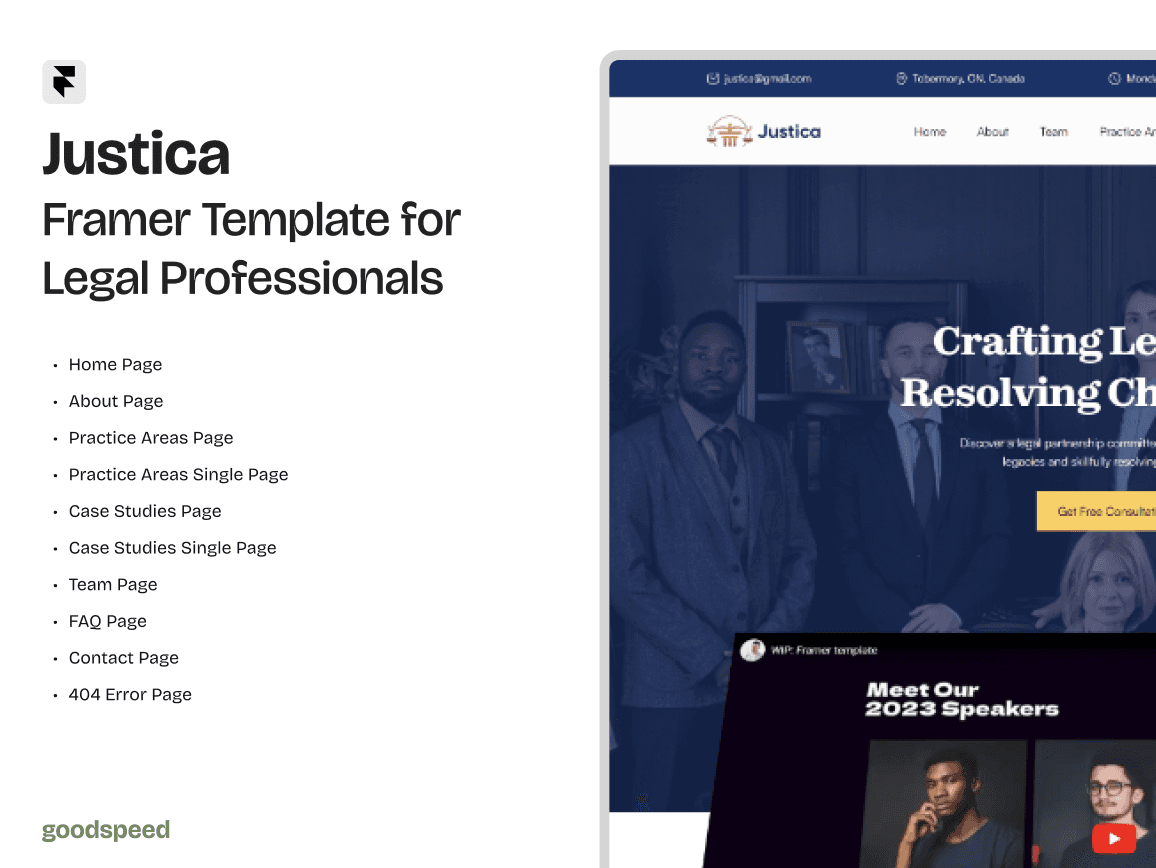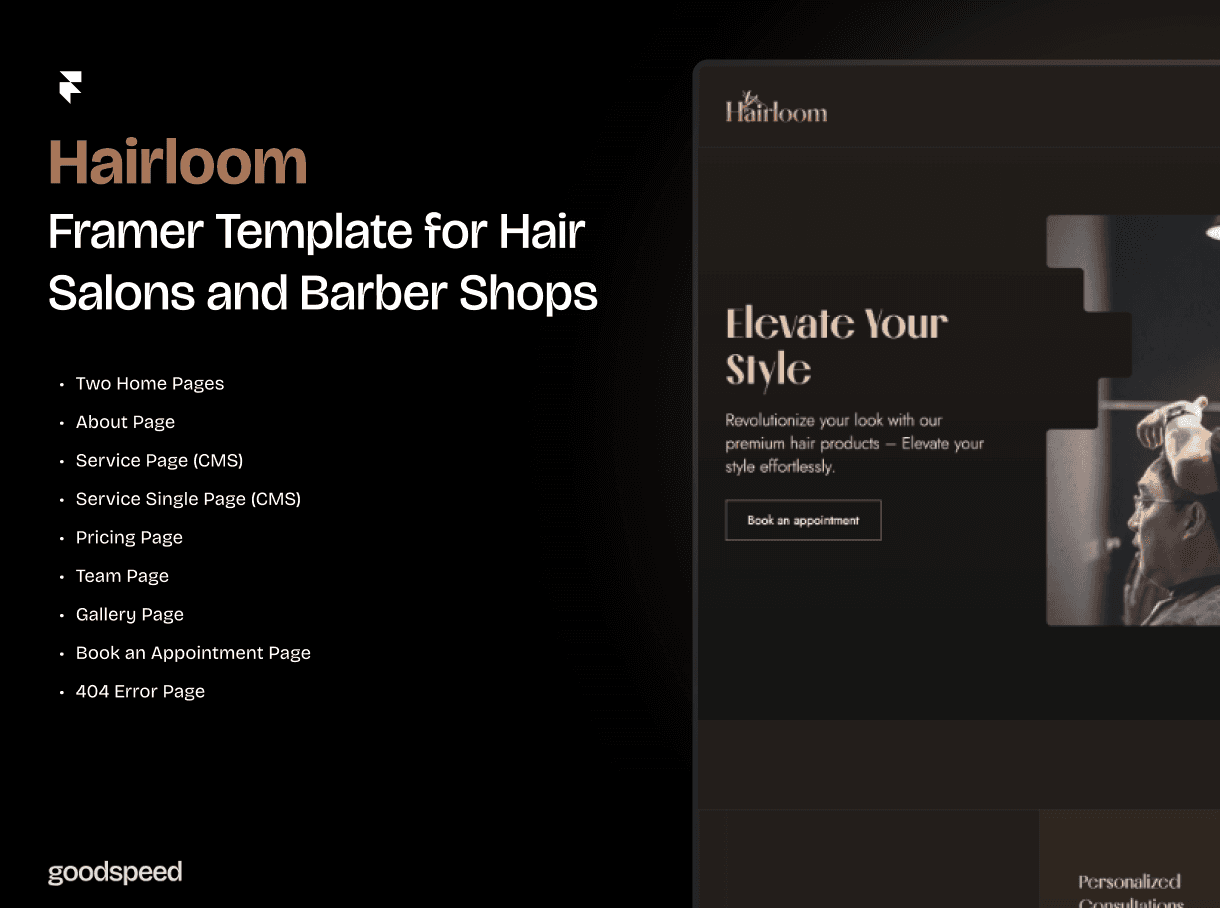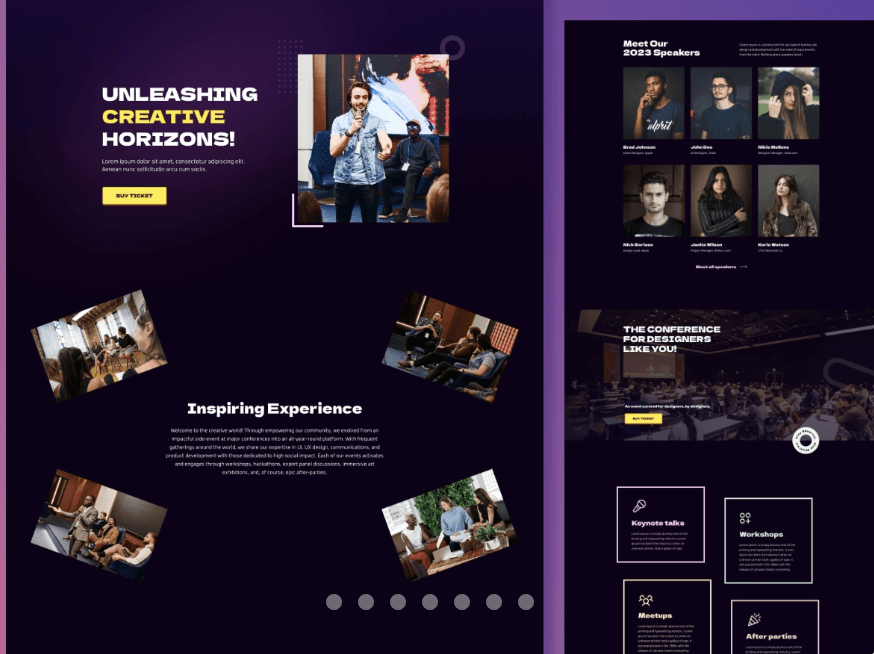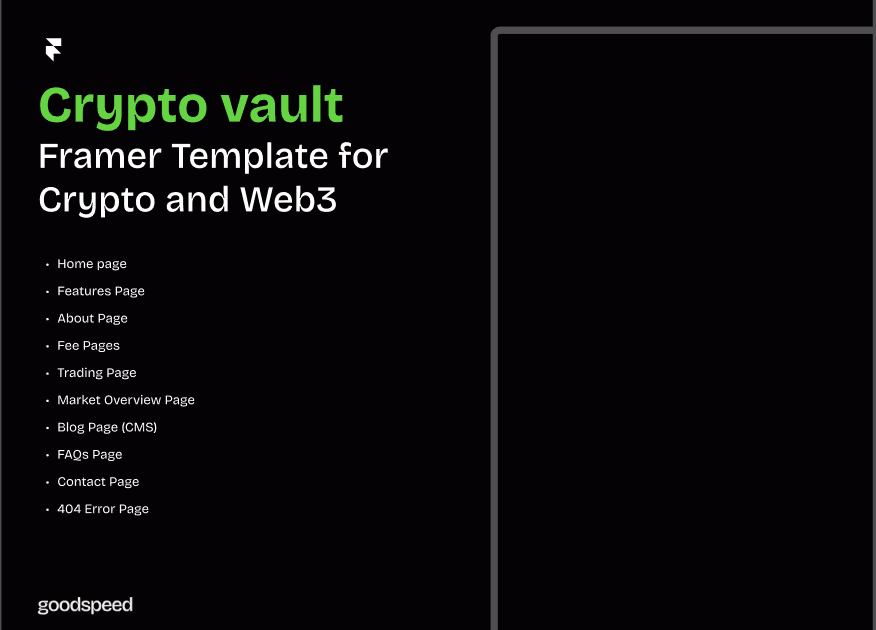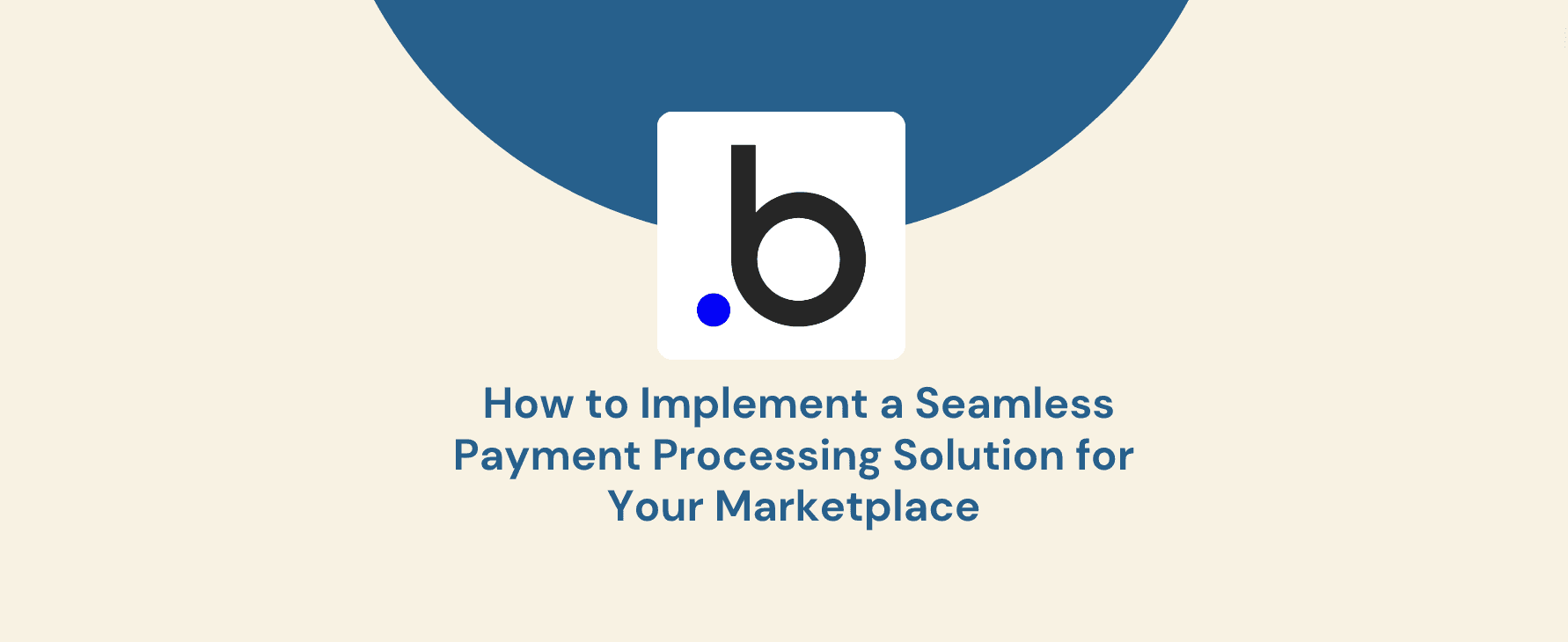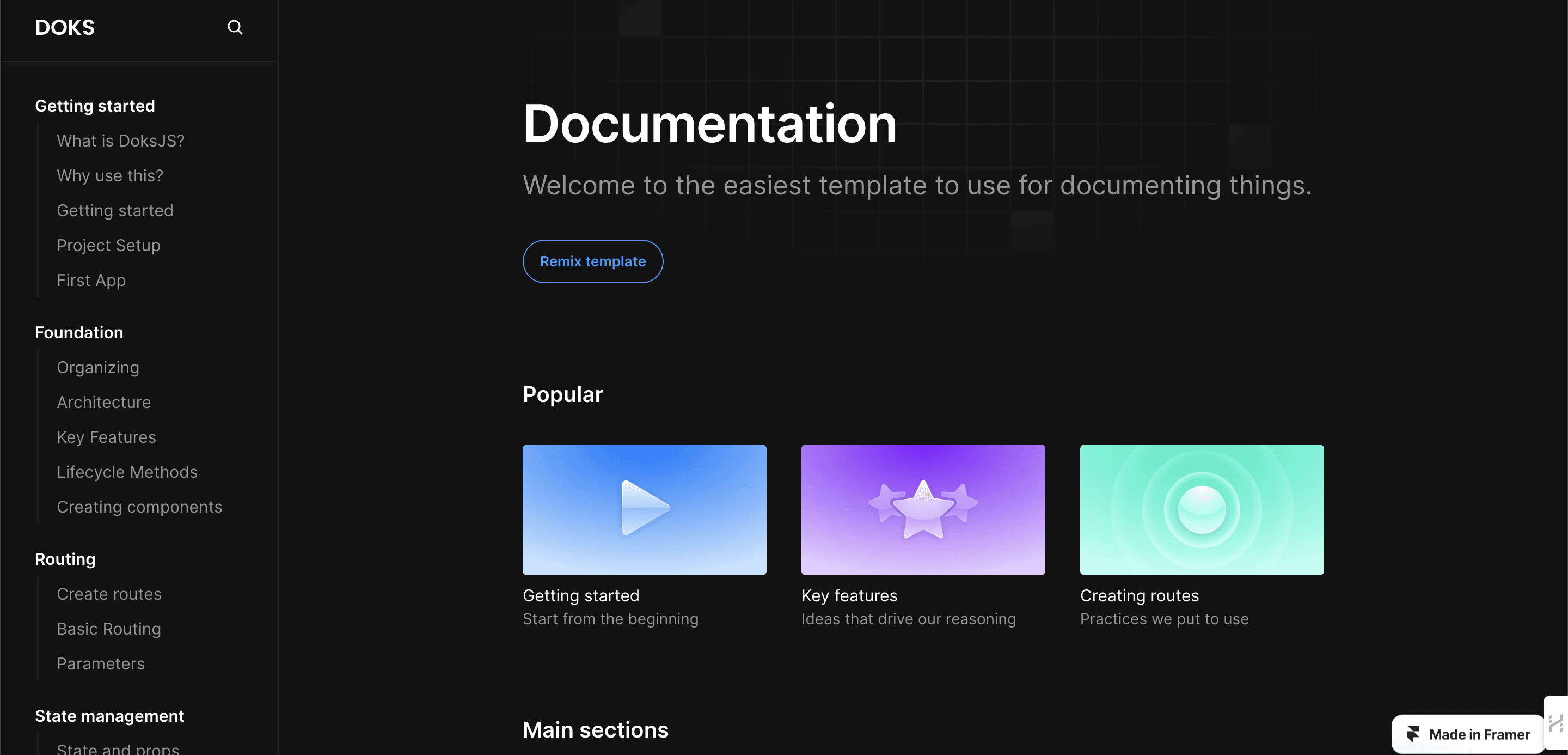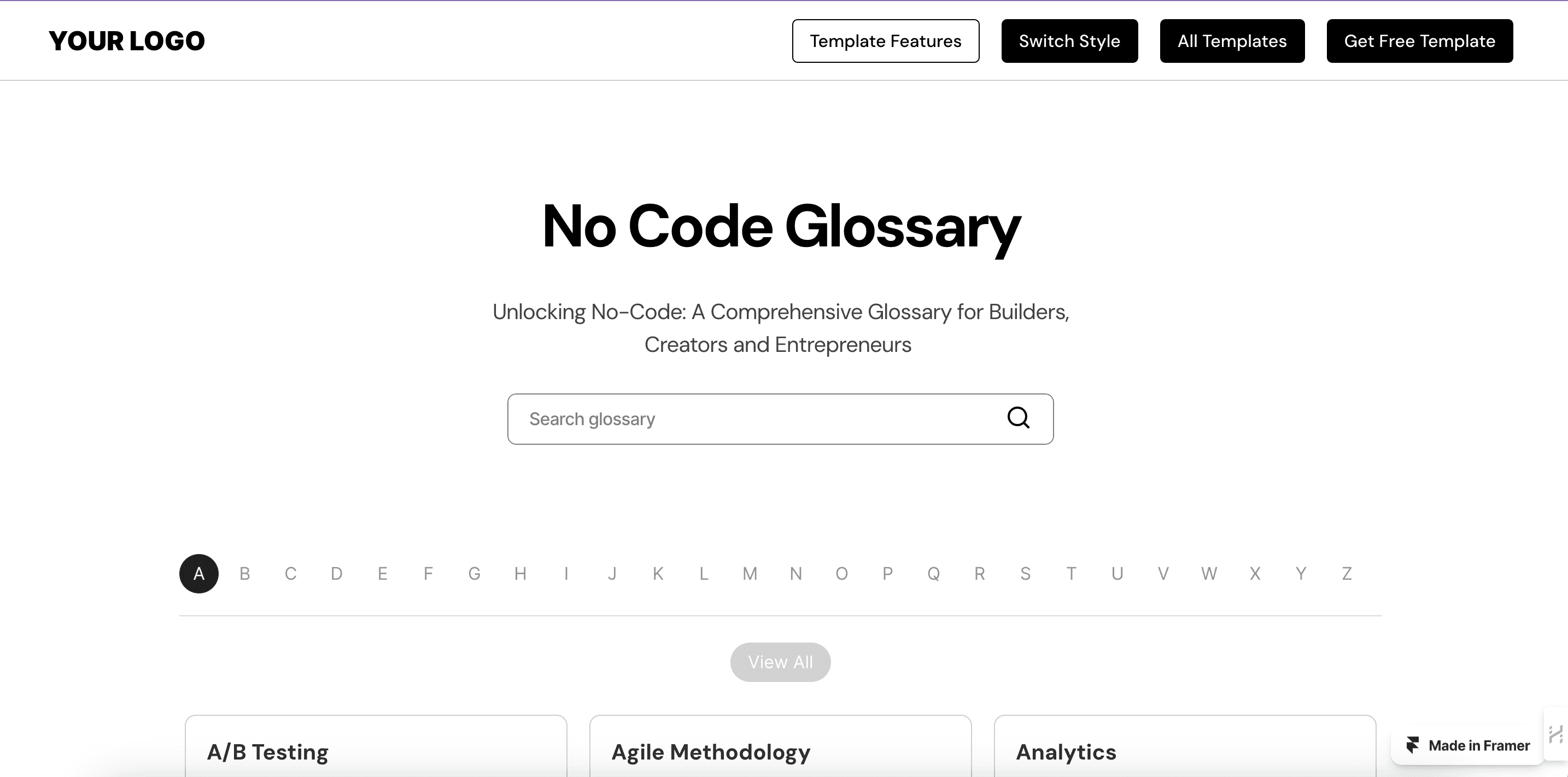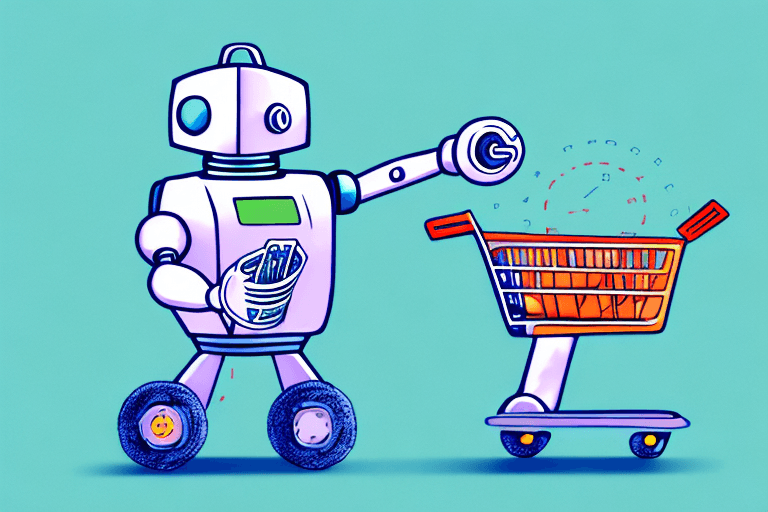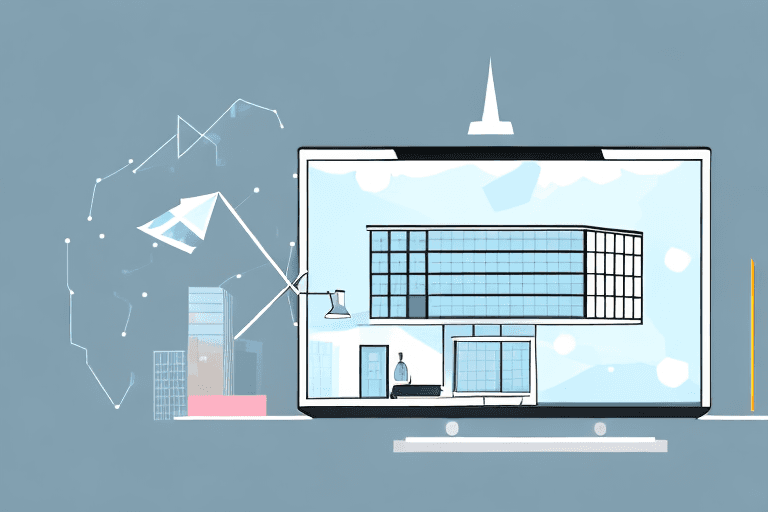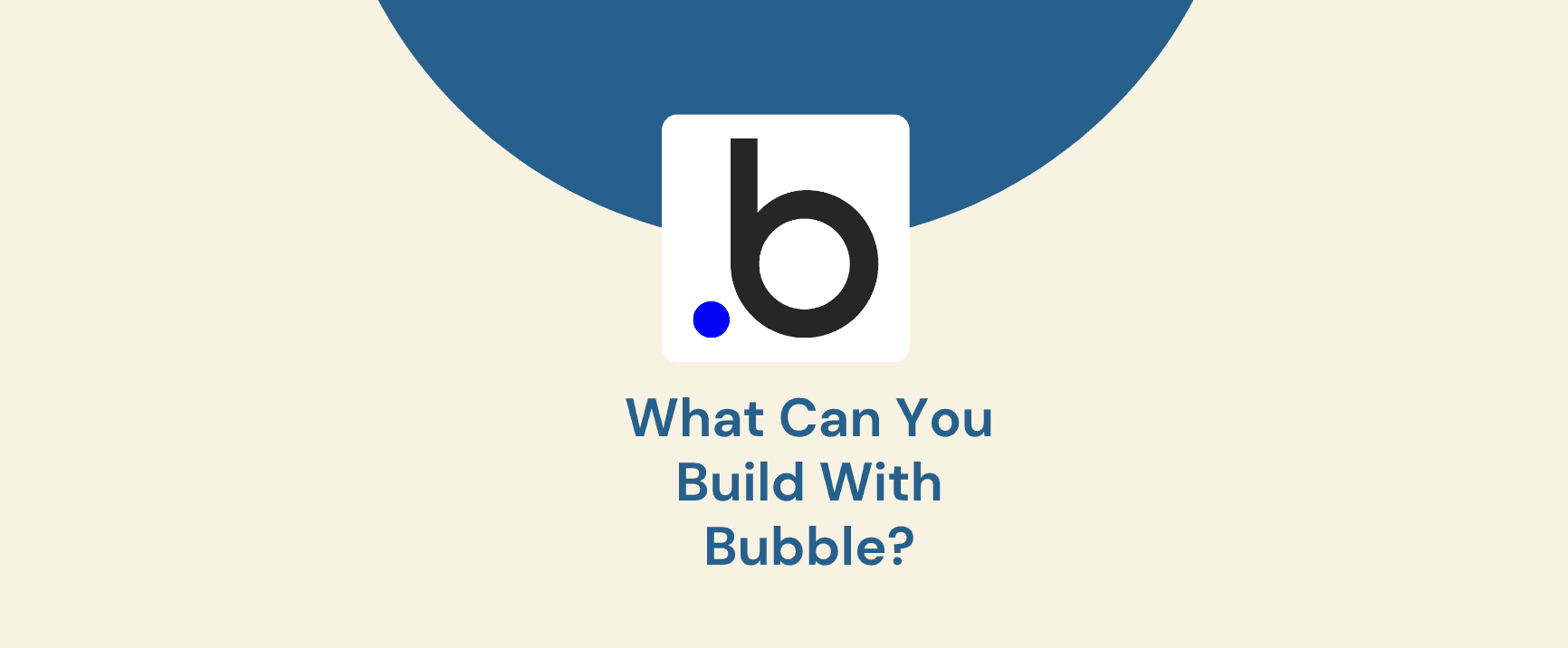The success of any real estate professional hinges on strong client relationships and efficient workflows. Customer relationship management (CRM) systems are the secret weapon for streamlining interactions, nurturing leads, and ultimately closing more deals. However, traditional CRM solutions can be expensive, inflexible, and require coding expertise – a barrier for many agents and smaller businesses.
Bubble offers a game-changing alternative. This innovative no-code platform empowers real estate professionals to build their own custom CRM system, without writing a single line of code. With Bubble's drag-and-drop interface, pre-built components, and extensive customization options, you can create a CRM that perfectly aligns with your specific needs and workflows.
The Benefits of a Custom CRM System
A custom CRM system offers a multitude of advantages over generic, off-the-shelf solutions. Here's how it empowers you:
Enhanced Organization and Data Management: Say goodbye to scattered spreadsheets and sticky notes! A custom CRM centralizes all your client information, property details, and communication history, making it easy to find what you need, when you need it.
Improved Communication and Collaboration: Foster seamless collaboration within your team. Share leads, assign tasks, and keep everyone on the same page through a centralized platform, promoting better client service.
Elevated Customer Engagement: Engage your clients more effectively. A custom CRM allows you to personalize communication, track client interactions, and send targeted marketing campaigns, leading to stronger relationships.
Increased Efficiency and Productivity: Automate repetitive tasks and streamline workflows. A custom CRM can handle lead generation, appointment scheduling, and email follow-ups, freeing up your valuable time to focus on closing deals.
Data-Driven Decisions: Gain valuable insights with robust data analysis and reporting. Track key metrics like lead conversion rates and marketing campaign effectiveness, allowing you to make data-driven decisions for better results.
The beauty of a custom CRM is its adaptability. Tailor your system to incorporate specific property fields, track lead sources relevant to your business, and integrate communication channels you use most – it's entirely up to you!
The Challenges of Creating a CRM System (and How Bubble Solves Them)
While the benefits of a custom CRM system are undeniable, traditional approaches to creating one often come with significant roadblocks:
Technical Expertise: Building a CRM system from scratch requires significant coding knowledge. This can be a major barrier for real estate professionals who lack programming skills.
Cost and Time Investment: Developing and maintaining a custom CRM system can be expensive and time-consuming, especially for smaller businesses. Hiring developers or purchasing expensive software licenses can drain valuable resources.
Limited Flexibility: Off-the-shelf CRM solutions often come with pre-defined functionalities that may not perfectly align with your unique workflows. Limited customization options can hinder your ability to tailor the system to your specific needs.
Thankfully, Bubble offers a solution to these challenges. Here's how Bubble empowers you to build a custom CRM without the traditional hurdles:
No Coding Required: Bubble utilizes a user-friendly drag-and-drop interface. You can visually design your CRM by combining pre-built elements, eliminating the need for coding knowledge.
Reduced Cost and Time: Building a CRM with Bubble is significantly faster and more cost-effective compared to traditional methods. No coding expertise translates to less development time and reduced reliance on external resources.
Enhanced Flexibility: Bubble offers exceptional customization capabilities. Design your CRM to seamlessly integrate with your existing workflows, incorporate specific data fields relevant to your business, and personalize the user interface for optimal usability.
How Bubble Works
Bubble empowers users to create web applications without writing a single line of code. This is achieved through a combination of intuitive features:
Drag-and-Drop Interface: Imagine building with virtual Lego blocks. Bubble provides pre-built elements like buttons, text boxes, and data lists that you can drag and drop onto a canvas to design your CRM's interface. No programming knowledge is required, making it accessible to anyone with a vision for their CRM.
Pre-built Templates and Widgets: Bubble offers a library of pre-built templates and widgets specifically designed for building CRM systems. These templates provide a starting point with functionalities like user logins, contact management forms, and data visualization tools. You can customize these templates or build your CRM entirely from scratch using individual elements.
Customizable Data Model: The core of any CRM is its data. Bubble allows you to define a custom data model for your CRM. This involves building databases to store information like client details, property listings, and communication history. You can define the specific fields within each database to capture the data relevant to your business.
Logic and Workflows: Bubble goes beyond static layouts. You can define logic and workflows within your CRM to automate tasks and enhance user experience. For example, you could create a workflow that automatically sends a welcome email to new leads or triggers a notification when a property goes under contract.
Integrations: Bubble seamlessly integrates with various external tools and services. This allows you to connect your CRM with existing platforms you use, such as email marketing services, calendar apps, or cloud storage solutions. This integration fosters a unified workflow and eliminates the need to switch between different applications.
Building a CRM with Bubble is a visual process. Imagine creating a flowchart of your ideal CRM functionalities. Bubble allows you to translate that vision into a functional web application through its drag-and-drop interface, pre-built components, and customization options. This empowers real estate professionals to build a CRM system that perfectly aligns with their specific needs and workflows without the complexities of traditional coding.
Case Study: Creating a Real Estate CRM with Bubble
Let's delve into a practical example of how Bubble can be used to build a custom CRM system for a real estate business. Imagine a small real estate agency specializing in luxury properties. They require a CRM that not only manages client information and leads but also tracks property details with specific features like high-resolution photos and virtual tours.
Here's a simplified breakdown of how this agency could create their custom CRM with Bubble:
Setting Up the Database and User Interface:
The agency would start by defining data structures within Bubble. This includes creating separate databases for clients, properties, and potentially leads. Each database would have relevant fields like client names, contact information, property addresses, square footage, and desired features.
Bubble's drag-and-drop interface allows them to design a user-friendly interface with dedicated sections for managing clients, properties, and leads. They can personalize the interface to reflect their brand and ensure intuitive navigation.
Creating Custom Fields and Forms:
To capture the unique needs of their luxury property market, the agency can create custom fields within the property database. This might include fields for the number of bedrooms, bathrooms, specific amenities like pools or home theaters, and the ability to upload high-resolution photos and virtual tours.
Bubble allows them to design custom forms for lead capture and client intake. These forms can collect specific information relevant to the agency's services and target clientele.
Integration with Other Tools and Services:
The agency can leverage Bubble's integration capabilities to connect their CRM with existing tools they use. This could include integrating with email marketing platforms to automate client communication or connecting with calendar apps for scheduling appointments.
Testing and Launching the CRM System:
After building the CRM, the agency can thoroughly test its functionalities. This ensures data flows smoothly, forms function correctly, and integrations work seamlessly.
Once satisfied, they can launch their custom CRM system for internal use, empowering their team to manage their business efficiently.
The benefits of implementing this custom CRM are numerous. The agency can:
Organize client and property data in one central location.
Streamline lead management and track leads through the sales pipeline.
Showcase luxury properties with high-quality photos and virtual tours within the CRM, enhancing client presentations.
Automate repetitive tasks like sending follow-up emails and scheduling appointments, freeing up valuable time for client interaction.
This is just a basic example, and the possibilities with Bubble are vast. Real estate professionals can customize their CRM to suit their specific needs, workflows, and business goals.
The real estate industry thrives on strong relationships and efficient workflows. A custom CRM system empowers you to manage client interactions effectively, nurture leads, and ultimately convert them into successful transactions. However, traditional CRM solutions can be expensive, inflexible, and require coding expertise.
Bubble offers a revolutionary alternative. This no-code platform allows real estate professionals to build their own custom CRM system without writing a single line of code. With Bubble's drag-and-drop interface, pre-built components, and extensive customization options, you can create a CRM that perfectly aligns with your specific needs and workflows.
Imagine a CRM that:
Effortlessly manages all your client and property data in one central location.
Streamlines lead management and tracks leads through the sales pipeline.
Enhances communication and collaboration within your team.
Automates repetitive tasks, freeing up your time to focus on closing deals.
Provides valuable insights through data analysis and reporting.
With Bubble, this vision becomes reality. Stop struggling with generic CRM solutions that don't fit your needs. Take control and build the perfect CRM system for your real estate business.
While Bubble empowers you to build your own CRM, navigating the platform and maximizing its potential can be a learning curve. For expert guidance and a head start on your custom real estate CRM, contact the Expert Bubble Developers at Goodspeed today! They can help you unlock the full potential of Bubble and tailor your CRM for optimal success.
Frequently Asked Questions (FAQs)
1. Can I integrate Bubble's CRM with existing real estate tools I use?
Yes, Bubble excels at integrations! The platform offers built-in connectors for various popular real estate tools and services. Additionally, Bubble supports custom API integrations, allowing you to connect your CRM with almost any external application.
2. Is there a limit to the complexity of a CRM I can build with Bubble?
While Bubble is ideal for building functional and robust CRMs, the complexity ultimately depends on your needs. Bubble can handle a wide range of functionalities, but for highly complex systems with intricate workflows, traditional coding approaches might be more suitable.
3. What are the ongoing costs associated with using Bubble for my CRM?
Bubble offers various pricing plans based on features and application usage. For a basic real estate CRM, the free plan might suffice initially. As your CRM grows and requires more features, you can upgrade to a paid plan that best suits your needs.
4. Does Bubble offer any mobile app development capabilities?
While Bubble doesn't directly create native mobile apps, the applications you build are responsive and mobile-friendly. This means your real estate CRM will adapt to different screen sizes and function seamlessly on mobile devices.
5. Can multiple team members access and use the CRM built with Bubble?
Yes, Bubble allows you to define user roles and permissions within your CRM application. This ensures team members can access and utilize the CRM based on their specific roles within your real estate business.
6. What happens to my CRM if I decide to stop using Bubble?
Bubble allows you to export your application data should you choose to discontinue using the platform. This ensures you retain ownership of your client information and can potentially migrate it to another system if needed.