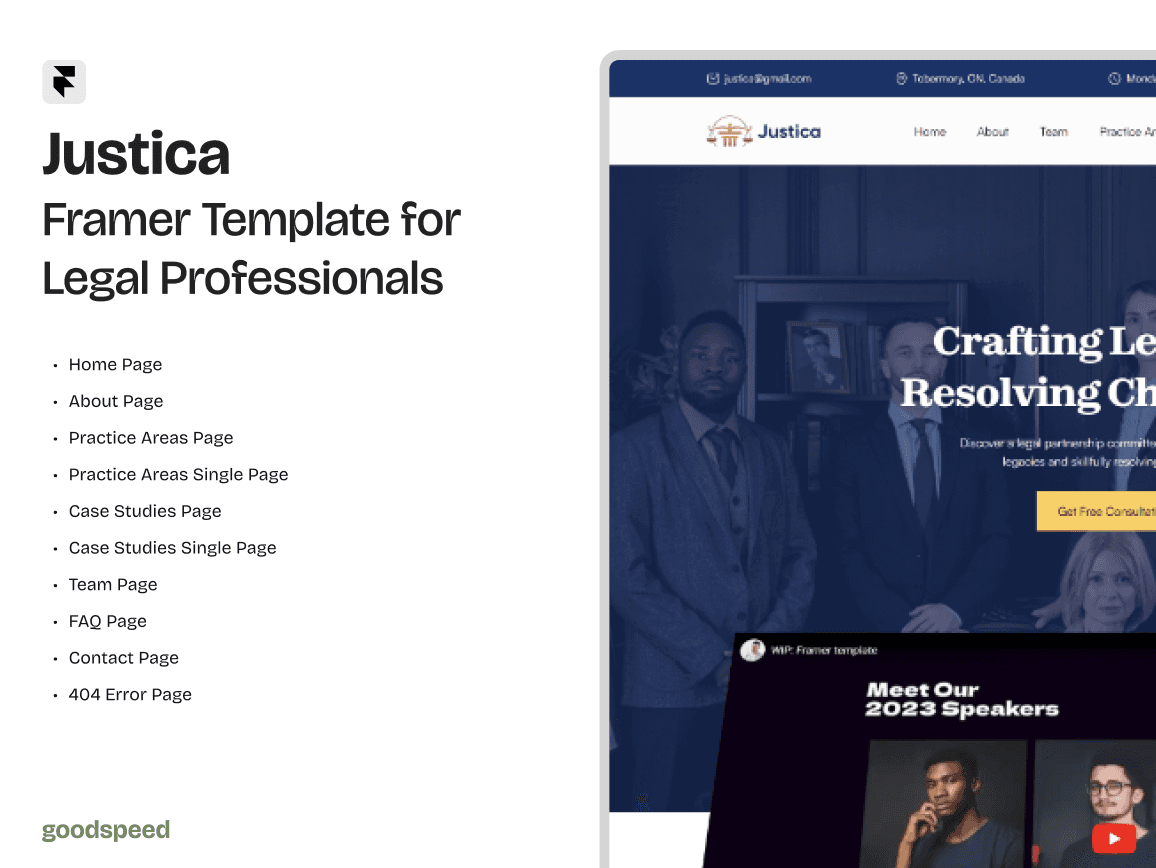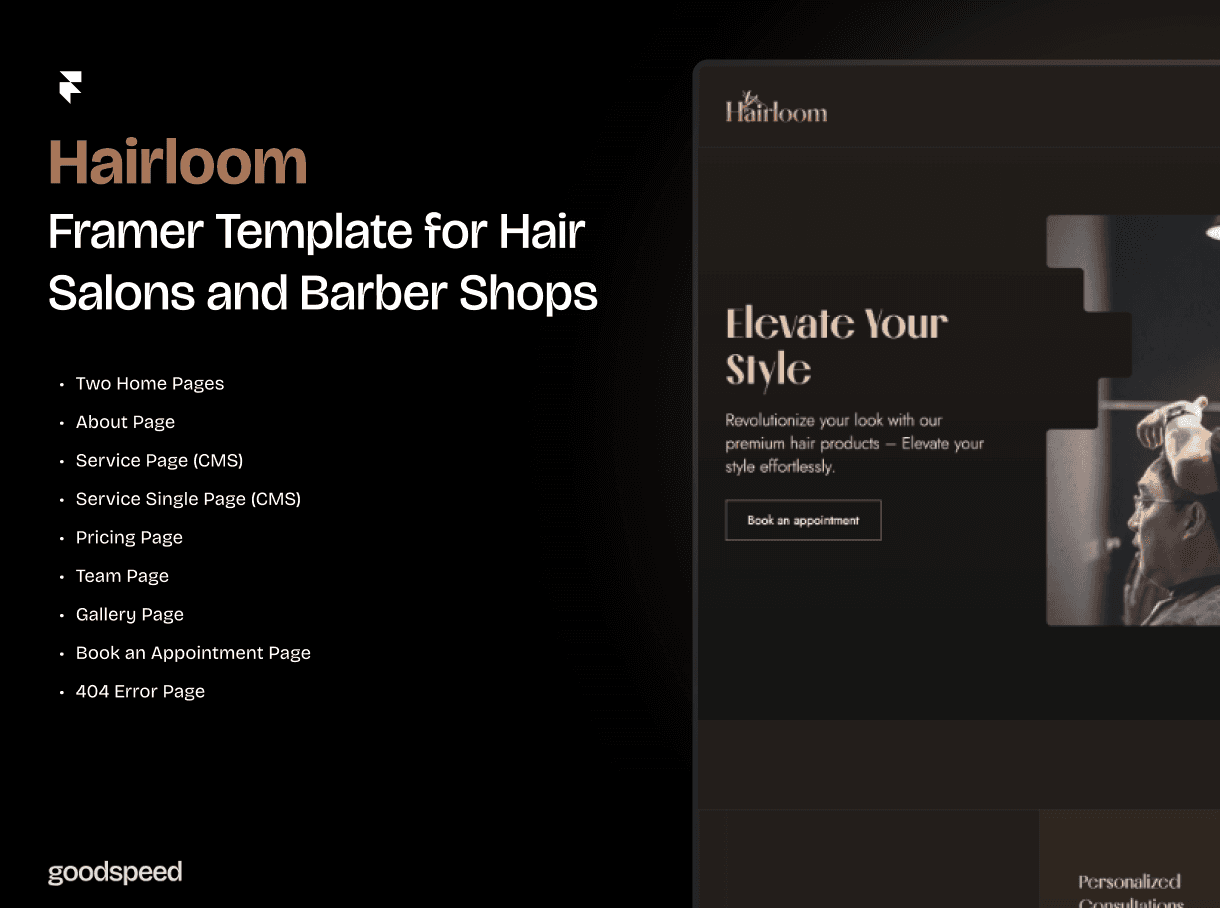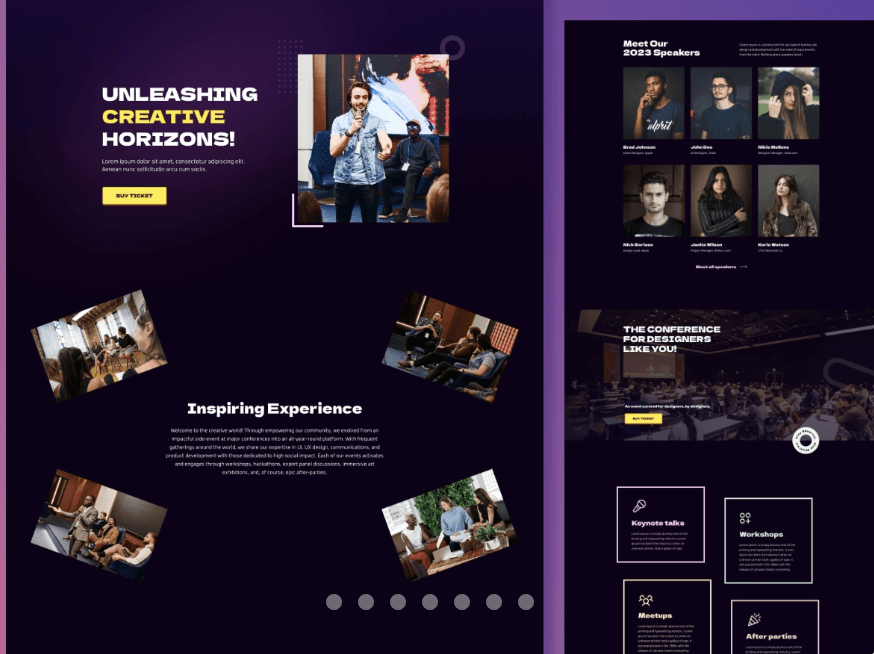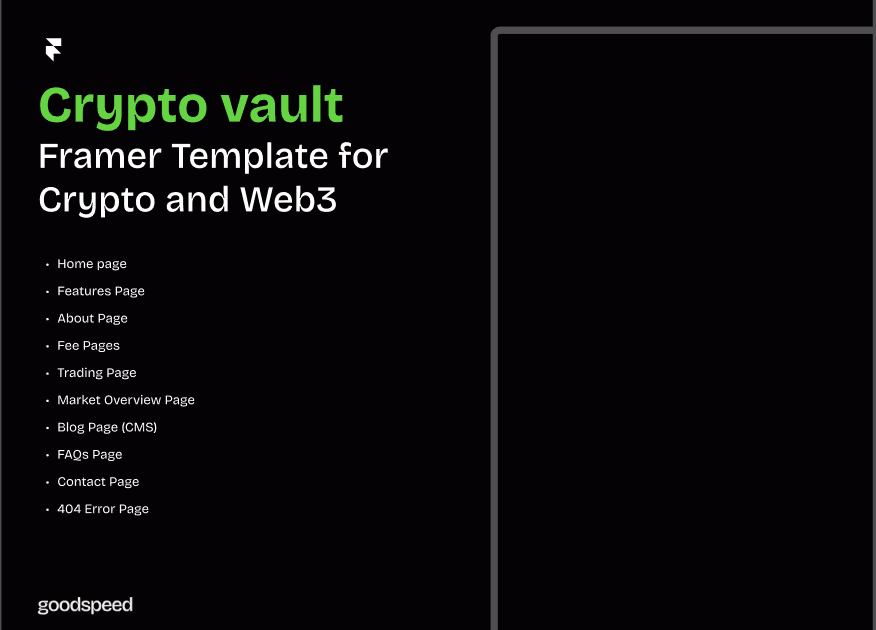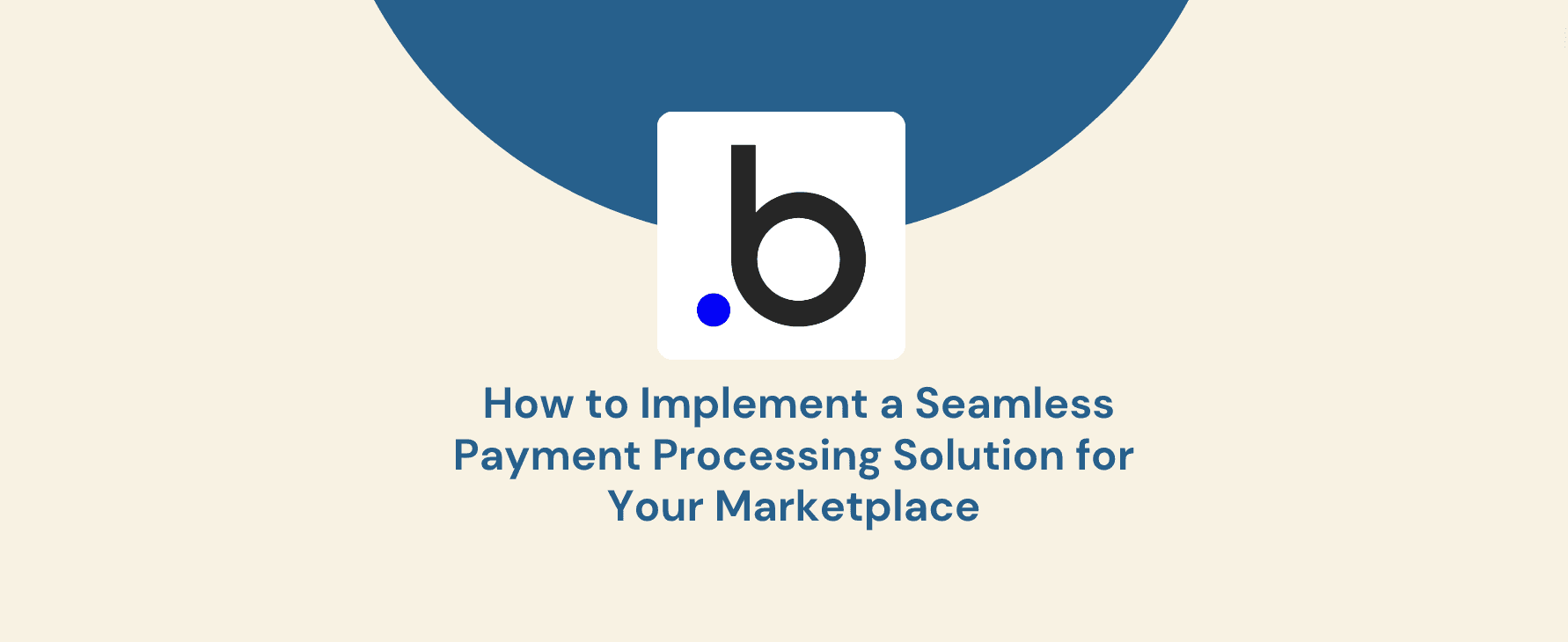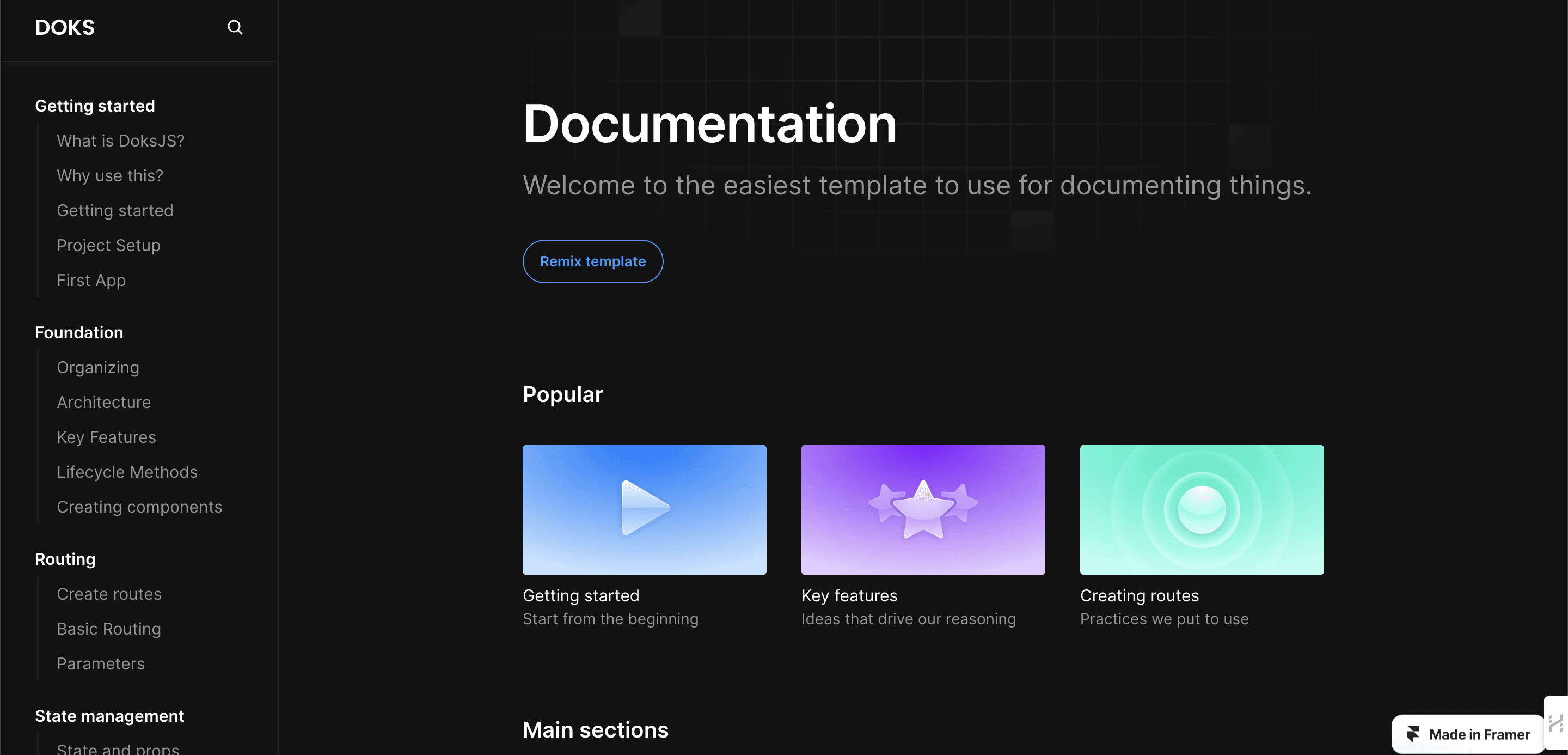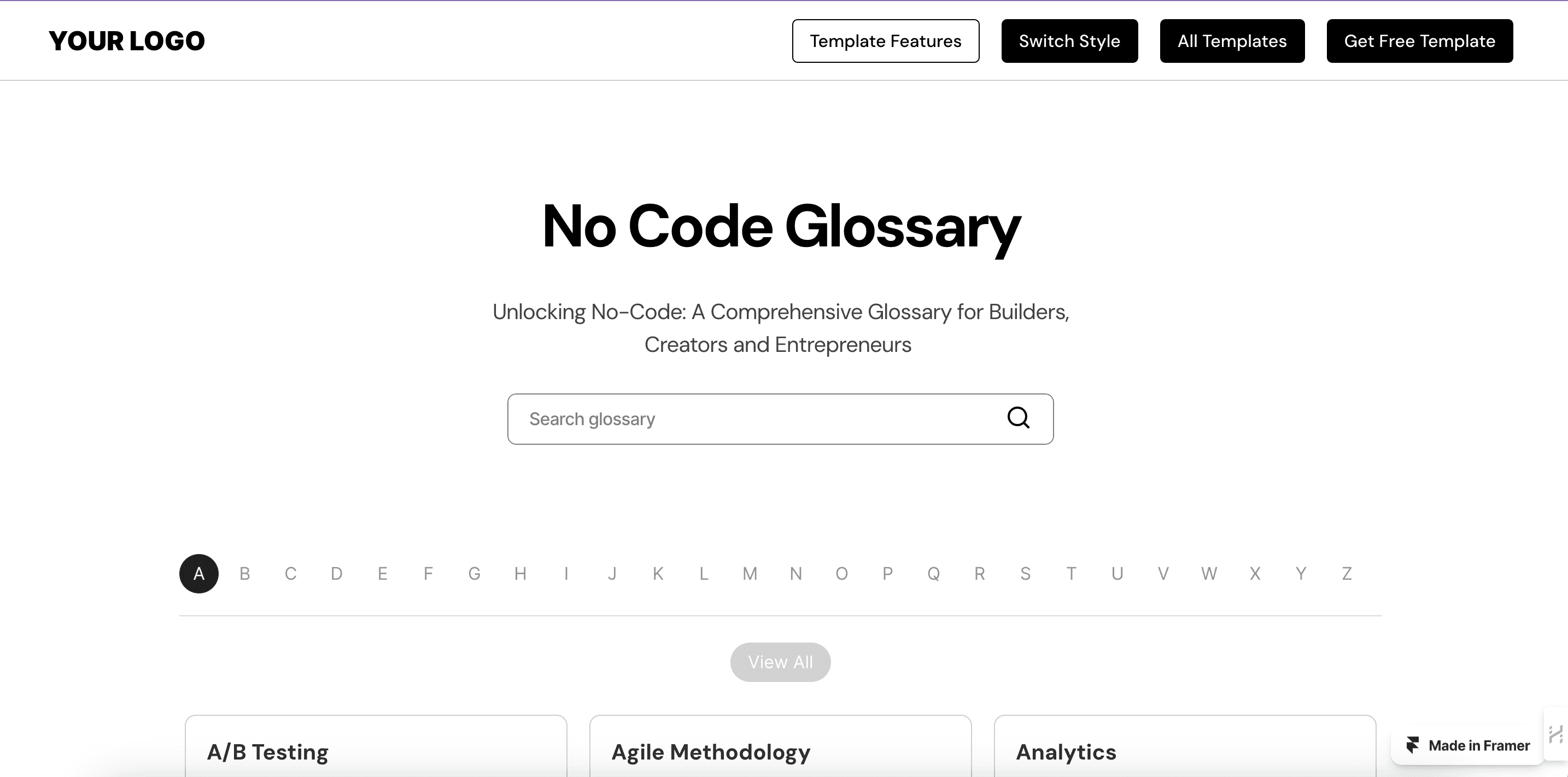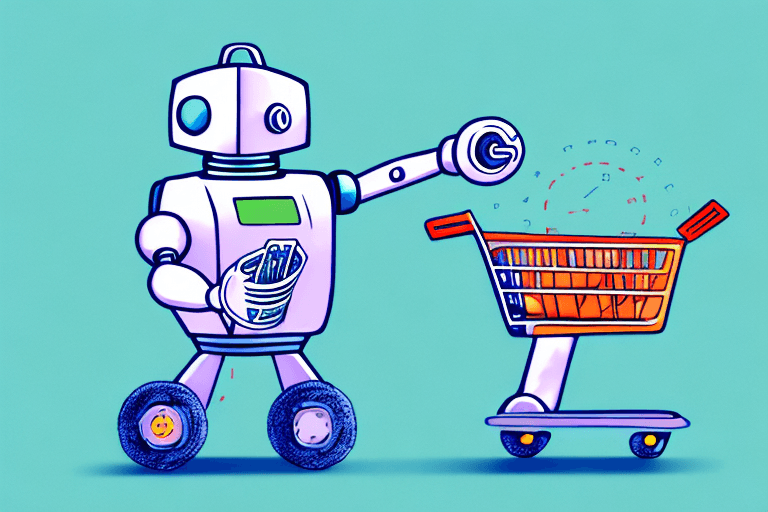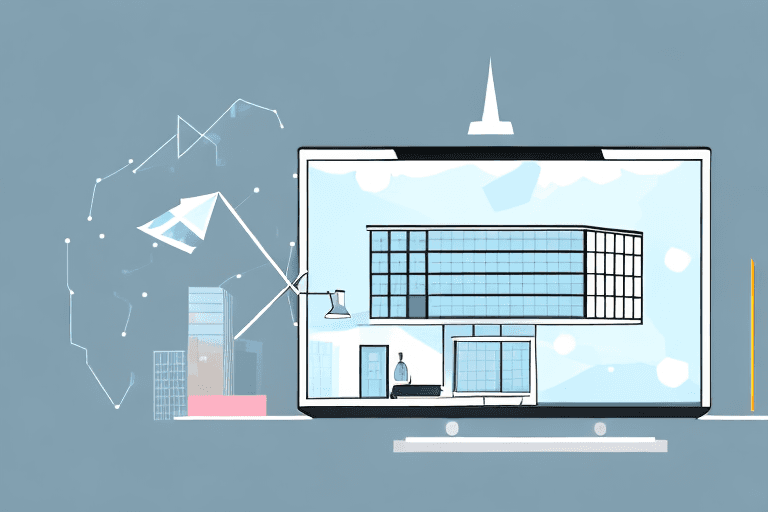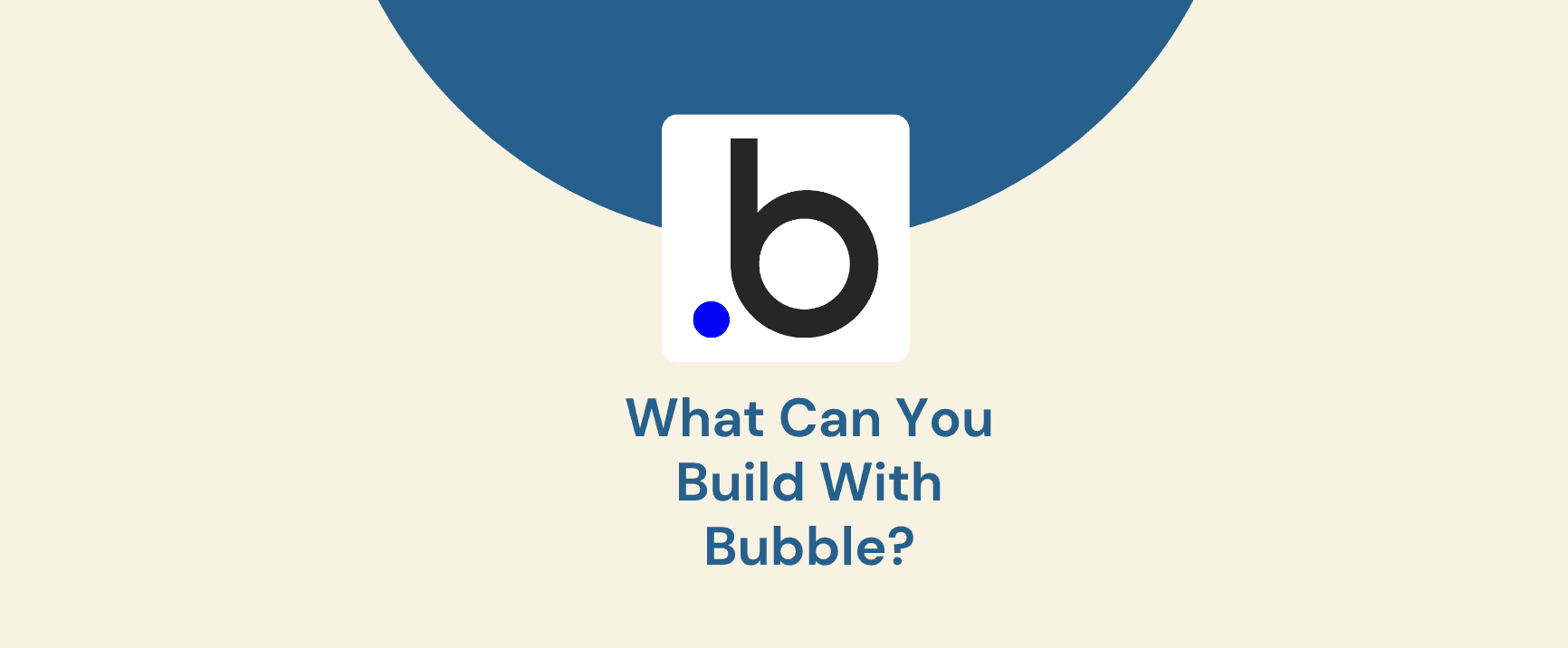A great landing page doesn’t just look good—it drives action. Whether you’re capturing leads, promoting a product, or increasing sign-ups, a well-designed landing page can make or break your marketing campaign.
That’s where Framer comes in. As a powerful no-code tool, it allows marketers to craft visually compelling pages with fluid layouts, interactive elements, and rapid iteration capabilities—without needing a developer.
At Goodspeed, our dedicated Framer agency services specialise in high-converting landing pages for our clients, leveraging its design-forward features to ensure that both aesthetics and functionality work in harmony.
This guide will walk you through the essential design principles, branding strategies, and performance optimisations needed for a high-converting landing page design with Framer for marketers, ensuring you engage visitors and maximise conversions.
Establish a Clear Visual Hierarchy
The structure of your landing page determines how quickly and effectively visitors understand your value proposition. Without a clear visual hierarchy, key messages get lost, and users bounce before taking action.
Above-the-Fold Priorities
The first thing visitors see when they land on your page is above the fold—before they scroll. This section must deliver immediate clarity about your offering.
Headline Placement: Your main benefit-driven message should be bold, clear, and positioned front and centre. Instead of a vague “Our Product is the Best,” opt for something like “Boost Conversions by 30% with AI-Powered Insights”—making the value clear at a glance.
Subheadline & CTA: Reinforce your message with a concise subheadline and a high-contrast call-to-action (CTA). With Framer’s drag-and-drop interface, you can easily adjust layout elements to ensure your CTA is highly visible.
For example, a SaaS brand using Framer can structure its hero section with a bold H1, a supporting one-liner on key benefits, and a “Start Free Trial” CTA in a standout colour, ensuring users instantly grasp the offering.
Consistent Font Sizes & Styling
Typography plays a crucial role in guiding users through content smoothly. A disorganised mix of font sizes and styles creates confusion, reducing readability and engagement.
Framer’s Text Styles: Define a uniform typographic hierarchy within Framer by setting H1, H2, and body text sizes in advance. This keeps consistency across sections, reducing design inconsistencies.
Hierarchy Cues: To help readers scan the page effortlessly, use a large, bold H1, slightly smaller H2s for sub-sections, and regular-weight body text. Supporting details can be styled in smaller font sizes or a different colour for clear differentiation.
Research shows that 94% of a website’s first impressions are design-related, proving that clean, structured typography can influence user perception and credibility.
Learn more about structuring typography for readability in Framer in our guide on "How to Ensure SEO Best Practices When Using Framer Templates."
Emphasise Branding & Aesthetics
A landing page should be instantly recognisable as part of your brand. A consistent visual identity fosters trust and credibility, ensuring users associate the page with your business.
Colour & Branding Guidelines
Framer makes it easy to maintain brand consistency by allowing marketers to set global colour schemes that apply across the entire page.
Use Framer’s Global Colours: Instead of manually adjusting every element, assign primary, secondary, and accent colours in Framer’s global settings. This ensures brand-aligned visuals without design inconsistencies.
Visual Consistency: Keep buttons, headings, and background colours in alignment with your brand palette. Clashing colours or an inconsistent scheme can disrupt user experience and reduce engagement.
For example, if your brand’s primary colour is deep blue, your CTA buttons should contrast well—perhaps in a vibrant orange—to ensure they stand out while still aligning with the brand.
Image & Media Tips
The right visuals can elevate engagement and conversion rates, but they need to be high quality and purposeful.
Use High-Resolution Visuals: Avoid pixelated or generic stock images—opt for custom graphics, product images, or brand-aligned illustrations. Framer makes it easy to upload and scale images without distortion.
Leverage Subtle Animations: Small interactions—like a button changing colour on hover or a testimonial section sliding in as users scroll—can enhance engagement without overwhelming users.
75% of consumers judge a company’s credibility based on its website design, making high-quality branding essential.
For more branding and design customisation tips, check out "Customising Your Framer Template: A Guide for Beginners."
Craft Persuasive Copy & CTAs
Even the best-designed landing page won’t convert without strong, action-driven copy. Your messaging should be concise, benefits-driven, and structured to guide users toward your CTA.
Short, Benefit-Oriented Text
Users don’t read—they scan. If your landing page is text-heavy, they’ll lose interest quickly.
Limit Paragraphs: Opt for short blurbs, bullet points, or one-liner value statements.
Direct, Actionable Language: Focus on what the user gains. Instead of “We offer AI-powered automation”, try “Save 5 hours per week with AI-powered automation”.
For example, a productivity tool could use “Automate Your Workflow—Boost Efficiency Instantly” instead of “Our software streamlines your processes”.
Strong Call-to-Action Buttons
Your CTA is where conversions happen, so it needs to be compelling and impossible to ignore.
Use High-Contrast Colours: A CTA should never blend into the background—make it pop with bold, contrasting hues.
Actionable Labels: Avoid vague CTAs like “Submit” or “Click Here”. Instead, use clear, benefit-focused language like “Start My Free Trial” or “Get Instant Access”.
Strategic Placement: Place at least one CTA above the fold and another near the bottom for users who scroll.
For more CTA strategies, check out "How to Create High-Converting Sales Funnels with Framer Templates."
Optimise Layout for Quick Scanning
A well-structured Framer landing page design for marketers ensures visitors quickly find what they need and take action. Since users rarely read word for word, they scan for key information before engaging. If your layout is cluttered or poorly structured, they’ll leave before taking action.
Strategic Use of White Space
A well-spaced layout enhances readability and draws attention to important elements like headlines, CTAs, and product visuals.
Avoid Clutter: Overloading a landing page with too many elements creates cognitive overload, making it harder for visitors to focus on the key message. With Framer’s drag-and-drop interface, you can easily space out sections and preview responsiveness across devices.
Highlight Key Elements: White space isn’t wasted space—it helps guide the eye to important components like the main value proposition, CTA buttons, and product imagery.
For example, a Framer-based SaaS landing page could use generous white space around the main CTA and product demo to ensure they remain the focal points of the page.
Easy-to-Read Section Breaks
A visually organised page helps users quickly find relevant information.
Headings & Subheadings: Every section should have a clear, bold heading that guides visitors through the page without confusion. Framer makes it simple to define consistent heading styles.
Use Dividers: A subtle horizontal rule, background colour shifts, or alternating section layouts can make the content more digestible and visually engaging.
The more readable your website content is, the higher the chances of conversion.
Leverage Framer’s Interactive Features
With Framer for marketers, interactive elements can be used strategically to guide user attention without overwhelming the experience. Micro-interactions and animations can enhance engagement, but excessive use can slow down a page and distract visitors from the primary goal.
Hover & Scroll Animations
Framer allows for subtle motion effects that can guide user attention without being overwhelming.
Gentle Hover Effects: Small UI interactions—such as buttons changing colour when hovered—can make the page feel more dynamic without impacting performance.
Scroll-Based Animations: Consider fade-ins or slight movements for elements appearing as users scroll down the page. However, avoid excessive animations that slow down load times.
For example, a landing page promoting a mobile app could use a soft fade-in animation for testimonials to add visual appeal while maintaining performance.
For advanced interactive elements or custom functionalities, consult our expert Framer developers to enhance your landing pages further.
Reusable Components
Framer’s design system makes it easy to reuse interactive elements, maintaining consistency while saving time.
Create a Reusable CTA Block: Instead of redesigning CTAs for each section, build one high-converting CTA and repurpose it across multiple campaigns.
Symbols for Branding Elements: Framer allows marketers to create Symbols for logos, taglines, or callouts, ensuring brand consistency without repetitive manual adjustments.
Discover more on how Framer’s features boost interactivity in "Exploring Advanced Features in Framer Templates: What You Need to Know."
Keep Performance & Mobile Responsiveness in Mind
A stunning landing page means nothing if it loads slowly or fails to adapt across devices. With mobile browsing accounting for over 60% of web traffic, ensuring speed and responsiveness is critical.
Optimise Images
Images significantly impact load speed, and unoptimised files can slow down a landing page.
Compress Large Images: Tools like Framer’s built-in image optimisation or WebP formats can reduce file sizes while maintaining high quality.
Set Responsive Scaling: Ensure images auto-fit to screen size so they look sharp across all devices without unnecessary load times.
Make sure to strike a balance between image quality and file size to get the best of both worlds and better conversions.
For further performance improvements, explore our tailored Framer speed optimisation services.
Mobile-First Layout Checks
A landing page that works well on desktop doesn’t always translate perfectly to mobile.
Preview in Framer: Always check the mobile preview mode to ensure text isn't too large and CTAs remain above the fold.
Thumb-Friendly Buttons: Keep CTAs large enough to tap comfortably—mobile users shouldn’t have to zoom in to take action.
Rapid Iteration & Testing
A high-converting Framer for marketers landing page isn’t built in one go—it requires constant testing and refinement. Framer’s flexible design system makes it easy to iterate quickly, test different variations, and optimise performance based on user behaviour.
A/B Testing Basics
Even minor design changes can significantly impact conversion rates. A/B testing allows marketers to experiment with different headlines, layouts, and CTAs to determine what resonates best with their audience.
Duplicate Artboards in Framer: Instead of rebuilding pages from scratch, simply clone an existing design and tweak individual elements to create multiple variations.
Monitor Conversion Metrics: While Framer doesn’t include built-in analytics, you can embed tracking codes or use external tools like Google Analytics or Hotjar to measure user interactions.
For example, a subscription-based SaaS company might test two versions of a landing page—one with a headline emphasising cost savings and another highlighting time efficiency. By tracking which version converts better, they can refine their messaging for future campaigns.
Quick Updates on the Fly
One of the biggest advantages of Framer is the ability to update landing pages in real time without waiting on developers.
Real-Time Editing: Need to change a headline for a flash sale? Simply edit the text in Framer and publish instantly.
Version History: If a change doesn’t perform as expected, Framer’s built-in version control lets you roll back to a previous iteration without hassle.
For more details on optimising Framer designs over time, check out "How Framer Templates Can Elevate Your Website’s Design Efforts."
With Framer’s no-code capabilities, marketers can quickly build, test, and refine high-converting landing page design with Framer for marketers that not only look visually stunning but also drive results.
By following the strategies outlined in this guide—establishing a clear visual hierarchy, maintaining brand consistency, crafting compelling CTAs, optimising layout, leveraging interactivity, ensuring mobile responsiveness, and running A/B tests—you can create landing pages that engage visitors and maximise conversions.
At Goodspeed, we rely on these exact principles when building landing pages for our clients. Whether you’re launching a new product or refining your marketing funnel, Framer provides the flexibility and tools you need to optimise performance and achieve measurable success. Start experimenting with these tips today and see the impact of a well-structured Framer landing page on your conversions.
Need more help? Get the expert guidance you need- just book a free consultation.