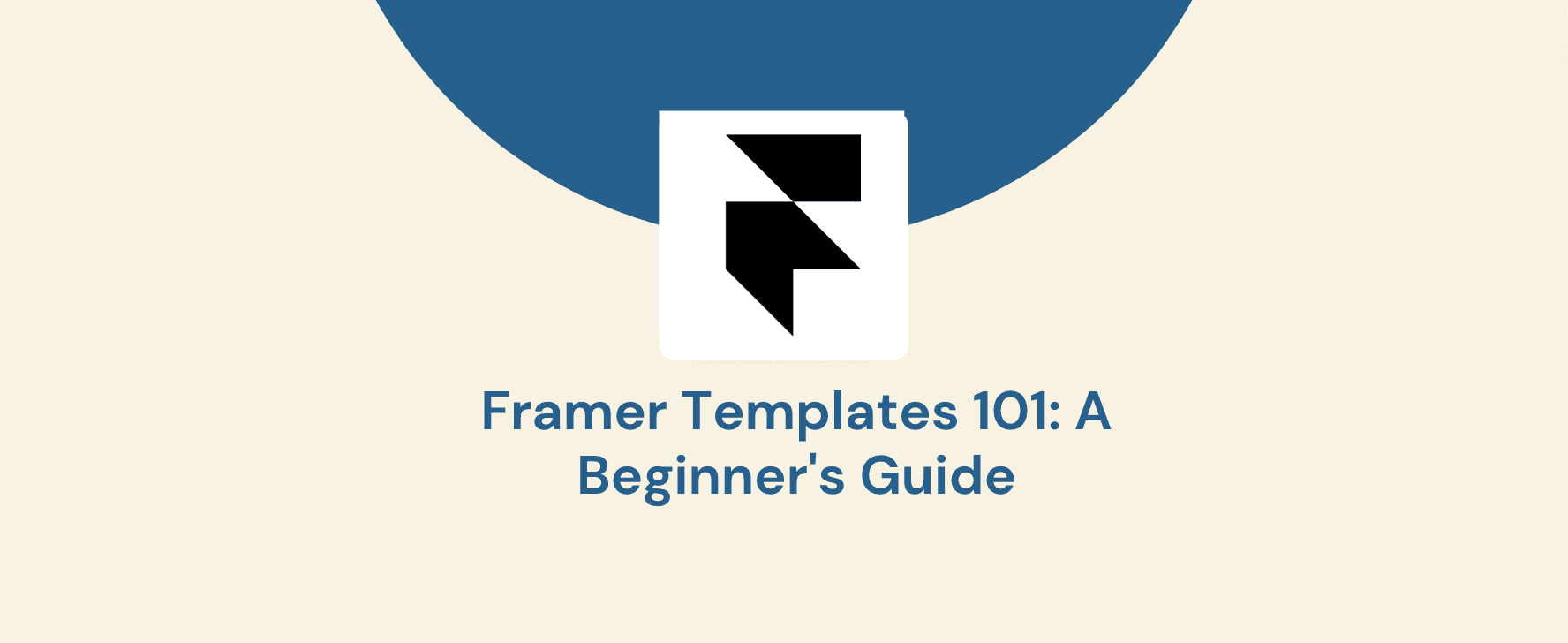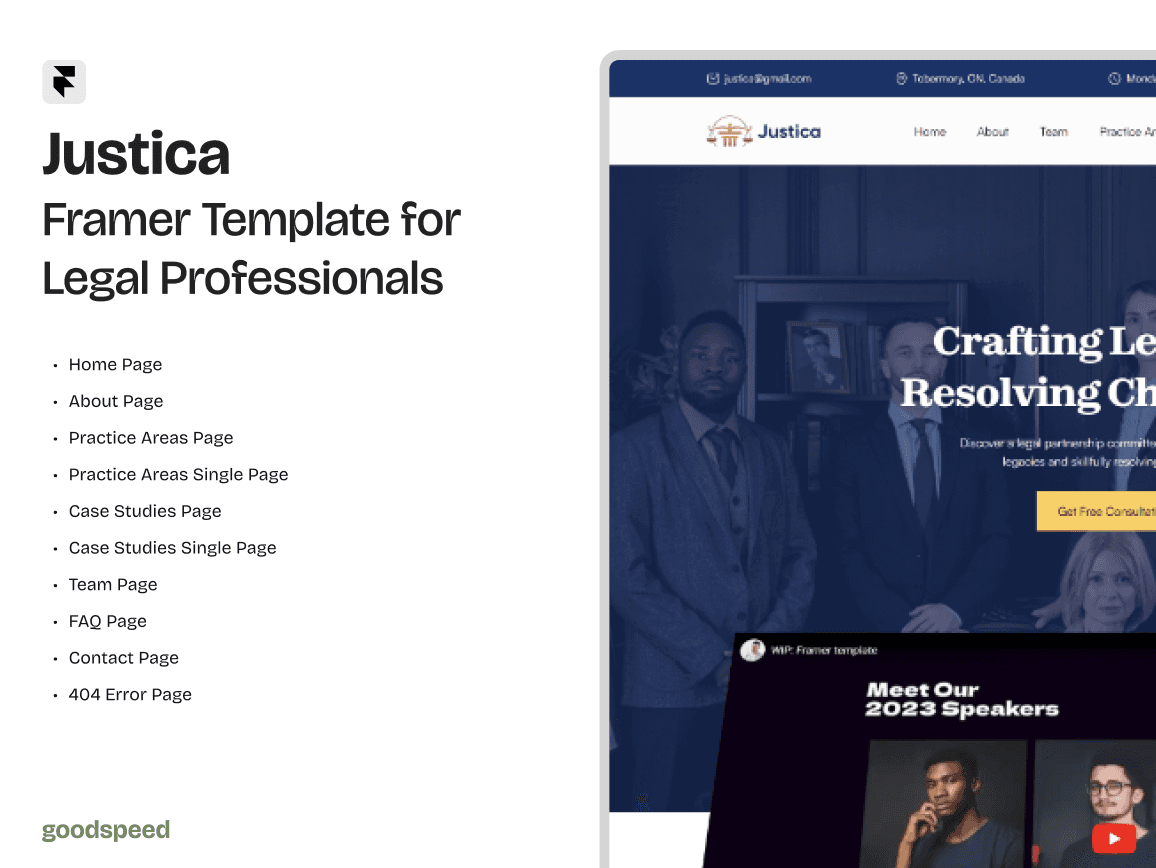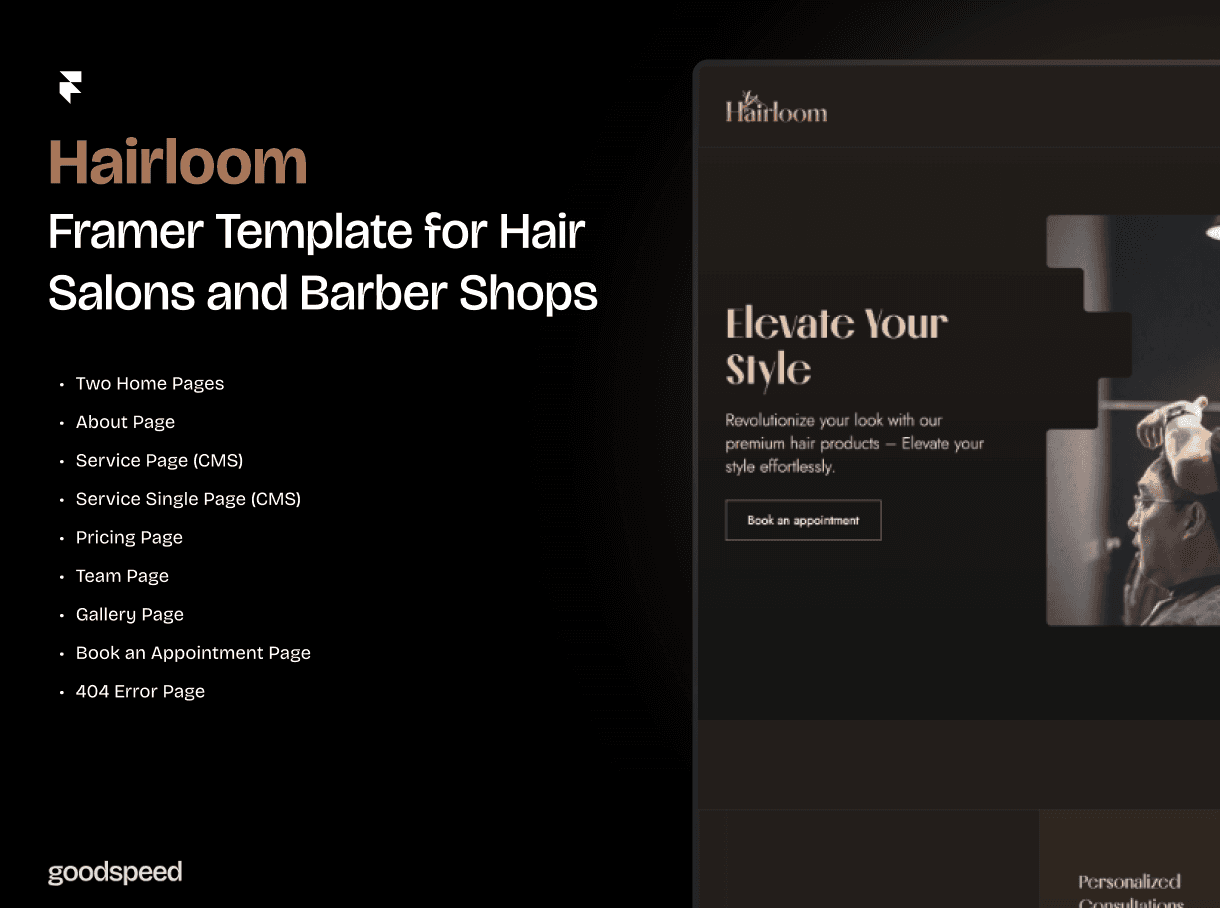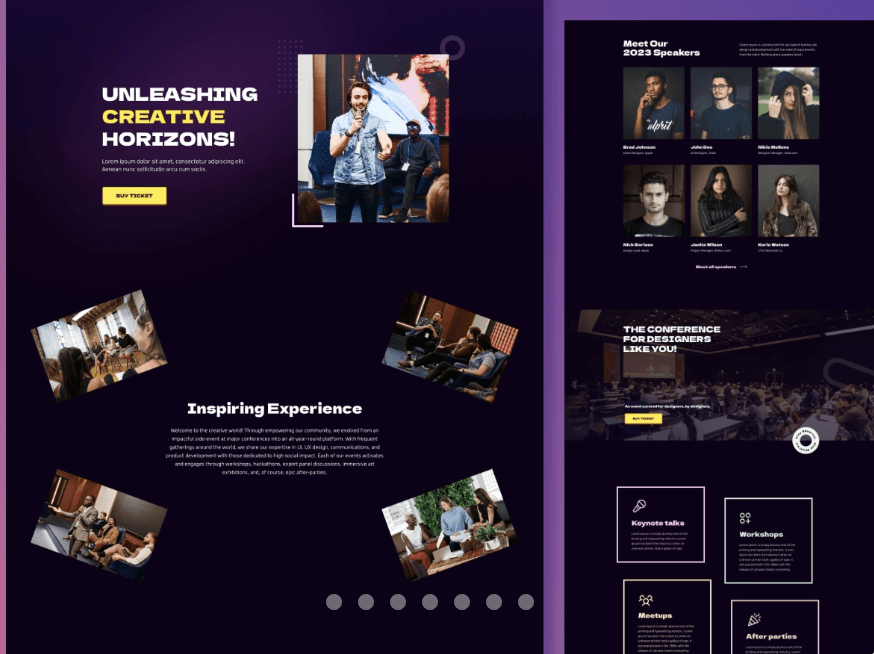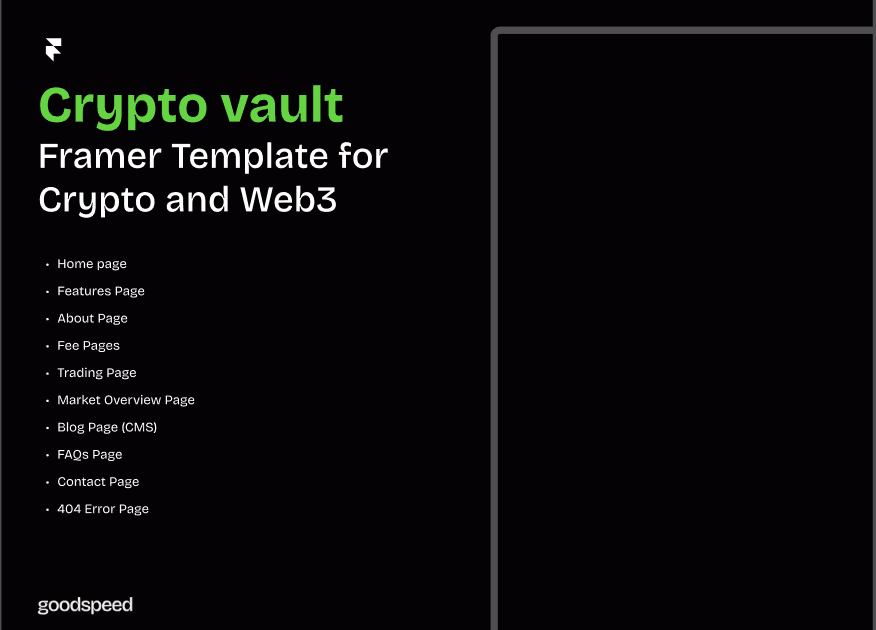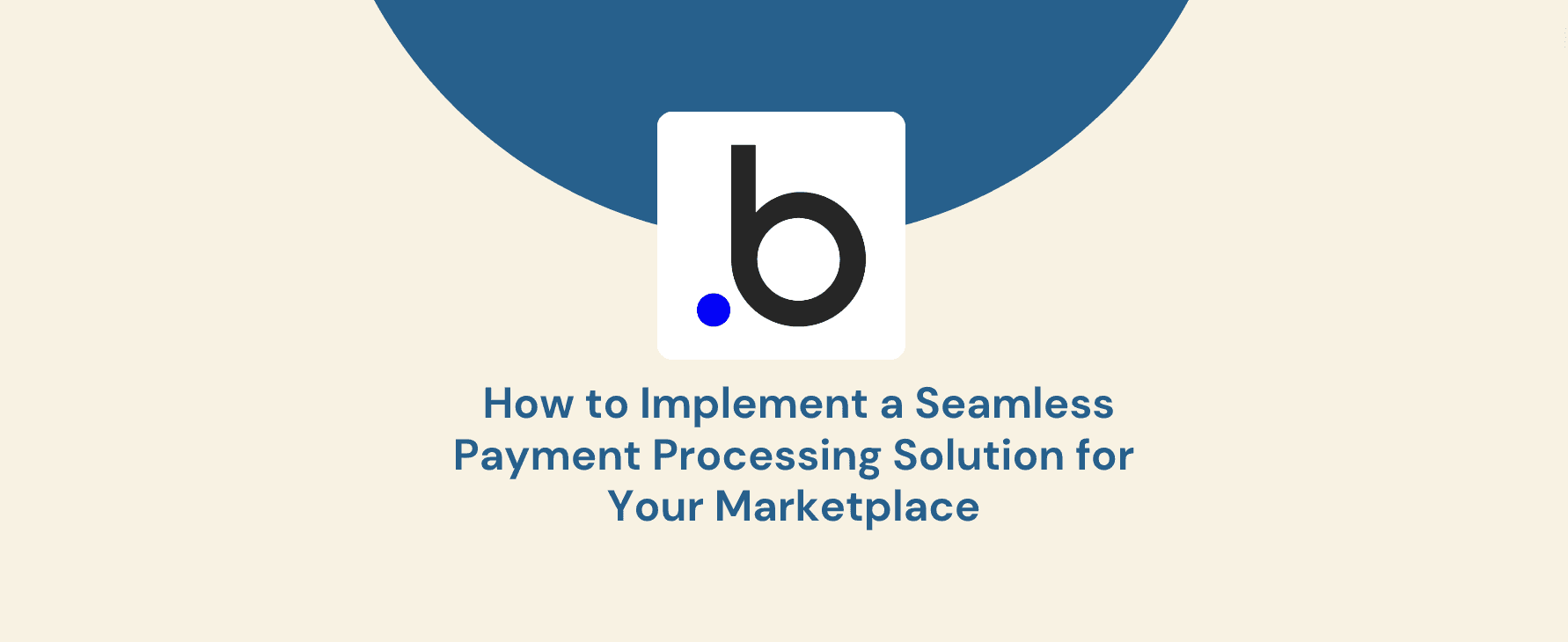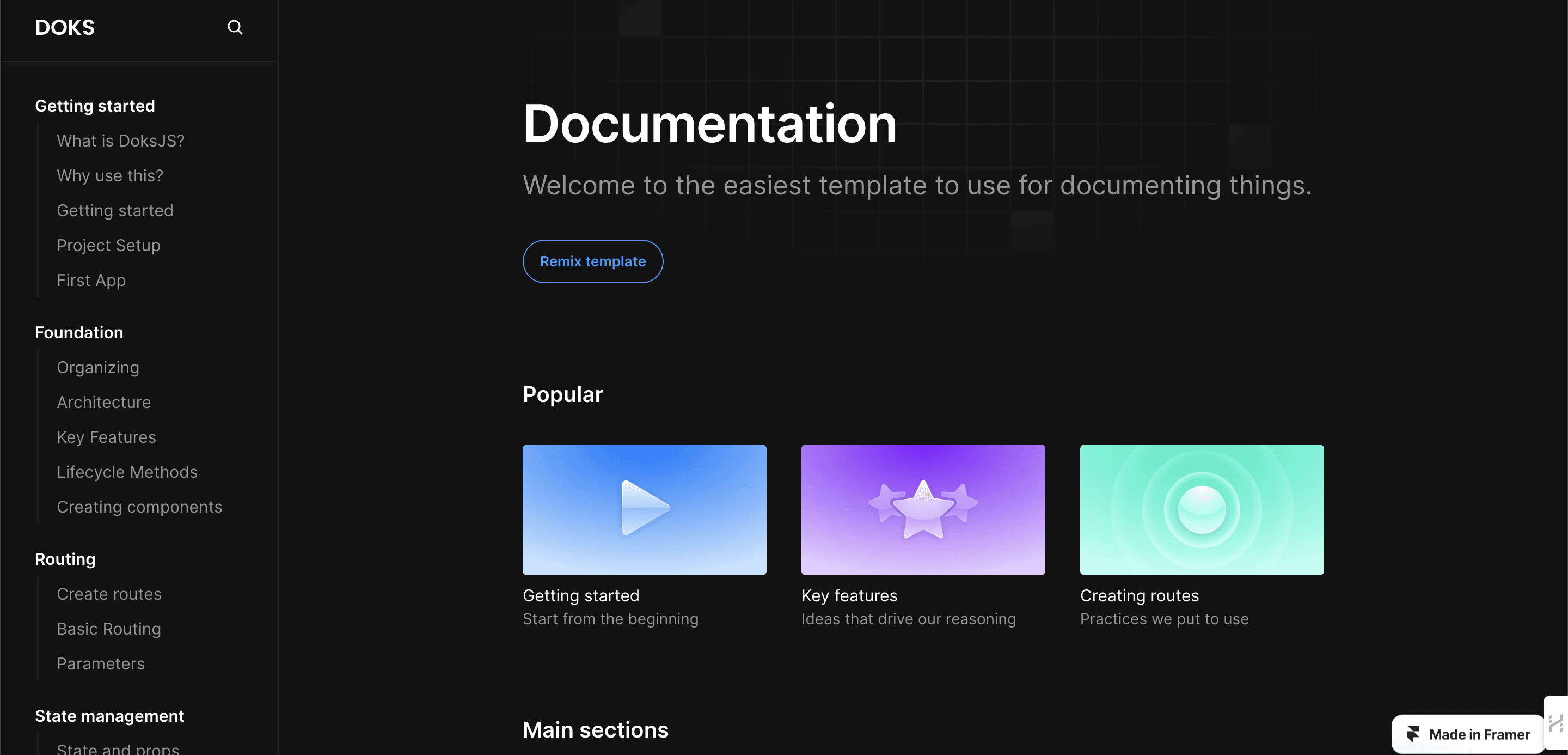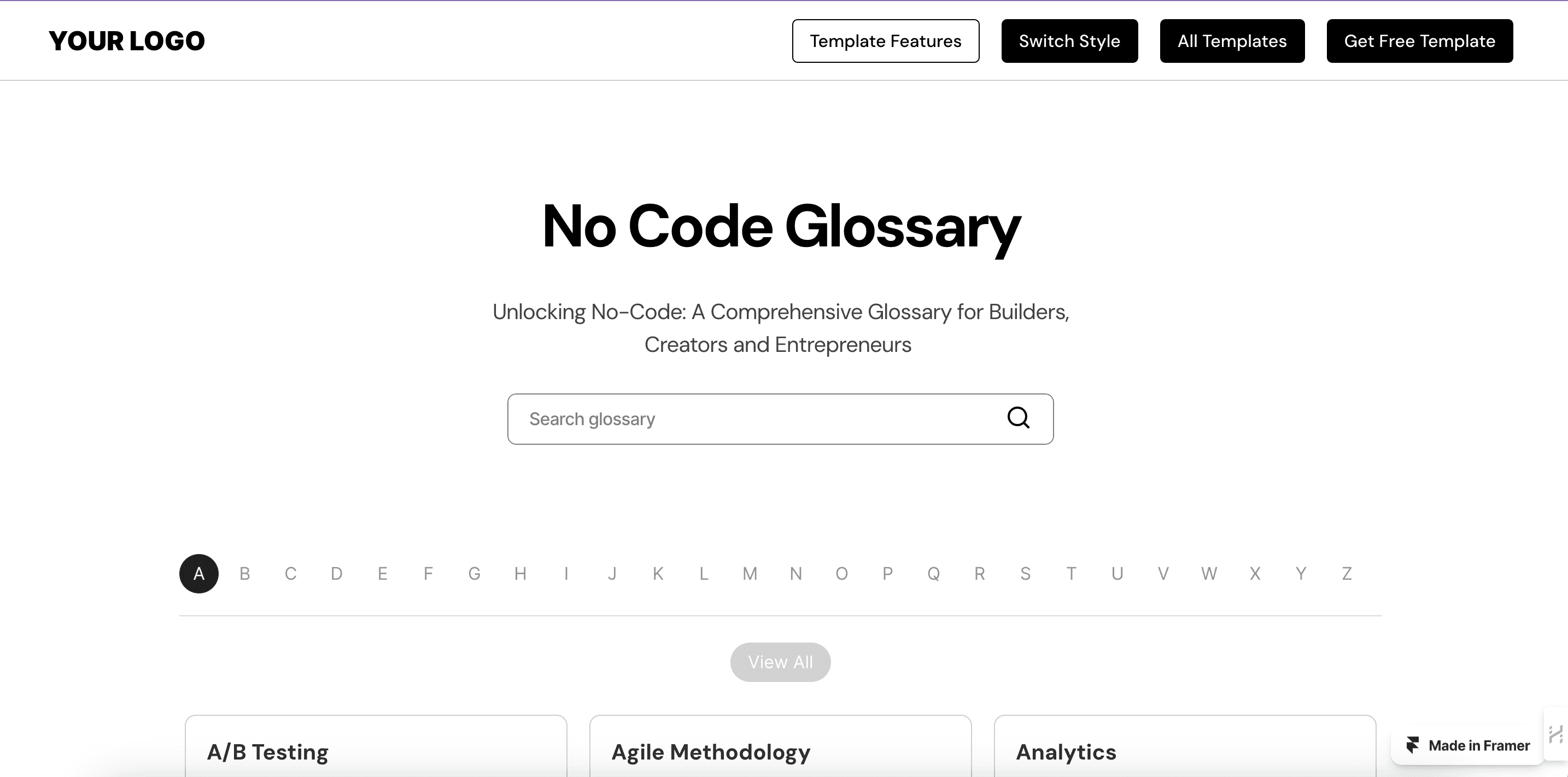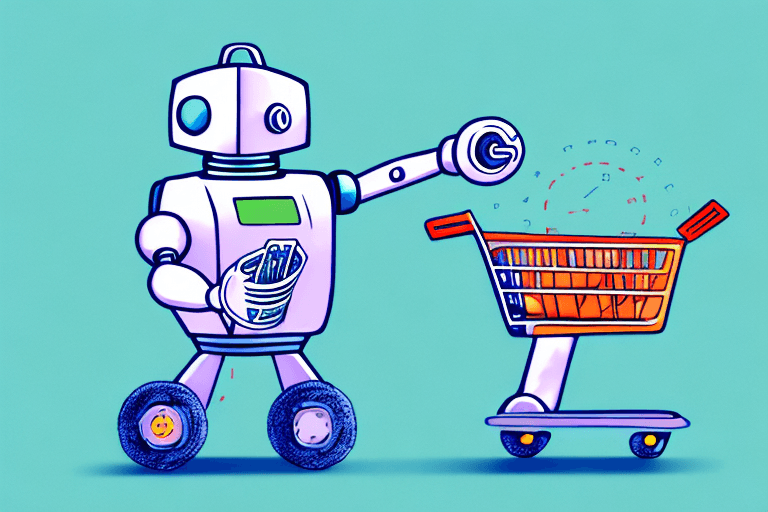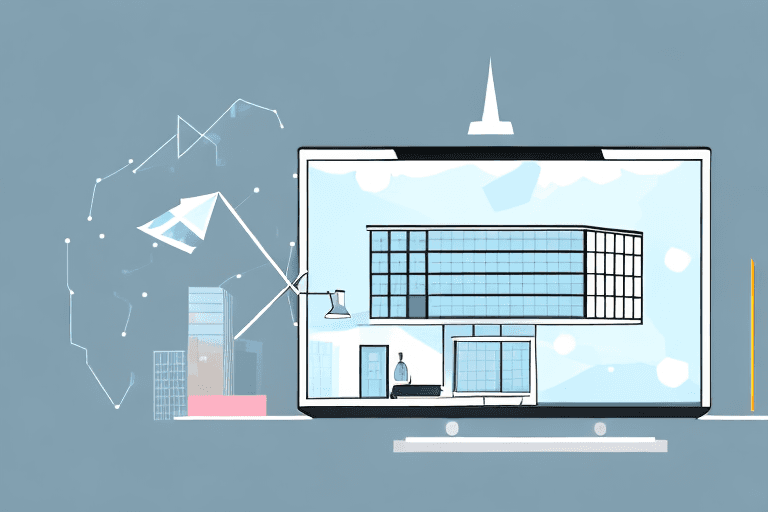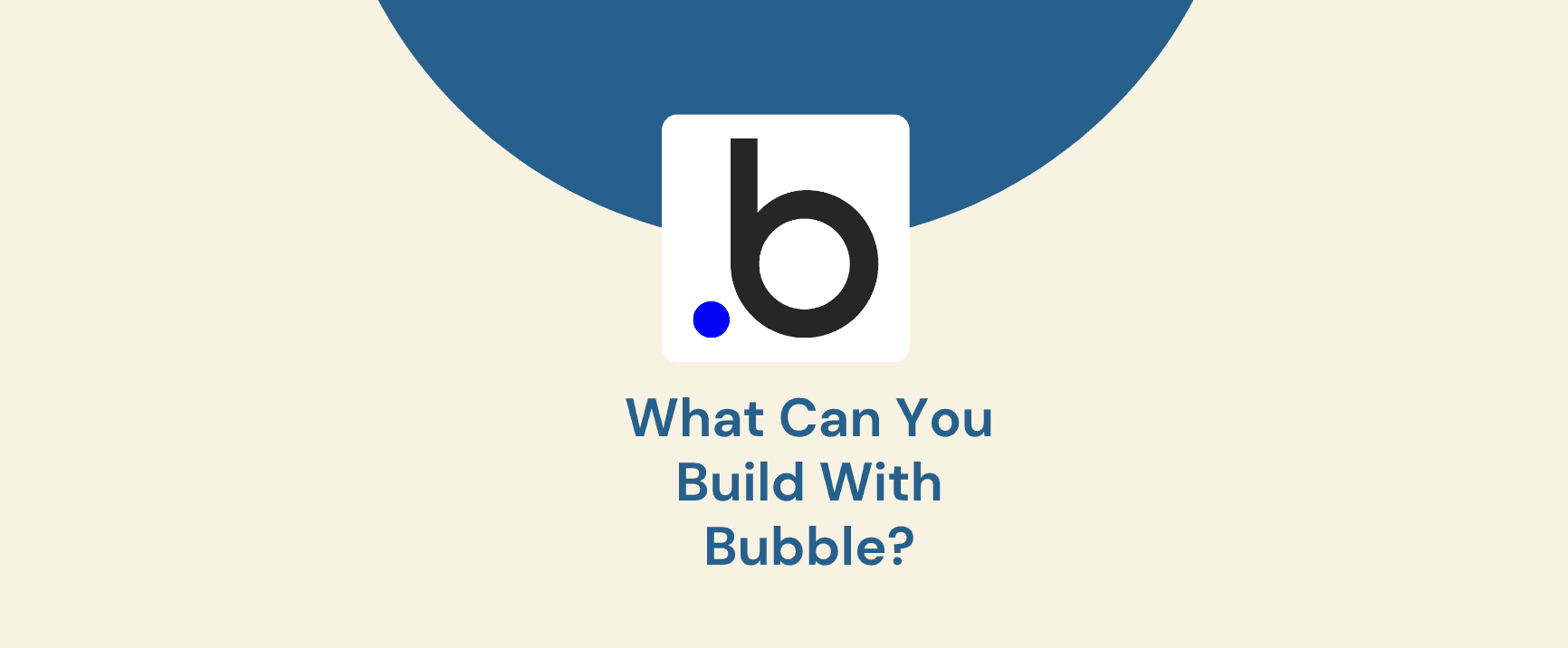Framer is a powerful web design and prototyping tool that empowers designers and developers to create interactive and visually stunning experiences. With its intuitive interface and versatile features, Framer has gained significant popularity among the creative community.
One of the most valuable aspects of Framer is its extensive library of Framer Templates. These pre-built design components and styles offer a streamlined approach to web design, allowing users to rapidly prototype and develop projects without starting from scratch. By leveraging Framer Templates, designers can save time, enhance their workflow, and create professional-quality designs.
Understanding Framer Templates
What are Framer Templates? Framer Templates are essentially pre-designed building blocks that can be used to create web interfaces. They consist of a collection of components, such as buttons, text fields, images, and layouts, as well as predefined styles and interactions. By combining and customising these templates, designers can quickly assemble visually appealing and functional web designs.
Key Features of Framer Templates:
Pre-designed components: A wide range of ready-to-use elements that can be easily dragged and dropped into your designs.
Styles and themes: Consistent styling options that help maintain a cohesive visual appearance.
Interactive elements: Built-in animations and interactions that bring your designs to life.
Responsive design: Templates that automatically adapt to different screen sizes and devices.
Benefits of Using Pre-built Templates:
Save time: Reduce the time it takes to create designs from scratch.
Ensure consistency: Maintain a consistent visual style throughout your project.
Improve quality: Benefit from professionally designed templates that adhere to best practices.
Get inspired: Explore a variety of design styles and ideas.
Comparison to Other Design Tools
While other design tools like Figma, Adobe XD, and Sketch also offer libraries of templates, Framer Templates often stand out due to their focus on prototyping and interaction design. Framer's code-based approach and integration with development workflows make it a popular choice for designers who want to create highly functional and interactive experiences.
Getting Started with Framer Templates
Framer Templates offer a streamlined approach to web design, allowing you to quickly create stunning and interactive prototypes without starting from scratch.
Creating a New Project:
Launch Framer: Open the Framer app on your computer.
Start a new project: Click on the "New Project" button.
Choose a template: Select a template from the library that best suits your needs. You can filter templates by category or search for specific keywords.
Exploring the Template Library:
The Framer Template library is organised into various categories, such as "Landing Pages," "E-commerce," "UI Kits," and "Prototypes." Each category contains a collection of templates designed for specific purposes.
Browse templates: Explore the different categories and preview the templates to get a sense of their design and functionality.
Search for templates: Use the search bar to find templates that match specific keywords or criteria.
Filter templates: Apply filters to narrow down your search based on factors like style, colour scheme, or device compatibility.
Customising Templates to Suit Your Needs:
Once you've selected a template, you can customise it to match your specific requirements. Framer provides a variety of tools and features for customization, including:
Editing components: Modify the content, style, and properties of individual components within the template.
Changing styles: Adjust the colours, fonts, and spacing to create a unique visual appearance.
Adding interactions: Incorporate animations, transitions, and user interactions to enhance the user experience.
Creating custom components: Design and build your own components from scratch to extend the template's functionality.
Key Features and Functionality
Component Structure and Organization:
Framer Templates are built using a component-based structure, which allows you to break down your design into smaller, reusable elements. This modular approach makes it easier to manage and update your designs.
Component hierarchy: Understand the relationship between different components and how they are organised within the template.
Component properties: Customise the properties of each component, such as size, position, and style.
Component nesting: Combine components to create more complex structures.
Styling and Customization Options:
Framer offers a wide range of styling options that allow you to customise the appearance of your designs. You can modify elements such as:
Colours: Choose from a palette of predefined colours or create your own custom colours.
Fonts: Select from a variety of fonts to match your desired typography.
Spacing: Adjust the spacing between elements to create a visually pleasing layout.
Effects: Apply effects like shadows, borders, and gradients to add depth and visual interest.
Interaction Design and Prototyping Features:
Framer is a powerful prototyping tool that enables you to create interactive designs. You can add various types of interactions, including:
Animations: Create smooth transitions between different states of your design.
Click events: Define actions that occur when users click on specific elements.
Hover effects: Change the appearance of elements when the user hovers over them.
Scroll interactions: Trigger animations or changes based on scrolling behaviour.
Integration with Other Tools and Services:
Framer integrates seamlessly with other tools and services, allowing you to collaborate with team members and streamline your workflow. You can:
Import assets: Import images, icons, and other assets into your designs.
Export designs: Export your designs in various formats, such as images or code.
Collaborate with others: Share your projects with team members and work together on design iterations.
Integrate with development tools: Connect Framer with development tools like Git and GitHub to facilitate handoff.
Building Your First Design
Selecting a Suitable Template:
The first step in building your design is to choose a template that aligns with your project's goals and aesthetic. Consider the following factors when making your selection:
Purpose: Determine the primary purpose of your design (e.g., landing page, e-commerce site, portfolio).
Style: Select a template that matches your desired visual style and branding.
Functionality: Ensure the template includes the necessary features and components for your project.
Modifying Components and Styles:
Once you've chosen a template, you can customise it to suit your specific needs. This involves modifying components, changing styles, and adding or removing elements.
Editing components: Replace placeholder text with your own content, adjust the size and positioning of elements, and modify component properties as needed.
Changing styles: Alter colours, fonts, and spacing to create a unique visual appearance.
Adding or removing elements: Add new components or remove existing ones to tailor the design to your requirements.
Adding Content and Interactions:
Populate your design with relevant content, such as text, images, and videos. You can also add interactive elements to enhance the user experience, such as buttons, links, and animations.
Adding content: Insert text, images, and other media elements into your design.
Creating interactions: Define actions that occur when users interact with specific elements, such as clicking buttons or hovering over images.
Testing and refining: Test your design to ensure it functions as intended and make necessary adjustments.
Exporting Your Design:
When your design is complete, you can export it in various formats for further use. Framer offers different export options, including:
Images: Export your design as static images (e.g., PNG, JPEG).
Code: Generate code for your design, allowing you to integrate it into your website or app.
Interactive prototypes: Share your design as an interactive prototype for testing and feedback.
Advanced Techniques and Tips
Using Framer's Code Editor for Customization:
While Framer provides a visual interface for design, you can also use its code editor for more advanced customization. This allows you to:
Modify CSS styles: Directly edit CSS properties to achieve precise control over the appearance of your design.
Create custom components: Build your own components from scratch using code, expanding the functionality of Framer Templates.
Integrate with external libraries: Incorporate third-party libraries and frameworks to enhance your designs.
Creating Custom Components:
If you can't find a suitable template or component in the library, you can create your own custom components. This gives you complete control over the design and functionality of your elements.
Define structure: Determine the components and properties that make up your custom component.
Write code: Use Framer's code editor to create the necessary code for your component.
Test and integrate: Test your custom component to ensure it works as expected and integrate it into your design.
Collaborating with Others on Projects:
Framer offers features that facilitate collaboration among team members. You can:
Share projects: Share your projects with others to allow them to view and edit your designs.
Work on the same project: Multiple users can work on the same project simultaneously.
Leave comments: Add comments and feedback to specific parts of your design.
Optimising Designs for Performance:
To ensure your designs load quickly and perform well, it's important to optimise them for performance. This includes:
Minimising file sizes: Compress images and other assets to reduce their file size.
Using efficient code: Write clean and efficient code to avoid performance bottlenecks.
Optimising interactions: Ensure animations and interactions are smooth and responsive.
Framer Templates vs. Other Design Tools
Comparison to Figma, Adobe XD, and Sketch:
Framer Templates offer a unique approach to web design compared to other popular tools like Figma, Adobe XD, and Sketch. Here's a brief comparison:
Key Differences and Advantages of Framer Templates:
Strong focus on prototyping: Framer Templates are specifically designed for creating interactive prototypes, making it easier to test and refine your designs.
Extensive template library: The vast collection of pre-built templates saves time and effort, especially for beginners.
Code generation: Framer automatically generates code for your designs, simplifying the handoff to developers.
Integration with development workflows: Framer's code-based approach integrates seamlessly with development tools and workflows.
Best Practices for Using Framer Templates
To maximise the benefits of Framer Templates and create exceptional designs, it is essential to follow best practices. By adhering to these guidelines, you can streamline your workflow, ensure consistency, and optimise the performance of your projects.
Tips for Efficient Template Creation:
Start with a solid foundation: Choose a template that closely matches your project's requirements to minimise customization.
Organise your components: Maintain a clear and organised structure for your components to improve efficiency and maintainability.
Use reusable components: Create and reuse custom components to streamline your design process and ensure consistency.
Leverage the template library: Explore the template library for inspiration and to find useful components and styles.
Optimising Templates for Performance:
Minimise file sizes: Compress images and other assets to reduce their file size.
Use efficient code: Write clean and optimised code to avoid performance bottlenecks.
Optimise interactions: Ensure animations and interactions are smooth and responsive.
Test on different devices: Test your designs on various devices and screen sizes to ensure they perform well across different platforms.
Collaborating with Others Using Framer Templates:
Establish clear guidelines: Define clear guidelines and standards for your team to ensure consistency and avoid conflicts.
Utilise collaboration features: Take advantage of Framer's collaboration features, such as shared projects and comments, to facilitate communication and teamwork.
Provide regular feedback: Encourage open communication and provide regular feedback to ensure everyone is on the same page.
Framer Templates offer a powerful and efficient way to create web designs. By leveraging the pre-built components and styles, designers can save time, improve quality, and create visually stunning experiences. Whether you're a beginner or an experienced designer, Framer Templates provide a valuable tool for streamlining your workflow and achieving your design goals.
As design tools continue to evolve, Framer Templates are likely to play an increasingly important role in the future of web design. By staying up-to-date with the latest features and best practices, designers can harness the full potential of this innovative platform.
Are you looking to create stunning and interactive web designs using Framer Templates? Contact Goodspeed, a team of Expert Framer Developers, to bring your vision to life. Let us handle the technical complexities while you focus on the creative aspects of your project.
Frequently Asked Questions (FAQs)
1. Can I use Framer Templates without a Framer account?
Yes, you can use Framer Templates without a Framer account. However, you will be limited in terms of features and collaboration capabilities. Creating a free Framer account will give you access to the full range of features and allow you to save and share your projects.
2. Are Framer Templates compatible with all web browsers?
Yes, Framer Templates are designed to be compatible with all modern web browsers, including Chrome, Firefox, Safari, and Edge.
3. Can I customise the code generated by Framer Templates?
Yes, you can customise the code generated by Framer Templates. Framer provides a code editor that allows you to make changes to the underlying HTML, CSS, and JavaScript code.
4. Can I use Framer Templates to create mobile apps?
Yes, you can use Framer Templates to create mobile app prototypes. Framer offers features that allow you to design and test your prototypes on different screen sizes and devices.
5. Are there any limitations to the number of templates I can use?
No, there are no limitations to the number of templates you can use. You can mix and match templates to create unique and customised designs.