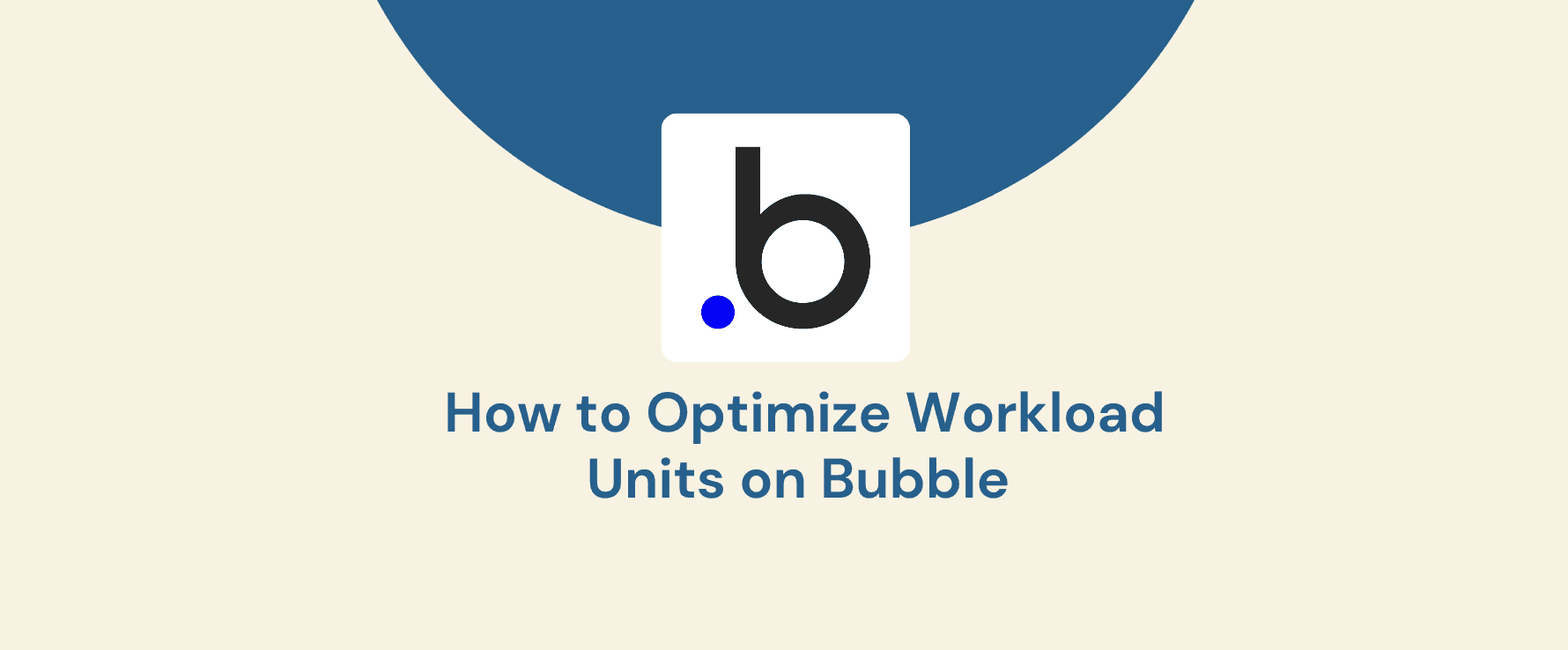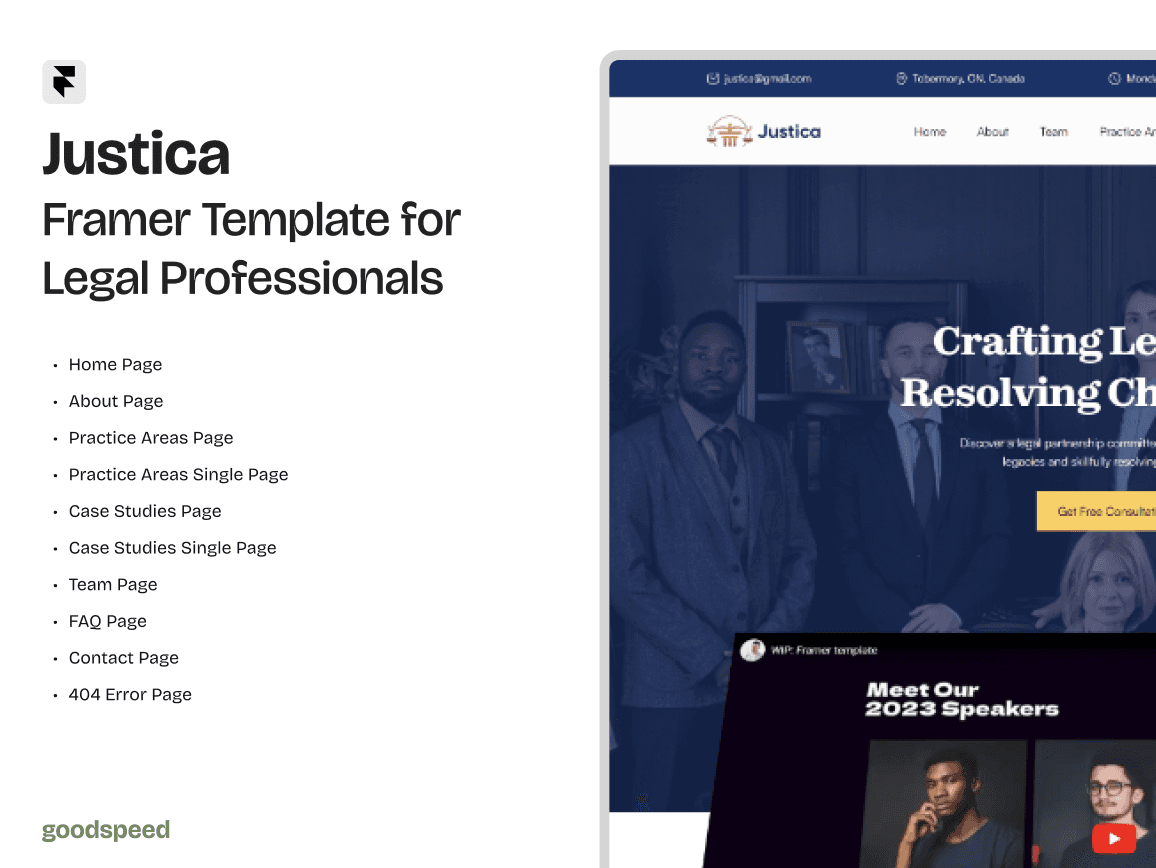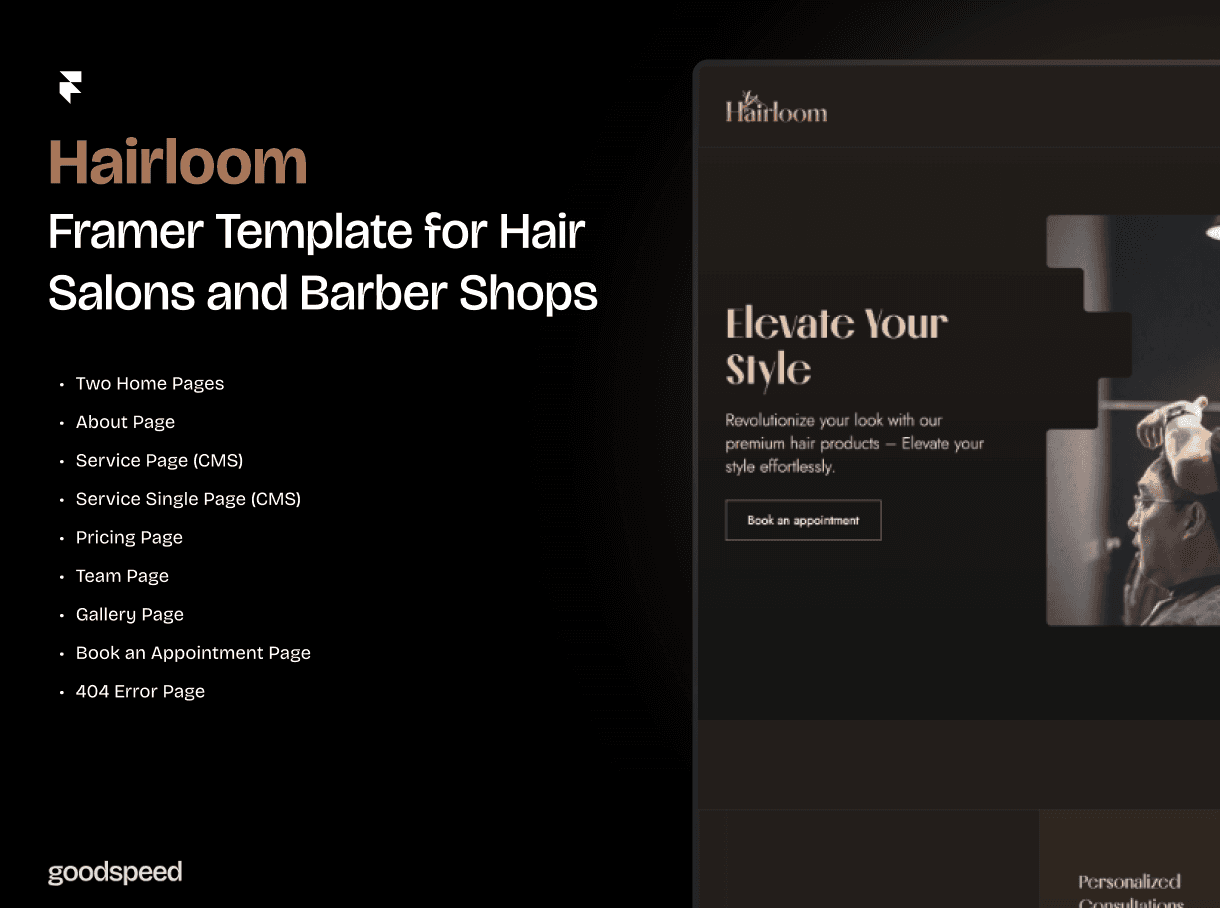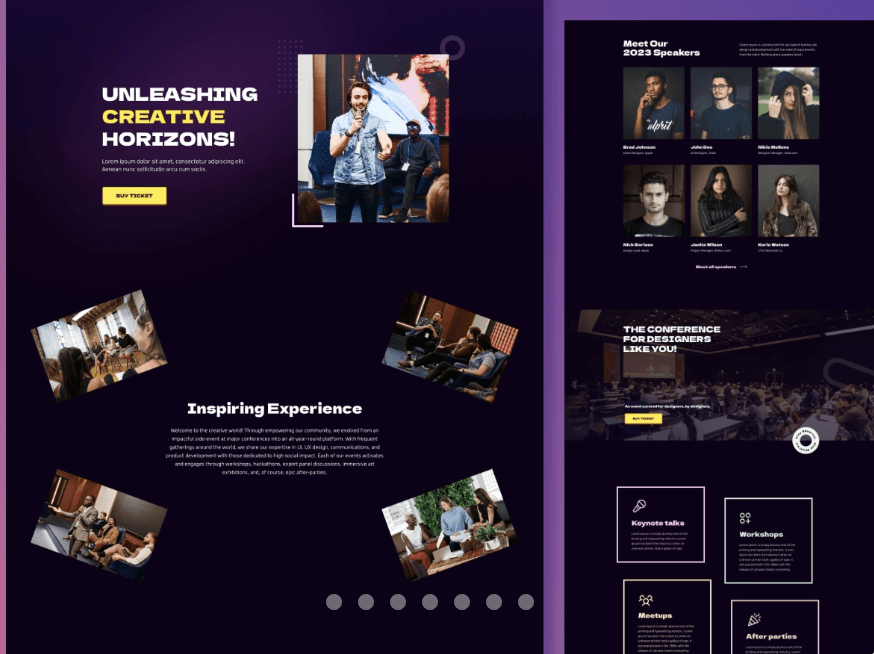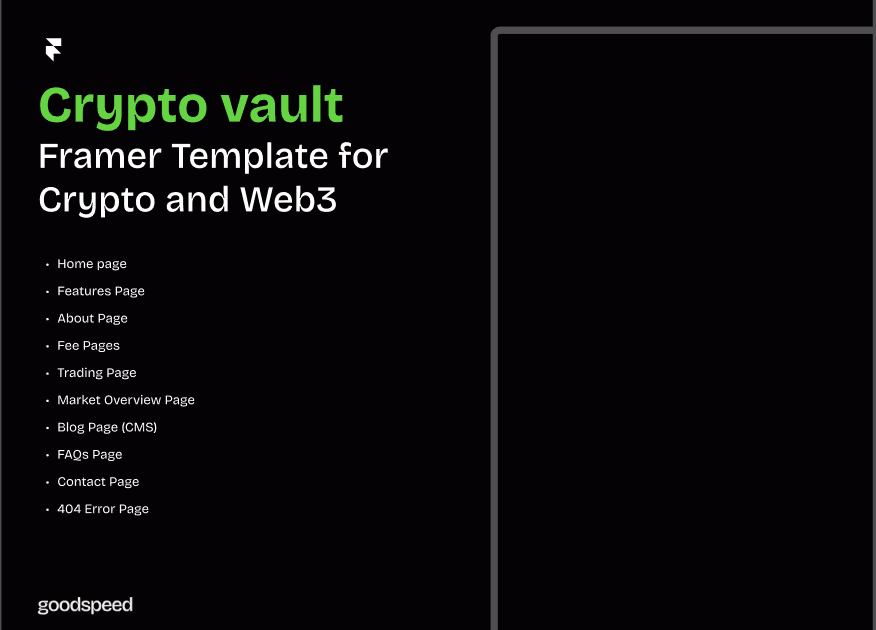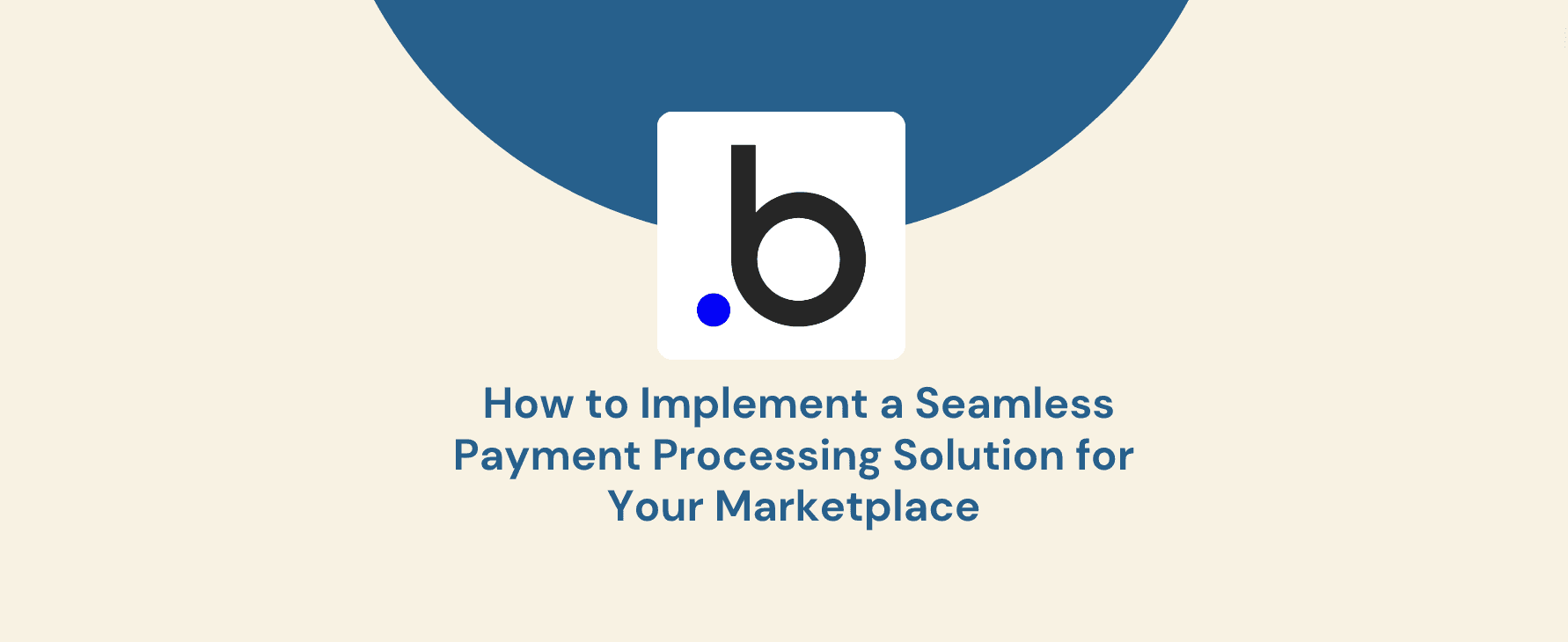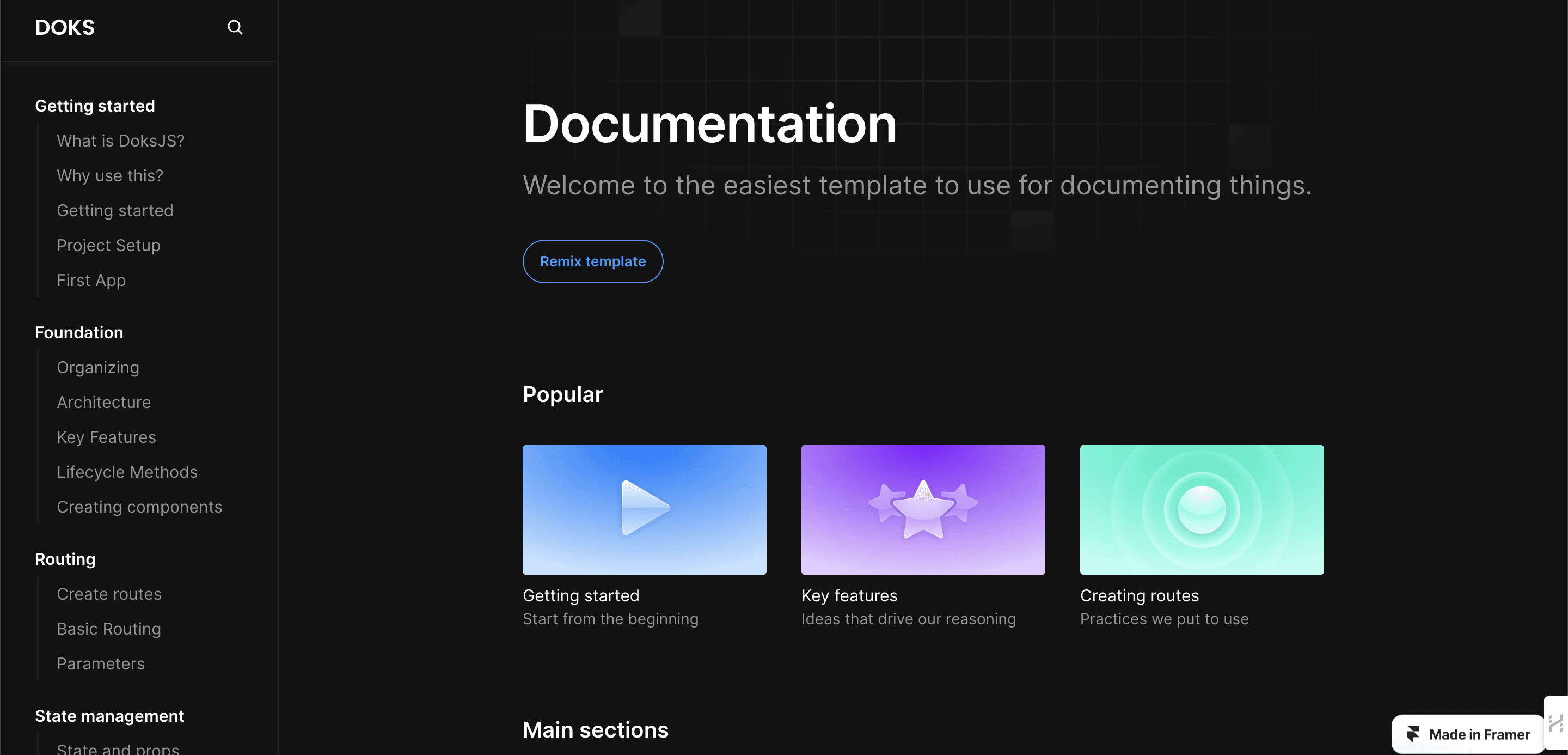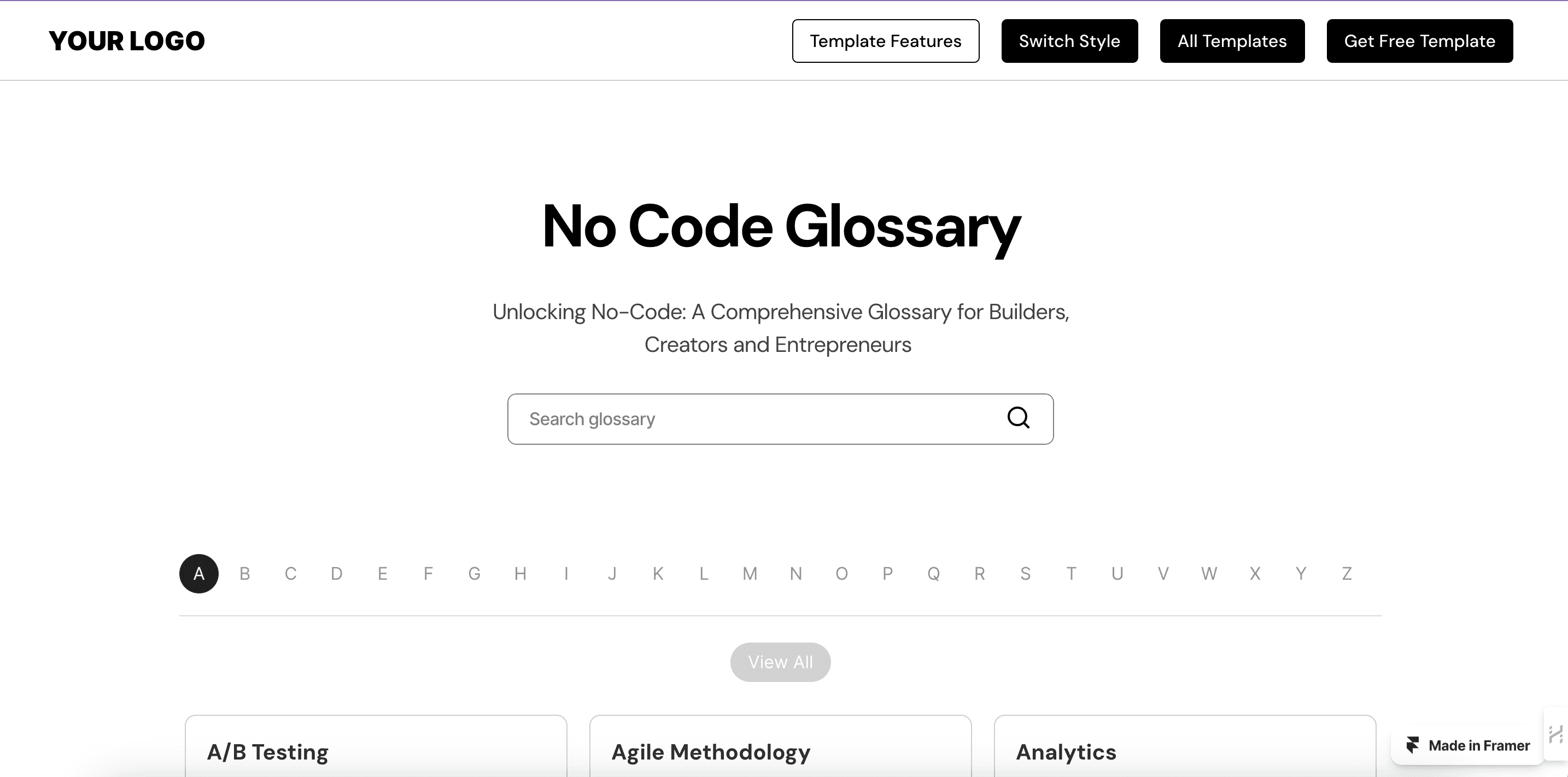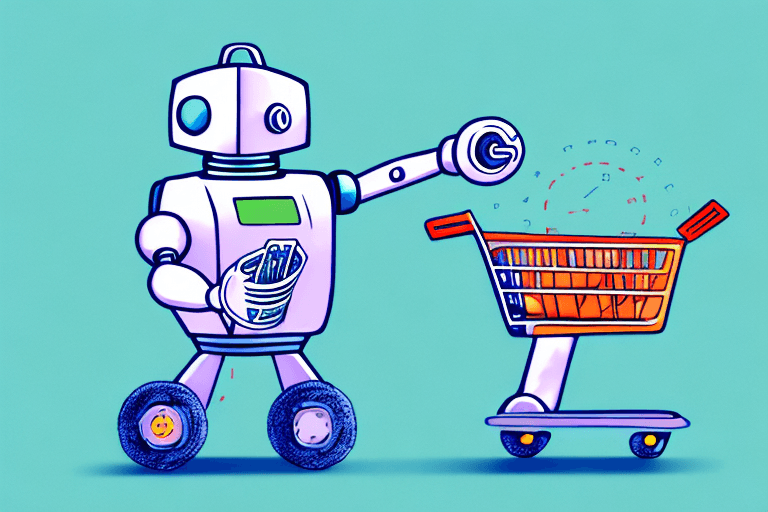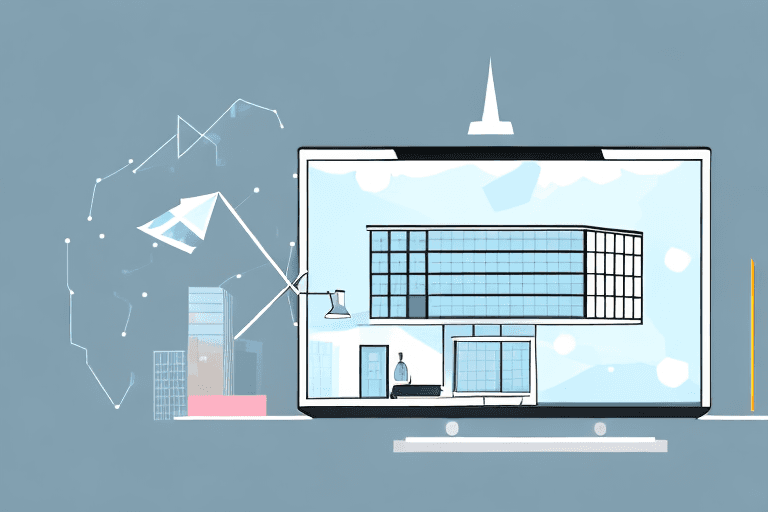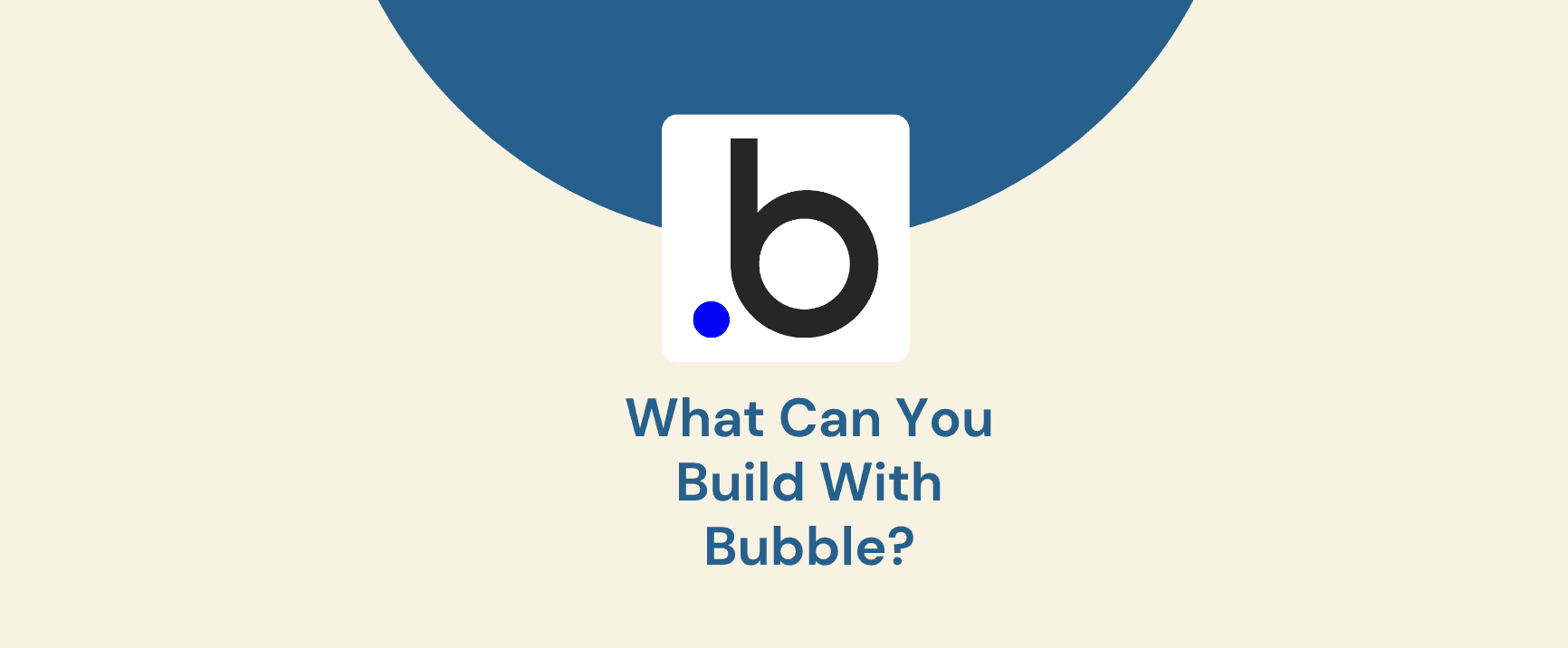Building web applications without code? Bubble empowers entrepreneurs and businesses to create powerful tools. But for smooth performance, optimization is key. Here's where workload units (WUs) come in. WUs measure the resources your Bubble app uses. Optimizing them offers several benefits: cost-efficiency (lower WUs mean lower running costs), improved performance (faster loading times and a more responsive user experience), and better scalability (your app can handle increased user traffic).
This comprehensive guide equips you with the knowledge and tools to optimize workload units on Bubble. We'll explore how to identify areas for improvement and provide detailed methods for optimizing various aspects of your Bubble application. By following these steps, you can significantly improve your app's performance, cost-effectiveness, and overall user experience.
Understanding Workload Units on Bubble
Before we dive into optimization techniques, let's establish a solid understanding of workload units on Bubble.
What are Workload Units?
Workload units represent the computational resources used by your Bubble application on Bubble's servers. These resources can include database queries, server-side operations, API calls, and user interface elements. Essentially, any action performed within your app contributes to its overall workload unit consumption.
How Does the Workload Unit System Work?
Bubble's workload unit system assigns a specific cost to various actions within your application. For instance, searching for data might cost a certain number of WUs, while displaying a list of items could incur a different cost. The cumulative cost of all actions performed by your app determines its total workload unit usage.
Factors Affecting Workload Units:
Several factors influence the workload units consumed by your Bubble application. Here are some key considerations:
Number of Database Queries: Frequent data retrieval and manipulation can significantly increase WUs.
Complexity of Workflows: Workflows with numerous steps and complex logic require more computational resources, leading to higher WUs.
External API Calls: Integrating with external APIs adds to your application's workload.
Server-Side Functionality: Utilizing Bubble's server-side functionality also contributes to workload unit usage.
User Interface Complexity: Applications with intricate user interfaces can consume more WUs due to increased processing demands.
Types of Workload Units:
Bubble differentiates workload units based on the type of action that triggers them. Understanding these distinctions helps you pinpoint areas for optimization more effectively. Here are some common workload unit types:
Search Workloads: Costs associated with searching for data within your application.
Bubble Logic Workloads: Costs related to executing workflows and server-side logic.
API Workloads: Costs incurred when interacting with external APIs.
Identifying Areas for Optimization
Optimizing workload units on Bubble is an ongoing process that requires continuous monitoring and analysis. The first step is to identify areas within your application that are contributing the most to its workload unit consumption. Here's how you can achieve this:
Analyzing Performance:
Bubble App Metrics Dashboard: Bubble provides a comprehensive App Metrics dashboard that offers valuable insights into your application's performance. This dashboard displays key metrics like workload unit usage, search times, and API call durations.
Identifying Performance Bottlenecks: Analyze the data in the App Metrics dashboard to identify sections of your app with high workload unit usage, slow loading times, or frequent API calls. These areas are prime candidates for optimization.
Tools and Techniques:
Bubble Performance Profiler: This plugin, available in the Bubble marketplace, provides detailed insights into workload unit usage for each page and element within your application.
Logging and Debugging: Implementing logging within your workflows allows you to track data flow and pinpoint areas with excessive processing or unnecessary actions.
Understanding the Impact:
Once you've identified areas for optimization, it's crucial to understand the specific factors contributing to high workload unit usage. Ask yourself questions like:
Are there unnecessary database searches being performed?
Can workflows be simplified or optimized?
Are external API calls being made too frequently?
By understanding the root cause of the high workload unit usage, you can choose the most effective optimization strategies.
Optimizing Workload Units
Now that you have a clear picture of your application's workload unit usage and areas for improvement, let's delve into specific optimization strategies. Here are some key approaches to consider:
Reducing Workload Units:
Minimize Database Queries:
Caching: Store frequently accessed data in Bubble's built-in caching mechanism to reduce the need for repeated database queries.
Optimizing Searches: Utilize Bubble's advanced search features effectively, including filtering and indexing data to reduce the number of resources needed for retrieval.
Batching Queries: Combine multiple small queries into a single larger query whenever possible to minimize overall workload unit consumption.
Streamlining Workflows:
Simplify Logic: Break down complex workflows into smaller, more efficient steps.
Utilize Built-in Functions: Leverage Bubble's built-in functions for common operations instead of custom logic, as they are often optimized for performance.
Reduce Redundancy: Eliminate unnecessary actions and repetitive steps within your workflows.
Optimizing External Calls:
Caching API Responses: Store frequently used API responses locally to reduce the number of external calls required.
Batching API Calls: Combine multiple API calls into a single request whenever possible to improve efficiency.
Utilize Third-Party APIs: Consider using pre-built APIs or plugins for functionalities instead of custom integrations, as they might be more efficient.
Structuring Your Application:
Data Modeling: Design your Bubble application's data model with efficiency in mind. Normalize your data to minimize redundancy and optimize relationships between tables.
Modular Design: Break down your application into smaller, reusable components. This modularity can improve performance and simplify maintenance, ultimately leading to lower workload unit usage.
Lazy Loading: Implement lazy loading techniques to load data or elements only when needed, reducing initial page load times and workload unit consumption.
These are just some of the core strategies for optimizing workload units on Bubble.
Optimizing Database Queries
Database queries are a significant contributor to workload unit usage in Bubble applications. Here's how to optimize them for better performance and reduced workload units:
Understanding Query Impact:
Identify Expensive Queries: Utilize the Bubble Performance Profiler or analyze the App Metrics dashboard to pinpoint queries with high workload unit consumption or slow execution times.
Analyze Query Structure: Investigate the structure of these problematic queries to understand what data they are retrieving and how efficiently they are performing the retrieval. Look for inefficiencies like unnecessary joins, complex filtering, or fetching excessive data.
Strategies for Optimization:
Caching: Leverage Bubble's built-in caching capabilities to store frequently accessed data results. This significantly reduces the need to execute the same query repeatedly.
Indexing: Utilize Bubble's indexing feature to optimize search performance. By creating indexes on frequently used search criteria, you can significantly speed up data retrieval and reduce workload units.
Batching Queries: Whenever possible, combine multiple smaller queries into a single larger query. This reduces the overall number of database interactions and improves efficiency.
Alternative Data Structures: Consider using Bubble's option sets or multi-value fields for storing lists of data instead of separate records in a related table. This can simplify queries and reduce workload units.
Denormalization (Use with Caution): In some cases, strategically denormalizing your data model by introducing redundancy can improve query performance. However, this approach should be used cautiously as it can increase data maintenance complexity.
Best Practices:
Minimize Data Retrieved: Structure your queries to only retrieve the specific data elements needed by your application. Avoid fetching unnecessary data that adds to the workload.
Utilize Search Constraints: Effectively apply constraints and filters within your searches to narrow down the retrieved data set, reducing processing requirements.
Keep Workflows Lean: Avoid performing unnecessary database queries within workflows. Utilize logic and calculations within Bubble's editor instead of relying on queries whenever possible.
Optimizing External API Calls
External API integrations can add significant workload units to your Bubble application. Here are strategies for optimizing them:
Understanding API Impact:
Identify Costly Calls: Utilize the Bubble Performance Profiler or App Metrics dashboard to pinpoint external API calls with high workload unit consumption or slow response times.
Analyze Call Frequency: Evaluate the frequency of these API calls within your application. Are they being made unnecessarily or too frequently?
Strategies for Optimization:
Caching API Responses: Store frequently used API response data locally within your Bubble application. This reduces the need for repeated calls to the external API and minimizes workload units.
Batching API Calls: Combine multiple calls to the same API endpoint into a single request whenever possible. This reduces the overall number of API interactions and improves efficiency.
Utilize Third-Party APIs: Consider using pre-built APIs or plugins available in the Bubble marketplace for functionalities instead of custom integrations with external APIs. These pre-built solutions might be specifically optimized for performance within the Bubble environment.
Reduce Unnecessary Calls: Review your workflows and user interactions to identify scenarios where external API calls are being made unnecessarily.
Best Practices:
Optimize API Usage: Review the documentation for the external API you're using. Look for recommended best practices for efficient data retrieval and usage.
Error Handling: Implement robust error handling mechanisms for external API calls. This prevents unnecessary retries and reduces workload unit consumption in case of errors.
Consider Alternatives: Explore alternative ways to achieve the desired functionality within your application. Sometimes, replicating the functionality using Bubble's built-in features or server-side logic can be more efficient than relying on external APIs.
By following these strategies for optimizing database queries and external API calls, you can significantly reduce workload unit consumption and enhance the overall performance of your Bubble application.
Optimizing Serverless Functions
Server-side functionality in Bubble, powered by serverless functions, can be a powerful tool. However, it's crucial to optimize these functions to minimize workload unit consumption.
Understanding Serverless Function Impact:
Identify Expensive Functions: Utilize the Bubble Performance Profiler or App Metrics dashboard to pinpoint serverless functions with high workload unit consumption or slow execution times.
Analyze Function Logic: Investigate the logic within these functions to understand the processing they perform and the resources they utilize. Look for inefficiencies like unnecessary calculations, excessive data manipulation, or redundant code.
Strategies for Optimization:
Caching Function Outputs: Implement caching mechanisms within your serverless functions to store frequently accessed results. This reduces the need for repeated function execution and minimizes workload units.
Batching Operations: Whenever possible, combine multiple smaller tasks within your function into a single operation. This reduces the number of server calls and improves efficiency.
Utilize External Libraries: Consider utilizing pre-built libraries or plugins within your serverless functions for common tasks. These libraries might be optimized for performance within the Bubble environment.
Simplify Logic: Break down complex serverless functions into smaller, more efficient functions. This improves readability, maintainability, and potentially reduces workload units.
Best Practices:
Minimize Data Processing: Design your serverless functions to perform essential tasks with minimal data manipulation. Avoid unnecessary processing or calculations within the functions.
Utilize Bubble Features: Leverage Bubble's built-in features and functionalities whenever possible instead of replicating them in serverless functions. This can often be more efficient in terms of workload units.
Error Handling: Implement robust error handling within your serverless functions. This prevents unnecessary retries and reduces workload unit consumption in case of errors.
Optimizing User Interface
The user interface (UI) of your Bubble application can also impact workload units. Here's how to optimize it for efficiency:
Understanding UI Impact:
Identify Expensive Elements: Utilize the Bubble Performance Profiler or analyze the App Metrics dashboard to pinpoint UI elements with high workload unit consumption or slow rendering times.
Analyze Element Complexity: Investigate the complexity of these UI elements, such as the number of nested components, dynamic content, or custom plugins used.
Strategies for Optimization:
Lazy Loading: Implement lazy loading techniques for UI elements that are not immediately visible on the page. This reduces the initial page load time and workload units consumed.
Caching UI Data: Consider caching frequently displayed UI data to reduce the need for repeated data retrieval from the database.
Utilize Efficient UI Libraries: Leverage Bubble's built-in UI components and libraries whenever possible. These components are optimized for performance within the Bubble environment.
Minimize Custom UI Code: Avoid overly complex custom UI code that might be resource-intensive. Utilize Bubble's visual editor tools whenever possible to create efficient UI elements.
Best Practices:
Keep it Simple: Design your user interface with simplicity and clarity in mind. Avoid unnecessary UI elements or animations that can increase workload units.
Prioritize Performance: When designing your UI, prioritize user experience and performance over visual complexity. Optimize the loading and rendering of UI elements for a smooth user experience.
Test and Refine: Continuously test your Bubble application's UI performance and refine it based on user feedback and workload unit analysis.
By following these strategies for optimizing serverless functions and user interface elements, you can significantly reduce workload unit consumption and create a more responsive and efficient Bubble application for your users.
Optimizing workload units on Bubble is an ongoing journey that requires planning, monitoring, and adaptation. Following the techniques in this guide can significantly improve your Bubble application's performance, cost-effectiveness, and user experience.
Here's why it matters: Lower workload units mean faster loading times and a smoother user experience. You'll also benefit from reduced costs as your user base grows, and improved scalability to handle increased traffic without compromising performance. By understanding workload units, pinpointing areas for improvement, and implementing optimization strategies across various application aspects, you can unlock the full potential of your Bubble creation.
Want to take your Bubble app to the next level? Contact the workload unit optimization experts at Goodspeed Bubble.io Agency for a free consultation and see how they can help you streamline your application and reduce costs.
Frequently Asked Questions (FAQs)
1. I'm new to Bubble. Should I worry about workload units from the start?
While workload units become more critical with complex applications, understanding them from the beginning is beneficial. Building efficient habits early on can save you time and resources down the line.
2. Are there any visual indicators within the Bubble editor that can help identify potential workload unit issues?
While Bubble doesn't have a built-in visual indicator, some signs might suggest potential problems. These include slow loading times during development or a large number of nested elements within a single reusable element.
3. I'm using a pre-built Bubble template. Should I still optimize workload units?
Optimizing workload units is always recommended, even for templates. Templates might not be designed for your specific use case, and optimizing can help ensure smooth performance for your unique application.
4. Is there a trade-off between functionality and workload units?
Sometimes. However, with careful planning and optimization techniques, you can often achieve the desired functionality without sacrificing performance. Consider exploring alternative approaches or breaking down complex functionalities into smaller, more efficient steps.
5. Can I completely eliminate workload units?
No. Workload units are a natural consequence of running any application on Bubble's servers. The goal is to minimize them for optimal performance and cost-effectiveness.
6. What if I hit the workload unit limit on my Bubble plan?
Bubble offers various pricing tiers with different workload unit limits. Upgrading your plan is an option, but optimizing your application to stay within your current plan limits is often more cost-effective.
7. Are there any tools or plugins specifically designed for workload unit optimization?
Beyond Bubble's built-in performance tools, the Bubble marketplace offers various plugins for performance monitoring and optimization. Explore these options to find tools that suit your specific needs.