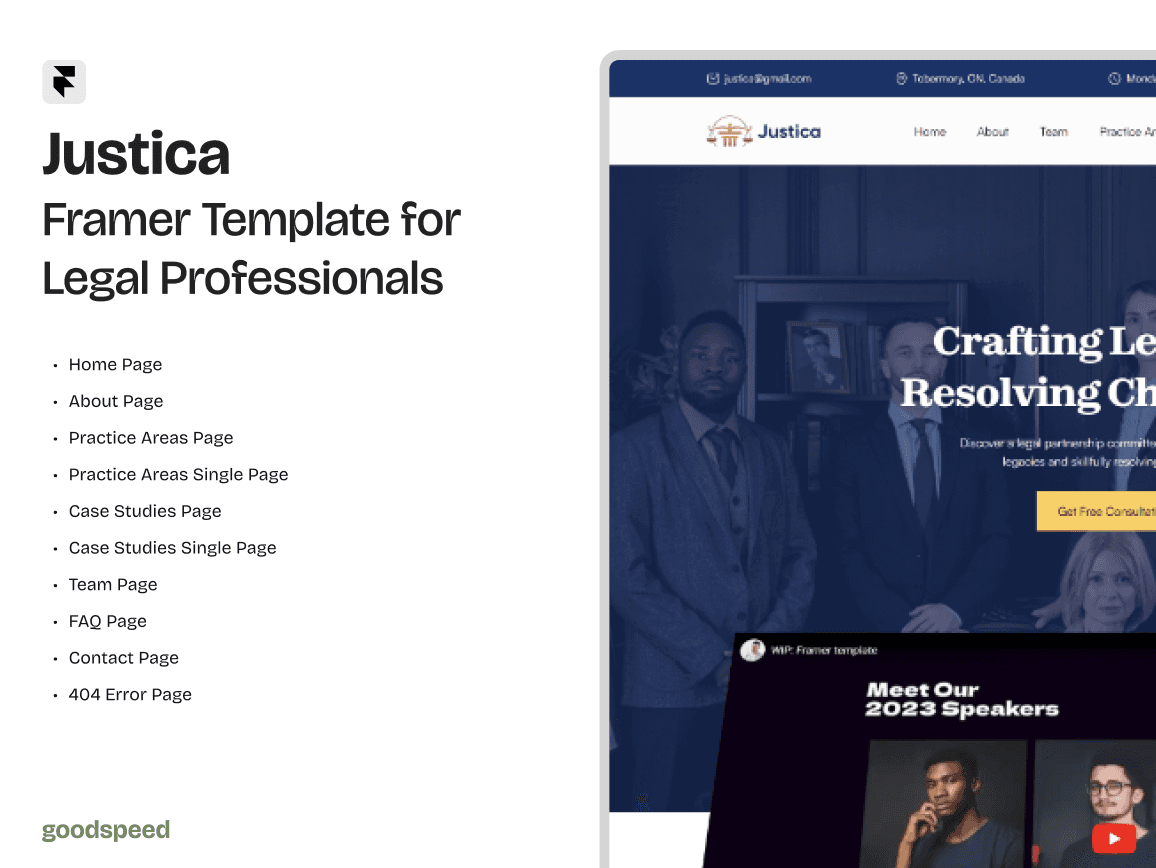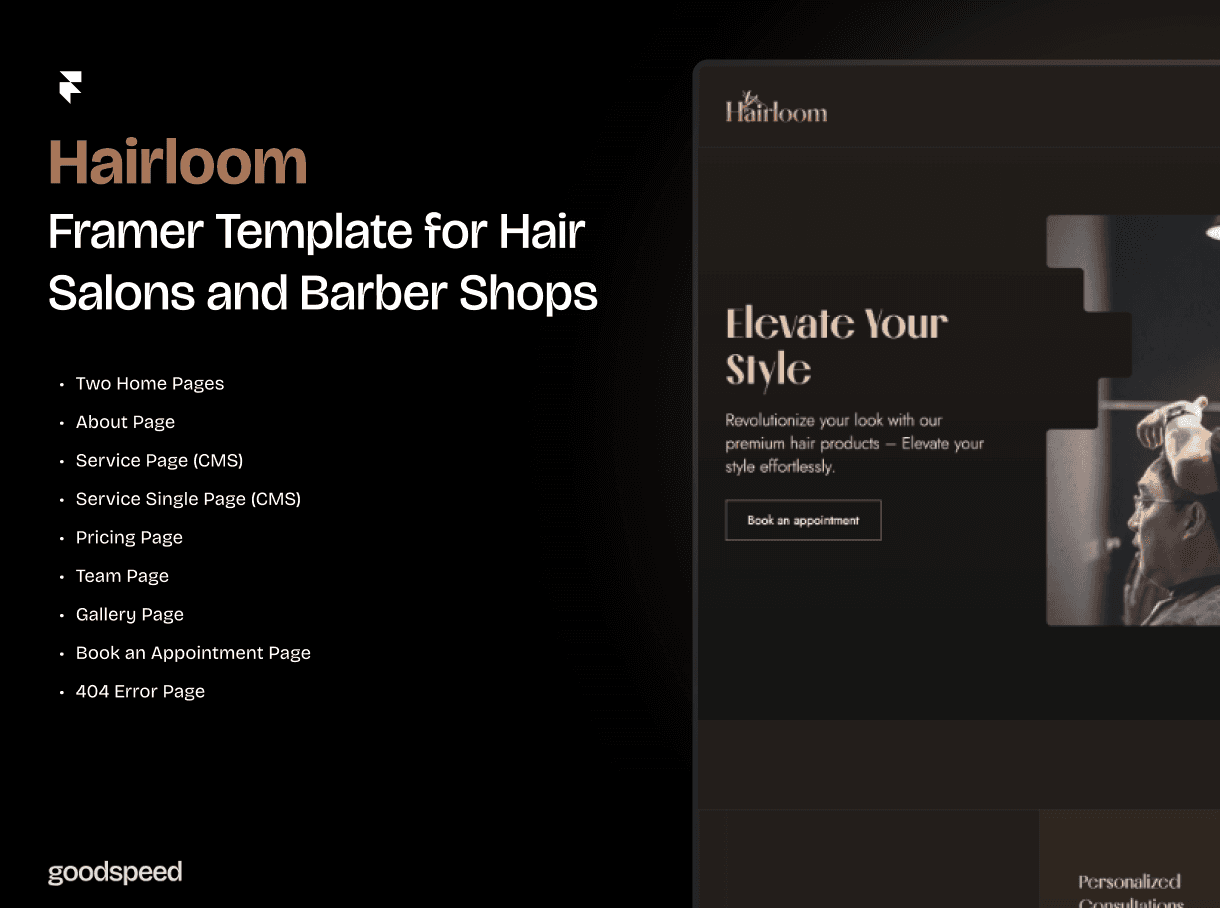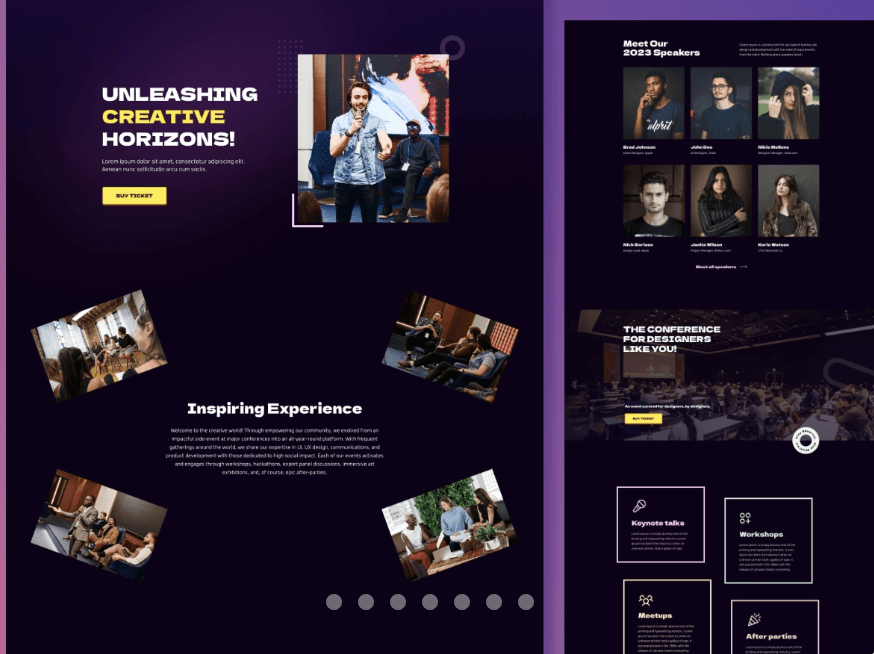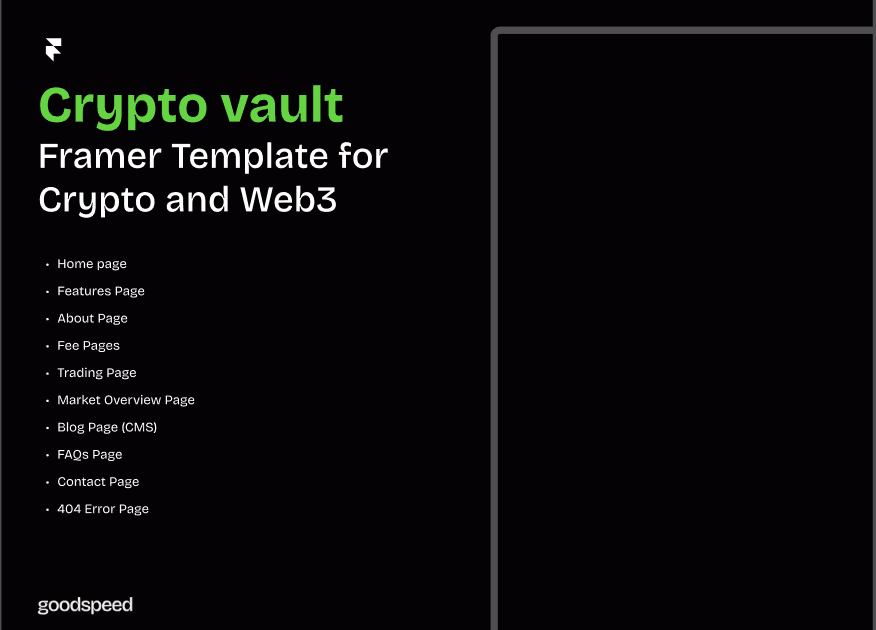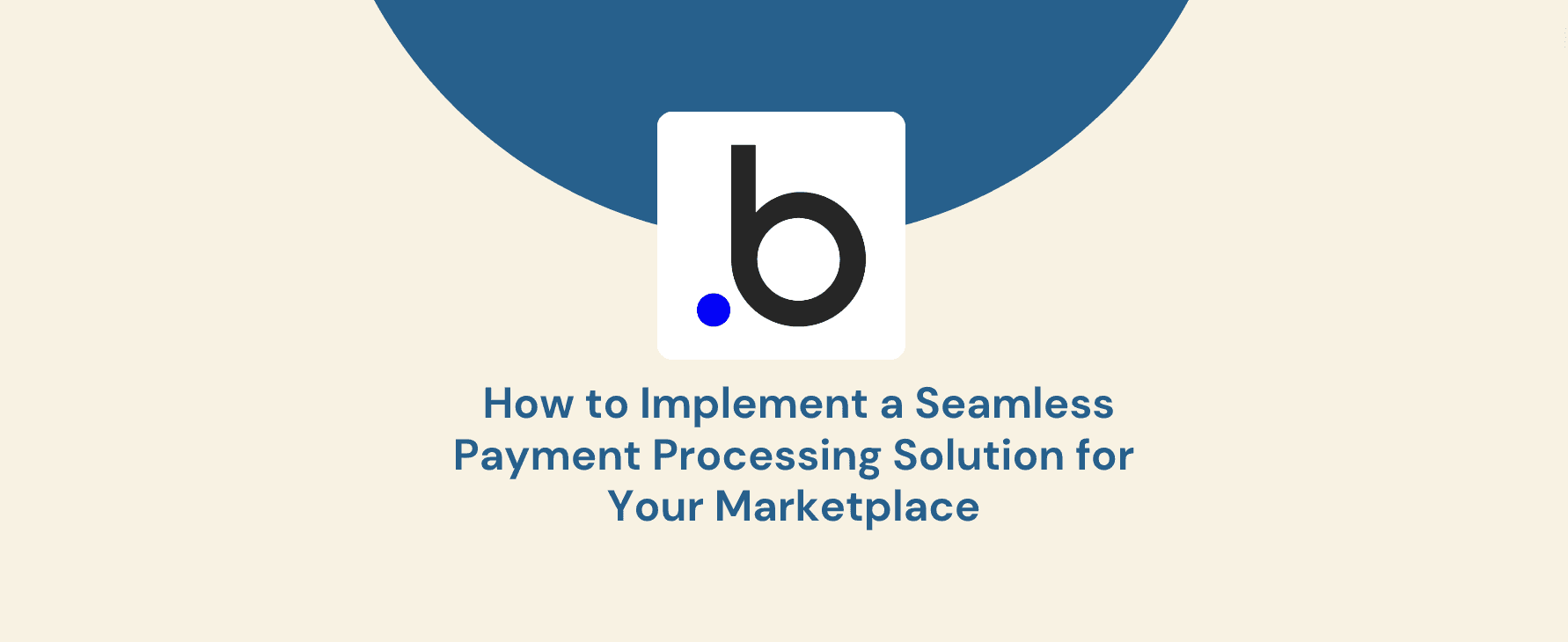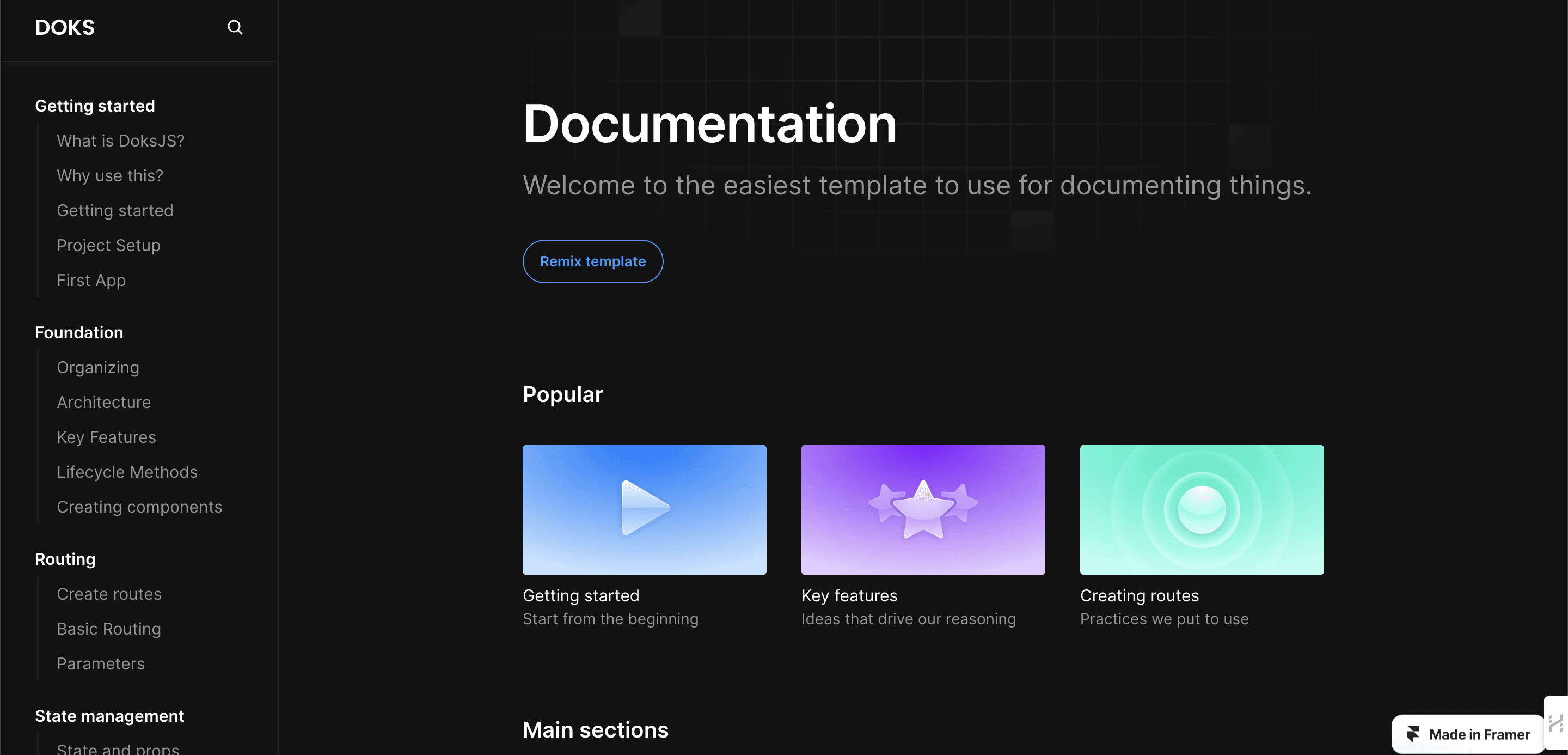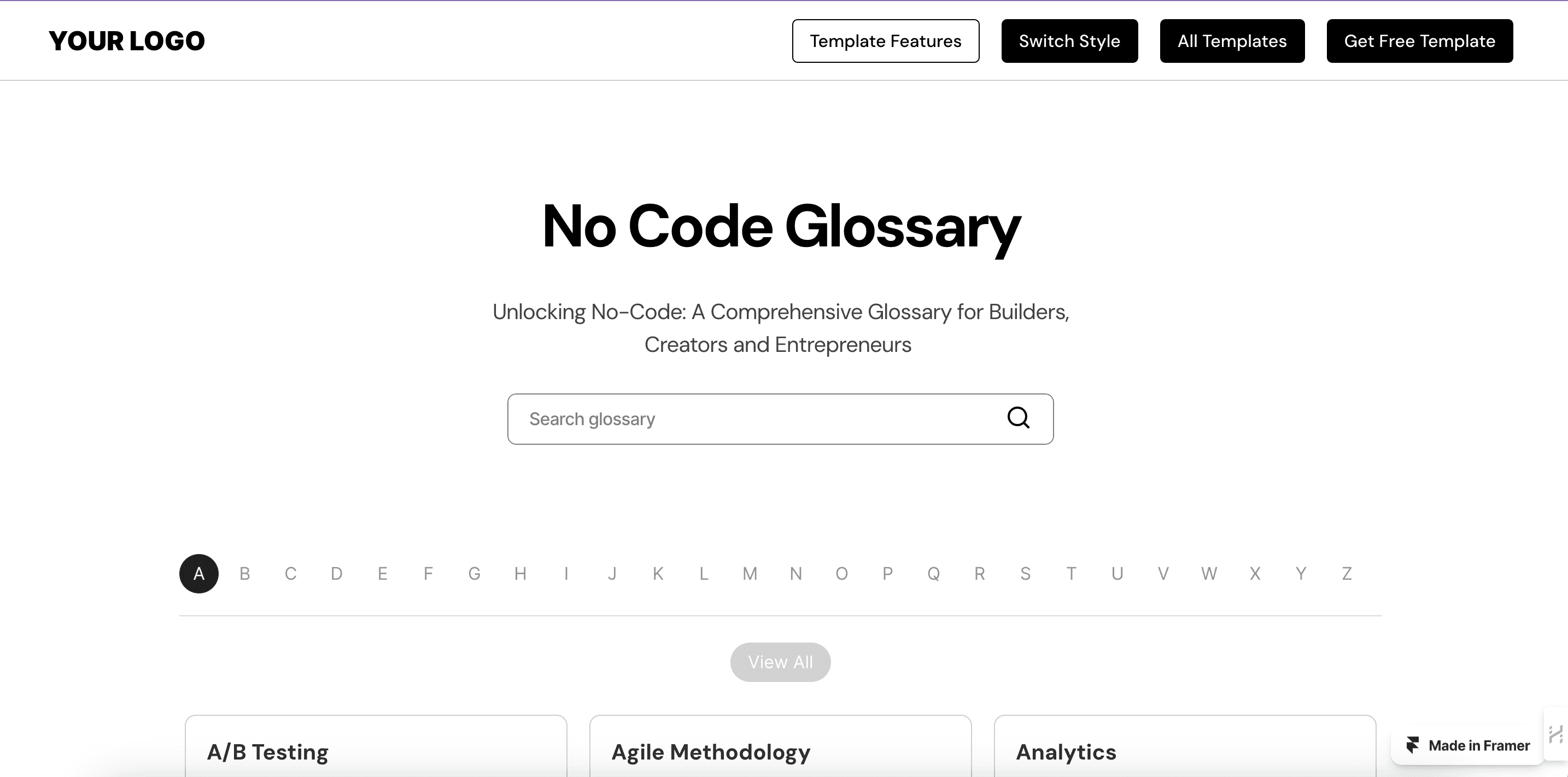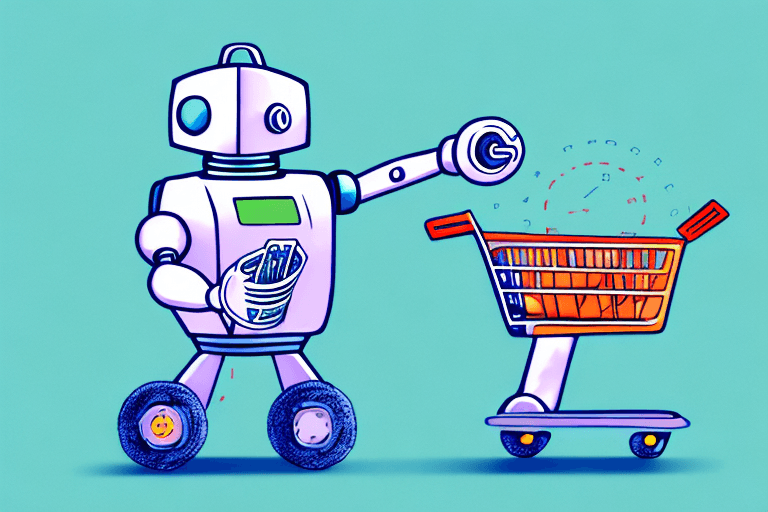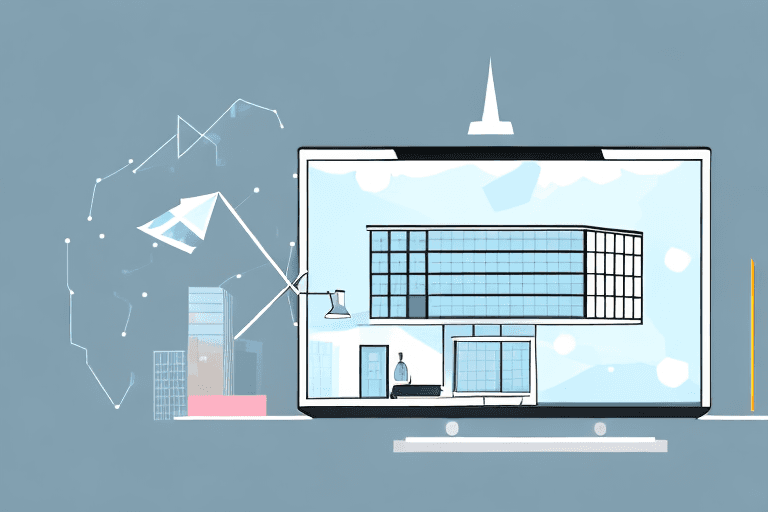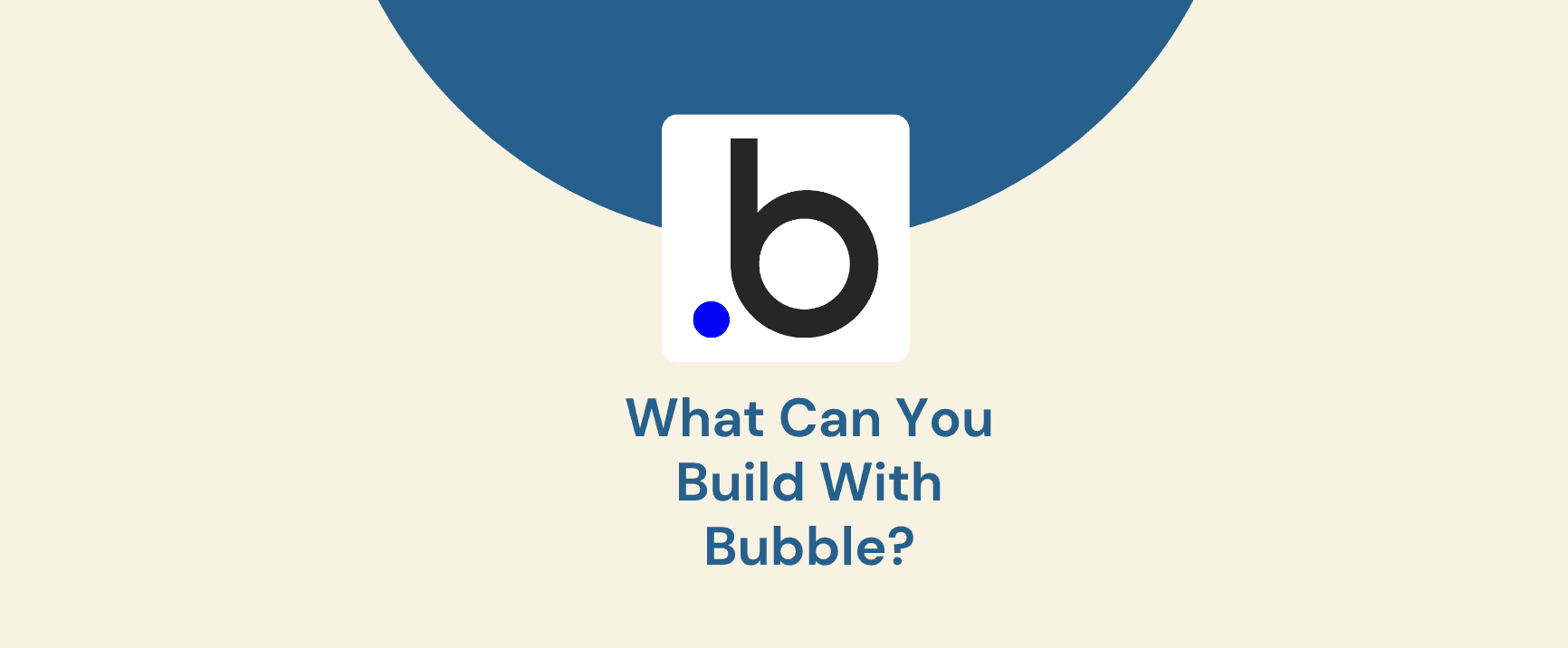A startup’s website is more than just an online presence—it’s a tool for attracting investors, generating leads, and building brand credibility. Framer, a no-code/low-code platform, provides clear benefits for startups, including speed, cost efficiency, and control.
Whether you’re a non-technical founder or a marketer, Framer provides an intuitive, flexible framework to launch a startup website that is both visually stunning and high-performing.
Launching a startup website can feel overwhelming, but you can launch a startup website with Framer quickly and efficiently. This guide covers everything from planning to publishing, making it the ultimate resource for Framer for startups looking to establish their digital presence quickly.
(If your startup needs to upgrade quickly from a slower platform, our dedicated Framer migration services can help you launch fast without compromising design or performance.)
1. Plan & Gather Your Website Essentials
A well-planned website ensures a seamless user experience and a stronger brand identity. Before jumping into Framer, define your website’s goals, target audience, and branding essentials.
1.1 Define Website Goals & Audience
Start by identifying what your website should achieve. Are you looking to generate leads, showcase a product, or attract investors? A clear purpose will shape everything—from the site layout to calls-to-action (CTAs).
For example, if your goal is lead generation, your homepage should prioritise email signups and contact forms, while a product-focused site should highlight features and customer testimonials. Since 75% of users judge a company’s credibility based on its website design, ensuring a professional and clear structure is essential.
User flows matter too. Identify key visitor segments—potential customers, investors, and press—and tailor content to address their specific needs. For instance, a startup offering an AI-powered SaaS product should provide a demo video and ROI calculator to help visitors assess its value.
1.2 Prepare Branding & Content Assets
Your branding and messaging should be consistent across all pages. Prepare:
Logos & Visuals: Ensure you have high-resolution images, product mockups, and brand icons.
Copy & Messaging: Write compelling headlines, product descriptions, and CTAs that reflect your brand voice.
Colour Palette & Typography: Maintain a cohesive look using Framer’s global styles.
For guidance on choosing the right template, explore our Guide to Choosing the Right Framer Template for Your Startup.
2. Set Up Your Framer Project
Once your website plan is ready, it’s time to move into execution. To successfully launch your startup website with Framer, you need to set up your workspace correctly. Framer for early-stage startups is particularly beneficial because of its intuitive interface and flexibility, allowing founders to build a site without needing a development team.
2.1 Creating a New Framer Workspace
Framer allows you to create a workspace where your team can collaborate in real time. If you’re working solo, a personal project setup might suffice, but startups with multiple contributors should opt for a team workspace to streamline design iterations.
One of Framer’s standout features is its unlimited real-time collaboration, making it easy for designers, marketers, and founders to work together effortlessly. This collaborative approach has been praised by teams like Zen Educate, whose smooth migration to Framer resulted in a visually polished and high-performing website. As their Group Product Manager, Olivier Mermet, stated: “Goodspeed’s reactivity, collaboration, and good energy were impressive.”
2.2 Understanding Framer’s Interface
Framer’s interface consists of three key panels:
Layers Panel: Organises page elements and helps structure your layout.
Components Panel: Houses reusable design elements like buttons and forms.
Canvas: The main design workspace where you drag, drop, and customise elements.
New users can leverage Framer’s built-in tutorials to familiarise themselves with these features. For additional insights, check out how Framer templates can elevate your website’s design Efforts.
3. Designing Your Layout
Your website’s design should not only look great but also guide visitors towards key actions, such as signing up or exploring your product. If you're looking to launch a startup website with Framer, the platform makes it easy to create a visually engaging, conversion-focused layout—whether you start with a pre-built template or design from scratch.
3.1 Choosing a Template or Starting from Scratch
Framer offers two approaches:
Using a Pre-Built Template: Ideal for startups that need a quick, polished design. Templates come with built-in responsiveness and interactive elements, saving time and effort.
Building from Scratch: Best for teams with a unique brand vision. This approach offers full creative control but requires more effort in structuring the site.
If speed is your priority, Framer’s pre-built templates can cut design time significantly. A great resource is the Guide to Choosing the Right Framer Template for Your Startup, which outlines how to select the best template based on your goals.
You can also browse through our extensive template gallery to find the perfect premium template for your business.
3.2 Structuring Core Pages
A strong website structure improves usability and SEO. Your startup site should include:
Homepage – The first impression; highlight your value proposition, key CTAs, and trust signals (testimonials, case studies).
About Page – Tell your brand story, introduce your team, and explain what sets you apart.
Product or Services Page – Showcase features, benefits, and use cases. Consider interactive demos or explainer videos for engagement.
Contact Page – Make it easy for potential customers or investors to reach you. Include a simple contact form or scheduling link.
Blog or Updates Page – If content marketing is part of your strategy, this section can help improve organic search visibility.
4. Adding Visual & Interactive Elements
A visually appealing website is only the beginning—dynamic interactions and seamless branding are what truly elevate the user experience. With Framer, startups can go beyond static design by integrating smooth animations, responsive elements, and cohesive branding that not only capture attention but also drive engagement and conversions.
4.1 Branding Consistency
Maintaining a cohesive visual identity builds trust and makes your site look professional. Use Framer’s global styles to ensure:
Consistent typography and colour palettes across pages.
Uniform button styles and UI components to enhance usability.
Optimised imagery for fast loading without quality loss.
A well-branded site reinforces credibility; that’s why Framer for startups is a smart choice—it enables early teams to maintain a cohesive brand identity across all pages while keeping performance high.
4.2 Animations & Interactive Components
Adding movement makes your site more engaging, but overusing animations can slow performance. Keep it functional with:
Hover effects – Subtle changes when users hover over buttons or links to signal interactivity.
Smooth page transitions – Enhance navigation without disrupting the flow.
Parallax scrolling & micro-interactions – Add depth while keeping load speeds optimised.
5. Incorporate Essential Content & Integrations
Your website isn’t just a static page—it should capture leads, showcase content, and track performance. This is especially important for Framer for early-stage startups, where every interaction matters. Framer makes it easy to integrate forms, analytics, and other marketing tools, ensuring that your website drives growth from day one.
5.1 Copy & Multimedia
Your website copy should be clear, concise, and conversion-driven.
Use short, powerful headlines that communicate value immediately.
Break text into scannable sections for better readability.
Embed explainer videos, testimonials, and case studies for credibility.
5.2 Lead Generation & Forms
A well-placed signup form or contact form can convert visitors into leads. Framer allows easy integration with email marketing tools like Mailchimp, Kit, or HubSpot.
For example, a Consulting Marketplace startup leveraged Framer’s fast deployment to set up a lead capture page with Goodspeed while their main platform was in development. This resulted in 100+ consultants onboarding seamlessly.
5.3 Analytics & Tracking
You can’t improve what you don’t measure. Set up:
Google Analytics to track user behaviour.
Hotjar to analyse visitor heatmaps.
Conversion tracking to measure form submissions and interactions.
This helps early-stage startups quickly gather data on user interest or site conversions, allowing early pivots or strategy changes.
6. Preview, Test, & Refine
Before publishing, it's essential to test your site’s responsiveness, speed, and usability to ensure a seamless user experience. A well-optimised site not only improves engagement but also strengthens SEO rankings. If you're looking to launch a startup website with Framer, thorough testing ensures your site is fully functional across all devices before it goes live.
6.1 Preview in Framer’s Live View
Framer’s Live View feature allows you to preview your site in real time, making it easy to spot design inconsistencies and test responsiveness.
Ensure your website scales correctly across mobile, tablet, and desktop.
Check that animations and interactive elements function smoothly.
Share a preview link with co-founders or team members for quick feedback.
53% of mobile users leave if pages take more than 3 seconds to load, proving that responsive design is non-negotiable for user retention.
6.2 Basic QA & Usability Checks
Beyond visual testing, technical validation ensures a frictionless experience for users. Focus on:
Link Testing – Ensure all buttons and CTAs lead to the correct destinations.
Copy Edits – Eliminate typos, grammatical errors, or inconsistent messaging.
Page Load Time – Compress images, minify code, and remove unnecessary elements to boost performance.
To further enhance speed, leverage targeted Framer speed optimisation services by Goodspeed to ensure peak performance from launch
7. Publish & Connect Your Domain
Once your website is fully tested, it's time to publish and ensure it is correctly connected to your domain. A seamless launch will help avoid technical issues and downtime that could impact SEO and user experience.
7.1 Framer Hosting or Custom Domains
Framer offers two hosting options:
Framer Hosting – Ideal for quick MVP launches, with one-click publishing and built-in performance optimisation.
Custom Domains – If you have an existing domain, Framer allows easy DNS mapping with full control over branding and SEO settings.
Since sites on Google’s first page load in 1.65 seconds on average, choosing the right hosting setup plays a major role in site performance and ranking potential.
7.2 Final Launch Checklist
Before officially launching, verify the following:
Meta Tags & Favicon – Ensure your brand’s identity is properly reflected in the smallest details.
SEO Basics – Add structured data, page titles, and meta descriptions to improve discoverability.
Performance Metrics – Run a Google Lighthouse audit to check for any last-minute improvements.
Refer to our guide on optimising your Framer template for speed and performance for detailed performance improvements.
Formula Bot’s SEO success is a testament to why optimising technical SEO at launch can drastically improve search visibility—moving from 6th to 2nd position on Google in a competitive niche.
8. Post-Launch Best Practices
Your website launch isn’t the end—it’s the beginning of ongoing optimisation and growth. To keep improving performance and engagement, follow these best practices.
8.1 Continuous Iteration
Websites should evolve based on user behaviour and feedback. Key practices include:
A/B Testing – If a CTA isn’t converting well, test different versions.
User Feedback – Encourage visitors to submit feedback via surveys or usability tests.
Data-Driven Optimisation – Use Google Analytics and Hotjar to track what’s working and what needs improvement.
8.2 Maintenance & Updates
A website isn’t static—it needs regular updates to stay relevant and effective. This is especially true for Framer for early-stage startups, where product pivots and new feature rollouts are frequent. Framer’s built-in CMS makes it easy to adjust content and optimise performance without relying on developers.
New Feature Rollouts – Quickly update pages as your product evolves.
Monitoring Core Web Vitals – Keep an eye on Largest Contentful Paint (LCP) and Cumulative Layout Shift (CLS) for sustained performance.
SEO & Content Updates – Fresh content helps maintain search rankings and user engagement.
One of the reasons Framer for startups is a strong choice is its easy-to-update CMS, which lets teams make real-time changes without needing a developer.
Launching a startup website can feel overwhelming, but with Framer for startups, the process becomes seamless. By following this step-by-step guide—from planning and designing to testing and publishing—you can build a high-performance website that not only reflects your brand but also engages users and drives conversions. For Framer for early-stage startups, this ease of use is critical, allowing teams to launch quickly without technical roadblocks.
Framer’s no-code flexibility, built-in SEO optimisation, and interactive design tools make it an excellent choice for early-stage startups looking to establish a professional online presence without relying on developers. Whether you're creating an MVP landing page or a full-scale marketing site, Framer provides the speed, adaptability, and control needed to iterate and scale efficiently.
Now that you have the roadmap, it’s time to launch your startup website with Framer and start making an impact. Experiment with animations, A/B testing, and analytics integrations to refine your site post-launch and stay ahead of the competition.
Need help launching your first Framer website? Get the expert Framer guidance you need- just book a free consultation.