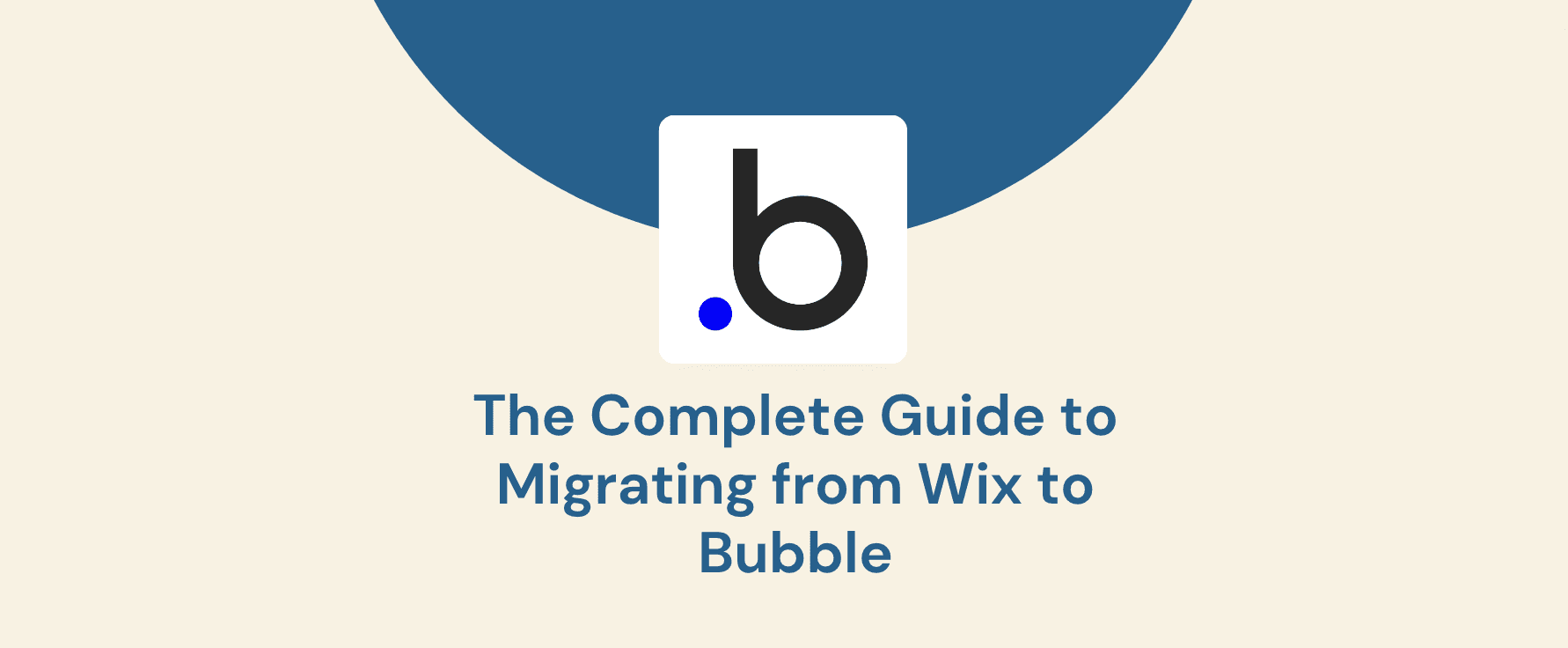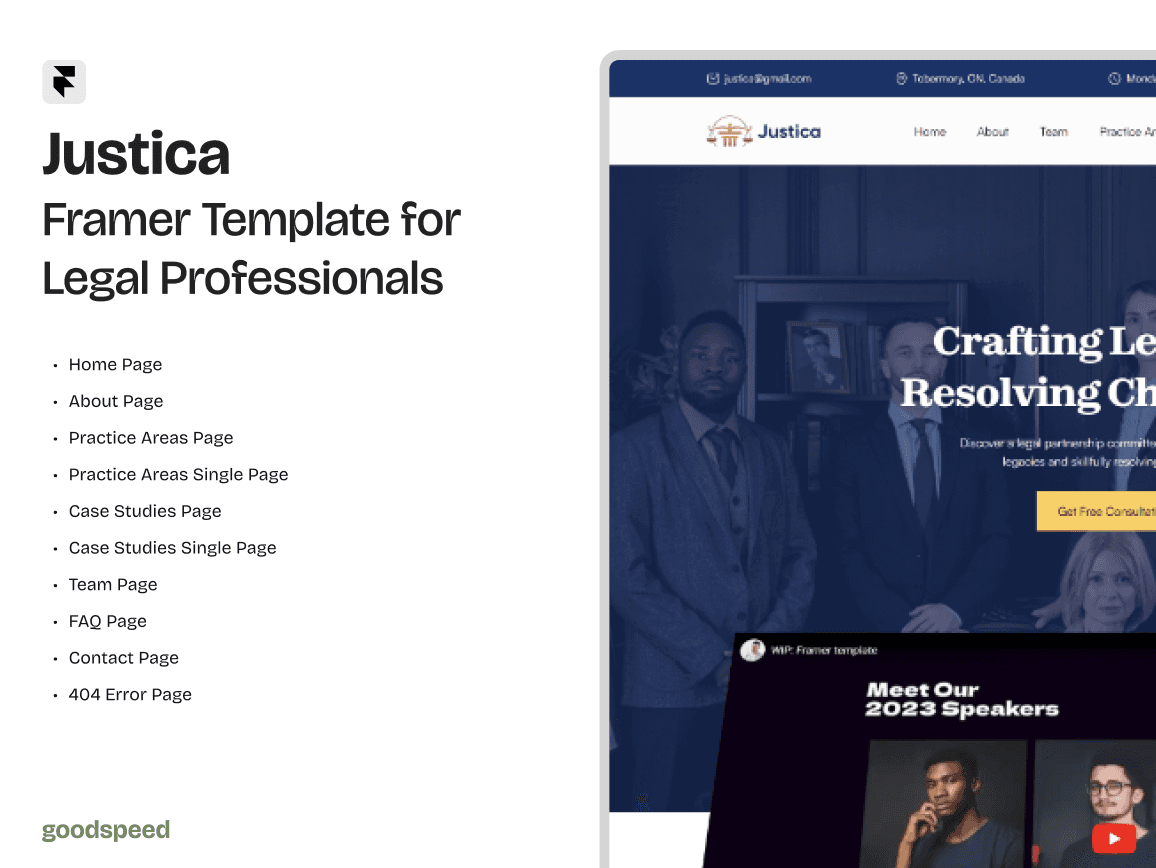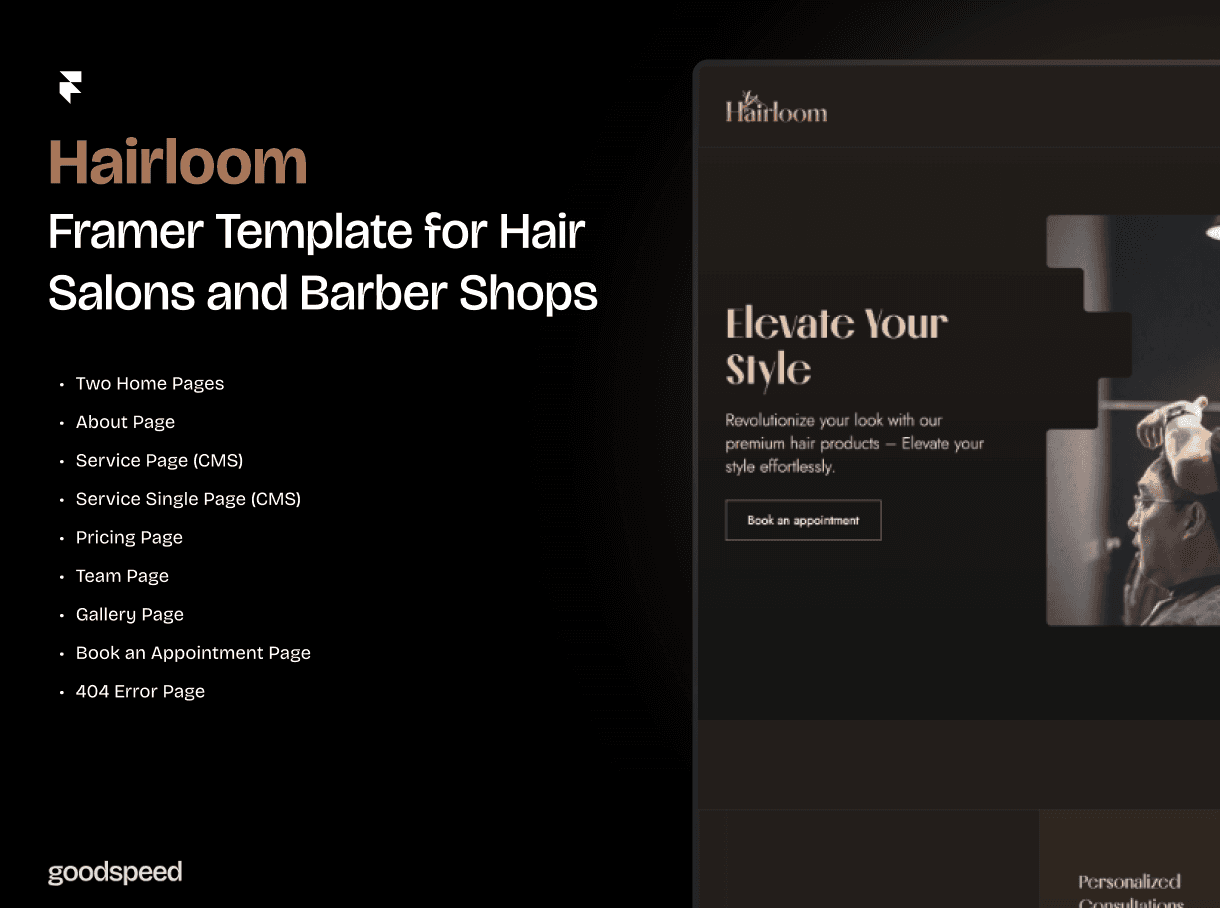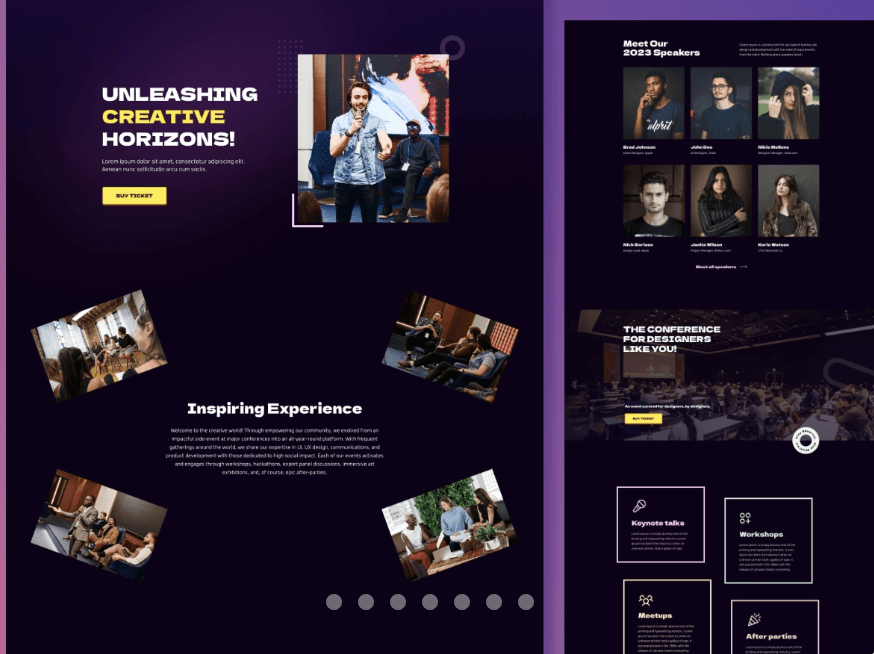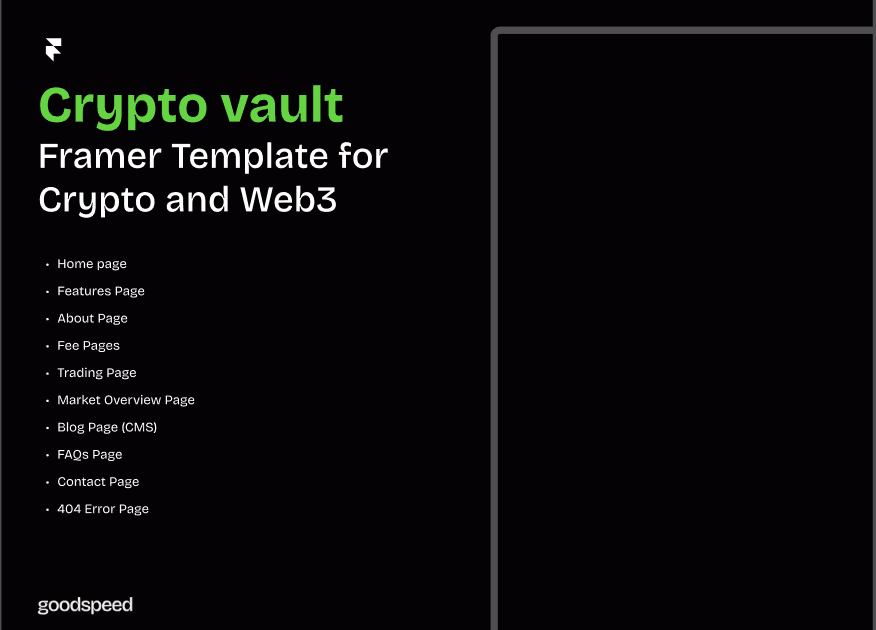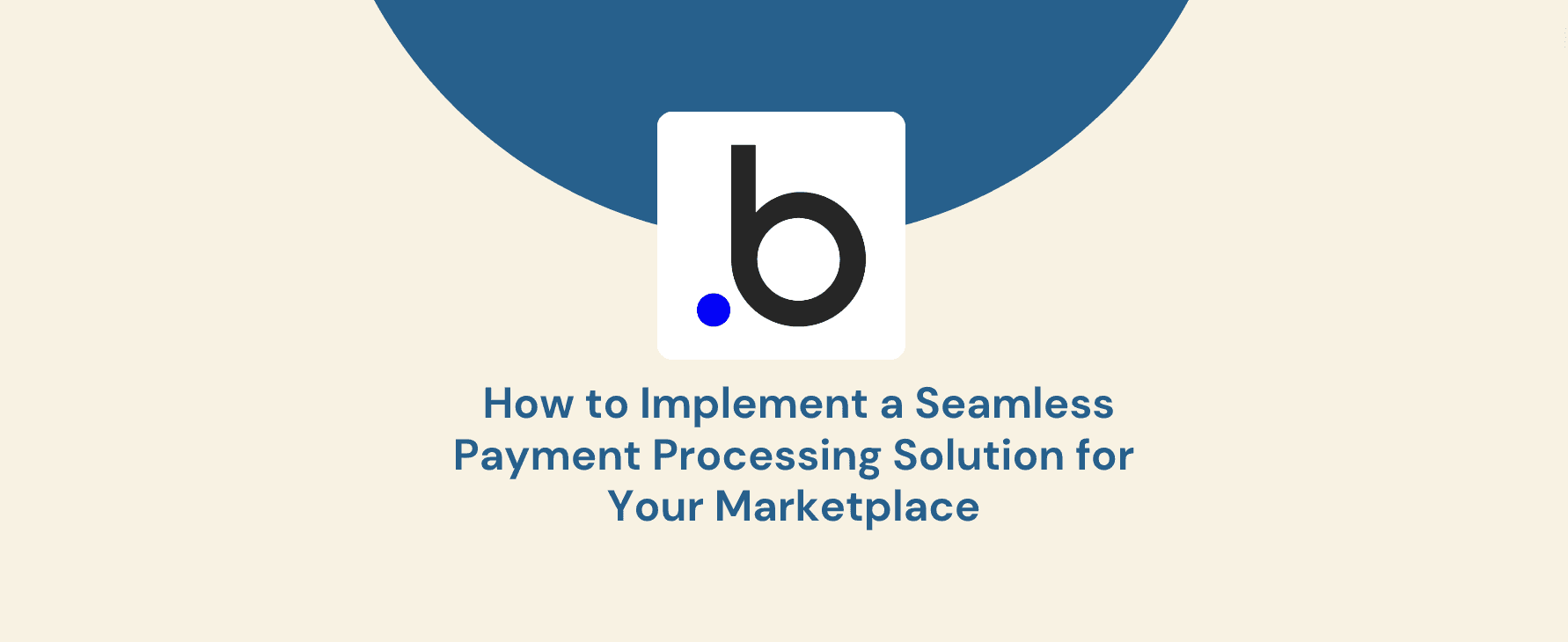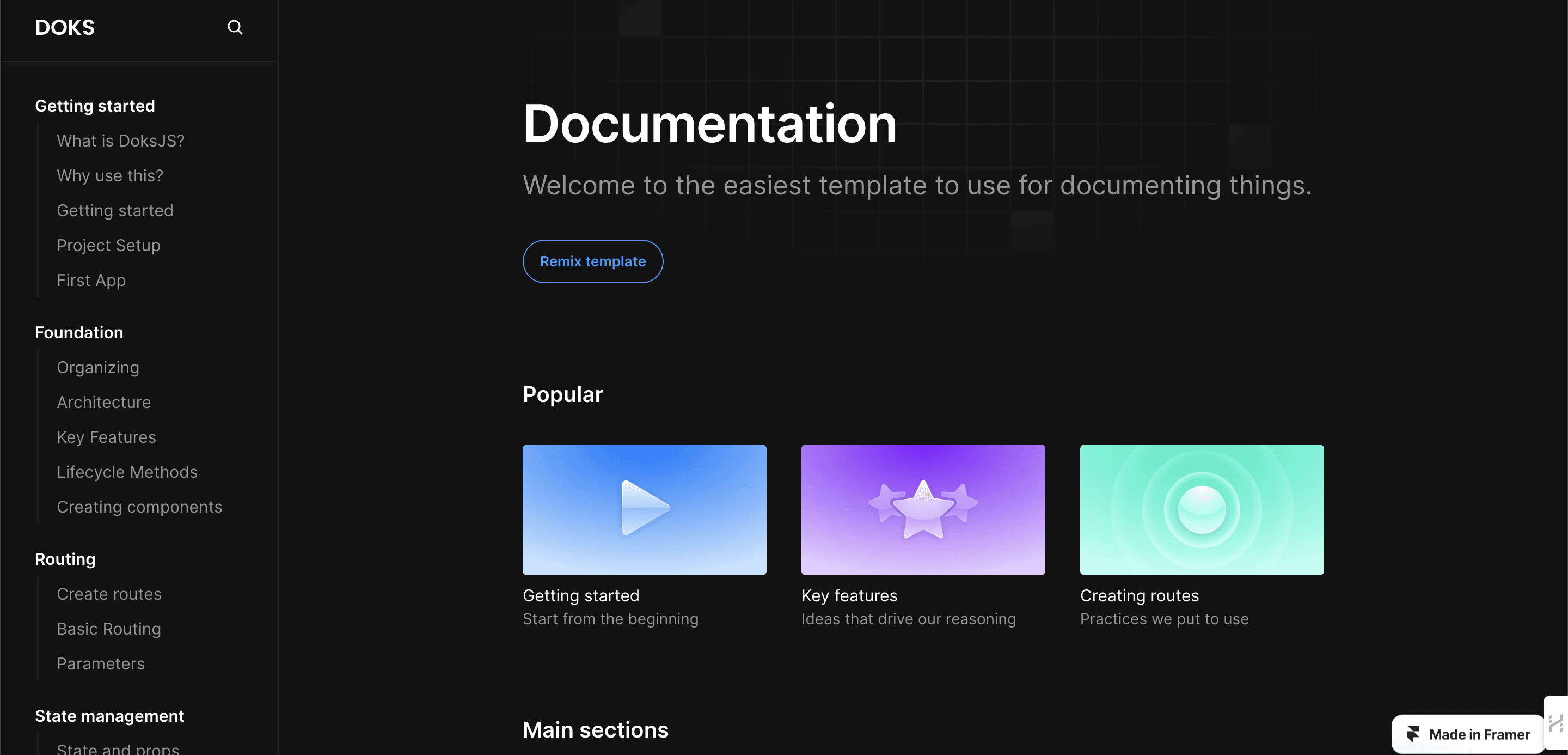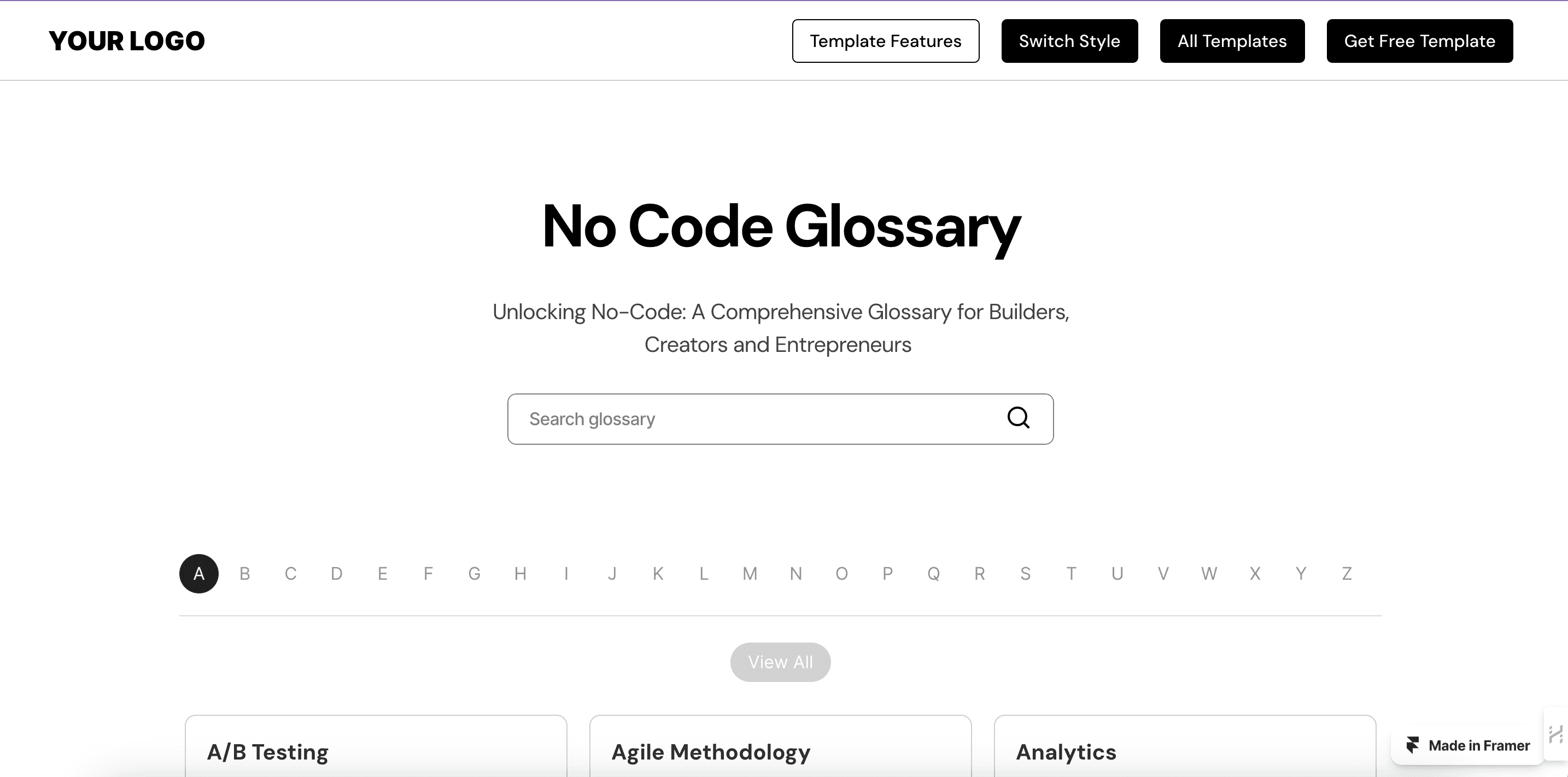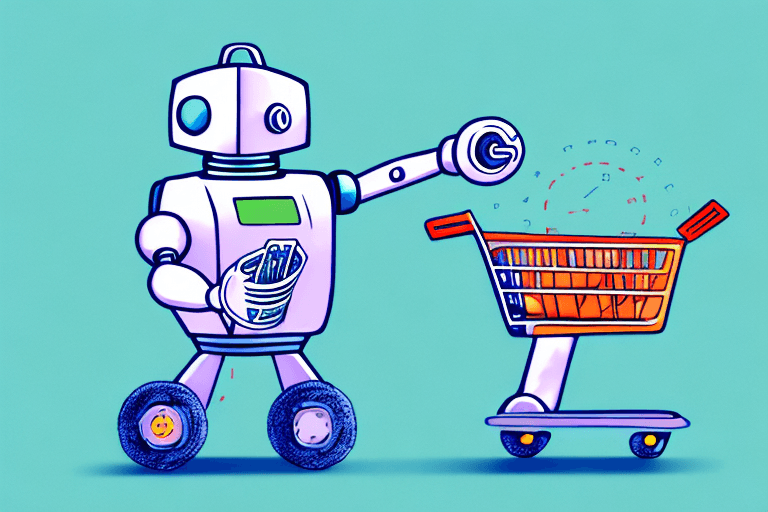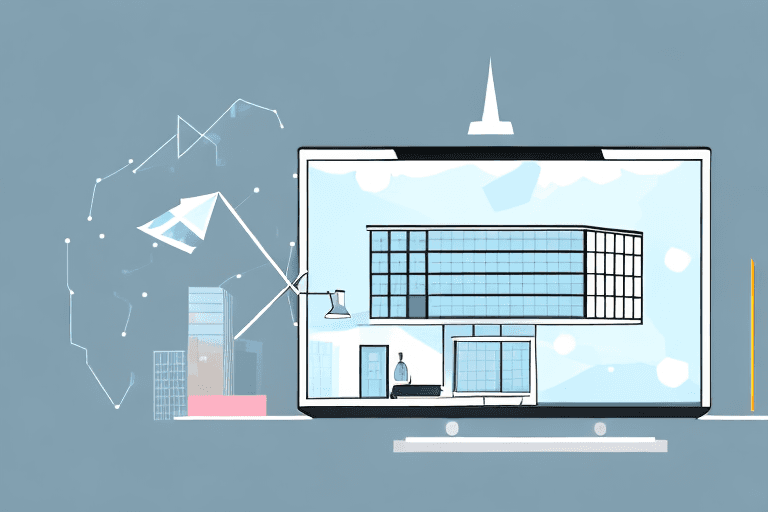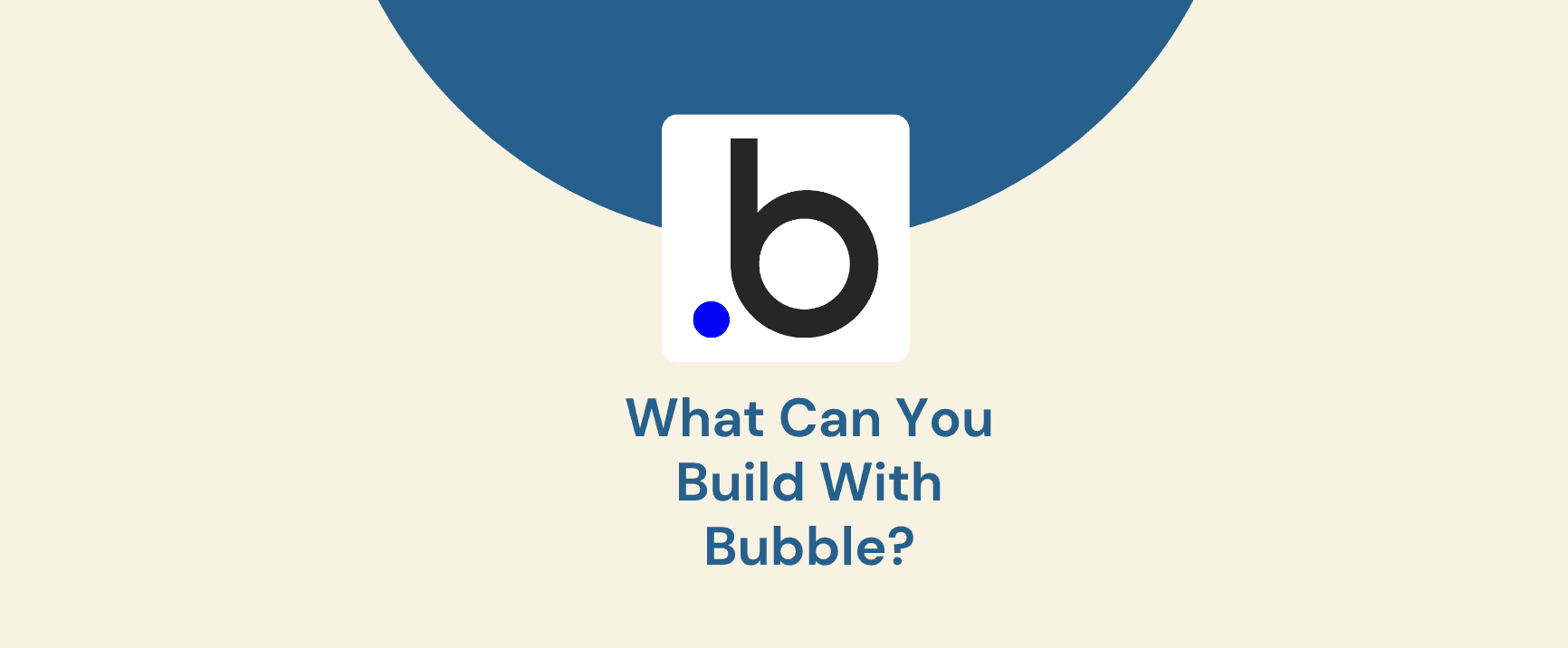Table of Contents
Why Migrate from Wix to Wix?
Understanding the Differences
While both Wix and Bubble cater to website creation, they differ significantly in their capabilities and target audiences. Wix is a website builder designed for ease of use and caters to beginners with limited technical expertise. Bubble, on the other hand, is a no-code development platform geared towards those who require more control and flexibility in building complex web applications.
Advantages of Bubble Over Wix
Greater Customization: Bubble offers a visual programming environment that allows you to build virtually any type of website or web application. Unlike Wix's pre-designed templates, Bubble empowers you to create a truly unique and tailored user experience.
Scalability: Bubble websites are designed to handle large amounts of data and traffic. As your business grows, your Bubble website can effortlessly scale to accommodate your evolving needs. Wix, on the other hand, might struggle to keep pace with rapid growth.
Advanced Functionality: Bubble enables you to integrate complex features like user logins, dynamic content, and custom databases. This level of functionality is simply not possible with Wix.
Future-Proofing: By building on a platform like Bubble, you're not limited by the constraints of a proprietary system. With Bubble, you have complete control over your website's code and functionality, allowing for future modifications and integrations.
Benefits of Migrating to Bubble
By migrating from Wix to Bubble, you unlock a vast array of benefits:
Enhanced User Experience: Create a user experience that is tailored to your specific needs and sets your website apart from the competition.
Improved Functionality: Implement sophisticated features that will enhance the functionality of your website and provide greater value to your users.
Increased Scalability: Build a website that can grow with your business, without the limitations of a traditional website builder.
Greater Control: Enjoy complete control over your website's code, data, and functionality.
Future-Proofing: Build a website that is adaptable and can evolve alongside your business needs.
Preparing for the Migration
Migrating your website from Wix to Bubble requires careful planning and preparation. This stage is crucial for ensuring a smooth transition and minimizing potential roadblocks. Here's a breakdown of the key steps involved:
1. Assessing Your Wix Website's Current Design and Functionality:
Content Inventory: Start by creating a comprehensive list of all the content on your Wix website. This includes text, images, videos, forms, and any other interactive elements.
Functionality Audit: Evaluate the functionalities currently offered by your Wix website. Do you have user logins, e-commerce features, or any custom integrations?
Design Analysis: Take note of your website's visual elements, including layout, color scheme, and overall branding.
2. Identifying the Elements You Want to Retain in Your Bubble Website:
Prioritize Essential Content: Determine which content from your Wix website is absolutely necessary for your new Bubble website. This will help you focus your efforts during the migration process.
Evaluate Functionality Needs: Consider which functionalities from your Wix website are essential for your Bubble website. Are there any features you'd like to improve or expand upon?
Maintaining Brand Consistency: Pay close attention to your website's design elements and ensure you can replicate the desired look and feel within Bubble's customization options.
3. Understanding the Limitations of Bubble's Design and Functionality:
While Bubble offers a wide range of capabilities, it's essential to be aware of its limitations.
Design Flexibility: Bubble provides a visual development environment, but it might not offer the same level of pixel-perfect design control as some traditional coding methods.
Learning Curve: While Bubble is considered a no-code platform, there is still a learning curve associated with building complex functionalities.
Third-Party Integrations: While Bubble offers a robust library of plugins, there might be limitations compared to some open-source platforms.
By familiarizing yourself with these limitations, you can set realistic expectations for the migration process and make informed decisions about replicating specific functionalities within Bubble.
Exporting Your Wix Content
The next step involves extracting your content from Wix. Thankfully, Wix offers various export options to facilitate this process.
1. Overview of Wix's Export Options:
Site Download: This option allows you to download your website's HTML files, images, and fonts. However, it won't include dynamic content or database information.
Data Export: Wix allows you to export specific data sets, such as blog posts, contacts, or bookings. This is helpful for recreating dynamic content within Bubble.
2. Step-by-Step Guide to Exporting Your Wix Content:
Log in to your Wix account.
Navigate to the Settings menu and select General.
Click on Data Export.
Choose the specific data sets you want to export (e.g., blog posts, contacts).
Click Export and follow the on-screen prompts.
For a complete site download, navigate to the Advanced tab within Settings and select Site Download.
Choose the desired download format (HTML, ZIP) and click Download.
3. Tips for Ensuring a Smooth Transition:
Organize Your Exports: Clearly label and categorize your exported files to simplify the import process into Bubble.
Consider Alternative Backup Methods: In addition to Wix's export options, consider creating a manual backup of your website's content (text, images) for added security.
Plan for Data Migration Complexity: While Wix offers data exports, complex functionalities with custom databases might require additional effort to migrate into Bubble.
By following these steps and tips, you'll be well on your way to successfully extracting your essential content from Wix in preparation for the import into Bubble.
Creating a Bubble Account
Now that you've prepared for the migration and exported your Wix content, it's time to set up your new home on Bubble.
1. Overview of Bubble's Pricing Plans:
Bubble offers a tiered pricing structure catering to individual developers and growing businesses. Here's a brief overview:
Free Plan: Ideal for testing Bubble's capabilities and building simple prototypes. Limited functionalities and data storage.
Personal Plan ($12/month): Suitable for personal projects or small-scale applications. Allows for custom domain connection and increased data storage.
Professional Plan ($111/month): Designed for professional use and offers features like paid plans, user roles, and API access.
Team Plans (custom pricing): Cater to larger teams and provide advanced features like increased collaboration tools and server capacity.
2. Step-by-Step Guide to Creating a Bubble Account:
Visit https://bubble.io/ and click on the Get Started button.
Enter your email address and choose a strong password.
Select a plan that best suits your current needs (Free or Personal is a good starting point). You can always upgrade later.
Fill out your profile information and complete the registration process.
3. Tips for Setting Up Your Bubble Account for Optimal Performance:
Familiarize Yourself with the Interface: Bubble offers a comprehensive interface for building web applications. Take some time to explore the editor, data viewer, and plugin marketplace.
Explore Tutorials and Resources: Bubble provides a wealth of learning resources, including tutorials, documentation, and a vibrant community forum. Utilize these resources to enhance your understanding of the platform.
Plan Your App Structure: Before diving into development, take some time to sketch out the overall structure of your Bubble application. This will help you organize your data and workflows effectively.
By creating a Bubble account and familiarizing yourself with the platform, you'll be well-equipped to embark on the next stage of the migration process: importing your content from Wix.
Importing Your Wix Content into Bubble
Having exported your Wix content and created a Bubble account, we're now ready to bring your website elements into your new platform.
1. Overview of Bubble's Import Options:
While Bubble doesn't offer direct import functionality from Wix, you can import various data formats into your Bubble application.
CSV Files: This is a versatile format suitable for importing text-based content like blog posts, contact information, or product listings.
JSON Files: This format can be used to import more complex data structures, including user accounts, orders, or bookings (if exported from Wix in this format).
Images and Files: Bubble allows direct uploading of images, videos, and other files for use within your application.
2. Step-by-Step Guide to Importing Your Wix Content into Bubble:
Prepare Your Exported Wix Files: Organize and format your exported data (CSV, JSON) for compatibility with Bubble's import requirements.
Identify Data Types in Bubble: Within your Bubble application, define the data types (text, number, email) that will correspond to the information you're importing.
Initiate the Import Process: Navigate to the Data tab in Bubble and click on Import. Select the appropriate file format and choose the corresponding Bubble data types for each column.
Review and Map Data: Bubble will display a preview of your data. Carefully review and map each column in your imported file to the relevant data types within your Bubble application.
Import Your Images and Files: Navigate to the Media tab in Bubble and upload your exported images, videos, and other files.
3. Tips for Ensuring a Successful Import Process:
Clean and Validate Your Data: Ensure your exported Wix data is free of errors and inconsistencies before importing it into Bubble. This will minimize potential issues during the process.
Test Your Imports in Stages: If you have a large amount of data to import, consider doing so in stages. This allows you to identify and troubleshoot any problems before importing the entire dataset.
Utilize Bubble's Data Editor: Bubble's data editor allows you to review and manipulate your imported data after the process. This can be helpful for cleaning up any lingering inconsistencies.
By following these steps and tips, you can effectively import your essential Wix content into your new Bubble application.
Customizing Your Bubble Website
One of the most significant advantages of Bubble is the extensive design and customization options it offers. Here's where you can truly bring your website to life and differentiate it from your Wix counterpart.
1. Overview of Bubble's Design and Customization Options:
Visual Editor: Bubble's drag-and-drop interface allows you to visually design your website's layout, add elements, and customize their appearance.
Reusable Elements: Create reusable elements like buttons, forms, and headers to streamline your design process and ensure consistency across your website.
Responsive Design: Bubble allows you to design your website for optimal viewing on various devices, including desktops, tablets, and smartphones.
Custom Code: For advanced users, Bubble provides the option to integrate custom code snippets to achieve specific functionalities.
2. Step-by-Step Guide to Customizing Your Bubble Website:
Plan Your Website Layout: Sketch out your desired website structure and layout before diving into the editor. This will help you organize your content effectively.
Utilize Bubble's Elements: Bubble offers a wide range of pre-built elements like text boxes, images, buttons, and menus. Drag and drop these elements onto your Bubble page to create your website's basic structure.
Style Your Elements: Customize the appearance of each element using Bubble's design tools. This includes changing colors, fonts, and adding effects.
Integrate Reusable Elements: Create reusable elements for frequently used components like buttons, forms, and headers. This ensures consistency and saves development time.
Optimize for Mobile Devices: Use Bubble's responsive design features to ensure your website displays well on all devices.
3. Tips for Creating a Visually Appealing and User-Friendly Website:
Focus on User Experience: Prioritize user experience by designing a website that is intuitive, easy to navigate, and visually appealing.
Maintain Brand Consistency: Ensure your Bubble website reflects your brand identity by using consistent colors, fonts, and logos throughout the design.
Utilize High-Quality Images: High-quality visuals can significantly enhance the user experience and professionalism of your website.
Test Your Design Thoroughly: Test your website across different devices and browsers to ensure everything functions as intended.
By leveraging Bubble's design capabilities and following these tips, you can transform your imported Wix content into a visually stunning and user-friendly website on the Bubble platform.
Optimizing Your Bubble Website for SEO
In today's digital landscape, search engine optimization (SEO) is crucial for driving organic traffic to your website. Here's how to optimize your Bubble website for search engines.
1. Overview of Bubble's SEO Features:
While Bubble doesn't offer built-in SEO tools like some website builders, it provides the flexibility to implement essential SEO practices.
Page Titles and Meta Descriptions: Bubble allows you to define unique page titles and meta descriptions for each page on your website. These elements play a crucial role in search engine rankings.
Content Optimization: Focus on creating high-quality, informative content relevant to your target audience. Include relevant keywords throughout your website's text content.
Image Optimization: Optimize your website's images by including descriptive alt text and compressing them for faster loading times.
Mobile-Friendliness: As mentioned earlier, Bubble allows you to design a responsive website, which is a key SEO ranking factor.
2. Step-by-Step Guide to Optimizing Your Bubble Website for SEO:
Research Relevant Keywords: Utilize keyword research tools to identify relevant keywords that your target audience is searching for.
Optimize Page Titles and Meta Descriptions: Craft compelling page titles and meta descriptions that are informative and keyword-rich.
Optimize Your Content: Create valuable content that addresses your target audience's needs and incorporates relevant keywords naturally.
Optimize Images: Add descriptive alt text to your images and compress them for faster loading speeds.
Submit Your Website to Search Engines: Submit your Bubble website to major search engines like Google and Bing to ensure proper indexing.
3. Tips for Improving Your Website's Search Engine Rankings:
Build Backlinks: Encourage other websites to link back to your website. Backlinks are a significant factor in search engine algorithms.
Monitor Your SEO Performance: Utilize SEO analytics tools to track your website's search engine ranking and identify areas for improvement.
Stay Updated on SEO Best Practices: SEO algorithms are constantly evolving. Stay informed about the latest SEO trends and best practices.
By following these steps and tips, you can significantly improve your Bubble website's visibility in search engine results pages (SERPs) and attract traffic.
Migrating Your Wix Domains to Bubble
Once your Bubble website is customized and optimized, you can migrate your domain name from Wix to Bubble. This step connects your existing website address to your new Bubble website.
1. Overview of Bubble's Domain Migration Process:
Bubble allows you to connect custom domains to your application. This process typically involves updating the DNS records associated with your domain name.
2. Step-by-Step Guide to Migrating Your Wix Domains to Bubble:
Purchase a Custom Domain (if not already owned): If you don't already own a custom domain name, you can purchase one through a domain registrar like Google Domains or Namecheap.
Update Your Wix DNS Records (Optional): If you're transferring your domain from Wix, you'll need to update the DNS records within your Wix account to point to Bubble's servers. Bubble provides detailed instructions for this process.
Configure Your Bubble Domain Settings: Within your Bubble app settings, navigate to the Domain section. Follow Bubble's instructions to add your custom domain and configure the necessary DNS records.
Propagate DNS Changes: Allow some time (typically 24-48 hours) for the DNS changes to propagate across the internet. Once complete, your website will be accessible through your custom domain.
3. Tips for Ensuring a Smooth Transition:
Plan Your Domain Migration: Carefully plan your domain migration to minimize downtime for your website. Consider using a temporary domain during the transition if necessary.
Communicate with Your Audience: Inform your website visitors about the upcoming domain migration to avoid confusion.
Test Your Website Thoroughly: After migrating your domain, thoroughly test your website to ensure everything functions as intended.
By following these steps and tips, you can successfully migrate your domain name from Wix to Bubble, ensuring a seamless transition for your website visitors.
Testing and Launching Your Bubble Website
Before officially launching your Bubble website, it's crucial to conduct thorough testing to identify and resolve any potential issues.
1. Overview of Bubble's Testing and Launching Process:
Bubble offers built-in testing tools to preview your website and simulate user interactions. Additionally, you can share your Bubble application with others for beta testing before launch.
2. Step-by-Step Guide to Testing and Launching Your Bubble Website:
Utilize Bubble's Preview Mode: Bubble's preview mode allows you to view your website as if you were a regular visitor. Test all functionalities and user interactions thoroughly.
Conduct Browser and Device Testing: Ensure your website functions correctly across different web browsers and devices (desktop, mobile, tablet).
Invite Beta Testers: Share your Bubble application with trusted friends, colleagues, or beta testers to gather valuable feedback before launch.
Launch Your Website: Once you're confident that your Bubble website is functioning flawlessly, it's time to launch! Bubble provides options to publish your website and make it accessible to the public.
3. Tips for Ensuring a Successful Launch:
Develop a Launch Strategy: Plan your website launch to generate buzz and attract visitors. Consider social media marketing, email campaigns, or content marketing strategies.
Monitor Your Website Performance: After launch, monitor your website's performance metrics like traffic, user engagement, and conversions. Use this data to identify areas for improvement.
Continuously Update and Improve: The digital landscape is constantly evolving. Regularly update your Bubble website with fresh content, new features, and security patches.
By following these steps and tips, you can ensure a successful launch for your Bubble website and establish a strong foundation for future growth.
By utilizing these resources, you can expand your knowledge of Bubble, discover valuable tools, and connect with a supportive community to enhance your website development journey.
Migrating from Wix to Bubble might seem like a daunting task at first. However, the long-term benefits outweigh the initial investment of time and effort. Take the first step towards a more dynamic and future-proof online presence. Explore Bubble's capabilities, assess your Wix website's needs, and begin planning your migration. By following the steps outlined in this guide, you can successfully migrate your website to Bubble and unlock the full potential of your online platform.
Ready to unlock the full potential of Bubble but need a helping hand? Contact the Bubble Experts at Goodspeed for a smooth migration and a website that thrives. Let Goodspeed guide you towards a successful online future with Bubble!
Frequently Asked Questions (FAQs)
1. How long does it take to migrate from Wix to Bubble?
A: The migration timeframe depends on the complexity of your Wix website. A simple website might take a few days, while a feature-rich website could take weeks.
2. Will I lose my SEO ranking when migrating from Wix to Bubble?
A: While there's a chance of a temporary dip, you can minimize SEO impact by properly implementing SEO best practices within Bubble, including keyword optimization and backlink building.
3. Can I migrate my Wix e-commerce store to Bubble?
A: Yes, Bubble offers functionalities to build e-commerce websites. However, the complexity of your Wix store might influence the migration process.
4. Is Bubble more expensive than Wix?
A: Wix pricing is plan-based, with limited functionalities on free plans. Bubble offers a free plan but charges based on features and usage on paid plans. The cost can be comparable or higher depending on your specific needs.
5. What are the biggest challenges of migrating from Wix to Bubble?
A: The learning curve of Bubble and potentially re-creating complex functionalities from Wix can be challenging. However, Bubble's resources and community can help bridge this gap.