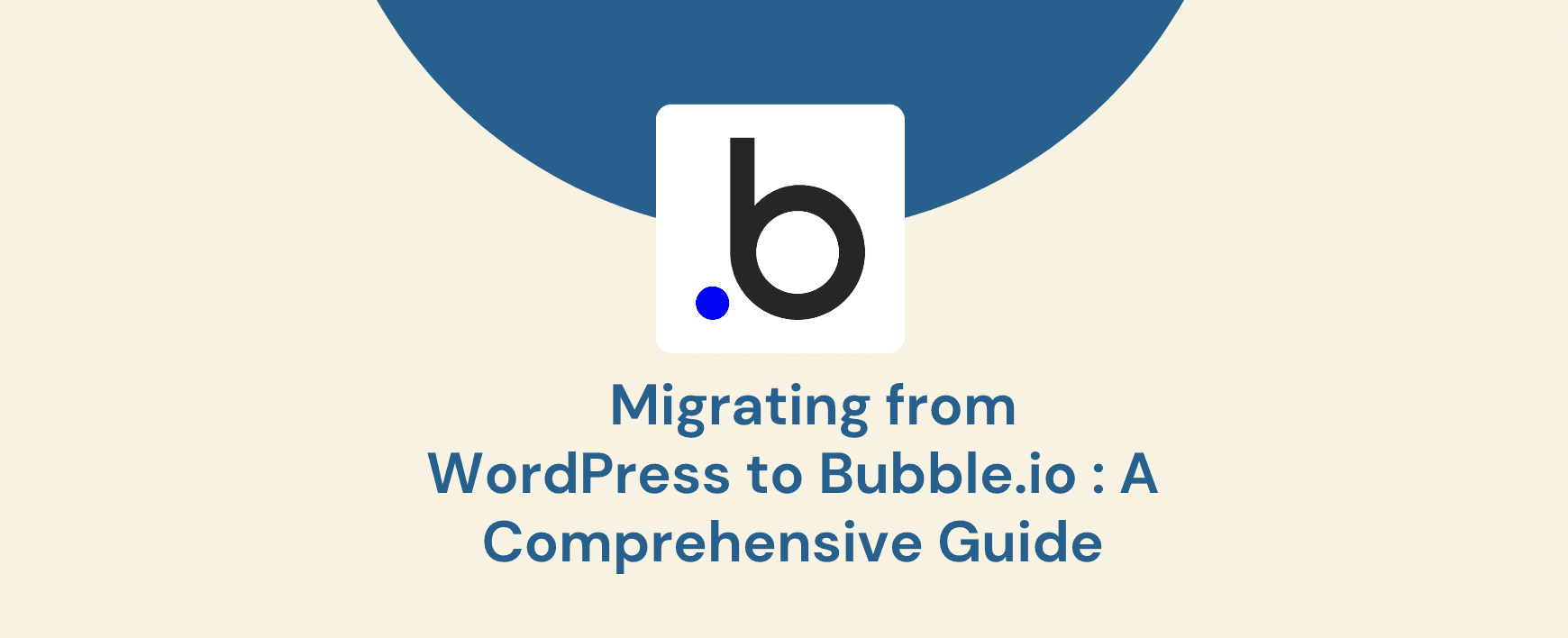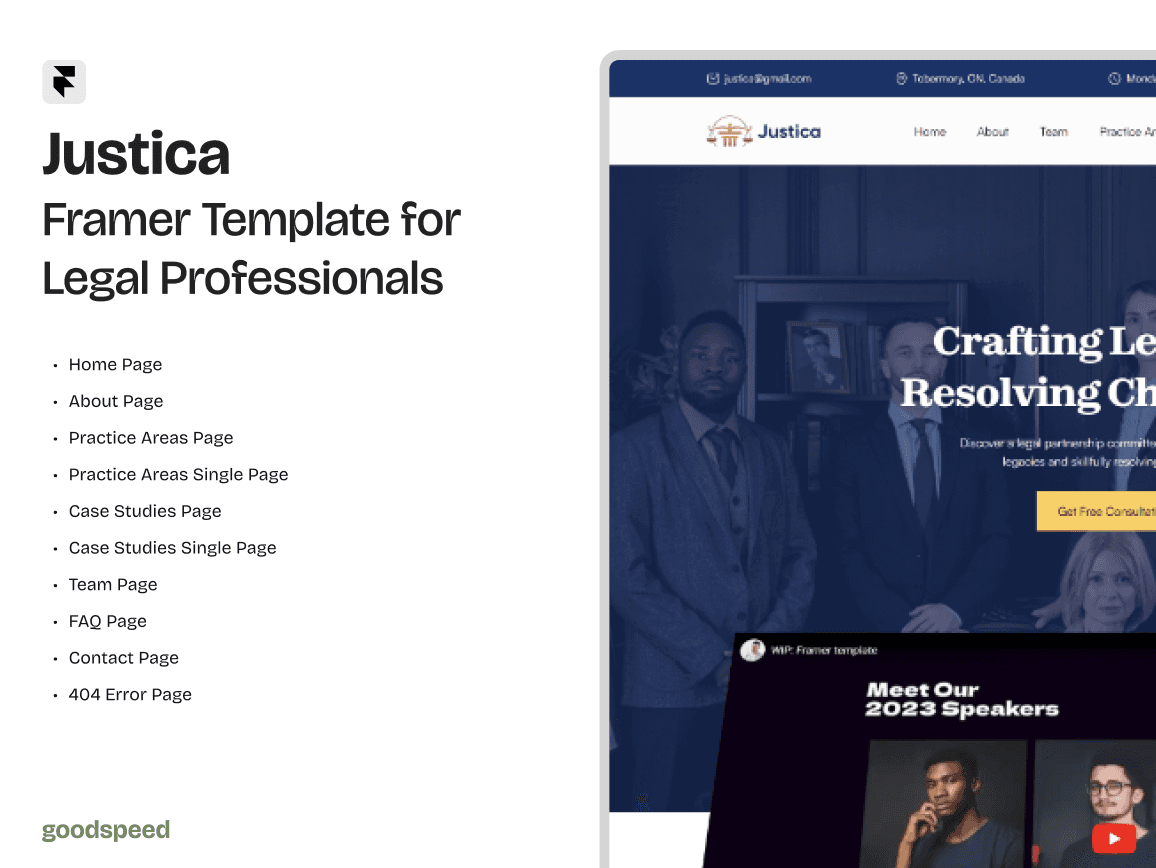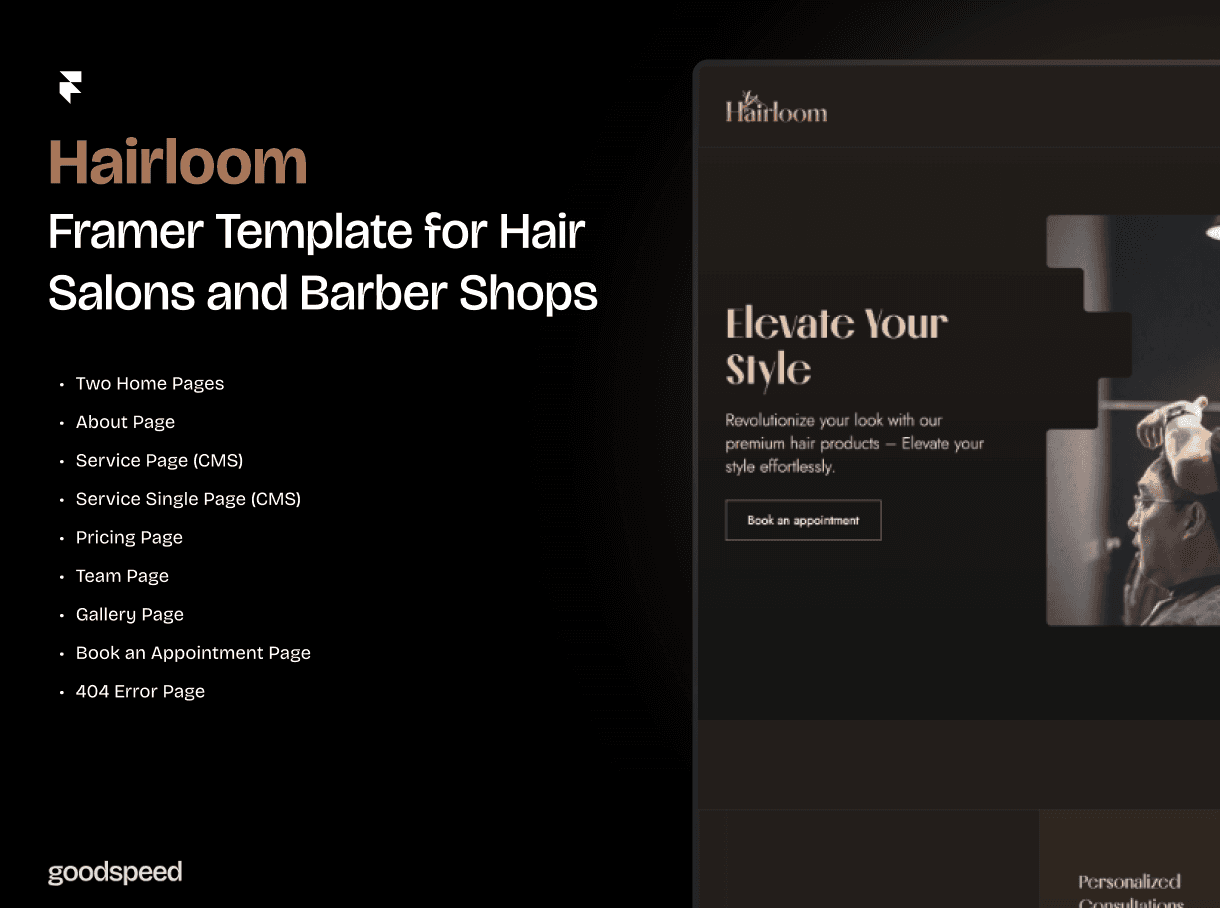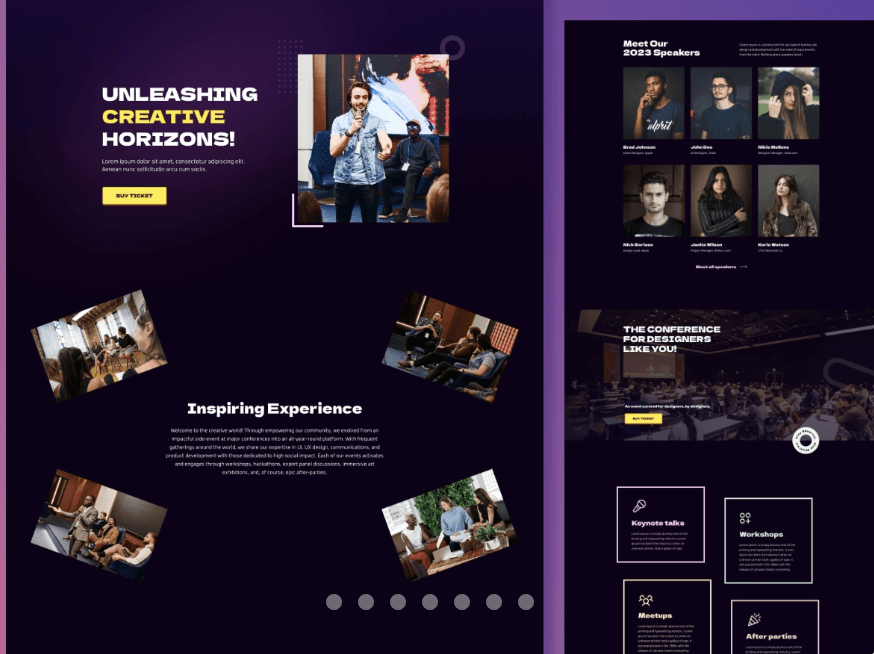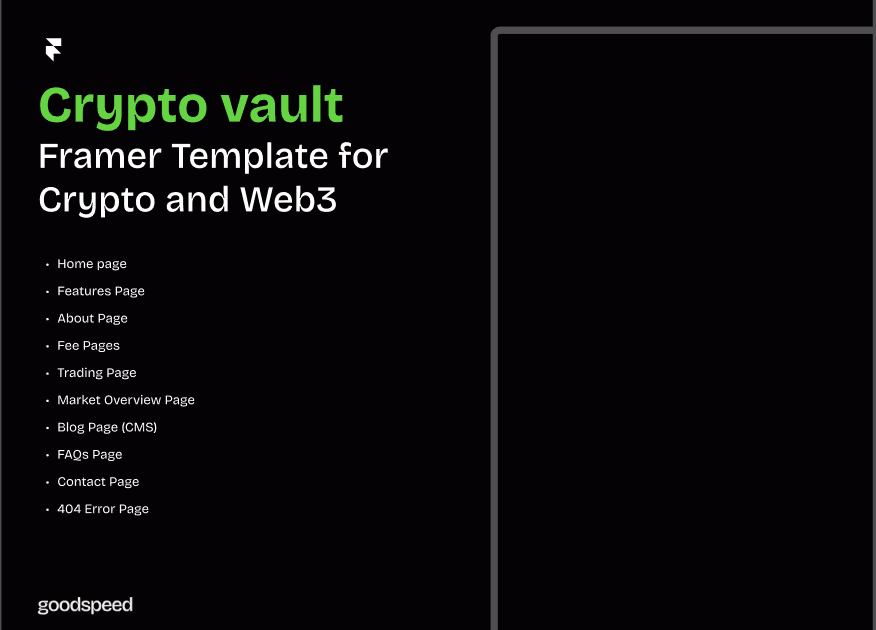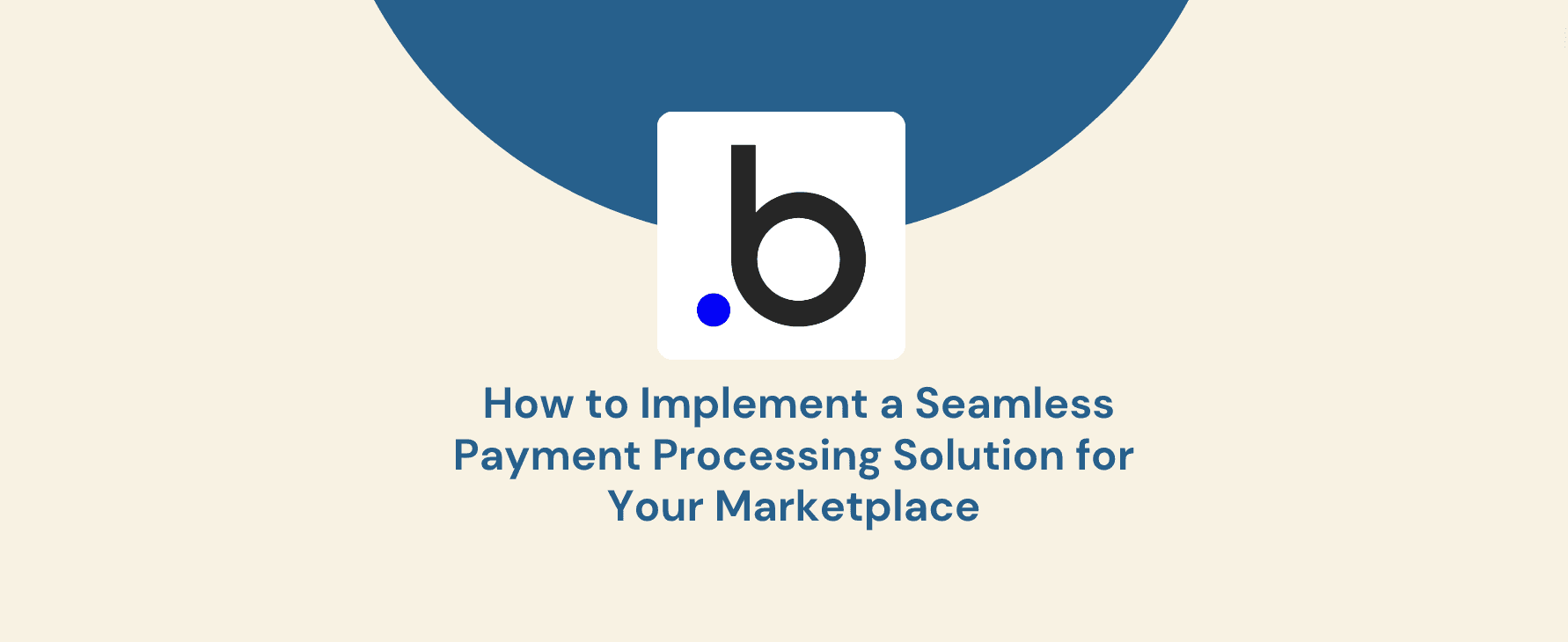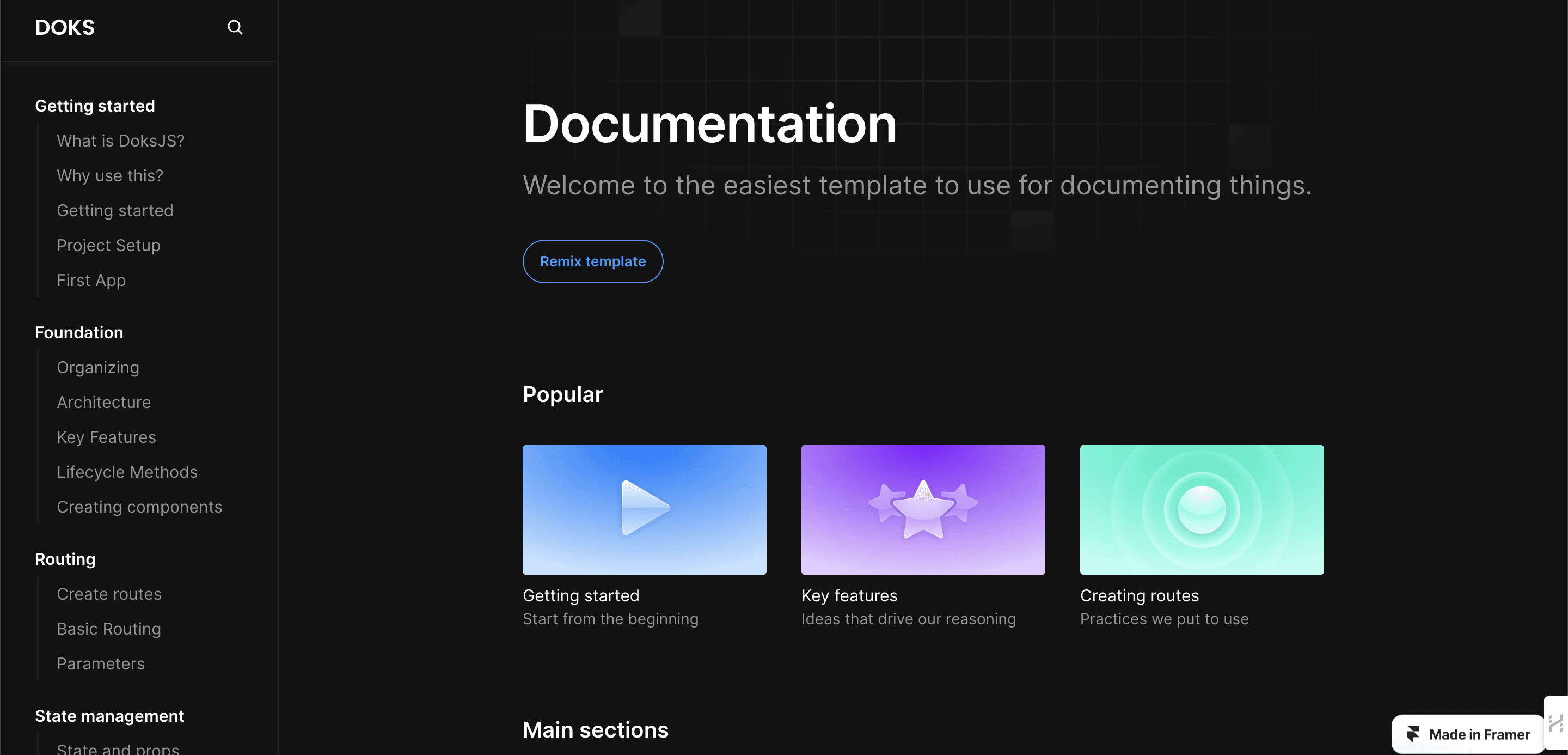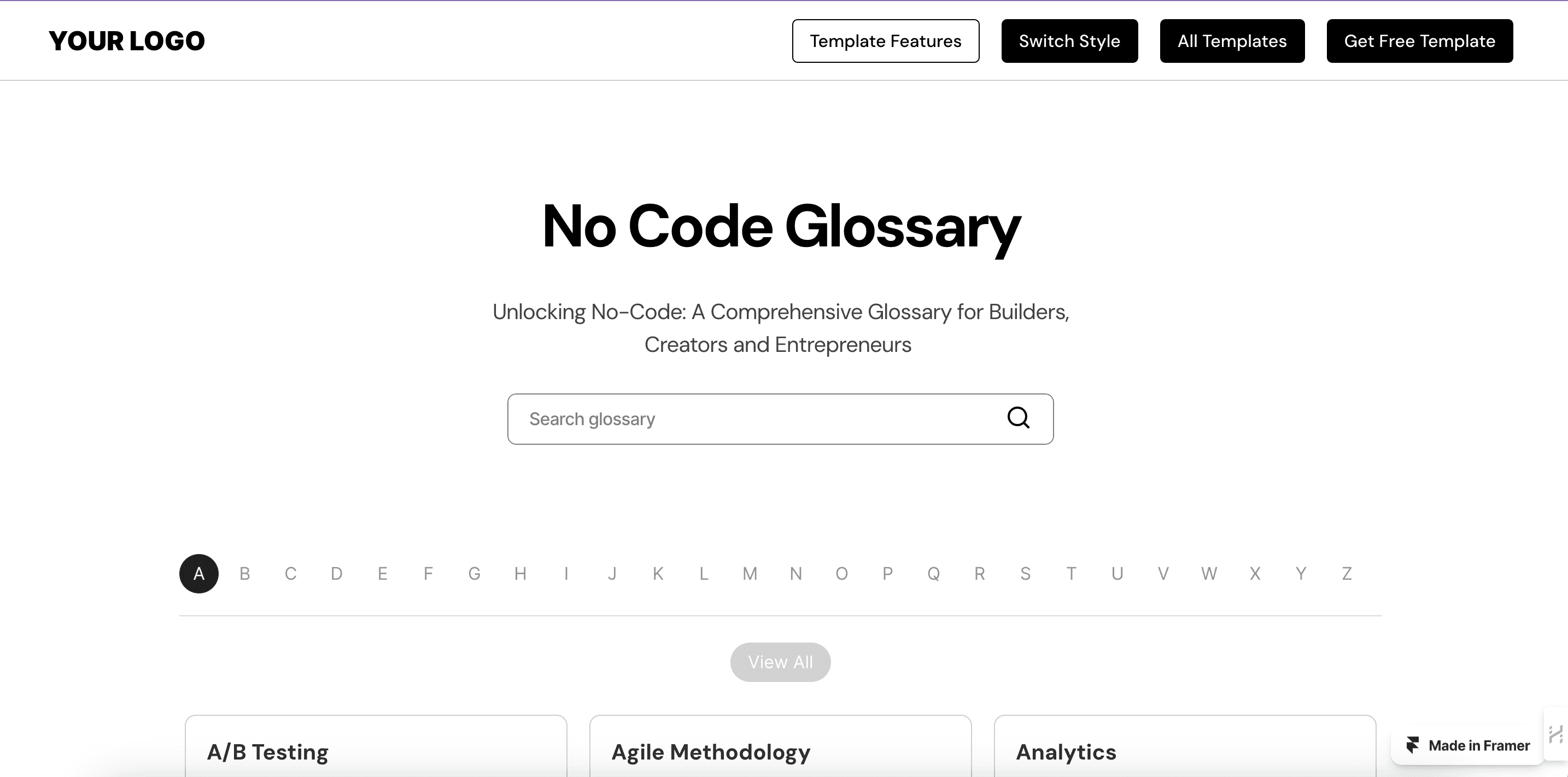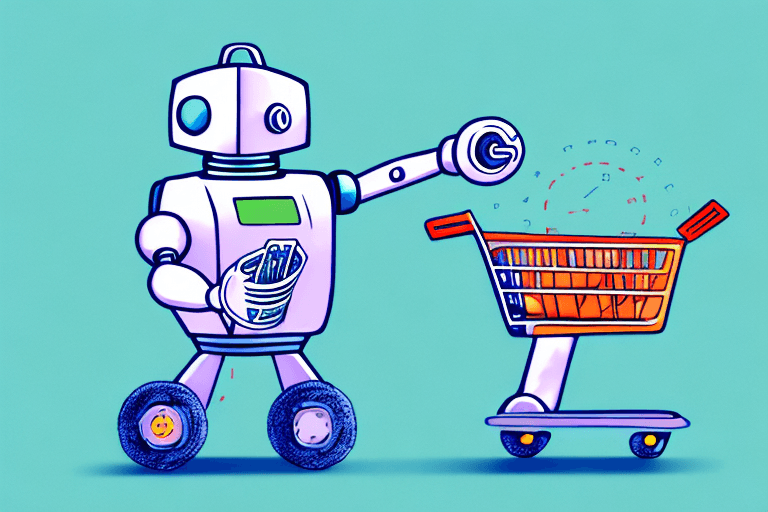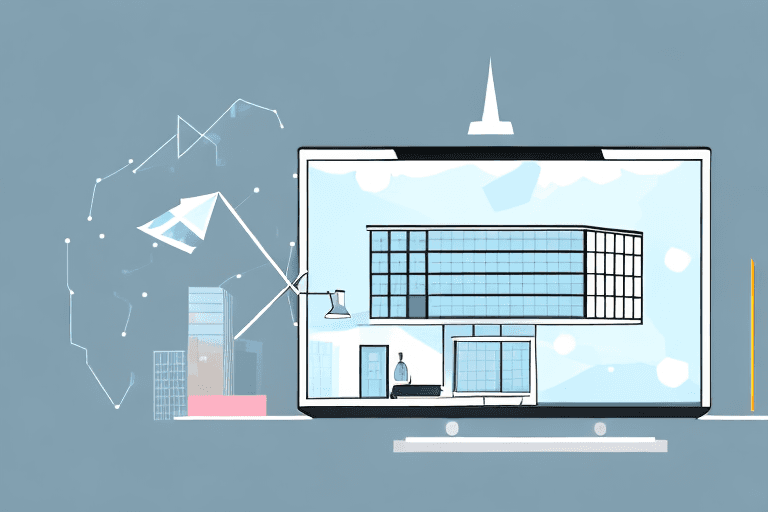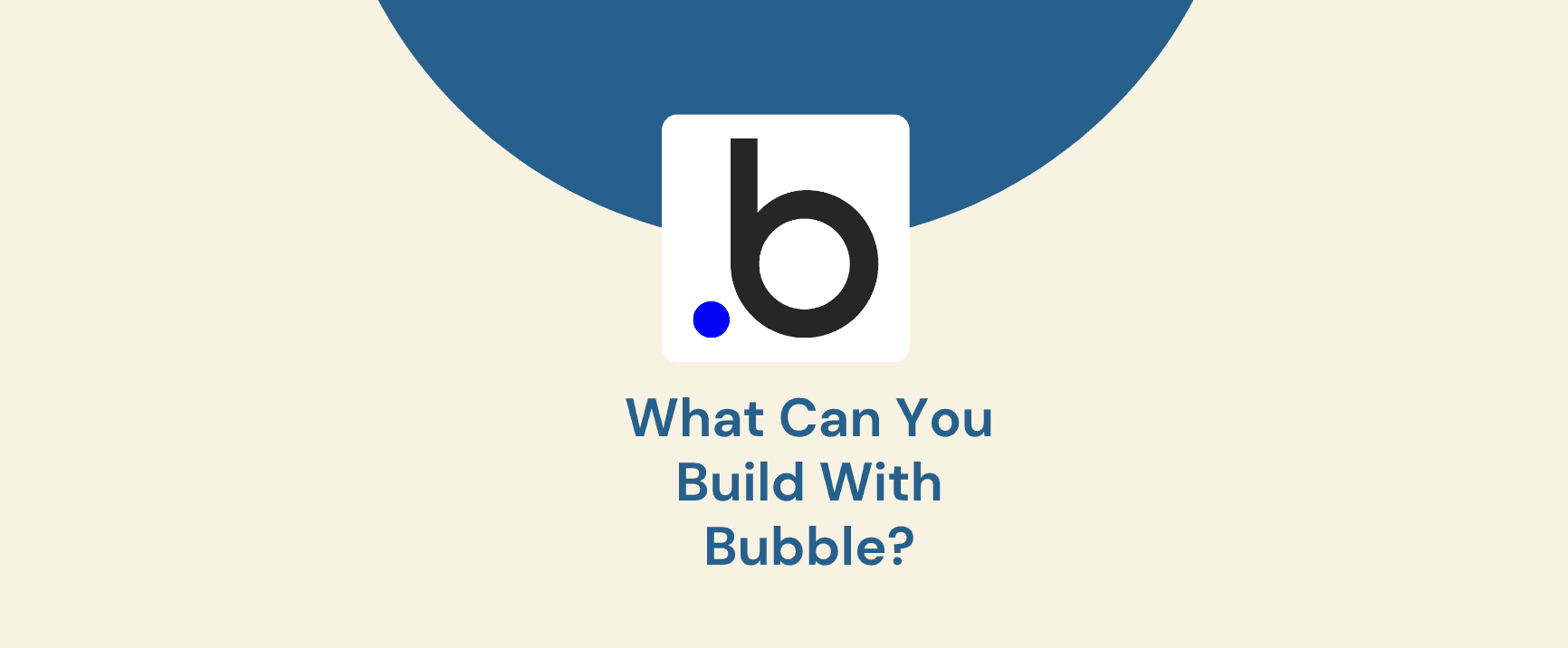Table of Contents
Reasons to Consider Migrating to Bubble
Before we dive into the how-to, here's why you might want to make the switch:
Full Customization: WordPress works with themes and plugins, limiting control over design and functionality. Bubble offers a visual programming environment for pixel-perfect design and tailored workflows without code.
Improved Performance and Scalability: Bubble's cloud-based infrastructure allows your web app to scale effortlessly, handling traffic spikes without sacrificing speed or reliability.
Enhanced Security: Bubble takes security seriously, providing robust measures to protect your data. You won't need to worry about constant updates and vulnerability patches as you do with WordPress.
No-code Development: Building custom features in WordPress often involves coding. Bubble lets you build complex apps without traditional programming, empowering non-technical users.
Step-by-Step Migration to Bubble
1. Planning and Preparation
Assess Your WordPress Site: Thoroughly analyze all your WordPress site's content, structure, and functionality. Create an inventory of pages, posts, images, plugins, and integrations.
Design Your Bubble App: Map out the structure and user flows in your new Bubble app. Think about how you'll replicate existing features and implement potential new ones.
Data Export: Export all relevant data from WordPress, including posts, pages, media, and user data (if applicable). WordPress has built-in export tools for this task.
2. Building Your Bubble App
Understand Bubble Basics: Familiarize yourself with the Bubble editor, key elements (data types, workflows, user interfaces), and best practices. There are ample online resources and tutorials to help you get started.
Create the Data Structure: Design your Bubble database schema to accommodate your WordPress content. Create data types for posts, pages, users, etc., ensuring your data model is efficient.
Build the User Interface: Design the front-end of your app in Bubble's visual editor using elements like text, images, buttons, forms, and more. Focus on replicating your WordPress site's look and feel, and consider potential UX improvements.
Implement Workflows: This is where the magic of Bubble happens! Workflows define actions triggered by user interactions or events. Rebuild your WordPress site's logic using Bubble's workflow system.
3. Content Migration
Manual Migration vs. Automation: For small sites, you might opt to manually copy and paste content from WordPress into Bubble. Larger sites may warrant using CSV imports or a scripting solution to automate content migration.
Image Hosting: Upload images to Bubble's storage or use an external service like Amazon S3. Ensure migrated image URLs in your content match their new locations.
4. Redirects and SEO
Set Up Redirects: Implement 301 redirects from your old WordPress URLs to their new Bubble counterparts. This helps preserve existing backlinks and SEO value.
Optimize for SEO: While Bubble is SEO-friendly, make sure you configure titles, meta descriptions, and structured data correctly on your new Bubble pages.
5. Testing and Deployment
Thorough Testing: Test every aspect of your app on various devices and browsers. Pay attention to user flows, forms, data display, and any integrations. Involve stakeholders or potential users in the testing process.
Launch: Once satisfied, deploy your Bubble app on a custom domain. Monitor for any issues and make adjustments as needed.
Important Considerations
Learning Curve: Bubble has a learning curve but offers excellent documentation and a helpful community.
Complexity and Time: Complex WordPress sites will take more time and effort to migrate. Be realistic about project timelines.
Plugins and Integrations: Carefully evaluate how you'll replicate the functionality of key WordPress plugins in Bubble, as some direct equivalents might not exist.
Data Migration Thoroughness: Double-check your migrated data to ensure everything has transferred accurately and completely.
Cost: While Bubble offers a free plan to start, you might need a paid plan for more robust features and capacity as your app grows.
Advanced Migration Strategies
Hybrid Approach: You don't have to fully migrate everything at once; sometimes a hybrid approach works best. Keep some sections of your site on WordPress, and use Bubble to build new, more dynamic features. Integrate the two through iframes or careful linking strategies if needed.
Using the Bubble API: Bubble's API allows you to interact with external data sources, including your WordPress site. You could use the API to display WordPress content dynamically within your Bubble app or even create automated content synchronization workflows.
Addressing Specific WordPress Features
E-commerce: Bubble doesn't have a built-in e-commerce solution like WooCommerce. Explore plugins like Stripe or Foxycart, or integrate with Shopify using their API.
Membership Sites: Restricting access to content in Bubble can be achieved through privacy rules and user authentication. Consider plugins to augment this functionality for more complex membership structures.
Multilingual Sites: Bubble can handle multilingual applications. You'll need to structure your data to accommodate translations and design an interface that allows users to switch between languages seamlessly.
Blog Functionality: Bubble is well-suited for recreating blogs. You'll define data types for posts, authors, categories, etc. Build views to display posts in various formats (list, single post, category archives) while adding commenting features as needed.
Post-Migration Optimization
Performance Monitoring: Bubble provides tools to monitor your app's performance. Identify potential bottlenecks and optimize accordingly to ensure a smooth user experience.
Iterative Improvements: With Bubble, it's easy to iterate and enhance your app based on user feedback and evolving requirements.
Leveraging Bubble's Community: The Bubble community is active and supportive. Take advantage of forums and resources to address challenges and learn from others.
When to Seek Professional Help
If your WordPress site is extremely complex, has very custom functionality, or if your in-house team doesn't have the bandwidth to handle the migration, consider hiring Bubble developers or a specialized agency. They'll accelerate the process and ensure a smooth transition.
Example: Migrating a WordPress Blog to Bubble
Let's illustrate the core concepts with a simplified example of migrating a blog.
Data Structure in Bubble
Create a data type called "Blog Post" with fields like Title, Content, Author, Publication Date, Featured Image, Categories, Tags, etc.
Consider a "User" data type if you want to have author profiles.
User interface
Homepage: A list displaying recent blog posts (titles, excerpts, featured images).
Single Post Page: Displays the full post content, author information, and potentially comments or a commenting form.
Category/Tag Pages: Allow users to browse posts by category or tag.
Workflows
Create a workflow triggered when a new "Blog Post" is created, potentially sending an email notification to admins or subscribers.
Build workflows to handle search functionality, filtering, and pagination on index pages.
Migrating from WordPress to Bubble opens up new possibilities for customization, enhanced user experiences, and scalability. By following this guide, understanding Bubble's core concepts, and addressing the nuances of your specific WordPress site, you'll be well-equipped to make a successful transition.
Need help help for Wordpress to Bubble Migration ? Get unblocked with Goodspeed's Expert Developers. Schedule a free consultation today and see how we can bring your Bubble idea to life.
Frequently Asked Questions (FAQs)
Why should I migrate from WordPress to Bubble?
Bubble offers greater control over design, functionality, and scalability. You can build highly customized web apps without needing complex coding.
Is Bubble difficult to learn?
Bubble has a learning curve, but numerous resources, tutorials, and an active community make the learning process smoother. The payoff is a powerful and flexible platform.
Can I migrate my whole WordPress site to Bubble?
Yes, absolutely! The scope and complexity of the migration will depend on your specific WordPress site's features, plugins, and content.
Is Bubble more expensive than WordPress?
Bubble's pricing plans range from free (for starting out) to paid tiers that support larger applications. Depending on your needs and the cost of your WordPress setup (hosting, plugins, etc.), the cost may be comparable or slightly different.
Technical FAQs
How do I transfer my content from WordPress to Bubble?
Data can be exported from WordPress into CSV files or transferred via API. Content may need formatting adjustments when imported into Bubble.
Can I keep my existing domain name?
Yes! You can easily connect your custom domain name to your Bubble app.
What happens to my SEO when I migrate to Bubble?
Setting up proper 301 redirects from old WordPress URLs to the new Bubble URLs is essential. Bubble allows you to customize meta tags and structured data for strong SEO on your new app.
How do I replicate the functionality of my WordPress plugins in Bubble?
You may need to utilize Bubble plugins, build the functionality using Bubble's native features, or integrate with third-party services via API if a direct replacement doesn't exist.
Post-Migration FAQs
Will my Bubble app be as fast as my WordPress site?
Bubble apps are built on a scalable infrastructure and can be optimized for performance. If your WordPress site was well-optimized, you can expect similar or even better performance on Bubble.
Can I continue to make changes to my website easily after migrating to Bubble?
Yes! Bubble's visual editor makes updates and feature additions a much easier and faster process compared to traditional code-heavy website development.