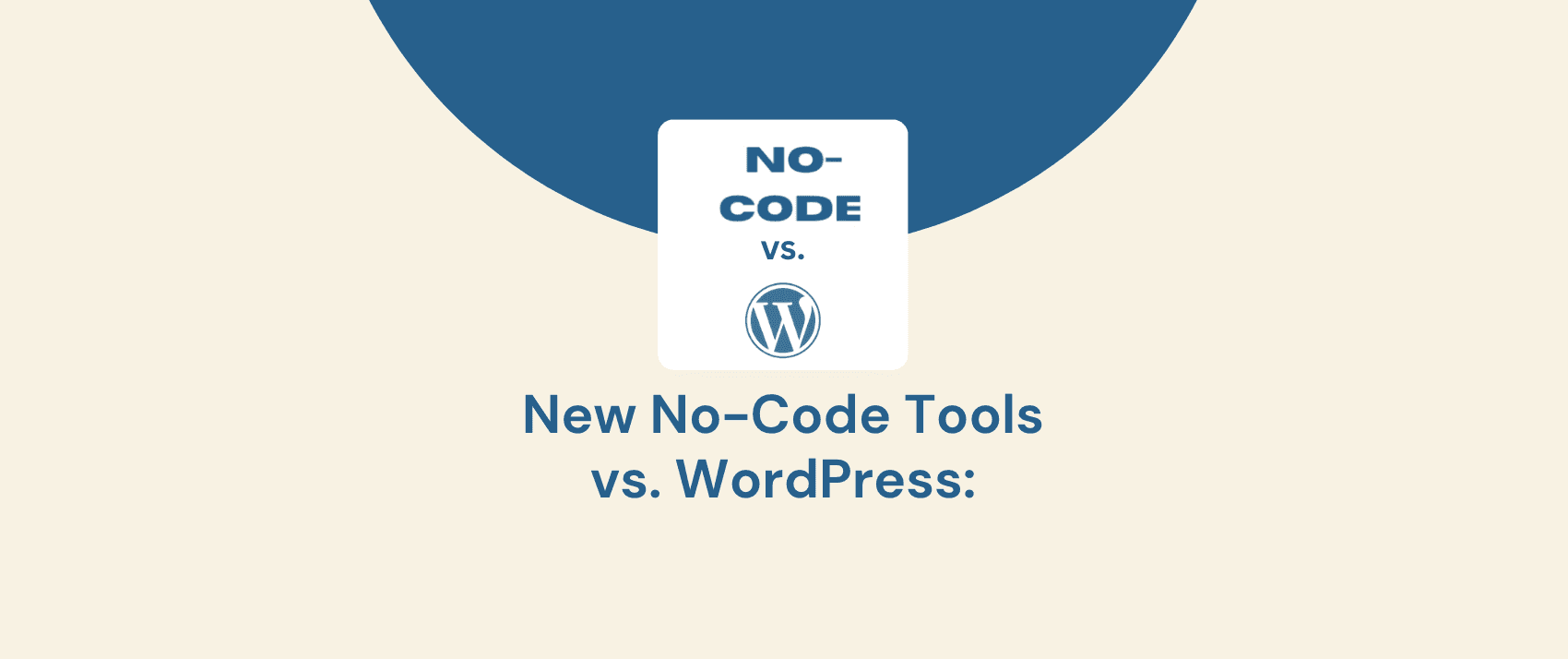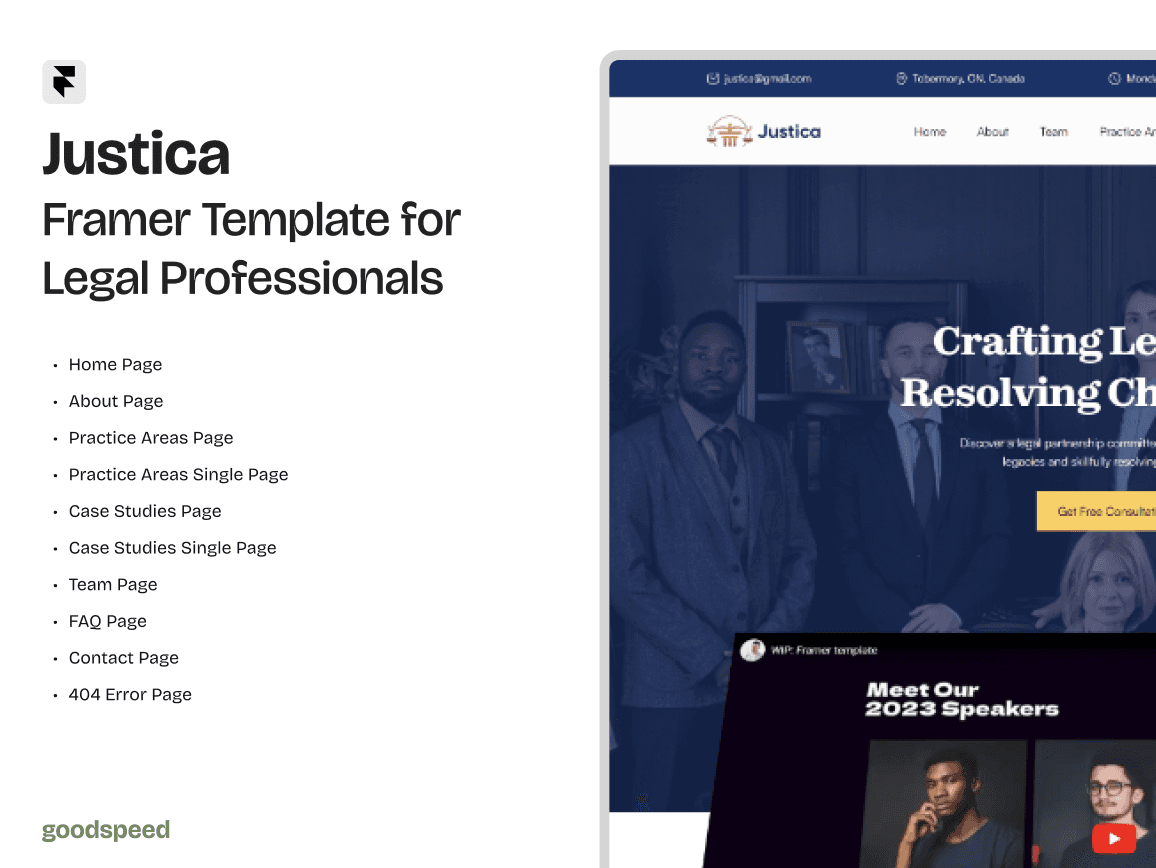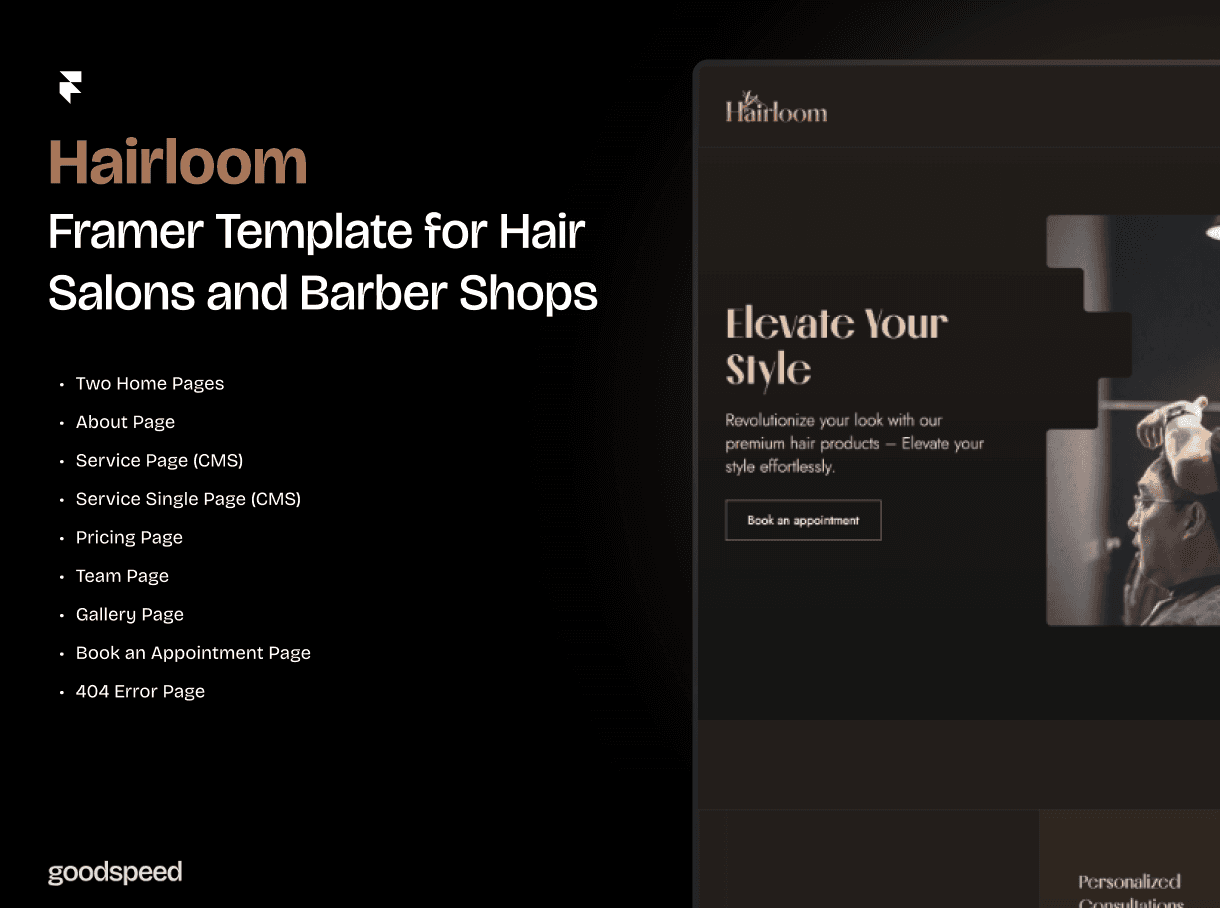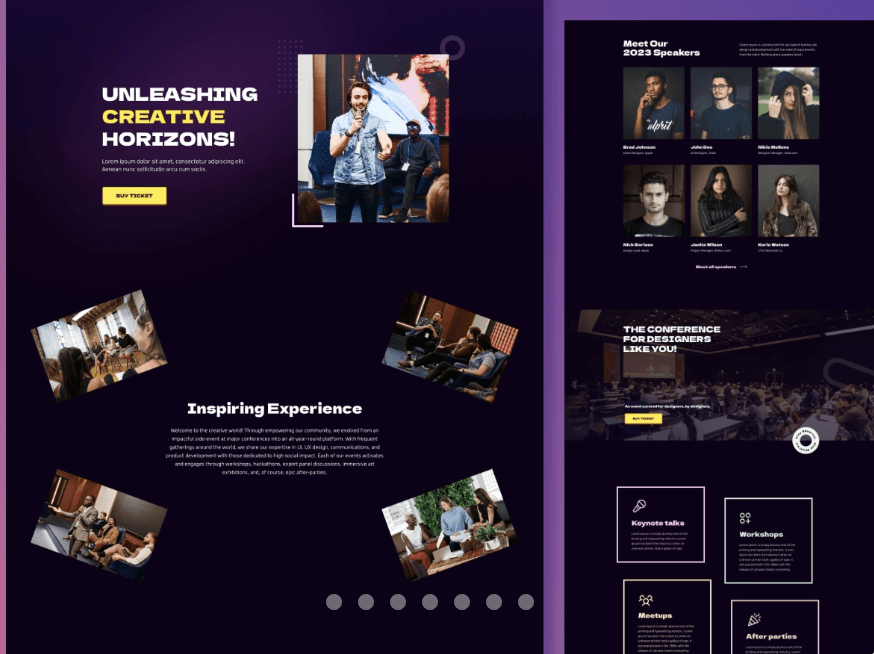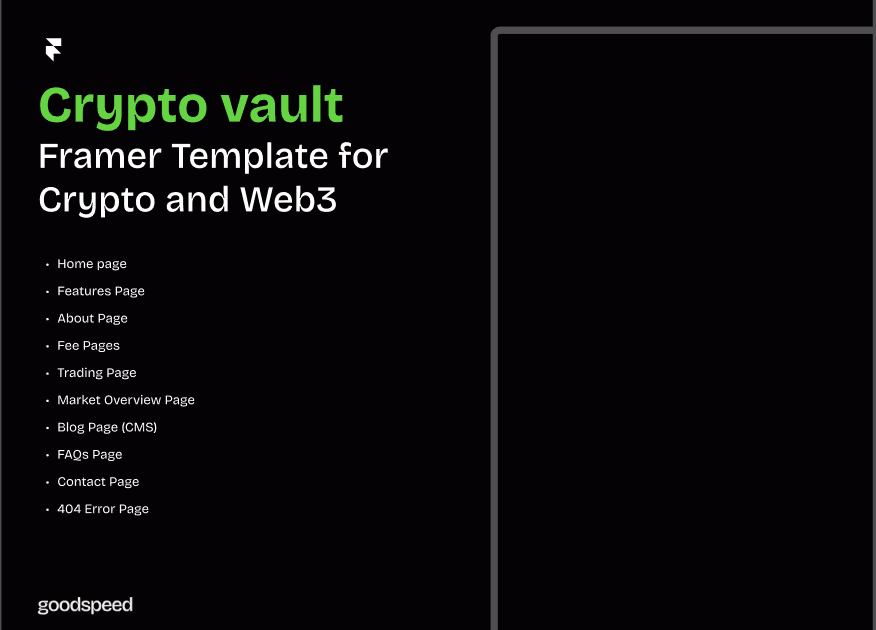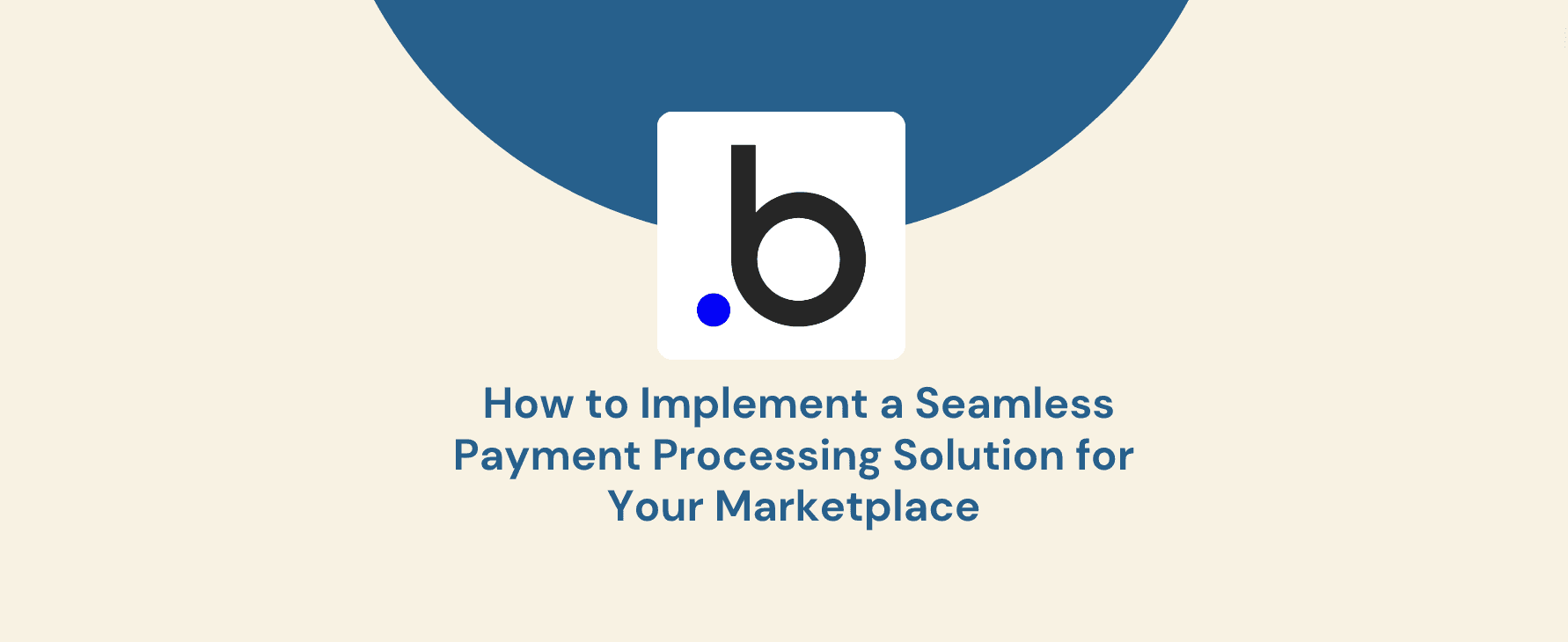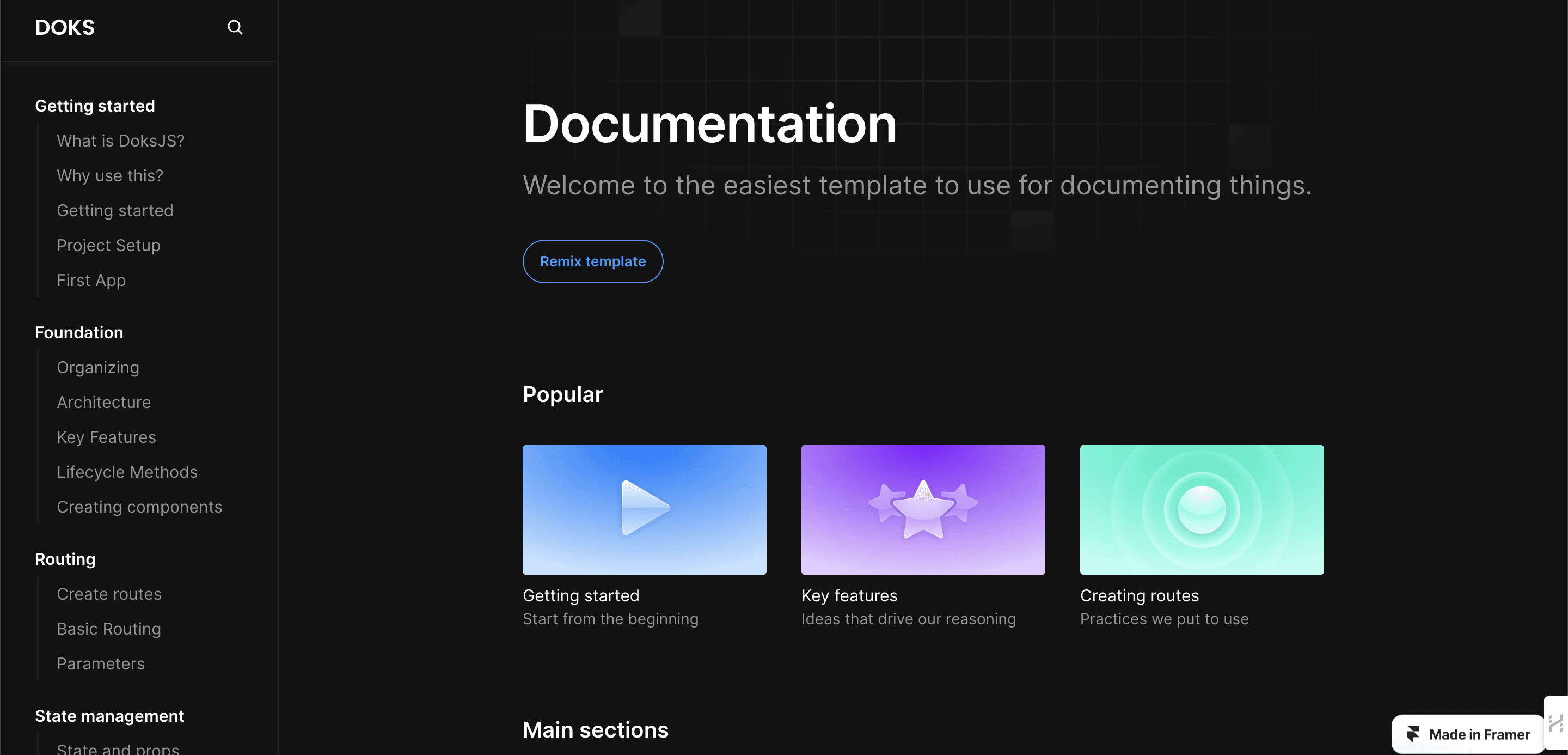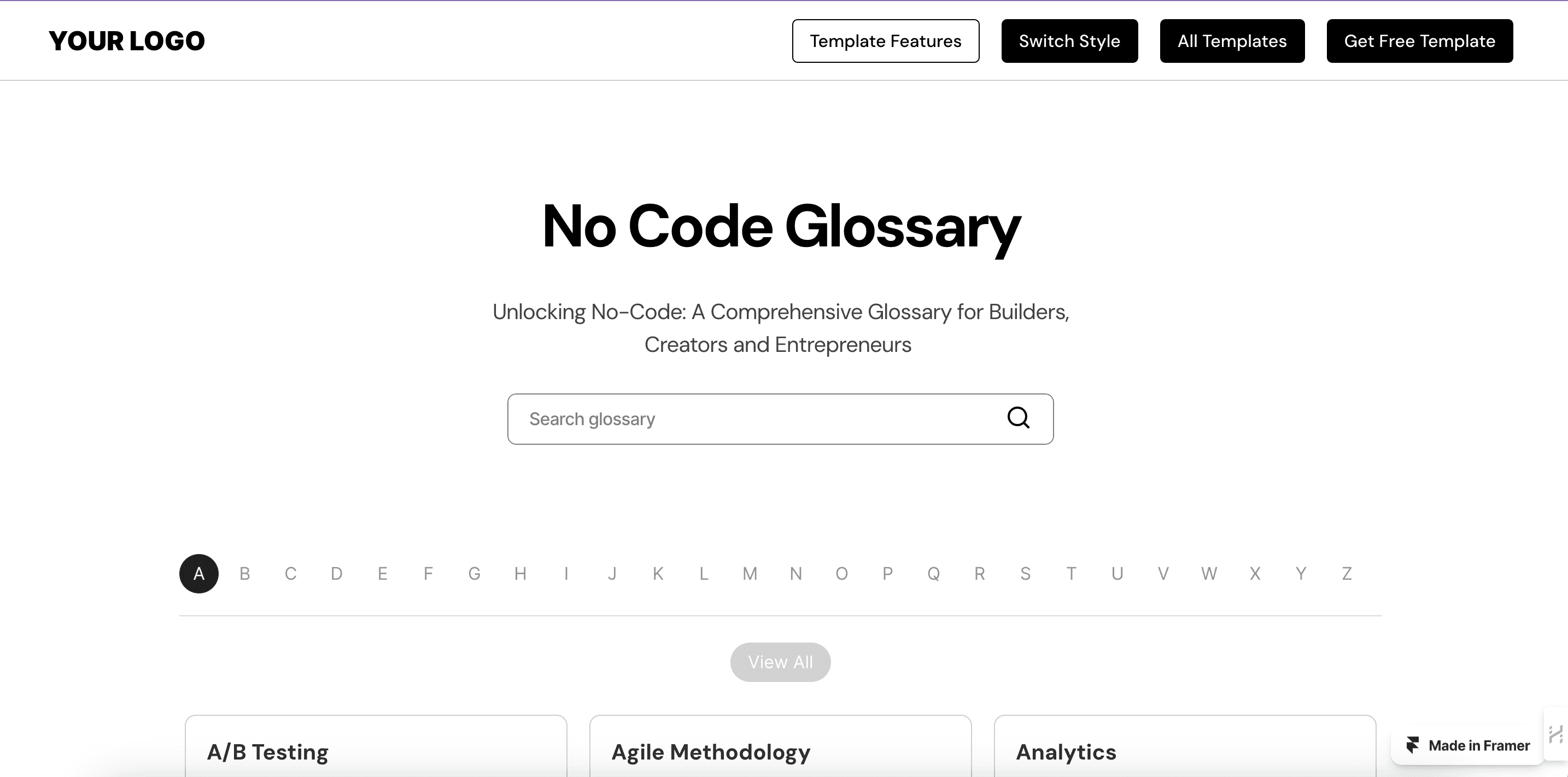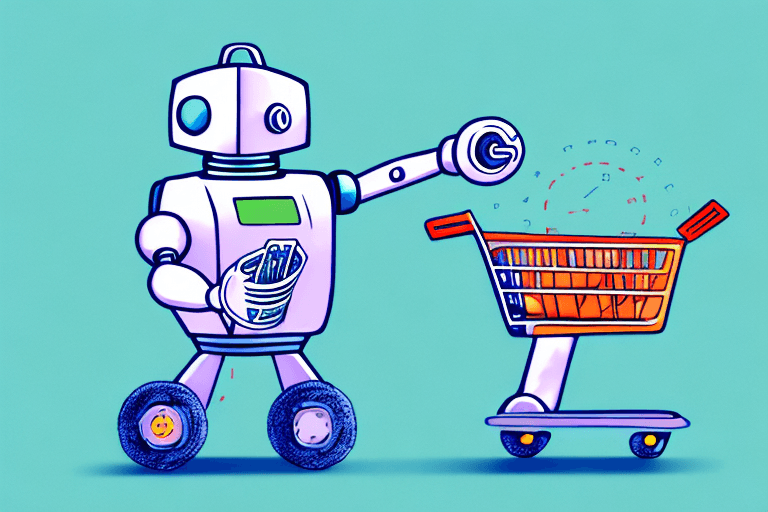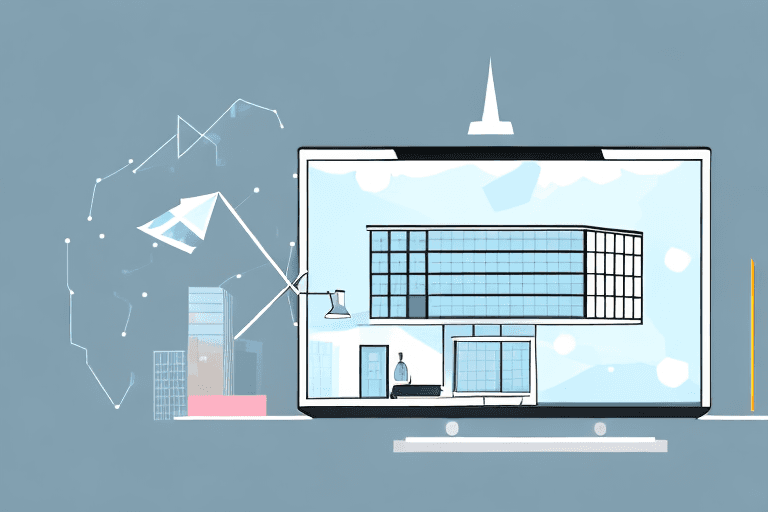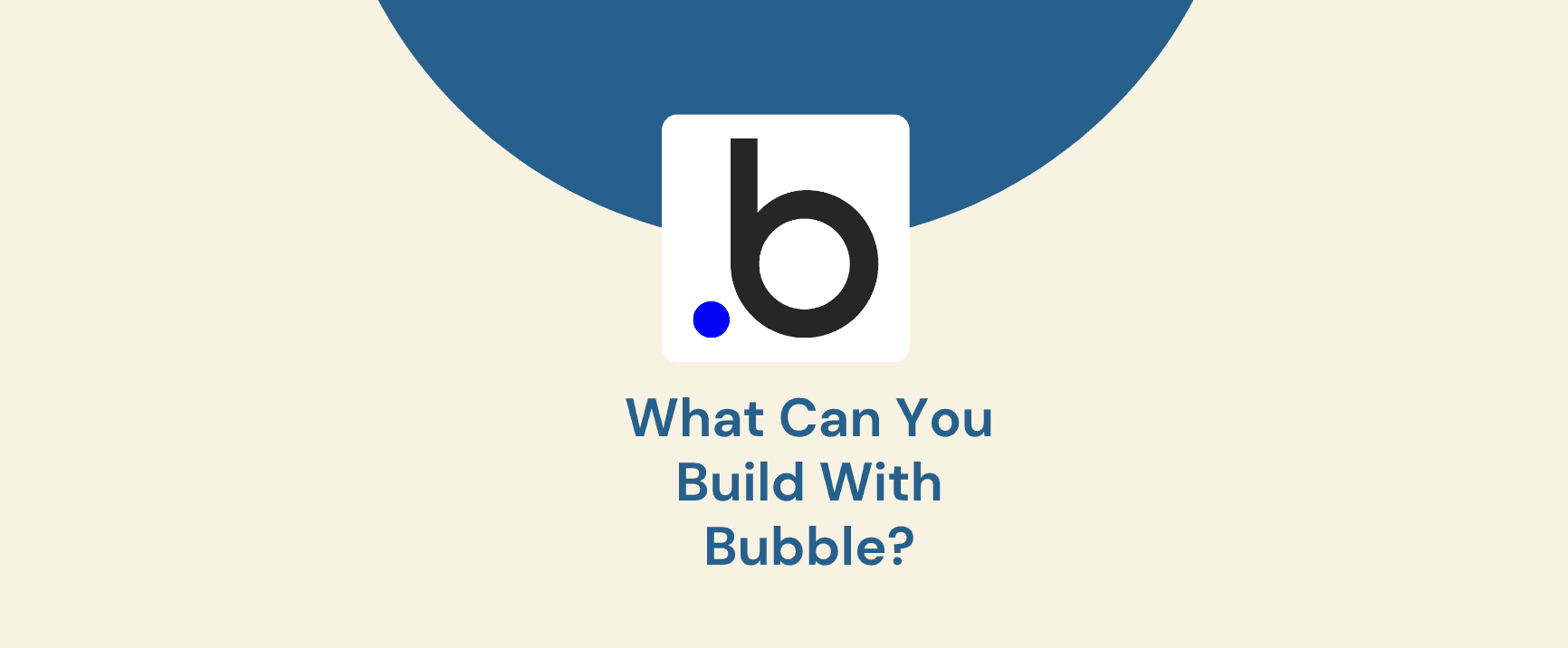Table of Contents
Creating a website is essential for both individuals and businesses. While WordPress has long been the go-to platform for website creation, the emergence of no-code tools has introduced a new option for those without coding expertise. This article delves into the world of no-code tools, comparing and contrasting them with WordPress to help readers determine the best platform for their needs.
The Rise of No-Code Tools and Their Value Proposition
No-code tools are revolutionizing the way we build and interact with online platforms. These platforms offer a visual, drag-and-drop interface, allowing users with no coding experience to create sophisticated websites, apps, and automations. This democratizes website creation, empowering individuals and businesses to build their online presence without relying on developers.
No-Code Tools: Revolutionizing Website Creation
No-code tools are transforming the digital landscape by empowering individuals and businesses to create websites and applications without any coding knowledge. These user-friendly platforms offer a drag-and-drop interface, pre-built templates, and a wide range of features, making it easier than ever to establish an onl
The appeal of no-code tools lies in their:
Ease of use: No coding knowledge is required, making them accessible to everyone.
Speed and efficiency: Websites and applications can be built and launched quickly, saving time and resources.
Flexibility and customization: Many no-code tools offer a range of pre-built templates and features, allowing for personalized design and functionality.
Cost-effectiveness: No-code tools often offer subscription plans that are more affordable than hiring a developer.
Examples of No-Code Tools
Webflow: A powerful no-code tool for creating responsive and visually appealing websites.
Bubble: A versatile platform for building web applications, e-commerce stores, and marketplaces.
Adalo: A user-friendly tool for designing and developing mobile apps without coding.
Glide: A no-code app builder specifically designed for creating iOS and Android apps.
Airtable: A combination of spreadsheet and database with no-code app building capabilities.
WordPress: The Established Powerhouse
WordPress remains the undisputed king of content management systems (CMS), powering over 43% of all websites on the internet. Its longevity and popularity are attributed to its:
Open-source nature: Free to download and use, making it accessible to all.
Extensive plugin and theme library: Thousands of plugins and themes are readily available, offering limitless customization and functionality.
Large community and support: A vast developer and user community ensures readily available help and resources.
Scalability: WordPress can accommodate simple blogs to complex e-commerce platforms.
Comparing New No-Code Tools and WordPress: A Head-to-Head Analysis
Here's a detailed comparison of the two platforms across various parameters:
Ease of Use:
No-Code Tools: Winner. No coding knowledge required, making them exceptionally user-friendly.
WordPress: Requires basic technical understanding for installation, theme customization, and plugin management.
Cost:
No-Code Tools: Varied. Some offer free plans, while others require monthly or annual subscriptions.
WordPress: Free to download and install. Hosting and premium themes/plugins incur additional costs.
Flexibility and Customization:
No-Code Tools: Limited by the platform's pre-built features and templates.
WordPress: Extensive plugin and theme library allows for virtually unlimited customization.
Scalability:
No-Code Tools: Many platforms are designed for specific purposes, limiting their scalability for complex websites.
WordPress: Highly scalable, capable of supporting simple blogs to large-scale e-commerce platforms.
Security:
No-Code Tools: Security depends on the individual platform. Researching the platform's security features is crucial.
WordPress: Requires vigilance against vulnerabilities, regular plugin updates, and strong security practices.
Community and Support:
No-Code Tools: Smaller and less established community compared to WordPress.
WordPress: Large and active community forum and developer network offering extensive support resources.
Which Platform is Right for You?
Choosing between new no-code tools and WordPress depends on your specific needs and technical expertise.
Here's a breakdown to help you decide:
No-Code Tools are ideal for:
Beginners with no coding experience.
Individuals or businesses needing a simple website or landing page quickly.
Users who value ease of use and a drag-and-drop interface.
Budget-conscious users seeking cost-effective website creation.
WordPress is ideal for:
Users with some technical knowledge or willingness to learn.
Those seeking extensive customization and flexibility.
Businesses needing a scalable platform for complex websites or e-commerce stores.
Users who want access to a large community and support resources.
Ultimately, the best platform depends on your individual priorities and circumstances. Consider your technical skills, budget, website goals, and the level of customization you require to make an informed decision.
The Future of Website Creation New no-code and Wordpress Comparison
The comparison between new no-code tools and WordPress paints a clear picture of their respective strengths and weaknesses. However, the future of website creation extends beyond this binary choice. Emerging trends and technologies are paving the way for a more nuanced and personalized experience, where the two platforms may eventually coexist and even converge.
Here are some key factors shaping the future of website creation:
1. AI-powered design and automation: Artificial intelligence is making its mark on web design, offering automated content creation, personalized user experiences, and intelligent website optimization. No-code tools are particularly well-positioned to leverage AI, simplifying complex tasks and making website creation even more accessible.
2. The rise of headless CMS: Headless CMS platforms decouple the front-end presentation from the back-end content management system, offering greater flexibility and scalability. This approach allows developers to build custom web experiences while content creators continue to manage content through a familiar interface.
3. The growing importance of omnichannel experiences: Consumers expect seamless and consistent experiences across all touchpoints. This requires websites to integrate with various platforms and services, creating a unified ecosystem. No-code tools and WordPress plugins are constantly evolving to provide omnichannel capabilities, simplifying integration and data management.
4. The blurring line between code and no-code: As no-code tools become more sophisticated, the line between them and traditional coding is gradually blurring. This will lead to hybrid solutions that combine the ease of use of no-code tools with the power and flexibility of coding.
5. The democratization of web development: The combined impact of these trends will further democratize web development, empowering individuals and businesses to build sophisticated online presences without relying solely on professional developers.
What does this mean for the future of WordPress and no-code tools?
Instead of a head-to-head competition, we can expect a more collaborative and complementary relationship. WordPress may continue to be the preferred platform for complex websites and developers, while no-code tools cater to individual creators and businesses seeking quick and easy website solutions.
Furthermore, we may see a convergence of the two platforms. WordPress themes and plugins are already incorporating elements of no-code functionality, while some no-code tools are integrating plugins and APIs for advanced customization. This merging of functionalities will offer users the best of both worlds: the ease of use of no-code with the flexibility and control of coding.
Ultimately, the future of website creation lies in personalization and accessibility. Users will demand platforms that cater to their specific needs and skill levels, allowing them to build websites that are unique, functional, and engaging. The lines between different platforms will continue to blur, leading to a more dynamic and inclusive ecosystem where everyone can participate in the creation of the web.
In this dynamic landscape, the key to success will be adaptability and responsiveness to user needs. Both WordPress and no-code tools must continue to evolve and innovate to remain relevant and competitive. By embracing emerging technologies and fostering a collaborative spirit, they can unlock a future where website creation is truly accessible and empowering for all.
If you're considering partnering with a top-tier no-code development agency, Goodspeed.studio is a name to remember. Your next project could be the one that transforms your business and sets you on the path to success in the digital age.
Frequently Asked Questions (FAQs)
1. What are no-code tools?
No-code tools are platforms that allow users to build websites, applications, and other digital products without writing any code. They typically offer a drag-and-drop interface and pre-built templates to make the process easy and accessible to anyone, regardless of their technical expertise.
2.What are the benefits of using no-code tools?
No-code tools offer several advantages, including:
Ease of use: No coding experience is required, making them ideal for beginners.
Speed and efficiency: Websites and applications can be built and launched quickly, saving time and resources.
Cost-effectiveness: No-code tools can be more affordable than hiring a developer.
Flexibility and customization: Many no-code tools offer a range of pre-built templates and features, allowing for some level of customization.
3. What are the limitations of no-code tools?
While no-code tools offer many benefits, they also have some limitations, including:
Limited functionality: No-code tools may not offer the same level of functionality as custom-coded solutions.
Scalability: Some no-code tools may not be as scalable as WordPress for complex websites or large businesses.
Dependence on the platform: Users are dependent on the specific platform's features and limitations.
Security concerns: It's important to research the security features of the no-code platform you choose.
4. What are the benefits of using WordPress?
WordPress is a popular CMS platform that offers several benefits, including:
Open-source and free to use: This makes it accessible to everyone.
Extensive plugin and theme library: Thousands of plugins and themes are available, offering virtually unlimited customization and functionality.
Large community and support: A large developer and user community ensures readily available help and resources.
Scalability: WordPress can accommodate simple blogs to complex e-commerce platforms.
5. What are the limitations of using WordPress?
While WordPress is a powerful platform, it also has some limitations, including:
Requires some technical knowledge: Installation, theme customization, and plugin management may require basic technical skills.
Security responsibility: Users are responsible for maintaining their website's security, which requires vigilance and proactive maintenance.
Performance optimization: Depending on complexity, websites may require optimization for performance.
Cost of premium themes and plugins: While WordPress itself is free, premium themes and plugins can incur additional costs.
6. Which platform is right for me?
The best platform for you depends on your specific needs and technical expertise. Consider the following factors:
Technical skills: Do you have any coding experience?
Budget: How much are you willing to spend on your website?
Website goals: What do you want your website to achieve?
Customization needs: How much customization do you require?