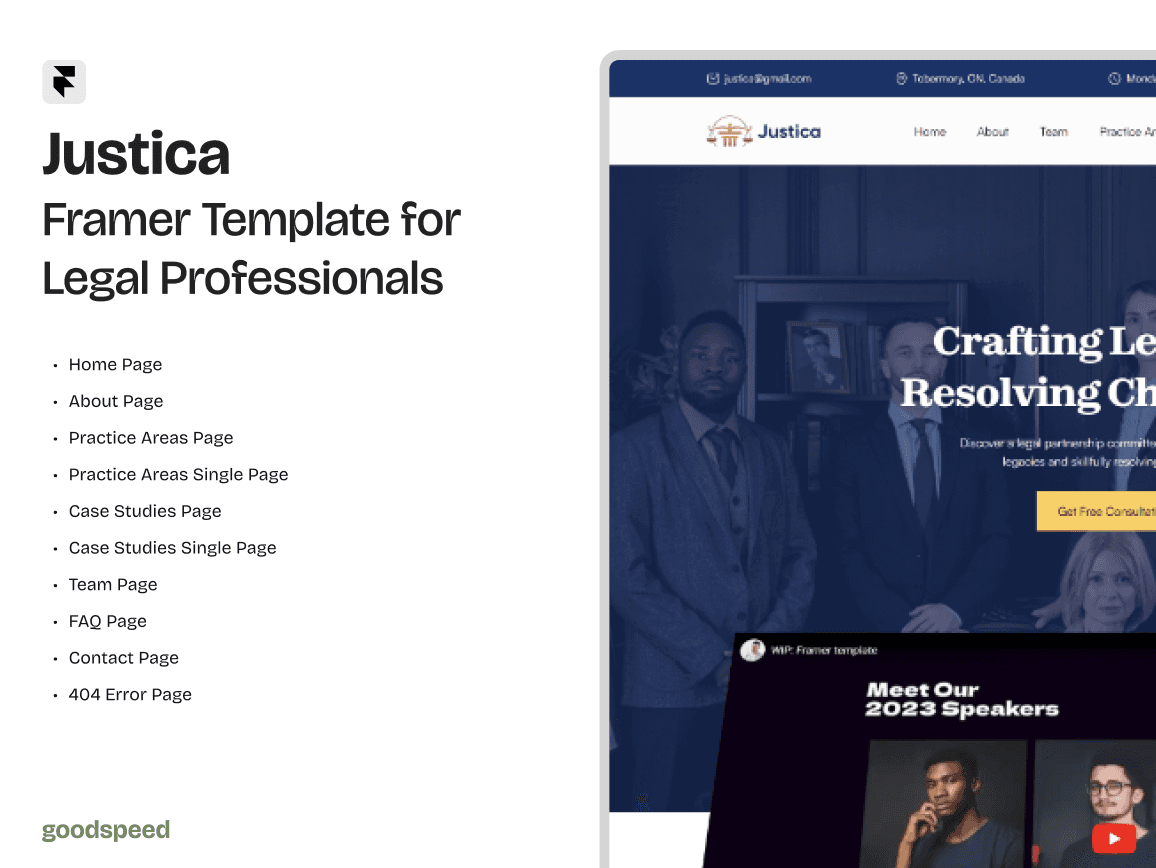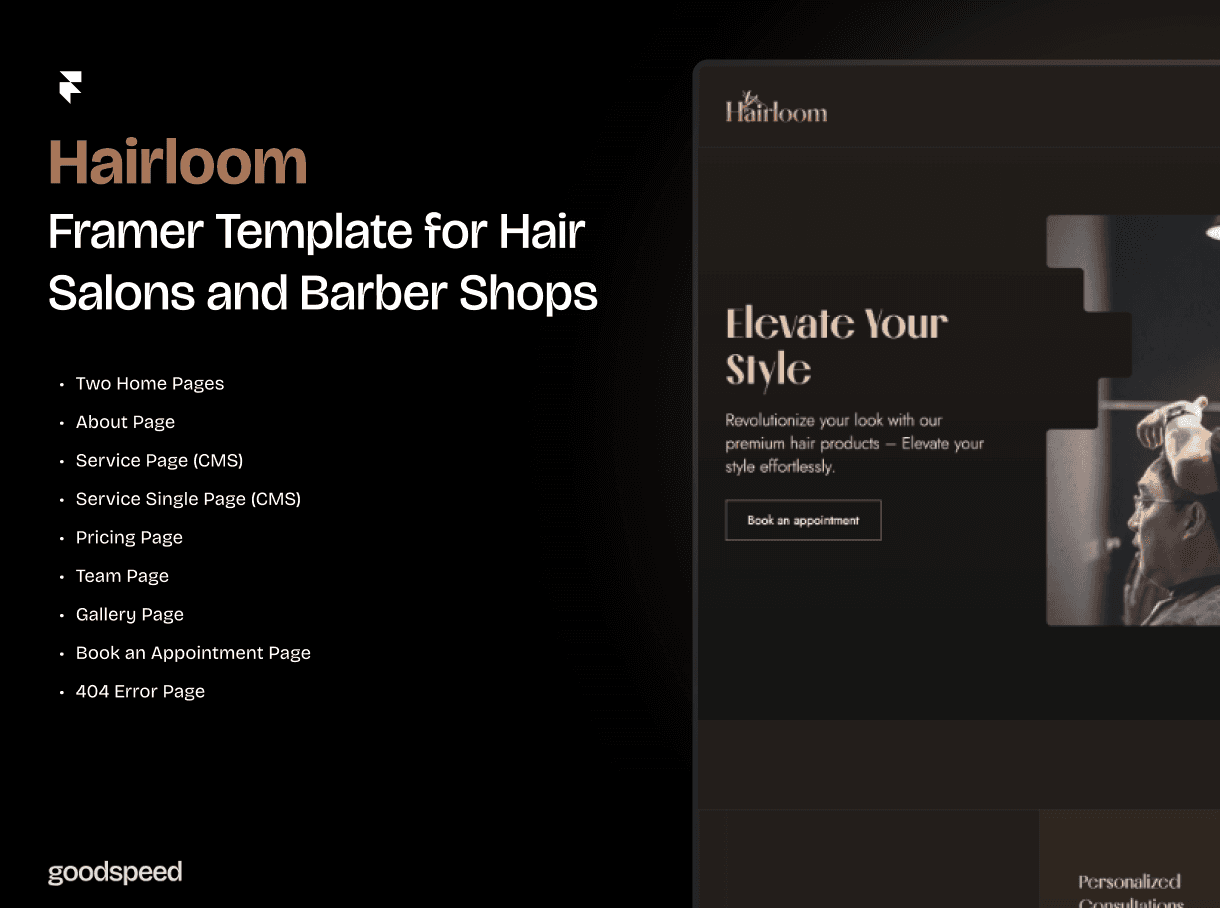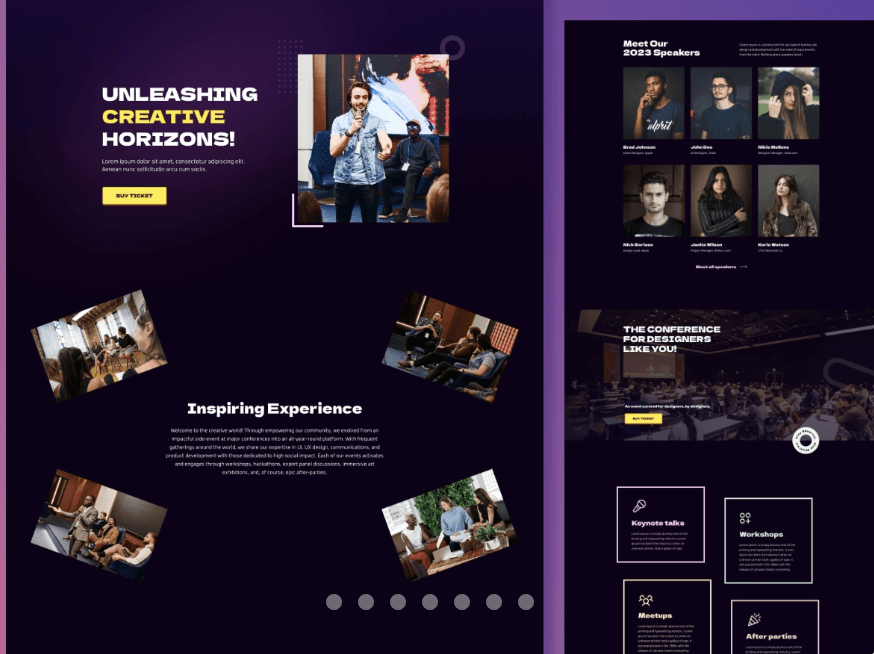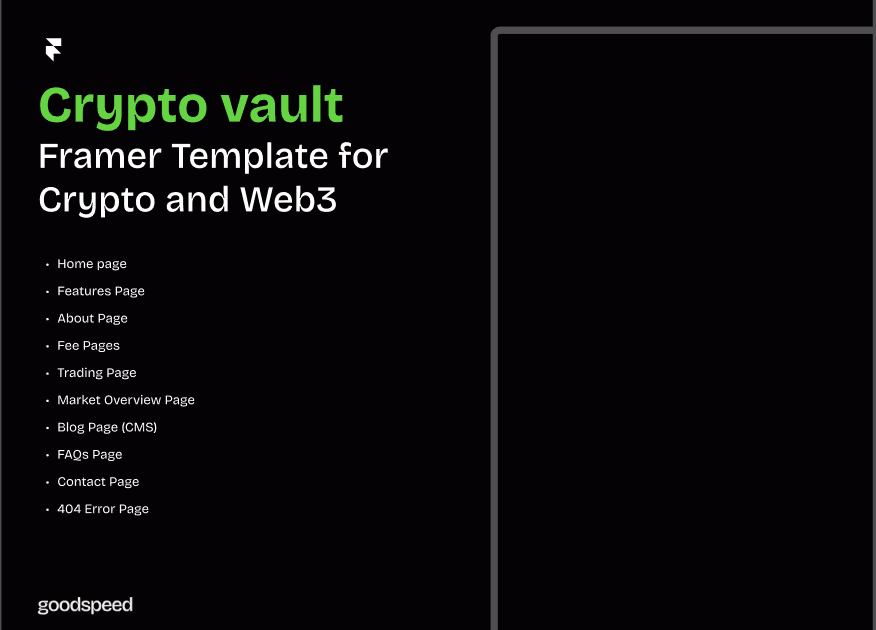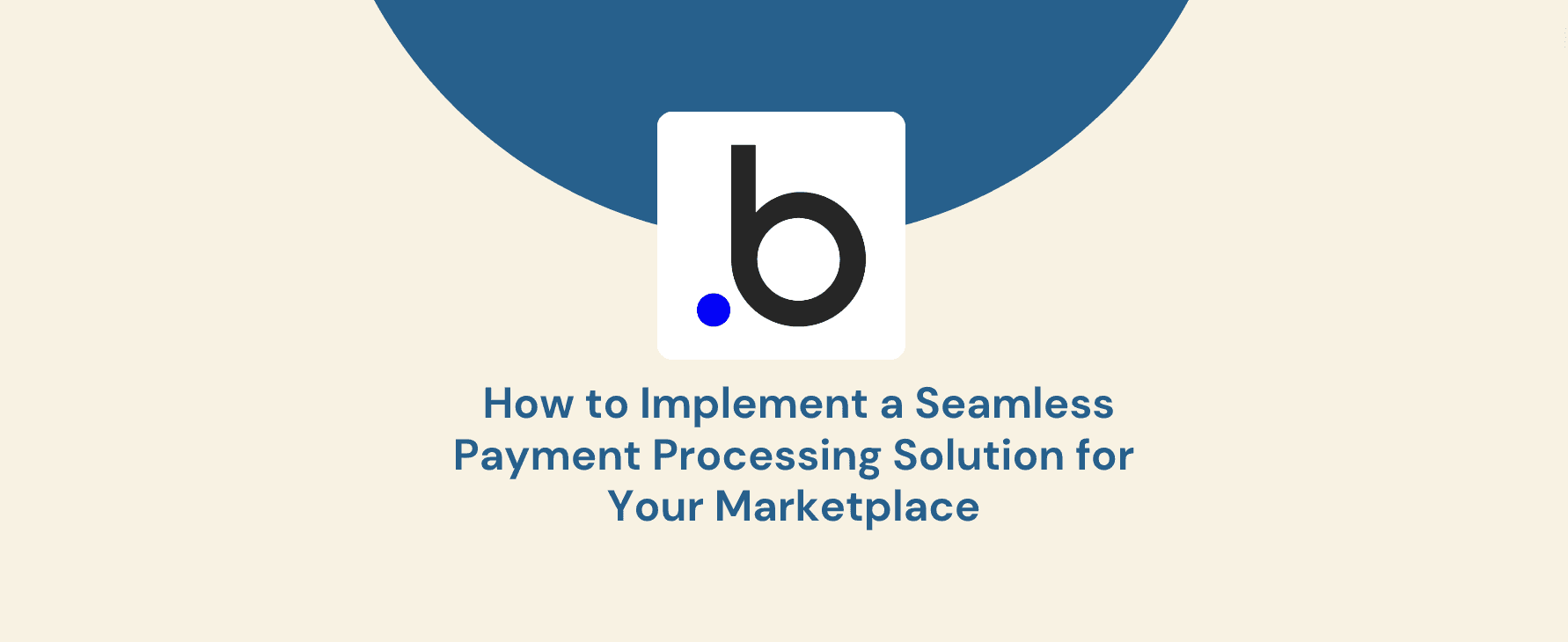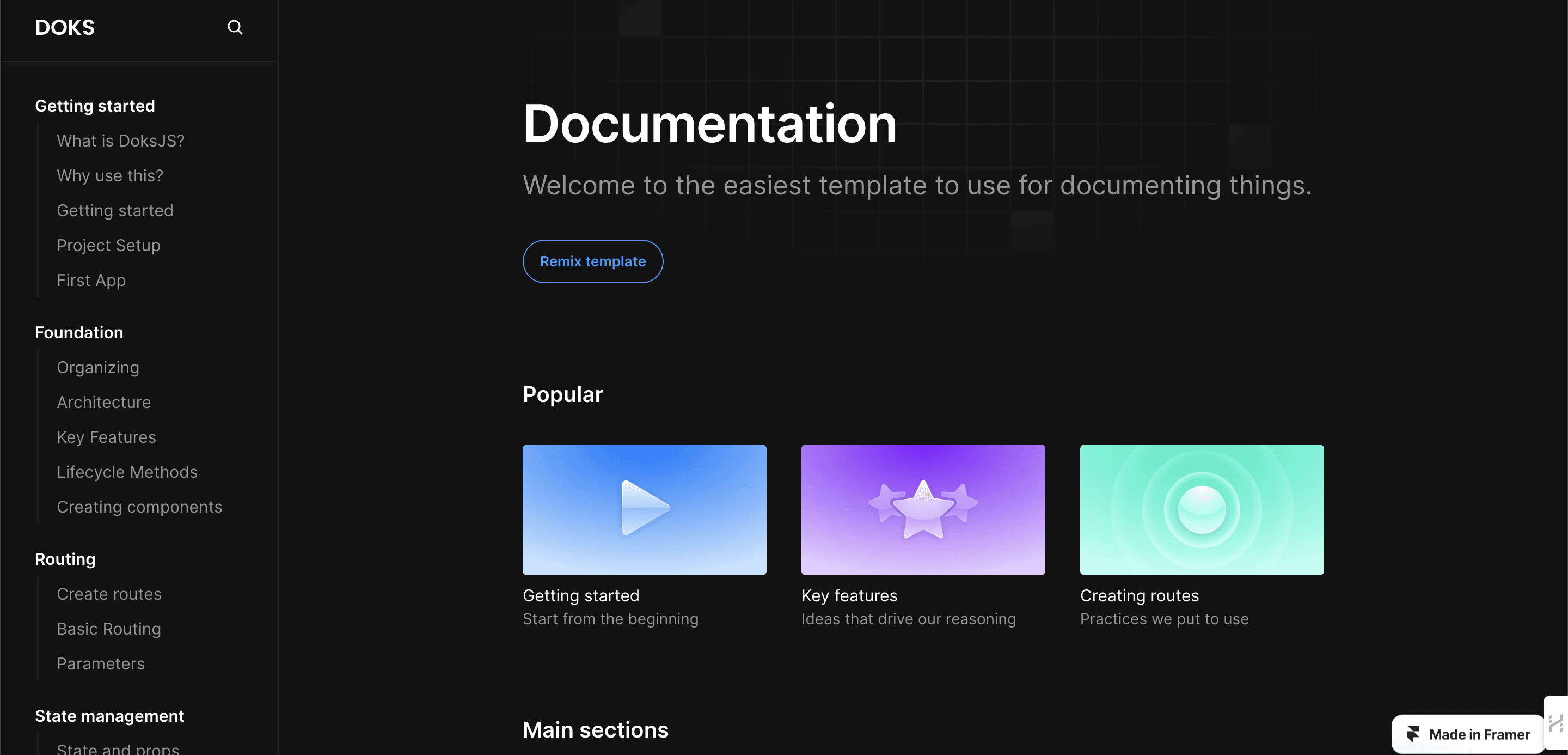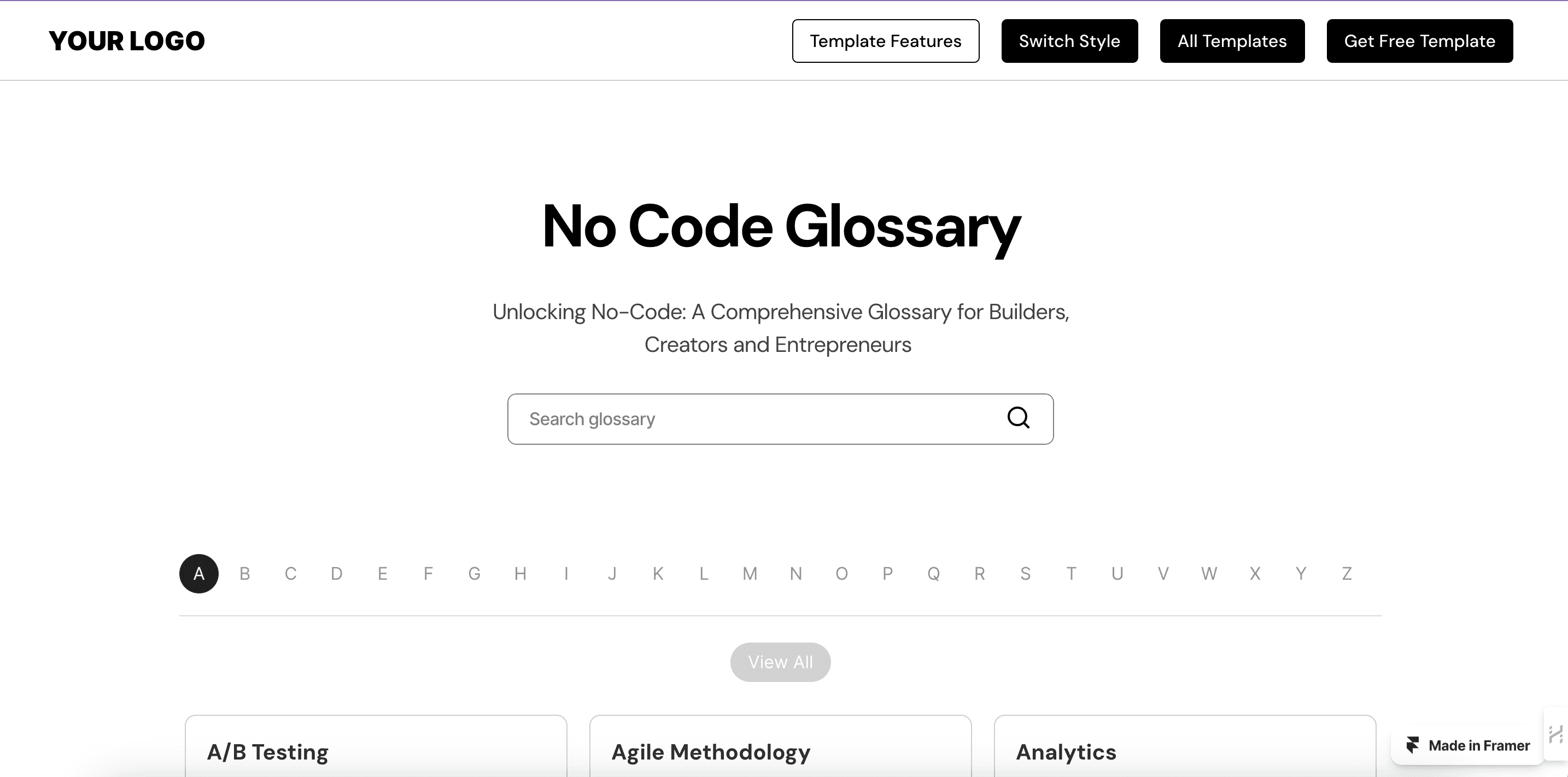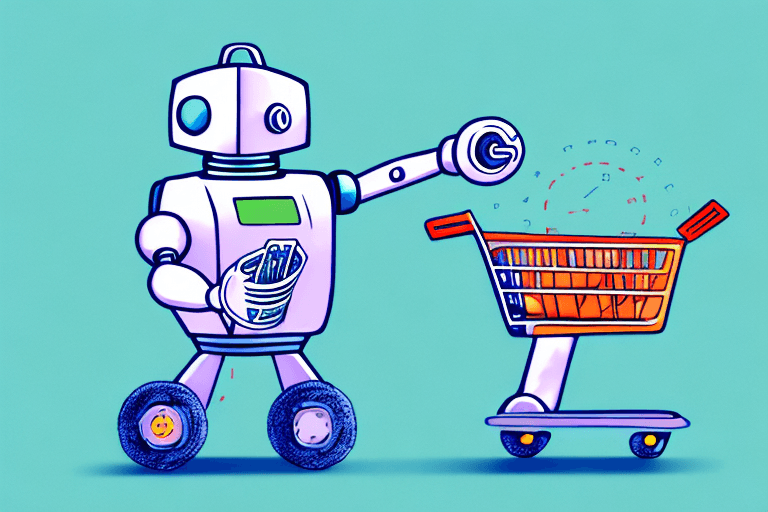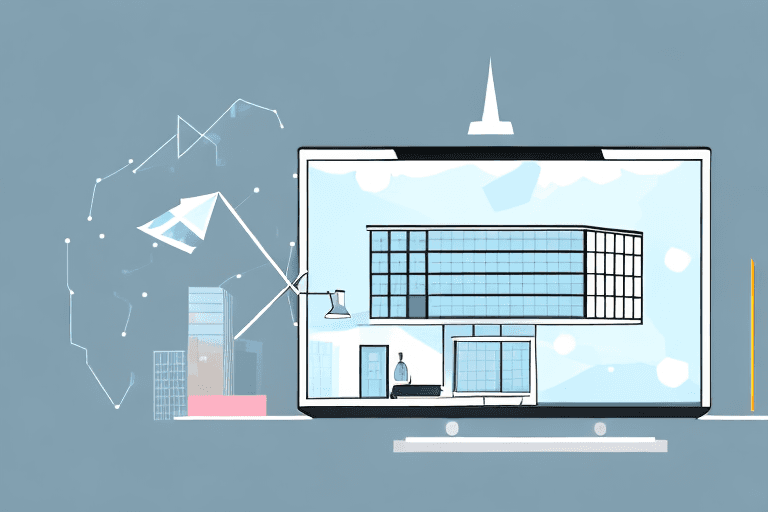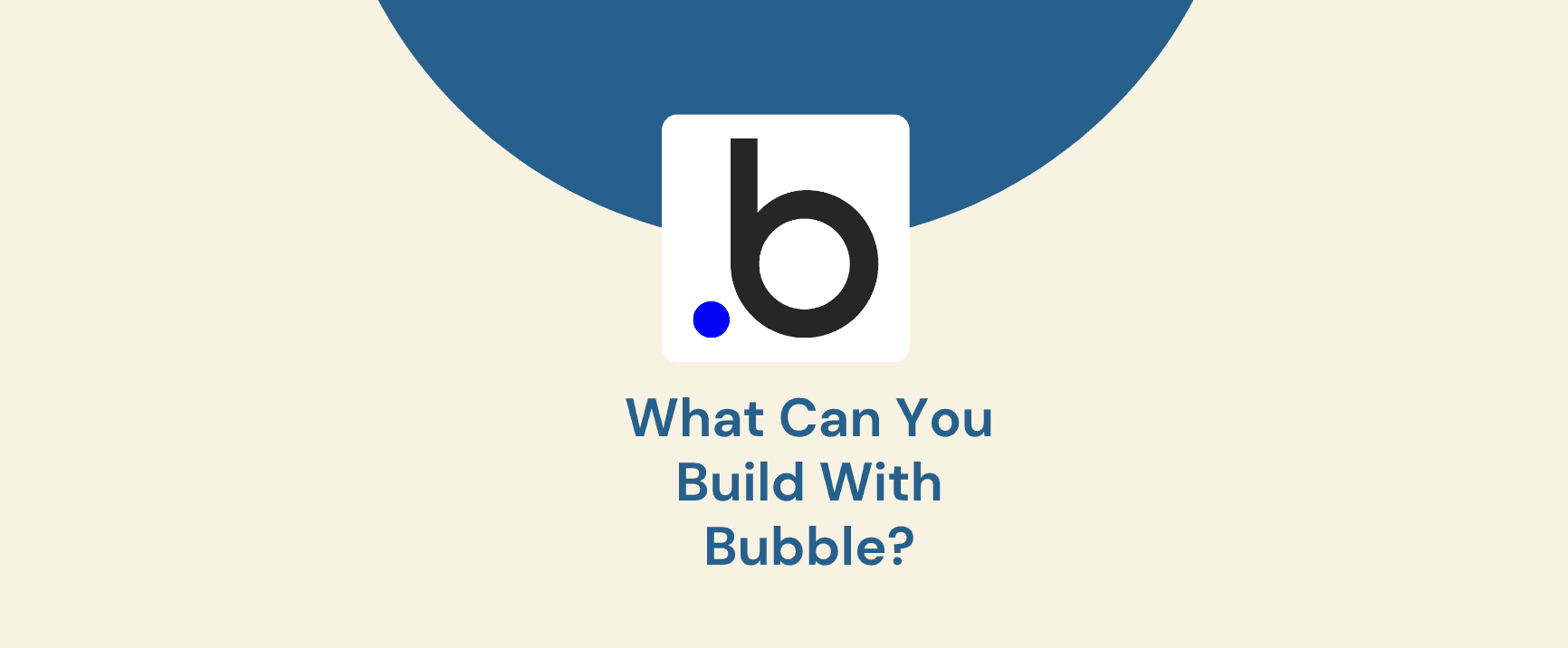In today’s fast-moving marketing landscape, teams must move quickly to launch campaigns, update websites, and optimise landing pages. Traditional workflows—where designers hand off assets to developers and marketing teams wait for implementation—cause unnecessary delays. Real-time collaboration in Framer for marketing teams solves this by allowing multiple team members to design, edit, and refine projects simultaneously.
Framer is specifically built to empower marketing teams, offering intuitive tools that eliminate revision bottlenecks and accelerate campaign launches. With live multi-user editing, instant feedback, and seamless integrations, Framer centralises teamwork for faster launches and improved efficiency.
This guide will walk you through how to set up a collaborative workspace, leverage Framer’s features, and implement best practices to enhance marketing workflows.
1. Setting Up Real-Time Collaboration in Framer
A structured setup ensures your team can work efficiently from day one. By organising projects properly and assigning the right access levels, you prevent errors, reduce miscommunication, and make collaboration seamless.
1.1 Project Organisation & Team Onboarding
A well-structured Framer workspace is essential for a smooth collaboration experience. Start by creating a dedicated project folder for marketing initiatives. This keeps all assets in one place, making it easier to manage pages, track updates, and maintain brand consistency.
Once the project is ready, invite team members via email or a shareable link. Be mindful of access permissions—marketers working on content may only need commenting rights, while designers and developers require full editing privileges. Clearly defining roles from the outset prevents accidental changes and maintains version integrity.
If you're starting a new project from scratch, choosing the right Framer template can accelerate the process. Explore the Guide to Choosing the Right Framer Template for Your Startup to find the best fit for your team.
Also, browse through our extensive template collection to find premium templates that fit your business perfectly.
1.2 Permissions & Access Levels
Controlling access prevents disruptions and ensures accountability within the team. In Framer, there are two primary roles:
Editors – Can modify designs, add assets, and make structural changes.
Viewers (Comment-Only Access) – Can leave feedback but cannot edit designs.
Restricting access for external collaborators is particularly important for sensitive marketing campaigns. If an external agency is reviewing your landing pages, limit them to comment-only mode to avoid unintentional edits.
Goodspeed’s team collaboration and responsiveness were a highlight for Zen Educate. Their Group Product Manager praised the smooth workflow and proactive approach during their website migration: "Goodspeed's reactivity, collaboration, and good energy were impressive."
2. Core Real-Time Features for Marketing Teams
Framer’s collaboration tools help marketing teams reduce feedback loops, avoid version conflicts, and enhance teamwork efficiency.
2.1 Live Multi-User Editing
With Framer’s live editing capabilities, multiple team members can work on a landing page at the same time. This eliminates the need for endless email threads or separate document revisions—changes happen in real time, allowing instant refinements.
For example, if a copywriter updates a call-to-action (CTA), the designer can immediately adjust its placement for visual harmony. This is particularly useful for time-sensitive campaigns where quick iterations can make a difference in conversion rates.
Framer allows unlimited real-time collaborators, ensuring seamless team participation on any project.
Formula Bot’s Framer website project achieved a 75% faster loading speed after migrating to Framer. According to their CEO, David Bressler, Goodspeed's creativity and execution exceeded expectations, reinforcing the benefits of an agile collaboration environment.
2.2 Commenting & Annotation Tools
Effective communication is critical in real-time collaboration. Framer’s commenting and annotation features ensure that feedback is clear and actionable. Team members can:
Tag colleagues with @mentions for specific feedback.
Leave comments directly on design elements, avoiding miscommunication.
View threaded discussions, keeping revision history centralised.
This helps teams stay aligned, especially in cross-functional marketing teams where designers, content writers, and project managers must work together efficiently.
2.3 Version History & Rollbacks
Mistakes happen, and marketing campaigns often go through multiple revisions. Framer’s version history allows teams to:
Track design milestones and document significant updates.
Restore previous versions if a change negatively impacts performance.
Experiment with new layouts, knowing that rollbacks are available if needed.
The Nations’ website significantly improved load times after migrating to Framer. Their ability to track design iterations and restore previous versions contributed to a smoother development process and better performance scores.
3. Workflow Best Practices
To maximise efficiency, marketing teams should structure their real-time collaboration in Framer for marketing teams with clear objectives, assigned roles, and effective communication strategies. When teams operate without defined workflows, collaboration can become disorganised, leading to version conflicts, miscommunication, and inefficiencies.
3.1 Planning a Collaboration Session
Jumping into a project without a clear direction can lead to confusion and inefficiencies. Before starting a real-time session in Framer, define specific goals. Whether the focus is on finalising a homepage layout, optimising a landing page for conversions, or updating campaign visuals, setting an agenda ensures that everyone is aligned.
Timed collaboration windows can further streamline workflows. Instead of allowing open-ended edits, schedule dedicated “design sprints” where all key contributors work together in real time. This approach prevents unnecessary rework and ensures that changes are reviewed and approved within the same session.
3.2 Assigning Clear Responsibilities
Without clear roles, real-time collaboration can become chaotic. Marketing teams should assign responsibilities in advance to ensure accountability.
Role Breakdown Example for a Framer Session:
Copywriting Lead: Updates headlines, body text, and CTAs.
Design Lead: Adjusts layout, images, and UI elements.
Marketing Manager: Ensures brand consistency and campaign alignment.
SEO Specialist: Reviews metadata, internal linking, and page speed factors.
Having a structured approval pipeline is also crucial. Before publishing, each element should be checked off by the appropriate stakeholder, reducing last-minute revisions and errors.
When making updates to Framer designs, refer to "Customising Your Framer Template: A Guide for Beginners" for additional insights into optimising design elements for marketing effectiveness.
3.3 Communication Guidelines
Effective communication prevents misunderstandings and ensures smoother teamwork. On-canvas feedback is one of Framer’s most powerful features, allowing teams to leave direct, contextual comments on design elements rather than relying on scattered email threads.
However, not all discussions should happen within Framer. Teams should establish clear external communication protocols, such as:
Using Slack for broader project updates.
Keeping critical approvals in Framer comments for easy tracking.
Maintaining a centralised documentation hub (e.g., Notion or Google Drive) for guidelines and decisions.
An AI Education Platform CEO highlighted Goodspeed’s speed and receptiveness to feedback, proving that efficient communication can significantly impact project turnaround times.
4. Integrating Marketing Tools & Assets
Seamless marketing integrations within Framer allow teams to update content, maintain branding consistency, and track campaign performance in real time.
4.1 Content Updates & Brand Consistency
Keeping brand identity intact across marketing assets is crucial. Framer simplifies this by enabling:
Global style components for logos, typography, and colour schemes.
Live copy edits powered by Framer’s built-in CMS, allowing marketing teams to effortlessly adjust headlines, CTAs, and structured content without breaking the design.
Pre-built templates that maintain design cohesion across different campaigns.
For more insights into optimising content, check out "How Framer Templates Can Elevate Your Website’s Design Efforts."
4.2 Linking Analytics & Tracking Codes
Real-time collaboration doesn’t stop at design—tracking campaign performance is just as important. With Framer, marketing teams can directly integrate:
UTM parameters to track traffic sources.
Google Analytics and Facebook Pixel for campaign insights.
High-converting lead capture forms that update across all pages without requiring developer intervention, maximising your campaign's effectiveness.
Pre-rendered pages inherently cut load times, and our targeted Framer speed optimisation services can further boost performance, improving user retention and SEO rankings.
5. Potential Pitfalls & How to Avoid Them
While real-time collaboration in Framer for marketing teams brings efficiency, it also requires structured workflows to avoid errors, confusion, and security risks.
5.1 Overlapping Changes & Design Conflicts
When multiple team members edit the same page simultaneously, overlapping changes can cause inconsistencies. Avoid conflicts by:
Using clear naming conventions for design components.
Implementing a “design lock” system—team members can notify others when working on specific pages.
Regularly saving and reviewing version history to catch unintended changes.
5.2 Access Control Gaps
Failing to set proper permissions can lead to accidental edits or security breaches. To mitigate risks:
Limit editing access to essential team members.
Assign viewer-only roles for external collaborators.
Conduct periodic access reviews to ensure permissions remain appropriate.
Real-time collaboration in Framer for marketing teams enables faster turnarounds, centralised feedback, and fewer handoffs. By leveraging live multi-user editing, on-canvas comments, and structured workflows, marketing teams can streamline website updates and campaign execution with ease.
To see the impact firsthand, start with a pilot session on a landing page or marketing campaign. As projects scale, these collaboration features become even more essential for maintaining brand consistency and meeting tight deadlines—ensuring marketing teams stay agile and ahead of the competition.
Want more help in getting your first Framer project off the ground? Get the expert Framer guidance you need- just book a free consultation.