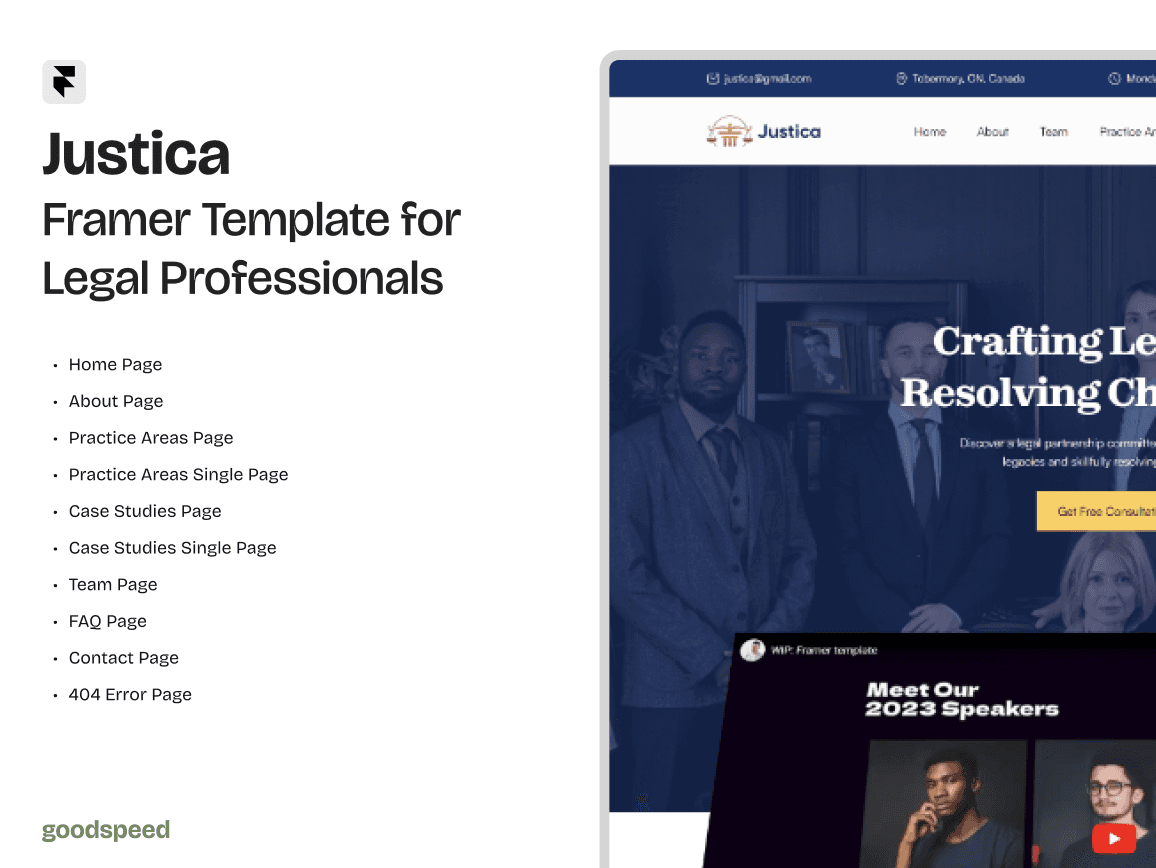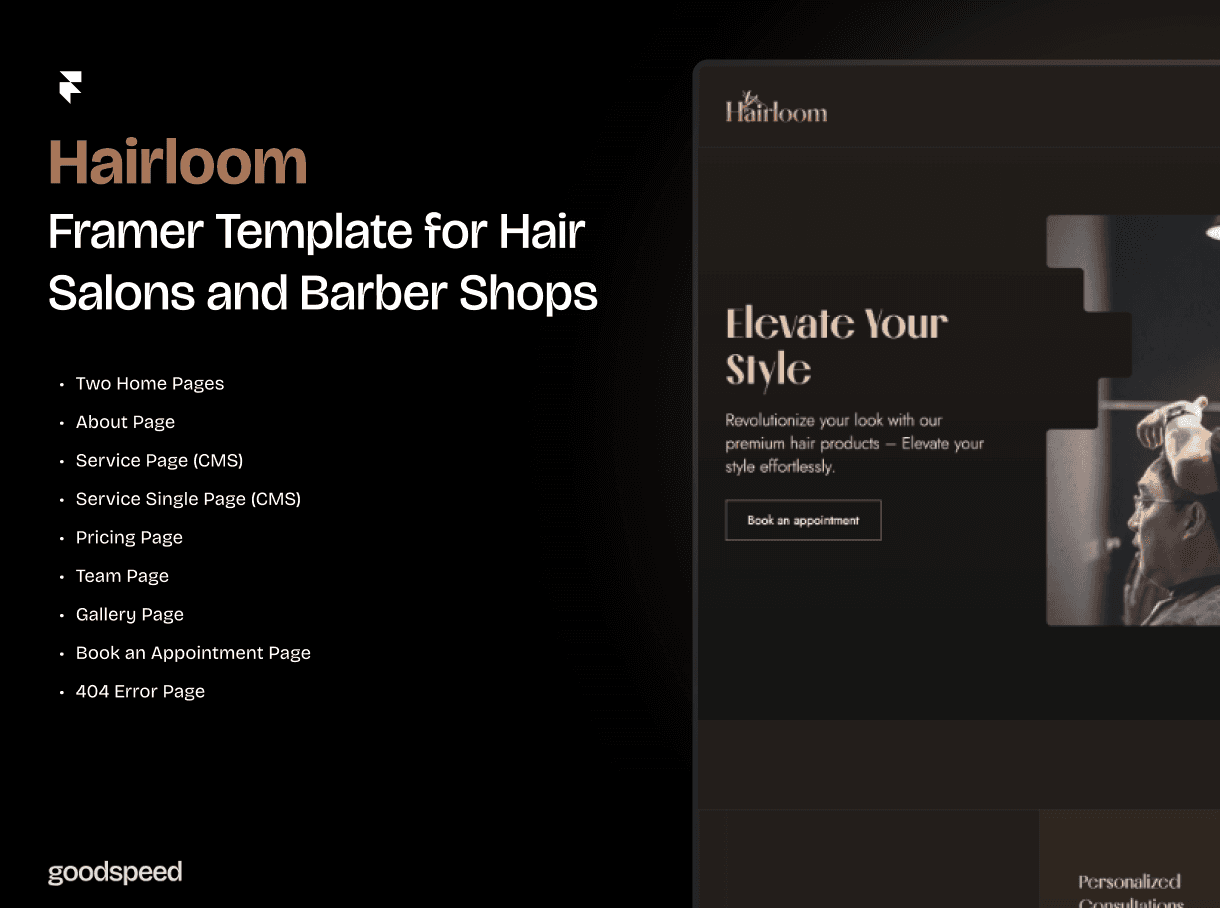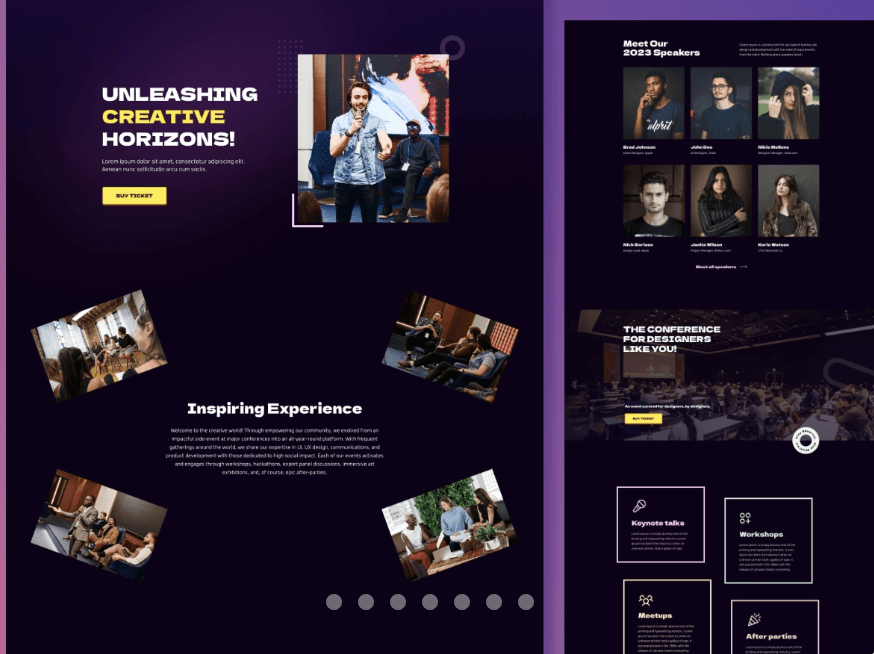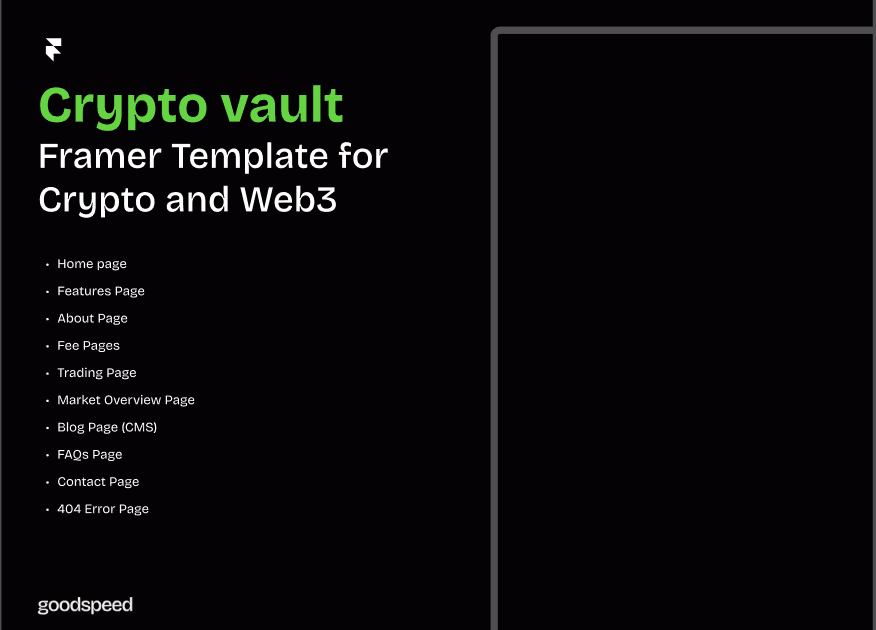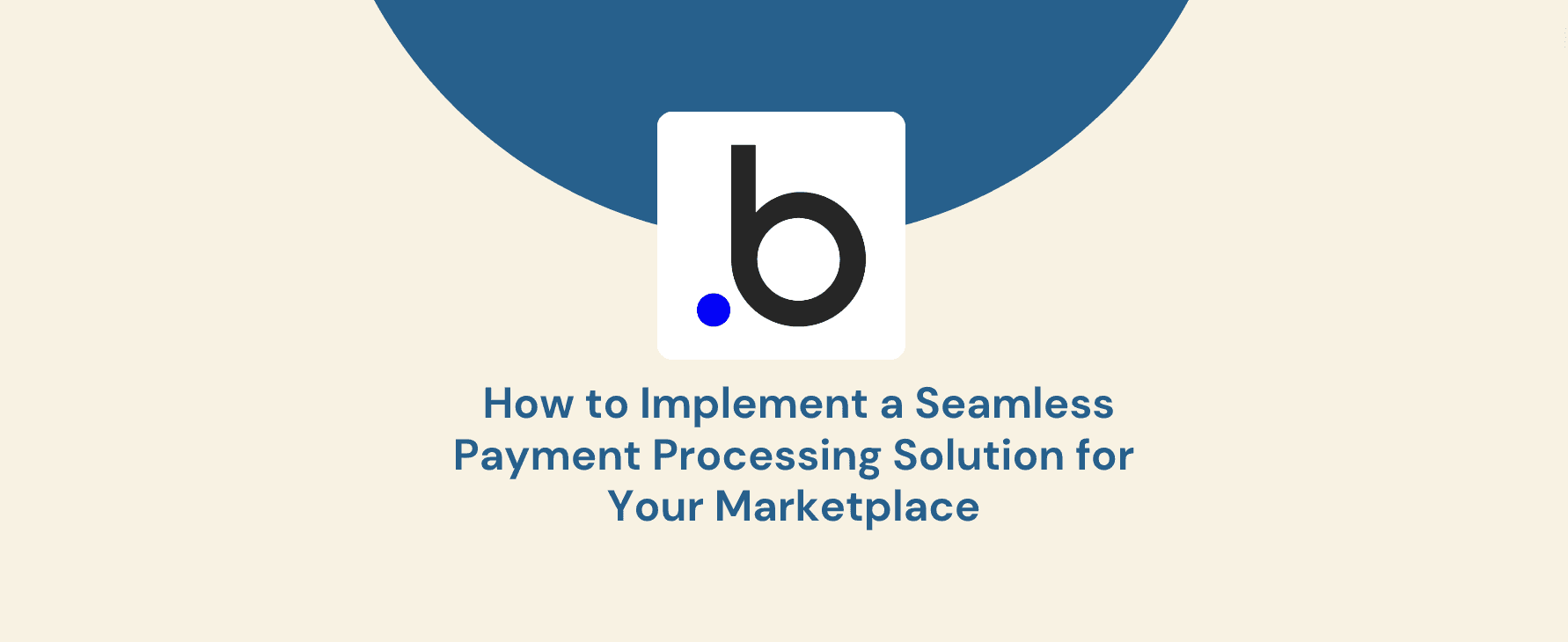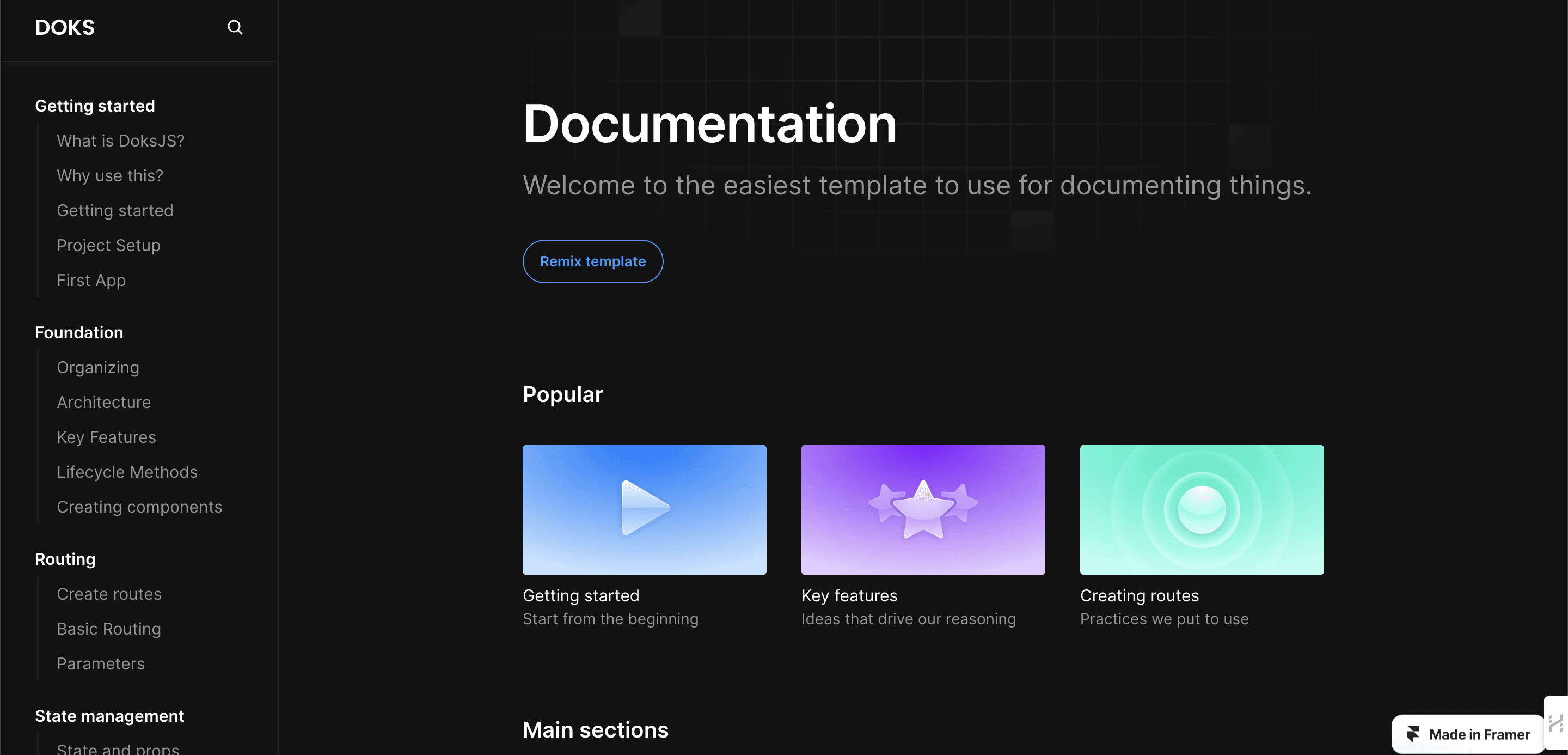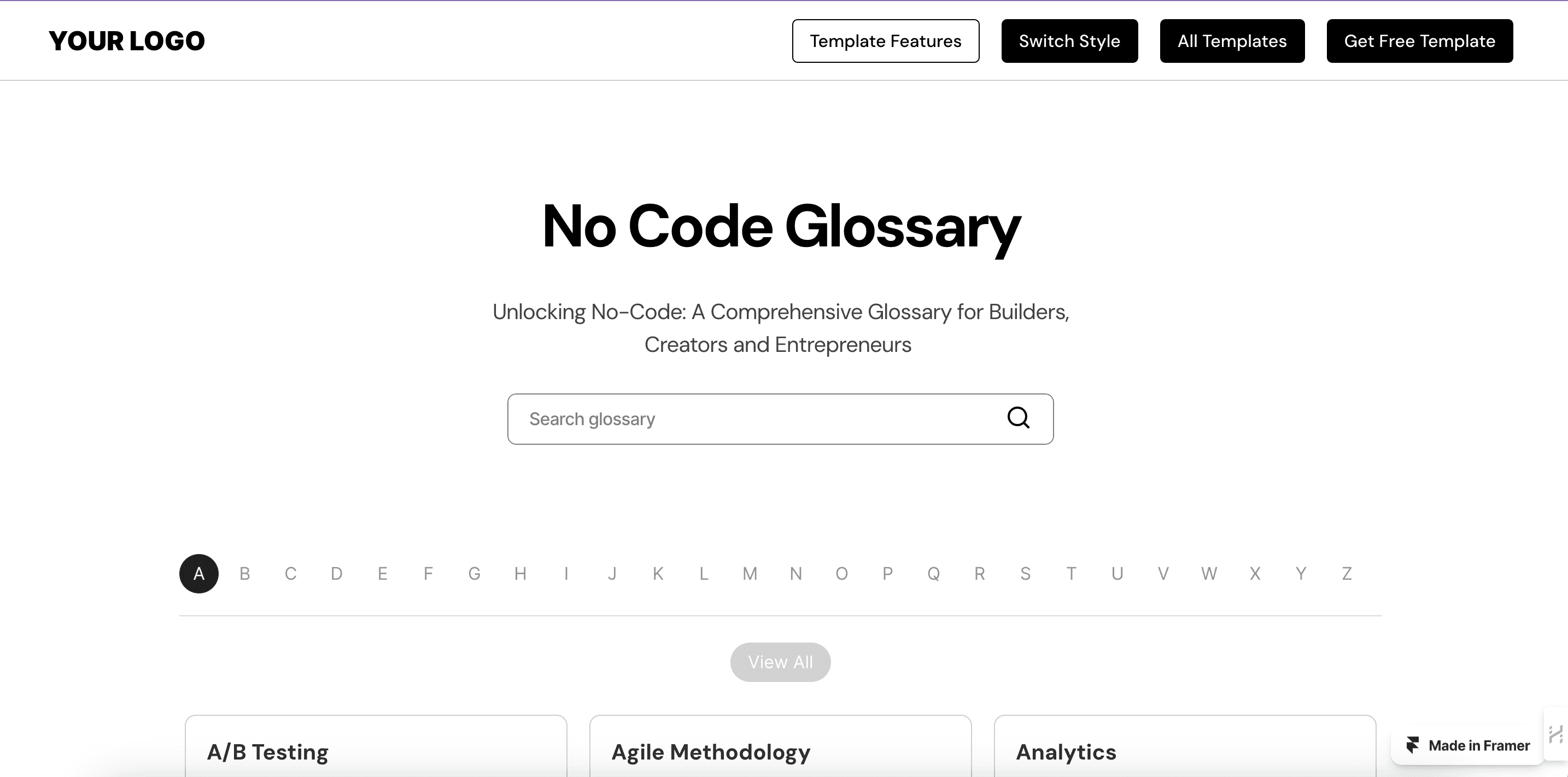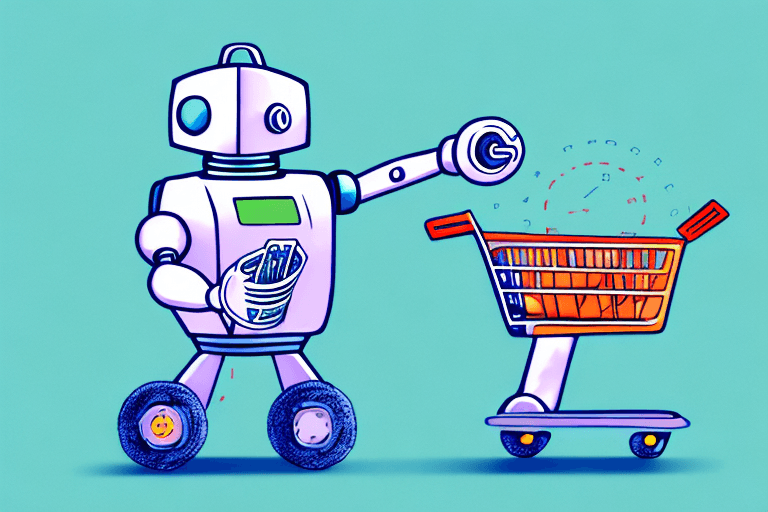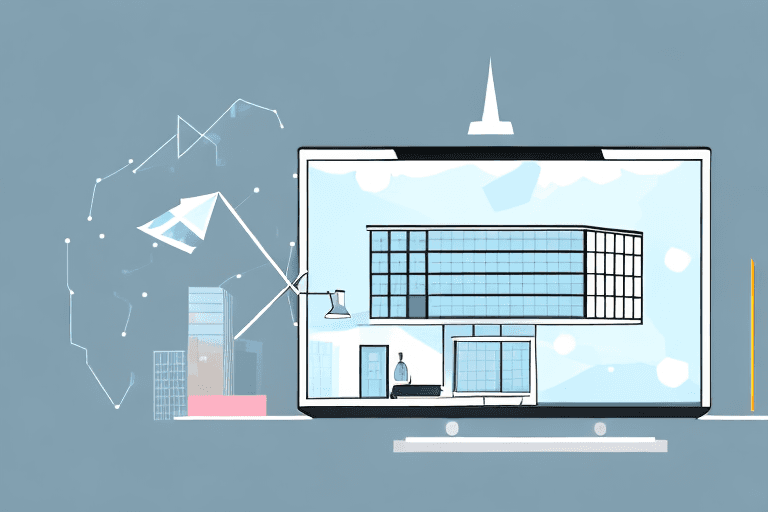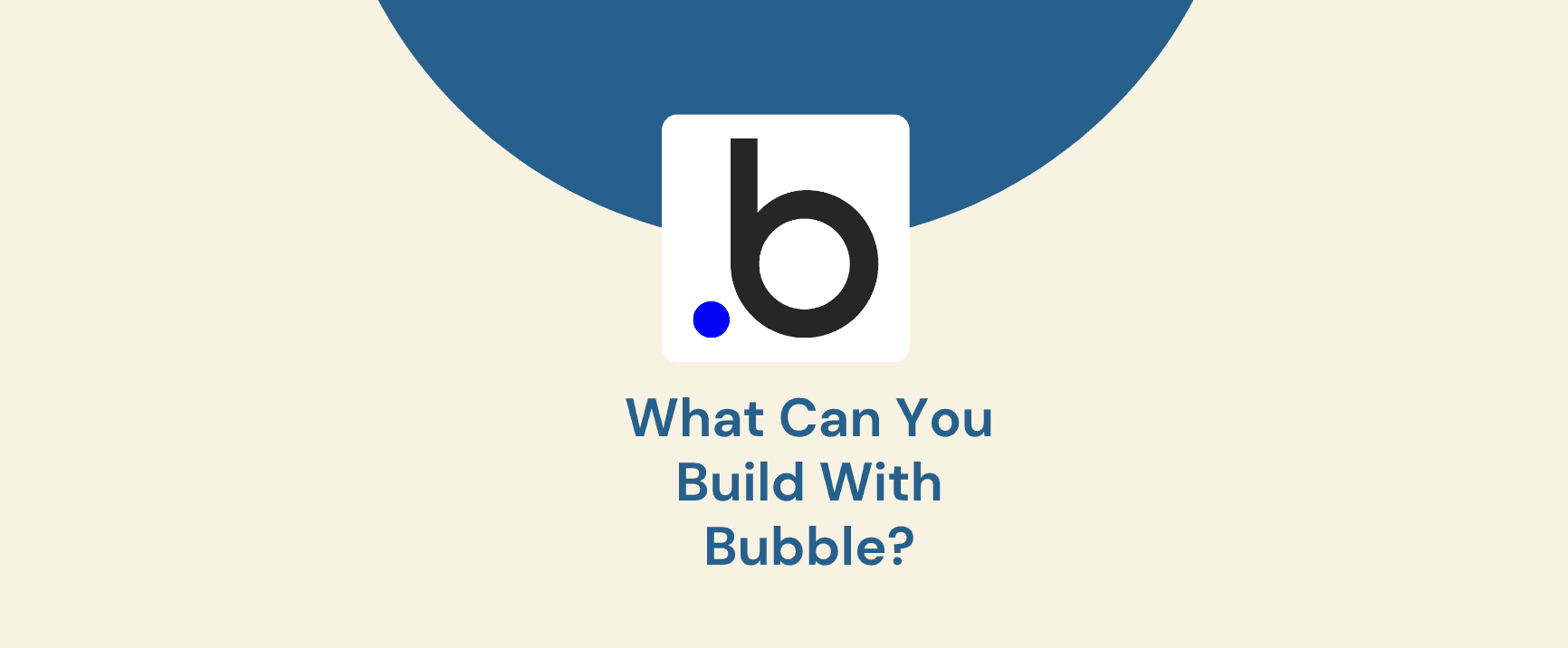With an overwhelming number of website builders available, marketers must choose wisely. The right platform can mean the difference between a high-converting landing page and a site that struggles to engage visitors.
Framer vs other website builders for marketers has become a major point of discussion, especially as brands prioritise speed, design flexibility, and seamless integrations.
While platforms like Webflow, Wix, and Squarespace offer valuable features, Framer stands out for its rapid iteration capabilities, real-time collaboration, and robust marketing integrations.
This article compares Framer to its top competitors, highlighting why many marketing professionals are choosing it for branding, landing pages, and lead generation.
1. The Growing Importance of Marketer-Friendly Builders
A website builder isn’t just a tool—it’s a critical marketing asset. As businesses scale, the need for agility, design precision, and minimal developer dependence becomes non-negotiable. Selecting the wrong platform can lead to wasted time, costly migrations, and missed conversion opportunities.
1.1 The Marketer’s Perspective
Marketing teams don’t just need a website—they need a high-performance, conversion-optimised site that can be adapted quickly for campaigns. The ideal builder should offer:
Rapid Iterations: Marketing strategies evolve constantly. A builder that requires days or weeks for simple changes can slow down growth. Framer’s live-editing environment ensures quick turnarounds, making it the best website builder for marketers who need speed and flexibility.
Visual Control: With 94% of first impressions tied to a website’s design, marketers can’t afford rigid templates. Framer provides complete design flexibility, allowing pixel-perfect execution.
Minimal Dev Reliance: Marketers often lack coding expertise, making no-code capabilities essential. Unlike Webflow, which has a steep learning curve, Framer simplifies the design-to-deployment process.
For marketers who want a hassle-free setup, selecting the right template is crucial. This guide to choosing the right Framer template walks you through the best options based on your goals.
1.2 Why Comparison Matters
Many teams regret their website builder choice because they overlook future needs. A marketing site isn’t just about aesthetics—it must support growth, analytics, and integrations. Switching platforms later can result in:
SEO disruptions – Poorly executed migrations can cause up to 80% of traffic loss, taking months to recover.To avoid these pitfalls, consider our specialised Framer migration services.
Increased costs – A platform that seems affordable initially may require expensive add-ons for marketing automation, lead capture, or analytics.
Scalability limitations – What works for a small site may struggle when handling higher traffic and campaign demands.
By evaluating Framer vs other website builders for marketers early on, teams can avoid these pitfalls and choose a tool that grows with their needs.
2. Framer’s Core Strengths
Framer’s rapid rise in popularity isn’t just hype—it’s driven by real performance benefits that marketers actively seek. From its design-focused editor to marketing-friendly integrations, Framer prioritises both aesthetics and functionality.
2.1 Intuitive Visual Editor
Unlike platforms that rely on pre-set grids or restrictive templates, Framer offers:
A freeform drag-and-drop interface: Marketers can design without limitations, ensuring on-brand visuals.
Instant previewing: Unlike Webflow, where users must publish to see changes, Framer offers real-time feedback, speeding up iterations.
2.2 Rapid Prototyping & Launch
Marketers looking for a website builder with fast iteration choose Framer for its ability to support quick changes and campaign agility. It delivers with:
Pre-rendered pages, cutting load times.
Built-in animations and interactions for engaging, high-converting landing pages.
2.3 Marketing Integrations & Forms
Lead generation and data tracking are non-negotiables for marketers. Framer simplifies:
Native signup forms with seamless CRM integration.
One-click Google Analytics and Meta Pixel integration for tracking campaigns effortlessly.
Framer’s native support for tracking tools makes it easy to optimise your site for search engines. Follow these SEO best practices for Framer templates to improve rankings.
3. Common Alternatives & Their Pros/Cons
Marketers evaluating Framer alternatives often consider Webflow, Squarespace, and Wix, each with distinct advantages and limitations. Choosing the right platform depends on whether a team values design control, ease of use, or marketing automation capabilities.
3.1 Webflow
Webflow is often compared to Framer because both offer extensive design flexibility and animation capabilities. However, Webflow’s complexity can slow down marketing teams that require quick changes.
✅ Pros:
Advanced design control and custom animations
Strong CMS capabilities for content-driven sites
Large community and extensive third-party resources
❌ Cons:
Steep learning curve—requires understanding of HTML, CSS, and Webflow’s box model
More developer-focused, making marketing teams dependent on technical resources
Slower iteration process compared to Framer’s real-time editing
While Webflow offers deep design capabilities, its steep learning curve often slows down marketing teams. Our detailed comparison of Webflow vs. Framer breaks down the key differences for marketers.
3.2 Squarespace
Squarespace is best known for its user-friendly templates and quick setup, making it a great choice for personal websites or small businesses. However, for marketers, it lacks advanced customisation and conversion tools.
✅ Pros:
Easy setup with pre-designed themes
Decent for simple blogs, portfolios, or basic business sites
❌ Cons:
Limited customisation—pre-made templates restrict branding freedom
Not built for complex marketing workflows—lacks advanced integrations and analytics features
Squarespace is known for quick setups but lacks advanced marketing capabilities. See how it stacks up in this Squarespace vs. Framer comparison.
3.3 Wix
Wix provides an accessible, beginner-friendly website builder but falls short for professional marketing teams that need speed, performance, and flexibility.
✅ Pros:
Beginner-friendly with AI-assisted design tools
Large template library with drag-and-drop functionality
❌ Cons:
Performance issues—Wix sites can be cluttered and slower than Framer
Limited design precision, especially when scaling a brand’s visual identity
For businesses needing a fast, flexible site, Wix is often the first choice—but is it enough? Our Wix vs. Framer guide explores why many marketing teams are switching.
4. Feature-by-Feature Comparison: Framer vs. Competitors
While all website builders serve a purpose, Framer excels in key areas that matter to marketers: ease of use, design flexibility, marketing automation, and scalability.
4.1 Ease of Use & Learning Curve
For non-technical teams, a website builder must be easy to use without sacrificing power.
Framer: Combines a visual editor with real-time feedback, making it intuitive for marketers with a minimal learning curve.
Webflow: Powerful but requires CSS and HTML knowledge, leading to a steeper learning curve.
Squarespace/Wix: Simpler but lacks depth in customisation and automation.
70% of users leave a website due to slow page speed, making fast, user-friendly platforms like Framer essential.
4.2 Design & Customisation
Marketers prioritise brand consistency, and a website builder must support full creative control.
Framer: Offers unlimited design freedom, including motion effects and interactivity without extra plugins.
Others: Use rigid templates, requiring custom code or workarounds for deeper customisation.
4.3 Marketing Workflow & Automation
A website builder with fast iteration is crucial for marketing campaigns that need constant updates.
Framer: Features pre-built content blocks, lead-gen tools, and analytics integrations.
Others: May require additional plugins for even basic marketing automation.
4.4 Pricing & Scalability
For startups and growing brands, affordability and scalability are key factors when choosing a website builder.
Framer starts at $5/month, while Webflow starts at $14/month—offering a more cost-effective solution.
Squarespace and Wix start at $16/month and $17/month, respectively.
Unlimited real-time collaborators make it more scalable than other platforms.
Framer’s competitive pricing, combined with its scalability and no-code efficiency, makes it a cost-effective solution for marketing teams. See how no-code website builders save businesses thousands annually.
5. Marketer Testimonials & Real-Life Use Cases
Many marketing teams have experienced tangible benefits by switching to Framer. Below are real-world examples of how businesses have improved performance, conversion rates, and efficiency.
5.1 Case Study: Agile Landing Page Overhaul
An AI-powered formula-generation tool needed a scalable, high-performance website for its marketing campaigns. Their previous builder limited design flexibility and speed, so they migrated to Framer with Goodspeed.
Results:
75% faster page load times
Jumped from 6th to 2nd spot in Google rankings
5.2 Agency Perspective
At Goodspeed, as a dedicated Framer agency, we manage multiple clients and development projects that require a no-code marketing website platform. We chose Framer because it can handle diverse branding needs while reducing the time spent on development.
Results:
50% reduction in development time compared to Webflow
Higher client satisfaction due to improved design control
Framer allows us to receive such positive feedback from our clients: “Everything was delivered on time, and all of our questions were answered instantly.”
6. Addressing Potential Concerns
Even with its advantages, some marketers hesitate to adopt Framer due to concerns about its learning curve, marketing funnel capabilities, and SEO performance. This section addresses these common doubts and explains how Framer overcomes them.
6.1 Is Framer Too “Design-Heavy” for Some Marketers?
Framer is often praised for its design flexibility, but some worry that it might be too advanced for non-designers. However, this misconception stems from comparing Framer to developer-oriented platforms like Webflow.
Framer offers pre-built templates that allow marketers to launch pages without custom coding.
Its drag-and-drop interface makes it easy for non-technical users to modify layouts, add interactions, and update content.
Many no-code marketing website platforms lack the creative freedom Framer provides, making it an ideal choice for teams that want both ease of use and branding flexibility.
6.2 Can It Handle Complex Marketing Funnels?
Marketing teams often require advanced lead-generation and automation features, leading to concerns about whether Framer can integrate with existing tools. Fortunately, Framer’s built-in marketing functionalities make it easy to create and manage high-converting funnels.
Seamless CRM integrations with platforms like HubSpot, Mailchimp, and Zapier
Custom code embedding allows teams to add tracking pixels, chatbots, and third-party automation tools
Framer’s built-in CMS enables marketers to create and manage content without needing external plugins
For advanced customisations and integrations, our expert Framer developers can extend your marketing site's functionality further.
6.3 SEO & Performance
Framer is often compared to Webflow and WordPress in terms of SEO-friendliness. While WordPress relies on plugins for optimisation, Framer builds best practices into its core features.
Pre-rendering technology improves Google Lighthouse scores by ensuring faster page speeds.
GDPR-compliant analytics allow marketers to track conversions and user behaviour while maintaining compliance.
Automatic image compression and lazy loading ensure better Core Web Vitals scores, crucial for search rankings.
Sites with slow load times see a 39% drop in engagement due to images that don’t load properly.
In today’s fast-moving digital landscape, marketers need a website builder that aligns with speed, flexibility, and conversion-driven design. While platforms like Webflow, Wix, and Squarespace serve different use cases, Framer stands out as the best website builder for marketers who need a balance of creativity and efficiency.
Framer simplifies website design without sacrificing customisation, making it accessible for non-technical teams.
Its rapid iteration capabilities allow marketing teams to deploy and refine campaigns faster than ever.
With built-in lead generation, analytics, and automation integrations, Framer eliminates the need for third-party plugins, keeping workflows smooth and efficient.
Marketing teams focused on agility, brand consistency, and performance are increasingly choosing Framer over other website builders. If your team is looking for a scalable, high-performance marketing site, it’s time to explore what Framer can do for your business.
Need more help understanding Framer? Get all your answers from our experts- just book a free consultation.